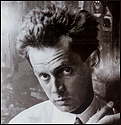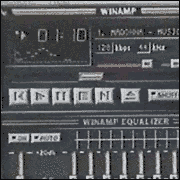|
I am running into an interesting problem with my wordpress setup. Hopefully someone here can help. I am hosting a website that contains a wordpress for CMS/news, and phpbb3 for a discussion board. I will be linking them together using WP-United. I also need to create multiple members list pages that have different people displayed on them (active, alumni, inactive members, officers - need one page for each). I have found that buddypress can do this using a plugin that automatically adds you to a group based on custom profile field entries (auto group join). This, when combined with one of the built-in buddypress loops to display members in a single group allows me to do what I want. I do not want any of the other features of buddypress except the custom profile options and the member lists. The issue comes in with the usernames. I want to have everyone's name display as Firstname Lastname, both in wordpress and in the forums. In normal wordpress this is not an issue, because you can register usernames with spaces and capital letters in it. This means that the forums username and the wp username would be the same. However, it appears that buddypress does not allow you to use capitals/spaces/symbols in your username, and that you have to set a separate display name. Buddypress also creates a user profile page for each specific user, which i do not want and would like to get rid of, but that may take some hacking as well. This means that there would be two separate logins, one for the forums and one for wordpress, unless I can find a way to register using capitals and spaces in buddypress. Does anyone have experience with this? Alternatively, I dont really need buddypress at all. Is there another plugin that will allow me to create custom profile fields for users to fill out on registering, and some way to create member lists only for certain values of the profile field? All of the memberlist plugins I can find only allow for a single member directory, while I am looking for at least 3 separate lists.
|
|
|
|

|
| # ? May 11, 2024 07:54 |
|
Lumpy posted:For us n00bs, can you give a quick summary of why this is so? I made my own "bare bones" theme and use that, but am always looking to be more Carrington's not going to help you be lazy, but it offers a much more granular control over theming. For example, you can have a file called header-category-news.php, which will be used in place of the regular header, if the page being rendered is in the 'news' category. (You can also do the same thing for the footer, for the loop, for the page content, for...)
|
|
|
|
Twiin posted:Carrington's not going to help you be lazy, but it offers a much more granular control over theming. For example, you can have a file called header-category-news.php, which will be used in place of the regular header, if the page being rendered is in the 'news' category. (You can also do the same thing for the footer, for the loop, for the page content, for...) Do you use Carrington Blog or Carrington Text? I haven't looked at the files yet, so this may be a silly question if they are essentially the same other than CSS, but I'm curious. I'm always up for trying something new.
|
|
|
|
Is anyone here using Thesis? Is it worth the price?
|
|
|
|
cocteau posted:Do you use Carrington Blog or Carrington Text? I haven't looked at the files yet, so this may be a silly question if they are essentially the same other than CSS, but I'm curious. I'm always up for trying something new. I use Carrington JAM.
|
|
|
|
nina posted:Is anyone here using Thesis? Is it worth the price? If you use Thesis I will never answer your questions. The guy is a douche and it is mostly an MLM.
|
|
|
|
Ned posted:If you use Thesis I will never answer your questions. The guy is a douche and it is mostly an MLM. Are there any free themes that would allow me to customize my layout (moving stuff around, etc -- not just changing the header/background image) without actually editing the template?
|
|
|
|
Twiin posted:I use Carrington JAM. Wow, glad I asked. That's awesome! For others: Carrington JAM posted:JAM stands for “Just Add Markup”. Carrington JAM is a completely stripped down theme skeleton, including just essential WordPress theme template tags and the Carrington file structure. It hardly includes any XHTML markup and no CSS at all. It is not an appropriate theme for end-users.
|
|
|
|
sim posted:I find Wordpress 100 times better than EE to develop in and about 20 times easier for the client to use. But, I have yet to settle on a good forum or e-commerce plugin. It's a forum plugin for WP. The latest version requires WP 3.0 and they've been working on it for a while now to be ready for the WP 3.0 release. It seems to have a good development team and community behind it. I don't think it's going to replace the larger forum software, but if you considered bbPress, give this a shot instead. bbPress seems to be on its way out for whatever reason.
|
|
|
|
I'm an EE guy myself but with the release of Wordpress 3.0, I'm thinking of giving WP another shot. What is your process when building Wordpress installs?For example, if I were to install ExpressionEngine I'd do the following: 1. Install 2. Download <insert-essential-extensions-here> and enable them on my site. 3. Change a bunch of options so URLs are nicer and the site itself is a bit more friendly. 4. Create the structure. 5. Create the weblogs/channels. 6. Bask in it's greatness. This is just so I can get a better idea of what to do with my new WP install. What do I keep? What do I axe? What extensions can you guys live without, things like that!
|
|
|
|
One of the big improvements of Wordpress over EE is that you don't need to remove or setup all of those custom weblog settings. 1. install 2. only plugins I am using so far are Akismet, FD Feedburner, and All in One SEO 3. update your permalinks 4. setup your pages/categories 5. create content
|
|
|
|
Here are some plug-ins that I use regularly: All in One SEO or Platinum SEO Contact Form 7 with Really Simple CAPTCHA Digg Digg (retweet, digg, etc.) Google XML Sitemaps (auto sitemap submission) Google Analytics NextGEN Gallery FD Feedburner Plugin PS Auto Sitemap (If you want to make an HTML sitemap) RPX (allows users to login using google, twitter, etc.) Status Updater (Push posts to facebook/twitter) WP Super Cache WordPress Database Backup That's all I can think of right now.
|
|
|
|
If you have access to good caching or don't receive a lot of traffic I highly recommend Head Cleaner as a plugin. It is amazing - I haven't seen another CMS which has such a useful plugin.
|
|
|
|
Tom Steele posted:I am running into an interesting problem with my wordpress setup. Hopefully someone here can help. Im going to bump this in hope of an answer, still havent found a viable solution. any ideas?
|
|
|
|
Anyone able to provide a brief example on adding custom columns to a custom post type, and then pulling that custom column in a loop? The codex is lacking, and a few blog posts I've tracked down all do it differently / they don't work
hmm yes fucked around with this message at 05:12 on Jun 22, 2010 |
|
|
|
I'm going to take the plunge and make me a word press site! The only problem is, Wordpress 3.0 is new, and I'm not sure if plugins have caught up and become compatible with 3.0 yet. Should I install 2.92 so I can get started with existing plugins, or should I go full out 3.0 and hope the plugins catch up? Stuff I need to fill up with plugins: Share bar/button Some twitter widget Some Gallery plugin That SEO-all in one plugin
|
|
|
|
Just go with 3.0. WordPress hasn't changed too much as far as most people should be concerned.
|
|
|
|
Yeah 3.0 doesn't seem to break much of anything, unless it relates to the multi-site stuff.
|
|
|
|
atastypie posted:Anyone able to provide a brief example on adding custom columns to a custom post type, and then pulling that custom column in a loop? The codex is lacking, and a few blog posts I've tracked down all do it differently / they don't work I'll get this to you soon. I have to look at my code and clean it up a little.
|
|
|
|
I hope someone here can help, I've searched all over and I can't seem to figure this seemingly SIMPLE thing. I have a new blog based on the default 3.0 theme. Currently not all that much to look at, but I'm definitely going for a more artsy personal blog style than a commercial professional one. http://digital-alchemy.ca/ Anyways, I see so many templates where the sidebars are more visually appealing, they have image headers instead of plain font titles, or the background of the widget looks like a peeling post-it note, or the main content area looks like a sheet of paper etc. I'm quite confident in Photoshop and I can create the graphics, I just don't know where I put them. For instance, I tried this to change the Widget header "Categories" to an image, I put this into my style.css and it did... absolutely nothing. Granted I have no idea if this is proper, I just looked at the rest of my style sheet and tried to figure out how to call an image, and on another blog online I read that this was the correct way to call that specific title, but obviously I messed it up somehow. code:
|
|
|
|
I think you have your selector wrong.code:
|
|
|
|
Ned posted:I think you have your selector wrong. All the header elements H1 .. H6 are block elements. ( unless WP makes them inline with some default CSS or something )
|
|
|
|
Ned posted:I think you have your selector wrong. Ok I added that, now it looks like this: code:
|
|
|
|
What CSS file did you put it in? I'm looking at the css and not finding anything and I'm not seeing an image on the server either. Also, your display:block; needs to have a ; at the end or it breaks things. And Lumpy is right about them being block elements. So you don't actually need it there. When you put a background on an anchor tag you usually need to make it into a block element to work properly.
|
|
|
|
Mistress Khary posted:Ok I added that, now it looks like this: I think Ned also wanted you to change it from .widgettitle to .widget-title. Looks like you didn't.
|
|
|
|
Lumpy posted:I think Ned also wanted you to change it from .widgettitle to .widget-title. Looks like you didn't. Ah sorry, I had no idea what he meant by that! Edit: changed it and nothing changed. Mistress Khary fucked around with this message at 05:32 on Jun 24, 2010 |
|
|
|
Ned posted:What CSS file did you put it in? I'm looking at the css and not finding anything and I'm not seeing an image on the server either. I'm putting it in style.css, I'm doing this on a local test copy so it's not online yet. What I have now: code:I can use Dreamweaver and target a title and force it to display an image but it does it to all headers so it's not one of those things that I can really figure out that way. Guess I'll need to go study CSS!
|
|
|
|
Don't use dreamweaver. Use firefox with firebug and test it out on the live site.
|
|
|
|
Ned posted:Don't use dreamweaver. Use firefox with firebug and test it out on the live site. Bah I'm getting frustrated, I think this is all over my head. I thought it would be a lot simpler, maybe I need to switch to Blogger  I've gotten firebug but it looks like I'll need to go read up on how to use it more, I can't find an option anywhere to actually *save* the changes I make to style.css. I then go to my dashboard and attempt to make the changes through the edit function there, the code shows up on the sheet there but when I look at firebug it's not there, argh. I was told to paste it at the very bottom of style.css, is that where it should be going? I've gotten firebug but it looks like I'll need to go read up on how to use it more, I can't find an option anywhere to actually *save* the changes I make to style.css. I then go to my dashboard and attempt to make the changes through the edit function there, the code shows up on the sheet there but when I look at firebug it's not there, argh. I was told to paste it at the very bottom of style.css, is that where it should be going? Edit: I tried this on the live site, I uploaded a small placeholder graphic just to see if it works but so far no luck getting that graphic to display. Mistress Khary fucked around with this message at 06:10 on Jun 24, 2010 |
|
|
|
Mistress Khary posted:Bah I'm getting frustrated, I think this is all over my head. I thought it would be a lot simpler, maybe I need to switch to Blogger You might want to try the Web Design Small Questions Thread.
|
|
|
|
Am I the only one annoyed at the "Enter Title Here" in the new posts now with Wordpress 3.0?
|
|
|
|
Whats the best way to handle image resize on upload? Basically I'm setting up a wordpress site and each post will have a picture with it thats a certain size as standard. I've tried a few different image resize on upload plugins but they all seem to restrict image size across the board, whereas I'm looking for an option somewhere on the post/image upload screen with "Front page post (120x120px)" or something. Preferably with the ability to set a few different pre defined sizes for the admin to use.
|
|
|
|
You really need to enable the post_thumbnail option. It will rock your world.
|
|
|
|
Mistress Khary posted:Bah I'm getting frustrated, I think this is all over my head. I thought it would be a lot simpler, maybe I need to switch to Blogger Don't give up!!  Since you're not very familiar with CSS and WordPress yet, maybe you should try to simplify your design somewhat and get it to work and then move into the more advanced styling of individual widgets. Now, I'm not saying you can't make it work, but it would be better to get something you're happy with now and them move up to a more complicated design as you go along, rather than get so frustrated you throw the baby out with the bathwater.
|
|
|
|
cocteau posted:Don't give up!! True  I'm OK with what I have now, but graphically I just wish it were a bit more involved! It's functional though! Other than the fact that I seem to have broken my categories now so that when I click on one of them it brings up all posts regardless of categories, grrr. I have a subscription to lynda.com, I think i'll start their CSS course to see if I can figure it out. From looking online at other sites though it seems like to get what I want I probably can't do it all with CSS and need to edit something in a php file too. Baby steps. I'm OK with what I have now, but graphically I just wish it were a bit more involved! It's functional though! Other than the fact that I seem to have broken my categories now so that when I click on one of them it brings up all posts regardless of categories, grrr. I have a subscription to lynda.com, I think i'll start their CSS course to see if I can figure it out. From looking online at other sites though it seems like to get what I want I probably can't do it all with CSS and need to edit something in a php file too. Baby steps.
|
|
|
|
Mistress Khary posted:True A year ago I had barely mastered the basics of CSS and had no idea how WordPress worked under the hood. Now I'm developing custom themes and love hacking away at PHP files (and I'm not even a coder). So yeah, you can get there. Just don't expect to learn everything in a day. Learning WordPress is pretty much a life-long pursuit. The basics are easy to master, but it's a lot more complex and powerful than people realize. Even the people I know who've been developing in it for a while still learn new stuff all the time (and that's before the launch of 3.0!).
|
|
|
|
I just set up Wordpress on my site, and am getting ready to start. Any favorite sites on finding free templates?
|
|
|
|
LLJKSiLk posted:I just set up Wordpress on my site, and am getting ready to start. Here you go!
|
|
|
|
Ned posted:If you use Thesis I will never answer your questions. The guy is a douche and it is mostly an MLM. Funny, I came in here to bitch about Thesis and saw this. A client who I fired, in essence, hired a new "internet guru" to design them a new site. Which basically involved her installing a Thesis theme. So I'm assisting with taking their current site, which I designed in Wordpress from scratch, and trying to jam it into this Thesis theme. What the gently caress is Thesis anyway? A way for people who don't know anything about customizing Wordpress to be able to do some more advanced customization? Because all I know is I'm trying to do something like oh, I don't know, have a page use a different template and now apparently I have to develop special filters and hooks and god knows what else just to use a drat template.
|
|
|
|

|
| # ? May 11, 2024 07:54 |
|
I found a good enough alternative for Thesis, it's called Atahualpa. I've been messing with it on localhost and it seems to do exactly what I need. I'm not a programmer, so this is very helpful.
|
|
|