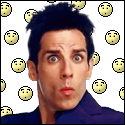|
BittyWings posted:I think it depends on how many vsts/plugins you are planning on running- if you are just fiddling around with audio clips then a netbook should be ok, but if you wanna get involved in something like NI's Absynth, then you are gonna want a poo poo ton of RAM and a bigger screen for tweakage- even on 4Gb Ram and the latest ASIO drivers and blah blah blah, my rig can freak out occasionally when I get carried away. Thanks! My plans are to develop a live gig based on stuff that I made in Buzz and Live, along with some live playing and DJing/live mash-up, so it's probably not going to be toooo cpu heavy. I'm not sure though that I'll be comfortable with a mac :/ I was forced to work on Macs for years and I can't stand OSX 
|
|
|
|

|
| # ? May 13, 2024 16:21 |
|
No, I can't use them either- I think having a bunch of decent all-round integrated media software (iMovie etc) is great, but in practice I just don't get on with it. Seeing as RAM is dirt cheap at the moment, and Windows 7 is getting cheaper, it might be worth buying a poo poo/refurb laptop and upgrading it?
|
|
|
|
I think I might just just go with "any current windows7 notebook"... they'll probably all be good enough!
|
|
|
|
I made an album! I went through everything i've done in the past 12 months, edited a shitload of them, redid the mix on a few and sorted through all the lovely ones and managed to pull together something which I think is pretty cohesive  I tried to get a couple tracks picked up for a bit but everyone was screwing around and I realised I couldnt be bothered with it. So i've put it all out for free, here: http://forums.somethingawful.com/showthread.php?threadid=3322141
|
|
|
|
 Click here for the full 904x542 image. Vember Audio SURGE. This thing is insane. Best 99 bucks I've ever spent on music creation. It's even cleaner than an Access Virus or Nord Modular in some circumstances. I use it for every kind of synthesis, though primarily psytrance and bassy club music. Give this serious consideration before dropping any money on software synthesizers. Dropping 20 bucks on Zeta, then trying to figure out how to get serious sounds out of it can be very frustrating, and often unnecessary. http://vemberaudio.se/surge.php edit: NI is crap. Limbertimbre fucked around with this message at 08:06 on Jun 30, 2010 |
|
|
|
NI in general, or what? I wouldnt go as far as calling them crap.
cubicle gangster fucked around with this message at 10:49 on Jun 30, 2010 |
|
|
|
Limbertimbre posted:
Oh yeah, Surge is great. Insanely tweakable - everything can be tied to an LFO, and then you start modulating the LFOs with other LFOs...it's neat.
|
|
|
|
NI is okay. I'm on cubase, and I bought Komplete some time ago. Battery is a HUGE timesaver, and sounds great when you load it with your own samples  . .Seriously, beats the hell out of the MPC60 I used to use.
|
|
|
|
Does anyone have any experience with a maschine? I can get £600 for my mixer, so I could shift it an get a maschine and an interface without spending much at all. It's very tempting, I hardly dj at all now.
|
|
|
|
NI has stability issues under high load, and lacks in quality when put up next to other plugins. Massive looks cool, yes, but fails to be as clean or controllable as Surge. Battery is a good plugin if it works well for you. I still recommend that to people. But everything else seems to suffer from developers making pretty new graphics and more downloadable soundsets rather than shoring up the internal quality and stability. In short, get some other kind of controller and better plugins/software. Don't get Maschine. All this being said, I ignore included sample content or patches when considering any plugins. I am only concerned with what the software is capable of, not how many gigs of junk that come with it. Companies I swear by after many years: Ohmforce, Waves, Voxengo, Audiodamage, Nomad.
|
|
|
|
cubicle gangster posted:Does anyone have any experience with a maschine? Ignore people that don't actually own one. I have a Maschine. I loving love the thing. I make all my beats with it. The new patch fixes all of the old software problems that caused it to crash. I haven't had it crash since, and I use it under very high loads. I trust it more than most products to do live DJ work. The huge sample library is great, and all of the samples sound fantastic. The tweaking ability and FX Automation capabilities are fantastic. You can do just about anything you want, EQ and FX-wise inside the actual Maschine. That's why it's a great production and DJ tool, you don't have to even look at the software to tweak and mix. Add on top of that the excellent layout and ease of use, and I'll never buy another lovely overpriced Akai again. It's been pivotal for me as far as music production goes, and opened up a whole new world, if you'll allow me to say it. This is the one instrument (besides the laptop) that I'll be taking overseas. And no, I'm no a NI employee or being paid to say this, or some kind of NI True Believer. Darth Vader says "IF ONLY YOU KNEW THE POWER OF THE MASCHINE" 
|
|
|
|
Bangin, i'll be listing my mixer this week.  Anyone in the Uk want to buy a xone 3d?... edit: Say I have the tonehammer samples which are set up to work in battery with the .##whatever file, does the maschine load those and have it work like battery? I dont own it - i've previously only used the .wavs in abletons drum rack, which i'd like to retire. cubicle gangster fucked around with this message at 13:38 on Jul 2, 2010 |
|
|
|
Just a little dubstep tune I've been working on. I like guys like rottun but I also really like old school and new british dubstep too so who knows. 
|
|
|
|
yo this owns also 
Gibberish fucked around with this message at 00:39 on Jul 4, 2010 |
|
|
|
Elder posted:Oh yeah, Surge is great. Insanely tweakable - everything can be tied to an LFO, and then you start modulating the LFOs with other LFOs...it's neat. What about mod matrix? I like synths where everything can be a modulator too. :iamafag:
|
|
|
|
WanderingKid posted:What about mod matrix? I like synths where everything can be a modulator too. :iamafag: I'm not sure if I've used a synth like this, which ones should I be looking for?
|
|
|
|
If you haven't gotten U-He ACE yet now may be the time.
|
|
|
|
i posted this in the small questions thread but haven't really gotten an answer so hopefully you guys can help me out:quote:i'm thinking of getting into dj'ing (hopefully i can have it as a side job to pay my way through college) and am wondering what would be a good way to start? i've downloaded virtualdj and have a friend with turntables that she said she'd be willing to let me play with. i'm also constantly expanding my music library and plan on learning a bit of music theory eventually. problem is i have no idea where to even begin with virtualdj in terms of making loops, beats, scratching, etc. any help would be very much appreciated. reading the op though, virtualdj isn't even mentioned. what's the opinion on the program? also, should i take dj'ing lessons to learn the very basics or is there a good online tutorial i can look at?
|
|
|
|
http://music.hyperreal.org/dj/AVH/ for the hardware side of things, though the beatmatching & stuff is always helpful. No clue about the software; lots of these things do exactly the same (e.g. a huge list, and 2 MP3 players with pitch & tempo adjustment side to side). What differs is the integration with control surfaces and what timecode vinyl you have to buy (if you want to go that route).
|
|
|
|
Yoozer posted:If you haven't gotten U-He ACE yet now may be the time. Really considering getting this. Does the sound quality compare to the DCAM Synth Squad synths?
|
|
|
|
ASYMMETRICALTITS posted:i posted this in the small questions thread but haven't really gotten an answer so hopefully you guys can help me out: I hopped straight into digital djing which leaves alot of the basics behind (beatmatching, pitchmatching, etc.) and lets you get to the fun part. Downside to this is that I have little discipline in the actual practice but the upside is I was able to hit the ground running and be mixing relatively competently within a few days. I think there are two key questions to ask yourself. Do I want to mix vinyl? and, do I want to scratch? There is overlap for all djing "systems" and you can get setup to do everything, but that typically isn't in the budget of somebody just starting out. In fact, what is your budget?
|
|
|
|
Fatal posted:I hopped straight into digital djing which leaves alot of the basics behind (beatmatching, pitchmatching, etc.) and lets you get to the fun part. Downside to this is that I have little discipline in the actual practice but the upside is I was able to hit the ground running and be mixing relatively competently within a few days. Fatal posted:There is overlap for all djing "systems" and you can get setup to do everything, but that typically isn't in the budget of somebody just starting out. In fact, what is your budget?
|
|
|
|
ASYMMETRICALTITS posted:what's the difference? i literally have no idea where to begin. i just downloaded vdj a week ago and am pretty lost. For scratching, you want the tactile feel; you want to have full control, and you want to have zero lag. http://www.youtube.com/watch?v=NgM9PaYcKK0 Seems like it's doing pretty well! quote:i was hoping that i'd be able to learn the fundamentals through a program like vdj Tempo and pitch are inextricably linked with actual vinyl; speeding up makes the pitch go up and vice-versa. This poses an interesting problem; if you want to make song A segue into song B, it means that you need to decide quickly if the pitch can segue in a relatively painless way from song A to B. This works great if you have fifths - going from say, D minor to G minor works pretty well, though same note to same note is even better. Going from F# to C - not so much. So, you have to choose your tracks not only on the basis of whether they can get the crowd going but also on basis of pitch. With software, beat and pitch become decoupled. This is a godsend; it means you can go from: http://www.youtube.com/watch?v=vCadcBR95oU (Salt & Pepa - Push it) to http://www.youtube.com/watch?v=OEurle2UWGc (Jean Michel Jarre - Zoolook) to http://www.youtube.com/watch?v=ucZRore0-EE (Prince - When Doves Cry) without doing much; track 2 will be pulled in tune and in time by the software (it's in G# minor, the others in A minor) and the crowd will not even notice that you're speeding up or slowing down. With vinyl, this would be a problem - track 2 would have to be sped up because it's a semitone lower. It would also have to be slowed down because it's faster than Push It. You can't do both at the same time, so it wouldn't be a smooth transition. It also means that there's much more room for choosing tracks that do not fit properly with eachother. Technically you could slow a 140 bpm track down to the tempo of the three tracks above, but it'd sound awful and you'd hear the stretching artifacts. Knowing about pitch/beatmatching means you've got a better hang on what goes together and what doesn't. It's not just a matter of knowing the music; it's also knowing a tiny, tiny bit about music theory. When you've got something doing the hard work for you, you'll be tempted to skip those basics.
|
|
|
|
This is my entry in M.I.A's remix competition - dubstep but no wobbles http://soundcloud.com/lowbo/steppin_up feedback appreciated Lowbo fucked around with this message at 04:47 on Jul 9, 2010 |
|
|
|
I'm looking to get into DJing with Ableton and was wondering if anyone has any experience with using Mixed In Key? Does it work pretty much how it says it does? Also what about platinum notes 3.0 ? http://www.mixedinkey.com/
|
|
|
|
Is the Dance Music Manual still useful for someone looking to get into more hip-hop beats as opposed to dance?
|
|
|
|
 I made this one awhile ago but unfortunately it is on a computer I don't have access to for awhile so I never finished mastering it. It gets a little repetitive but I didn't know how to finish it up.
|
|
|
|
Yoozer posted:For scratching, you want the tactile feel; you want to have full control, and you want to have zero lag. cool. even more reason to learn some theory. i was just wondering what kind of set up i'd need to just get my feet wet, though. i was hoping that i could just download a program to get the feel for it before committing to some hardware. right now i have virtualdj but is there a better program out there for beginnners? (ableton live?)
|
|
|
|
Live is not going to be better, just more confusing. If you have your tracks chopped up in separate loops like this: http://www.youtube.com/watch?v=Sj3kF6dt4uo Live will do a fantastic job. For entire tracks - nah, you're not going to learn much. The Virtual DJ software will probably be more effective - just try to get it to beatmatch/pitchmatch, first.
|
|
|
|
Lowbo posted:This is my entry in M.I.A's remix competition - dubstep but no wobbles This is really good! Sounds kinda electro-housey until the syncopated beat kicks in, I like it.
|
|
|
|
Yoozer posted:Live is not going to be better, just more confusing. fuucck that sounds dope. i want to be able to do this one day.
|
|
|
|
Made this by chopping up a New Order song: http://soundcloud.com/jmersere/touched Lemme know what you think mix-wise!
|
|
|
|
Volvagia posted:Made this by chopping up a New Order song: Sounds great. What samples/VSTs are you using for your kicks and percussion? That kind of mega punchy bass is exactly what I'm after
|
|
|
|
Latest DnB song I've made. Feedback wanted  
|
|
|
|
Alright, so I made this bass sound in Simpler, in Ableton, from some tutorial on how to 'make a dub step style bass' I found, all the settings are here: I mainly need the Filter, Freq, LFO (tuned to the tempo), Beats, and spread functions. How can I get these applied to an audio signal (keyboard) coming into an audio channel? Edit, I guess I can get my LFO and Rate(Beats) from Auto Filter...but that Freq and Spread I really need. RizieN fucked around with this message at 18:44 on Jul 14, 2010 |
|
|
|
The Freq is also in the auto filter; it's called Filter cutoff (cutoff frequency, hence Freq) and it's the little bar just on top of the smaller "Q" bar (and Q is the same in this case as Resonance). Spread is trickier. You have to duplicate the audio and pitch it down or up a bit. Try using chorus as an alternative.
|
|
|
|
RizieN posted:Alright, so I made this bass sound in Simpler, in Ableton, from some tutorial on how to 'make a dub step style bass' I found, all the settings are here: Do you mean you want the effect that these settings create put onto an external source? Your teminology seems a little muddled, so by 'beats' I'm assuming you mean LFO rate (how fast it wobbles) and by 'freq' I'm assuming you mean filter cutoff. If so, download TAL Filter (it's free) and it will do everything you want- it adds stereo spread to the LFO signal, has variable filter modes (LP,HP,BP), a bunch of LFO shapes (Sine, Triangle, Square, Noise) and it runs either in sync to host tempo (ie 'beats') or has a free run mode where you can tweak it more to taste. I hope I don't sound like a dick, but I'm just making sure we are on the same page here so we can offer the best advice!
|
|
|
|
Nice, I really like it.
|
|
|
|
BittyWings posted:Do you mean you want the effect that these settings create put onto an external source? Yea my terminology is a bit off, I don't know what everything is called exactly yet. I tried TAL Filter and it seemed like I could make it work, but with that Simpler instrument the 'Freq' setting gives me this sound (difference), and while the input drive/cutoff is kind of close(maybe I haven't found the right levels), its not exactly what I'm going for.  I like being able to map that(edit, 'that' being frequency setting) to a knob, as well as how much LFO, and , i guess what I meant by beats, whether the LFO went to 1/8 , 1/16, or 1/32 etc. loving with those three knobs and getting the same effect on an analog input is what I need. With TAL it seems the 'beats' is a drop down menu where I'd have to click on it, instead of whip a knob real quick. Though I've only used it for 30 seconds, so I'll keep loving with it. Thanks, and you didn't sound like a dick. RizieN fucked around with this message at 21:56 on Jul 14, 2010 |
|
|
|

|
| # ? May 13, 2024 16:21 |
|
RizieN posted:I like being able to map that(edit, 'that' being frequency setting) to a knob, as well as how much LFO, and , i guess what I meant by beats, whether the LFO went to 1/8 , 1/16, or 1/32 etc. loving with those three knobs and getting the same effect on an analog input is what I need. With TAL it seems the 'beats' is a drop down menu where I'd have to click on it, instead of whip a knob real quick. If you want that authentic Dubstep sound, just set the dropdown menu to 'rate' and use your ears- you'll rapidly pick up where the knob goes to get the wobble-speed you want, and it's easy enough to remember by sight so long as you are generally producing at similar tempos. At 140bpm (standard dubstep tempo), setting the rate knob to just before 12 o'clock is 1/4, just after is 1/6 etc- trust me, it'll sound much more intense if your wobbles aren't rigidly in sync. Most dubstep isn't 'spot on' synced anyway- hell, Burial doesn't even use a sequencer, he just smacks poo poo together in Audacity!
|
|
|