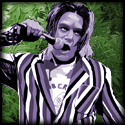|
Well it could very well be an issue with Automap server and how it runs on the PC side of things, but here is my point: Think of PCs and the software you load on them as if they were all a single product with a single manufacturer. Let's say this product has a 20% failure rate. The 80% of users who have no problems at all are happy, but the other 20% are basically SOL. Their best option is to keep swapping systems and hoping they find one that works. Now think of the MAC as a competing product that only has a .05% failure rate. Now realize that a PC uses software and hardware from dozens of different manufactuers. Imagine each of those manufacturers products has a 3% chance of causing problems with another component of the PC. I'm really starting to see things this way. I'm no slouch with a PC, I've been building them from spare parts since I was a kid. I can edit a registry and I can remove rootkits that have infested friends computers. I still to this day run into poo poo on PCs that I can't fix, even with hours and hours of tweaks, swapping firewire chipsets, reinstalling windows from scratch, etc. I'm glad your setup works though. What kind of VST synths do you have, just out of curiosity? Part of my equation could be that I'm using a Virus TI synth in the examples I posted, which is not exactly a soft synth but more of a hardware synth with a VSTi interface, which passes audio from the synth to the PC and back. RivensBitch fucked around with this message at 17:52 on Jun 23, 2010 |
|
|
|

|
| # ? May 28, 2024 08:53 |
|
Yeah that seems weird. Hell, even my SB Audigy2 can run tens of VSTs at once without any problems on my quad-core Win7 Cubase machine.
|
|
|
|
Yeah I definitely hear where you're coming about the potential for hardware conflict, though I've always built my own PCs and the only hardware issue I've had that I can think off hand is a cheapass $20 PCI wireless card that doesn't play well with my firewire interface. When I built my current desktop box about a year and a half ago, I gave serious consideration to going Mac, and my decision to stick with PC broke down to about 2/3 price (a Mac Pro costs roughly 2x as much as a PC with similar specs) and 1/3 app/plugin compatibility (in particular Albino 3, which is one of my bread & butter VSTs, and Sonar, which I've been using since Cakewalk Pro Audio 5). Also for someone new-ish to VST/production, there's a ton more free plugins -- granted they are of widely varying quality, but plugs like Synth 1, sfz, Drumatic, the Kjaerhaus "Classic" series etc. can be a great resource (and SynthEdit in general is a great boon if you like to experiment). Anyway I completely agree with you that Macs are a smart choice when budget isn't much of a concern and when you're in a pro environment where time literally equals money. But if you're putting together a home/project studio on a moderate budget, I can't ignore the fact that the price difference between Mac and PC can make a real difference applied to interface, monitors, room treatment instead -- things that directly effect your sound. quote:I'm glad your setup works though. What kind of VST synths do you have, just out of curiosity? Part of my equation could be that I'm using a Virus TI synth in the examples I posted, which is not exactly a soft synth but more of a hardware synth with a VSTi interface, which passes audio from the synth to the PC and back. A lot of NI plugs (Battery, Guitar Rig, Massive, Kontakt, Absynth, B4, etc.), Albino, Amplitube 3, Ableton Sampler, OhmBoyz, some of the FabFilter stuff, etc. h_double fucked around with this message at 23:16 on Jun 23, 2010 |
|
|
|
I've built my own machines since I was 12, some have worked great with that generation's software options, some have been total disasters. The current setup is about as simple but ideal as you could ask: Intel DP35DP with quad core 2.4GHZ intel processor 4GB Patriot RAM @ 800mhz Windows XP SP3 Ableton Live 7.0.16 nVideo GX7800 I picked the motherboard because it came up on a lot of DAW DIY PC forums as being rock solid and stable. The only add ons to the computer are an M-Audio Delta 2496 and an extra firewire card. The weird issues at low latencies do NOT go away when I remove the two PCI cards. I use the onboard firewire for my audio interface(s), and the PCI firewire for external HD access. It's definitely not an issue with the interface. My main is a TC Konnekt 48, I also have the M-Audio 2496 and an M-Box. My SK48 replaced my old Digi002R. AND my virus snow synth can act as an audio interface as well. So between all 5 of these interfaces, the problem persists. I haven't tried upgrading to windows vista or 7, I suppose that's an option and there are finally compatible drivers for the hardware I use. But to your point, this setup only cost about $500 to put together, it's way cheaper than any mac equivalent to the hardware specs. But at this point I'm getting more use complaining about the desktop than using it as a DAW, I have the MBP for that.
|
|
|
|
I hate asking this, but have you updated you sound card drivers recently?
|
|
|
|
Yes. Everything is up to date. Did you miss the part where these issues are happening on 5 different sound interfaces?  I think we can safely rule the interfaces and their drivers out. I think we can safely rule the interfaces and their drivers out.
|
|
|
|
Windows XP sucks donkey balls though compared to Vista and 7. :|
|
|
|
|
Yeah I'm considering setting up some dual boots to experiment. TC finally has solid 64 bit drivers for powercore so perhaps 7 might clear that up. I'm also considering a hackintosh setup just to see if I can do it. I wonder if you can dual boot it....
|
|
|
|
Couldn't you just run Windows 7 in bootcamp to take it for a test drive? Most of the stuff I use works fine with Windows 7 and Vista. At least, I haven't hit any walls re: compatibility or anything like that. Plus I'm used to stuff like UAC now and honestly, you have to be insane to be running a PC in this day and age without it. They worked it into Windows 7 alot more elegantly than in Vista.
|
|
|
|
Bootcamp is for macs, we are talking about my pc. Also I'm running powercore which is the same thing as the uac.
|
|
|
|
Nahh I'm talking about user access control. WinXP is like swiss cheese when it comes to security.
|
|
|
|
Is there a way to map a midi control to activate something on press and deactivate it on release in Ableton Live? Like muting a track for as long as a key is pressed? e: nevermind, did what i needed to with sidechain compression Spaceship Zero fucked around with this message at 02:10 on Jun 27, 2010 |
|
|
|
Crosspost: I'm fixing to buy a set of studio monitors (loving finally), and I'm not sure on how to go about using them as normal speakers. I want to run my computer's output, interface's output, a metronome, and maybe an iPod or something through them. Is a line mixer (particularly this one) the way to go for something like this?
|
|
|
|
That is an option if you want something compact. I've been pretty happy with my Behringer 1002FX (the FX would probably be useless for you) since it's got EQ and mic preamps just in case. I figured it'd be good enough to buy this just to use as mic preamp; I could spend a few bucks on an actual dedicated preamp, but it'd probably not make a difference being that low end & stuff.
|
|
|
|
I'm looking into starting up a recording setup. This is the laptop I'm thinking of getting: - Dell Studio 1558 Intel® CoreTM i3 350M (2.26GHz/-1Mhz FSB/3MB cache) - can be upgraded to i5 or i7 core 4-pin fire wire port 6GB RAM Shared Dual Channel DDR3 at 1066MHz - can be upgraded but I think this should be fine, right? 500GB SATA Hard Drive (7200RPM) - I could upgrade this to a 128 gig solid state drive for $300, would that be much better? What do you guys think? Also, am I right in assuming that I could use a PreSonus FireStudio Mobile or a FireStudio Project with this laptop without needing any other attachments? I've never used firewire before, or an audio interface, and it's unclear to me if I need to buy some kind of firewire card (as the input on this Dell is 4pin) to make it work optimally (or at all). edit: I found on the PreSonus site it says that USB/firewire and s400/s800 combo cards don't work with PreSonus products.. is that what this laptop has? It's very difficult to find info on this, thanks very much for any help. I think if I purchase this ADS Pyro 1394a firewire card it would be compatible with that Dell and allow me to use any of the PreSonus products: http://alatest.co.uk/reviews/video-card-reviews/ads-pyro-1394a-2-port-expresscard/po3-53187462,55/. Nelsocracy fucked around with this message at 02:03 on Jun 28, 2010 |
|
|
|
As far as the upgrade to the SSD goes it really depends on the drive. Some SSDs don't transfer much faster than a solid SATA drive. Check Hardware/Software Crap forum for the SSD thread.
|
|
|
|
Hmm, I've been reading over that thread and people seem to say that they're quite worth it. Since people said the fast rpm is important for music recording I figured the solid state drives would be great for it, since they are almost instant (or so I hear). Anybody here use one for their recording needs?
|
|
|
|
Might as well crosspost the problem here. I'm really hoping someone can help me out, this is a pretty major problem. Anyone experienced with reaper? I have this weird problem where if I change a setting on a VST, it'll randomly revert back to the default setting, or in the case of my strings VSTi, it'll just switch to random settings whenever it feels like it(it's often during playback). What the hell? Am I missing a settings that makes it revert back or what? Also, I don't know much about Reaper or technical terms in general, so if you're aware of this problem or it's just something simple that I've missed, treat me like I'm a complete idiot as I'll probably have no idea what you're talking about.
|
|
|
|
Nelsocracy posted:Also, am I right in assuming that I could use a PreSonus FireStudio Mobile or a FireStudio Project with this laptop without needing any other attachments? I've never used firewire before, or an audio interface, and it's unclear to me if I need to buy some kind of firewire card (as the input on this Dell is 4pin) to make it work optimally (or at all). a) the difference between 4 pin and 6 pin firewire is that 6 pin can provide power across the firewire bus; you can get a 4 to 6 pin adapter cable as long as the interface is capable of separate AC power. b) you'll want a firewire controller with a TI chipset. The kind of realtime synchronization and buffering necessary for an audio interface is not very well defined in the basic firewire spec, and the TI chipset is considered the most reliable in this regard.
|
|
|
|
cat doter posted:Might as well crosspost the problem here. I'm really hoping someone can help me out, this is a pretty major problem. I don't know the answer to your question, but you might want to post it on the Reaper forums, which have a very active and friendly userbase. Do you have a MIDI controller of some sort attached, or something else that might be randomly sending MIDI data?
|
|
|
|
h_double posted:a) the difference between 4 pin and 6 pin firewire is that 6 pin can provide power across the firewire bus; you can get a 4 to 6 pin adapter cable as long as the interface is capable of separate AC power. Thanks man. Would this ADS Pyro express card solve both problems then? It has a TI chipset and looks like a 6-pin connector. If I have an adapter from 4 to 6 pin would that cause an latency or lack of synch? Much appreciated - complicated stuff.
|
|
|
|
Nelsocracy posted:Thanks man. Would this ADS Pyro express card solve both problems then? It has a TI chipset and looks like a 6-pin connector.
|
|
|
|
Would it theoretically work with the setup I'm proposing, though?
|
|
|
|
Nelsocracy posted:If I have an adapter from 4 to 6 pin would that cause an latency or lack of synch? No, the extra two pins are strictly for power + ground.
|
|
|
|
What about a straight 4-to-6 cable (no adapter)? My computer has a 4 input but the interface has 6 input -- Will I still have to use the external power source?
|
|
|
|
No. 9 posted:What about a straight 4-to-6 cable (no adapter)? My computer has a 4 input but the interface has 6 input -- Will I still have to use the external power source? Yes, the 4 pin connector on the computer does not provide power. (and honestly it's often preferable to use the interface's own power supply, as the bus power provided from the computer can introduce noise to the signal).
|
|
|
|
Is it possible to use the interface's own power supply with a 6-pin connection in use?
|
|
|
|
Yes. I use the power supply for my MOTU interface in my live rack, so when I turn the rack power on, I can turn the MOTU on even if the laptop isn't set up yet.
|
|
|
|
I have a question about recording input levels. My current setup is a PC running Cakewalk Sonar, and a M-audio firewire 410. Mics are a single SM57 micing a guitar amp (thinking of doing a far field condenser mic eventually). The question I had, was how close should I adjust my trim levels to 0dB? Right now I have it set up to peak up into -3 to -6 dB where cakewalk shows it getting in the red. It seems soft comparatively. Is this the right way to go about recording the inputs? Thanks in advance!
|
|
|
|
What does your recorded waveform look like? Care to post a screenshot?
|
|
|
|
 Click here for the full 1024x640 image. Here ya go, the top is the distorted guitar signal, the bottom is a clean guitar signal.
|
|
|
|
If that's your recorded, unprocessed signal and you aren't zoomed out at all then you're fine, in fact a little more gain probably wouldn't hurt. Just make sure you're recording at 24bit and as long as the waveform isn't clipping and doesn't look square then you're fine.
|
|
|
|
How important is a good processor for recording? I'm about to buy a laptop and I can't decide between the i3, i5 and i7 processor. I'd like it to be fast enough to run any recording/production stuff smoothly but I would rather not have it overheat or drain a ton of battery power. options: Intel Core i3-330M Processor (2.13GHz, 3MB L3, 1066MHz FSB) Intel Core i5-540M Processor (2.53GHz, 3MB L3, 1066MHz FSB) Intel Core i7-620M Processor (2.66GHz, 4MB L3, 1066MHz FSB) also does anyone have experience with ADK pro audio computers/laptops or PCAudioLabs? I'm thinking about their computers for recording as opposed to a Lenovo. Nelsocracy fucked around with this message at 20:12 on Jul 3, 2010 |
|
|
|
7 Bowls of Wrath posted:
When you mix make sure your master bus doesn't hit 0. If it does pull the faders back. If you need more volume turn your speakers up. Leave the master fader at unity. Read this... Getting the Best Levels While Tracking and this... Easy Tips to Get the Most Out of Your Studio Monitors As far as hitting your soundcard at an optimal level is concerned... it's kind of up for debate. What's not debated at all is you really don't have to hit anywhere near zero to get a solid level when recording in 24-bit. You do more harm than good and run the risk of clipping if you try. Hitting your hottest peak at -6 dBfs is certainly not a bad practice AT ALL. If you follow the monitor calibration post it will keep your tracks from sounding "soft" level wise. Keep in mind it's not going to be anywhere as loud as a commercially released CD at this point. That's reserved for the mastering stage. Hogscraper fucked around with this message at 22:06 on Jul 3, 2010 |
|
|
|
Hogscraper posted:Yeah, this looks fine. Though, you'll have to pull your faders back or use a gain trim during mixing to have some headroom there. Thanks for the tips. I keep forgetting the difference between mastering and mixing stages. Thanks rivers also for your input. Gonna get this bitch workin
|
|
|
|
Hogscraper has some great advice, but I just wanted to point out that MOST of the mix engineers I know working in the digital realm record as hot as possible and keep their channel faders low. When I worked at 510 studios the very first step when setting up a protools session was selecting the "all channels" group and pulling all of the faders down to -12dB. Now to be fair I haven't really paid attention to the input/dB specs on my interfaces, but to me the most ideal level is as hot as possible without clipping, thereby increasing the level of my signal compared to the noise floor. Just like EQ, turning something down is inherently cleaner than boosting something up. Not to mention when you put a compressor on a channel, it's going to reduce the volume anyways. This setup yields the most headroom. I'd much rather have ample amounts of level with my fader low and another 12dB to go before hitting 0. It's sucks to hit 0 on the channel meters, need more, and now have no choice but to turn every other channel down after I've begun mixing. It throws everything off and is almost like starting over.
|
|
|
|
Thats screwball logic though. It looks like it makes sense but its really just nuts. The kind of noise level we are talking about in digital systems is nothing compared to your analogue gear. I mean all of my analogue gear is noisy. Crank the main outs on my Xpander and you can hear it. Even my JD-990 (a digital synth) is noisy as hell, especially patches with the phase shifter in it which produces this constant swishing noise even when theres no signal. I sold my Juno-6 a while back but if you put the chorus on that thing you can hear the 'shhhhhhh' sound. So what if you record it 12dB hotter? You just get 12dB more Juno chorus hiss, 12dB more JD-990 phaser noise and 12dB more oddball chirping Xpander weirdness. All of which is about 10 times more significant than digital system noise anyway. And after all that you are still going to trim all your channel inputs because you got no headroom. It just seems like a whole tonne of effort for nothing.
|
|
|
|
RivensBitch posted:Hogscraper has some great advice, but I just wanted to point out that MOST of the mix engineers I know working in the digital realm record as hot as possible and keep their channel faders low. When I worked at 510 studios the very first step when setting up a protools session was selecting the "all channels" group and pulling all of the faders down to -12dB. Now to be fair I haven't really paid attention to the input/dB specs on my interfaces, but to me the most ideal level is as hot as possible without clipping, thereby increasing the level of my signal compared to the noise floor. Just like EQ, turning something down is inherently cleaner than boosting something up. Not to mention when you put a compressor on a channel, it's going to reduce the volume anyways. Something I didn't mention in my blog post that I'll mention here is most of these plugins that emulate old gear like an LA2A, 1176, Pultec, etc are all calibrated to work better with a lower peak level. Check the manuals that come with each plugin to find out what their ideal level is. I think the Waves and UAD emulations are -18 dBfs.
|
|
|
|
WanderingKid posted:Thats screwball logic though. It looks like it makes sense but its really just nuts. If you're recording With noisy analog gear in your signal chain then you're right, but I'm talking about situations where you're recording with a clean mic straight into a preamplifier fed into your ADC. Especially when you're recording vocals in a good booth or Drums where the spl is very high. The point is that you want to play it as safe as possible, especially if you're going to use compression techniques that reduce 20-30db (or more). You want as much signal Vs noise as possible, otherwise these "classic" compression techniques are going to mix in a lot of unwanted noise. With the plugins that hog mentioned, you can always reduce the waveform before it gets to the plugin. But if you don't preserve that potential 6db when it's recorded, then you can't change the signal to noise ratio after the fact. Many times it probably won't matter, but it's good procedure to follow for the times when it does make a difference. I have had several sessions where we've needed to go back and retrack a part because adding the tonal compression techniques that we wanted just cranked up the noise between transients. As far as "noisy analog gear" goes, there are some really good pieces of gear that DONT have the noise you're talking about (eg your expander). When you set your gain stages properly, and are using good gear that is well maintained, your analog noise floors should still come in at or below even the best of ADCs. RivensBitch fucked around with this message at 04:19 on Jul 5, 2010 |
|
|
|

|
| # ? May 28, 2024 08:53 |
|
Mics? Hell thats even worse. You aren't going to eliminate ambient noise completely, even in a super quiet room and then theres noise generated by the electronics in the preamp etc all of which is way more significant than the digital noise floor. I agree that good gainstaging and elimination of common electrical problems can minimise the noise from analogue gear. But they are all designed to work best around 1.23 Volts RMS anyway and when I stick that into the line ins on my soundcard theres still *loads* off the top of the fader before I'm touching 0dB full scale. Your compressor example I don't get. 20 to 30dB off of peak signal level is 20 to 30dB off of peak signal level. What does it matter if you come in 12dB hotter at your soundcard inputs when the peak signal reference is the same? The 4 least significant bits of a 24 bit conversion are realistically going to be noise anyway. I get where you are coming from and it looks like it makes sense but its actually insane. Its just like the idea that digital synths need to have ever more bits and higher sampling rates than what we have to get closer to analogue sound. It seems like it makes sense because how do you make something that is discrete value/discrete time into something thats infinitely continuous? You keep on adding more and more discrete resolution until the difference isn't noticeable anymore right? But we are already at the stage where most, if not all of the noise byproducts of quantization are either inaudible or cleverly shifted into an inaudible range and all you are doing by having 128 bits and DXD+ sampling rates is increasing sampling inaccuracy and saddling yourself with a massive computational burden. WanderingKid fucked around with this message at 09:17 on Jul 5, 2010 |
|
|