|
spf3million posted:Yeah, W501. I don't think there's an option for traditional HD+SSD, I'll check though. Lenovo's are pretty easy to modify as far as I know. Can you get SSDs for express card slots? It looks like you can, but they seem pretty small and I didn't see any speed benchmarks. BTW, Lenovo's site quotes $1500 extra to jump up to 16gb of RAM which seems ridiculous to me. I'd look into either going with 8gb or going with the base 2gb and upgrading yourself.
|
|
|
|

|
| # ? May 16, 2024 19:46 |
|
Don't ever buy first party extra ram for consumer machines, christ.
|
|
|
|
BeastOfExmoor posted:It looks like you can, but they seem pretty small and I didn't see any speed benchmarks. BTW, Lenovo's site quotes $1500 extra to jump up to 16gb of RAM which seems ridiculous to me. I'd look into either going with 8gb or going with the base 2gb and upgrading yourself.
|
|
|
|
evil_bunnY posted:Don't ever buy first party extra ram for consumer machines, christ. This. Go to dealram.com and save literally thousands of dollars.
|
|
|
|
Can anyone tell me the difference between PC3-10600 DDR3 SDRAM 1333MHz SODIMM Memory and PC3-8500 DDR3 SDRAM 1067MHz SODIMM Memory? PC3-10600, 1333MHz is the more expensive option on Lenovo's website (so it must be better  ). It doesn't appear to be available on dealram.com but I can find it on newegg. Is 10600 (10666??) vs 8500 / 1333MHz vs 1067MHz the equivalent of pixel peeping for memory or would I see a difference? ). It doesn't appear to be available on dealram.com but I can find it on newegg. Is 10600 (10666??) vs 8500 / 1333MHz vs 1067MHz the equivalent of pixel peeping for memory or would I see a difference?
|
|
|
|
Go for the faster speed, and make sure your third party ram matches your first party ram on all specs. Don't mix and match speeds.
|
|
|
|
If I go for the full 16gb, I'd just get the cheapest option (2gb, 1 DIMM) and buy 4 sticks of 4gb since the w510 has 4 slots. Looks like I can get 4x4 on Newegg for either $500 from G.SKILL or $640 from Corsair. I've upgraded RAM before, the physical install is easy. But I've never replaced it all before. Can I just take out the old one and pop in the new ones and start her up?
|
|
|
|
Hey, don't know if this is the place to ask but I'm looking to create some background elements for some shots I did. Trying to make something like this  sans the dots. That's done in After Effects using a series of dots (particles) and a vector blur. However Photoshop doesn't have a vector blur filter. I could possibly create the element in AE export it as a .STILLIMAGEFORMAT and then take it into PS but that's a-lot of work for something I'm sure PS could do internally. Any help would be great.
|
|
|
|
spf3million posted:I've upgraded RAM before, the physical install is easy. But I've never replaced it all before. Can I just take out the old one and pop in the new ones and start her up?
|
|
|
|
spf3million posted:Can anyone tell me the difference between PC3-10600 DDR3 SDRAM 1333MHz SODIMM Memory and PC3-8500 DDR3 SDRAM 1067MHz SODIMM Memory? PC3-10600, 1333MHz is the more expensive option on Lenovo's website (so it must be better First check what type of RAM your board requires. If your board is designed for 1067Mhz and you get the 1333MHz you have just paid extra money for performance that won't get used. If multiple speeds are supported I'd still consider getting the cheaper one, since RAM speed really only has a minor impact compared to RAM size, CPU speed, and HDD speed.
|
|
|
|
I really need to learn how to make people look better How would I go about reducing the wrinkles/removing that vein without making it look too unnatural? My feeble attempts at using the clone/heal tool failed miserably 
|
|
|
|
psylent posted:I really need to learn how to make people look better I would look into investing in a couple of retouching dvd's, I'm on a different computer so I cant say which ones I have at home (will in a couple of hours) but they are so valuable to learning this stuff, books are great but the dvd's let you see specific work flows of the retoucher.
|
|
|
|
Yep, definitely let me know what they're called. This is stuff I need to learn, I'm fine with adjusting colours etc, but when it comes to proper retouching I don't know what the hell I'm doing.
|
|
|
|
Others will probably be able to recommend some good stuff aswell, but I really learnt alot from Chris Orwigs Retouching Fashion photography series, its great especially for showing you how to work your way through an image, building on your prior changes, starting small and working your way up. I haven't watched them all but Scott Kelby's stuff is ok for the basics, but I cant vouch for there overall quality, but still alot of good techniques. Hate to say it but I got these I'm still only getting into the more advanced retouching myself so if anyone has any good recommendations i would love to hear them.
|
|
|
|
I'm just starting to watch some pro peoples videos about retouching and such, my first one was this: http://www.zarias.com/workflow-photo-mechanic-to-lightroom-to-photoshop-to-delivery/ He goes over some of his workflow, but there isn't really anything too major done in here. I picked up few things, though-- Looking forward to other people posting good places to get videos.
|
|
|
|
There is an interesting .psd at the bottom of this link that you can pick over. Switch the blending mode of the various layers and click them on and off to see what's going on. Edit- Oh yeah the link http://photodevotion.com/2009/07/amy-dresser-retouching/ ass is my canvas fucked around with this message at 00:00 on Jul 6, 2010 |
|
|
|
Shmoogy posted:I'm just starting to watch some pro peoples videos about retouching and such, my first one was this: I really like the idea of going through your shots before you import them into Lightroom. My LR is full of crap that I don't really care about because disk space is cheap, but I think I would be happier if I separated my workflow into something like he has -- a raw shots directory, an edits directory, and then my exports would go wherever. I might try to adopt something like that.
|
|
|
|
I already did something similar to that, mostly marking anything that was trash as rejected and deleting it, but photo mechanic looks so much better. It's so expensive though  I also really like how he uses contrast+black slider in LR to make his subject pop, and holding down alt/ctrl/whatever it is.
|
|
|
|
Yeah, this is the kind of stuff that you read about and think "holy poo poo this is so useful", but because you do so little post production you completely forget about it a day later 
|
|
|
|
If you have the computer you do your editing on in a specific area write all this stuff down on post it notes and stick them to the wall right in front of you for a few weeks, I have all my photoshop shortcuts, retouching things to remember etc right on my eyeline, big help.
|
|
|
|
Does anyone know why Lightroom makes changes to a raw file settings when I import them? For example, here's two files. The first is the .cr2 file resized in Irfan View.  Click here for the full 800x533 image. The second one is what it looked like after I imported it into Lightroom.  Click here for the full 800x533 image. I was pretty bummed out until I realized that Lightroom simply jacked up the exposure +2.40, along with a few other tweaks. Did I change a setting that makes changes to the images on import? Edit: I think I found it. Preferences --> Presets --> Apply Auto Tone Adjustments TheAngryDrunk fucked around with this message at 09:33 on Jul 6, 2010 |
|
|
|
Shmoogy posted:I already did something similar to that, mostly marking anything that was trash as rejected and deleting it, but photo mechanic looks so much better. It's so expensive though Just make a calculation of how much time PM might save you, figure out what your time is worth, and it will seem like a bargain.
|
|
|
|
TsarAleksi posted:Just make a calculation of how much time PM might save you, figure out what your time is worth, and it will seem like a bargain. I did a calculation last night, and bought an SSD somebody was selling in the SA mart. If I still feel that Lightroom is ridiculously slow, I'll pick up PM to sort through photos. e:^^ Lr auto adjusts my images slightly, but it never bumps things to a ridiculous nature like in that example.
|
|
|
|
I messed around with it a bit more, too much? I don't want to turn anyone into a real doll. 
psylent fucked around with this message at 16:18 on Jul 6, 2010 |
|
|
|
psylent posted:I messed around with it a bit more, too much? I don't want to turn anyone into a real doll. No, this is much better.
|
|
|
|
A lot better, but I would whiten her teeth just a little bit, and maybe dodge the eyes to make the iris pop. (I tend to do those on most of my portrait shots though)
|
|
|
|
It's a shame that the vein on her forehead really creates such a drastic boundary between light and dark, makes it pretty hard to clone out or blend 
|
|
|
|
Martytoof posted:It's a shame that the vein on her forehead really creates such a drastic boundary between light and dark, makes it pretty hard to clone out or blend Confucius say: Dodge and burn your way to that winning smile. 
|
|
|
|
Magic has been preformed. Magic.
|
|
|
|
I've just started getting in to D&B retouching. It takes time. Lots and lots and lots of time, but the results are amazing.
|
|
|
|
rear end is my canvas, teach me your ways.
|
|
|
|
squidflakes posted:I've just started getting in to D&B retouching. It takes time. Lots and lots and lots of time, but the results are amazing. nooooo, (I mean it is the best for skin retouching no doubt). Skin retouching is all shapes (+ shadows), you can dodge and burn (2% is nice) zoomed out quite a bit and still get results (unless you are doing a beauty ad or headshot whatnot). Color cloning, simple cloning at like 20% (textured brushes are nice), and light healing. The vein I'd color stamp first to get that annoying blue out, then dodge/burn it zoomed out, same with the shape above her eyebrow though I would not totally remove it (or the vein area), you want to blend shapes not totally remove them.
|
|
|
|
Do you want the .psd? Do you know how to use adjustment layers and mask?
|
|
|
|
In installed the Lightroom 3 demo and am messing around with post-processing for the first time ever. All my other shots are just straight from the camera. These are some before & afters...     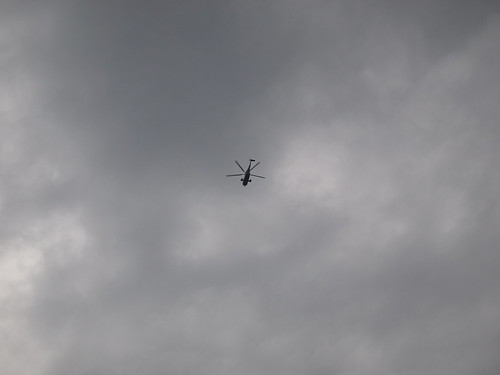  ...uh, that city hall picture didn't export correctly at all. The rest of the images I've tried processing on are here: http://www.flickr.com/photos/markosaar/sets/72157624322526675/
|
|
|
|
teethgrinder posted:In installed the Lightroom 3 demo and am messing around with post-processing for the first time ever. All my other shots are just straight from the camera. For the one with the lightning and the city, I'd run a -20% or so saturation brush over some of the buildings. With a shot like this, it's good to have a dramatic contrast between the sky and foreground with the intensity of their color.
|
|
|
|
I've been reprocessing some old photos, trying new things. Do these look completely overdone? I've been staring out them for far too long. What other directions should/could I be taking?     
|
|
|
|
dakana posted:I've been reprocessing some old photos, trying new things. No, they don't look overprocessed at all, they look really nice.
|
|
|
|
dakana posted:I've been reprocessing some old photos, trying new things. These all look excellent except I think the first one could afford to lose a half stop of brightness, it's pushing the boundaries of zone IX.
|
|
|
|
Does anyone have any suggestions for a program that can rapidly sort out photos? What I'd like to do is browse through them all manually and flag certain ones (the good ones) without having to manually move them away from the folder as I am doing now. I am currently using Windows Picture and Fax Viewer so I am assuming there is something better.
|
|
|
|

|
| # ? May 16, 2024 19:46 |
|
Trinitrotoluene posted:Does anyone have any suggestions for a program that can rapidly sort out photos? What I'd like to do is browse through them all manually and flag certain ones (the good ones) without having to manually move them away from the folder as I am doing now. I am currently using Windows Picture and Fax Viewer so I am assuming there is something better. You need Photo Mechanic and I can honestly not recommend it enough. We used it at the newspaper I worked for and I had to go out and buy it for my own use. You can sort, tag, color code, manage your folders, view raw files, caption, edit file info, it's basically an organizers dream. The feature I couldn't live without is the automated file naming.
|
|
|






















