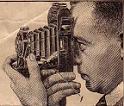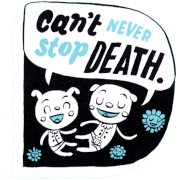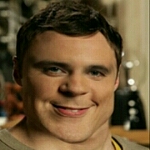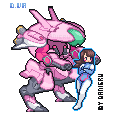|
I think you should be fine with something like the Epson V600 in this case, or even with the previous model. The only negative thing I can say about the Epsons is that the film gates are loving terrible, and you're going to probably scratch your film loading it into the holder if you're not careful. I ended up getting four pennies and a small plate of glass from a photo frame and just using that rather than the film gate. Place the pennies down on the scanner and put the glass over them, then slide the film in between the glass sandwich. I'm not worried about clipping the film into some flimsy plastic holder and scratching it, and I can scan like 10 shots at a time. The curvature of the film hasn't been too much of a problem yet. If it is you could probably even tape down the film along the sprocket holes, though that's a little drastic.
|
|
|
|

|
| # ? May 16, 2024 00:21 |
|
I get Newton rings like crazy anytime my film makes contact with the glass on my scanner. 
|
|
|
|
I've never noticed them, though that might not mean they're not there. I just did a glass-on-glass scan with the pennies (dimes actually, thinner) and got some decent output.  (click for "big") (click for "big")I think it's decent for web sized stuff, though there isn't a lot of grain here for me to try and sperge over grain focus. Wonder if there's any interest in a thread about photos from ol' communist Poland. some kinda jackal fucked around with this message at 01:16 on Jul 9, 2010 |
|
|
|
Yeah that Epson V600 will be more than enough for web stuff, bought my sister one a while ago. I had some Velvia 50 developed probably a month ago and forgot to tell the lab not to mount them, scanned them in the little plastic mounts and got some weird rainbow poo poo on a lot of the pics. Pulled them out of the mounts and put them straight into the scanner holder and they disappeared. Top right in the image.
|
|
|
|
East Lake posted:Yeah that Epson V600 will be more than enough for web stuff, bought my sister one a while ago. I had some Velvia 50 developed probably a month ago and forgot to tell the lab not to mount them, scanned them in the little plastic mounts and got some weird rainbow poo poo on a lot of the pics. Pulled them out of the mounts and put them straight into the scanner holder and they disappeared. Oh, so for the purpose of scanning it's better not to mount? drat. Maybe I can call them in the morning. I was actually looking at maybe buying this instead which is about $170 more but it's a dedicated film scanner and it has fairly good reviews. I hate to spend the money but I'm worried if I don't I'll be disappointed in the results. I think the images you have posted so far are pretty good but the shadow areas in that image above are really pretty dark. Edit: Oh, I can pull them out of the mounts myself, didn't see that.
|
|
|
|
I'm not sure if all mounts are similar but basically they had each frame in a little plastic mount that's closed with some kind of adhesive so once I pulled it apart I couldn't put it back together. It's probably more convenient to scan them without a mount because you can cut the frames in sections that will fit in your scanner but this whole rainbow thing might not be an issue with another scanner, just thought I'd mention it. Also from taking a lot of pictures with Velvia 50 it seems prone to that type of dark, dramatic look and I tend to underexpose it anyway.
|
|
|
|
Mannequin posted:I think the images you have posted so far are pretty good but the shadow areas in that image above are really pretty dark. I'd be very surprised if all that detail was actually lost. I've recovered a lot of information from areas I thought were completely lost, so it's all in what you do with the photo after it's on disk. A selective gradient exposure bump might bring out the detail without destroying the properly lit areas in the centre/left.
|
|
|
|
To reiterate I don't think that shadow loss is on the scanner side, I think it's a combination of the film and a bit of underexposure, and I'm not so good with PS wizardry so I almost always leave it as is. I did have a print made from a Velvia slide that looked very close to what I scanned, the only significant difference I caught onto was that the print looked slightly more saturated.
|
|
|
|
I'm using a V700 and I prefer to have slide film mounted because I feel it is holding the film flatter than it would (being supported on all edges) if it was unmounted. However I'm not sure how the V600 compares carrier wise... The V700 has a nice seperate one with lots of spaces for slides. I agree that the black shadows is film and underexposure though and the scanner wont help that if you scan at default. Are you using dICE? For some reason when I use it deep shadows seem to come out quite a bit darker unless you adjust the settings (to lighten the shadows) beforehand, but it's ususally not an issue unless the underexposed area is pretty opaque I think. I've not shot much slide myself. Velvia is a bit tricky compared to print though, you might want to adjust exposure on each slide as you scan. As you know Dynamic range is pretty narrow so I don't think a huge block of black in a shadow area is surprising, expecially if it's underexposed. I know the general rule for slides (especially Velvia) is to underexpose, but it's not like overexposing print film, you really do want to be on the money if at all possible because the range just isn't there. Some people do rate Velvia at 40 though so don't fear a little overexposure, depending on the scene.
|
|
|
|
Mannequin posted:The roll I shot is Ektachrome E100VS (35mm) that they will be mounting into slide holders, so I'm assuming it's the same type of thing?
|
|
|
|
l33tc4k30fd00m posted:I'm using a V700 and I prefer to have slide film mounted because I feel it is holding the film flatter than it would (being supported on all edges) if it was unmounted. However I'm not sure how the V600 compares carrier wise... The V700 has a nice seperate one with lots of spaces for slides. Rating at 40 would probably work for me, don't think I've ever overexposed Velvia, only have had underexposed shots here and there. East Lake fucked around with this message at 14:16 on Jul 9, 2010 |
|
|
|
pwn posted:Seriously consider photographing the slides. You'll get much better quality and control, and not have to spend any more money.
|
|
|
|
East Lake posted:I use Arcsoft photo studio, everything on default so if I screw up the exposure I leave it and move on. Is digital ice better, I have no clue? That photostudio thing came with my scanner so I haven't bothered using any other software. Digital ICE rules. Nikon's got the same thing. Basically it's a fourth channel - RGB + infrared. C-41/slide film and the image on it is transparent on infrared, but dirt is not. If you're working with old negatives that collect dust, it will save you a lot of photoshopping. However, it will not work on black and white film. The silver in the emulsion is opaque to infrared.
|
|
|
|
So is this like a scanner specific thing or could I download digital ice somewhere to use it myself?
|
|
|
|
It relies on some infrared technology built into scanners.
|
|
|
|
Beach Blanket Bingo was on TV yesterday. They use Graflexes and Polaroid Land cameras several times in it.
|
|
|
|
Martytoof posted:
I'd be interested in a thread about photos from ol' communist Poland.
|
|
|
|
oncearoundaltair posted:I'd be interested in a thread about photos from ol' communist Poland. I'll have to collect all the good ones that don't involve me in a diaper and post them one of these days.
|
|
|
|
Martytoof posted:It relies on some infrared technology built into scanners.
|
|
|
|
East Lake posted:I won't believe you until you overnight me a nikon coolscan. I have a Minolta QuickScan 35+ you can have instead It's SCSI and I think it stopped working a year ago
|
|
|
|
My local place said it would cost $15 to get the slides developed and mounted, and then $50 bucks (or more) on top of that to be digitized, because they have to use some bullshit archival CD that costs a lot of money. To me that sounds like a rip-off for just one roll of film. I checked out some of the techniques for photographing my own slides per your recommendations. Some of them didn't look too hot -- (the slide duplicators that you can buy from places like B&H and Amazon only work so well). Although I could set something up myself that would probably work, I have some issues with doing this. If I were to photograph my own slides, I'd want to make sure I was getting the best possible results. I won't know how well my results fare until I get some professional slides digitized first. So for that I'm going to go with Edit: I may actually go with someone other than ScanCafe because they ship everything over to India and it takes quite a long time to process, vs someone in the U.S. who is quick. Also, some reviews of ScanCafe were bad. Mannequin fucked around with this message at 05:02 on Jul 10, 2010 |
|
|
|
Can the local place scan one or three frames so you have something for reference? Lend them a memory card and ask them to put the scans on there so they don't need to waste a whole Ultra MEga Gold Archival CD™.
|
|
|
|
East Lake posted:So is this like a scanner specific thing or could I download digital ice somewhere to use it myself? I posted some examples tonight in the scanning service thread of a scanner I just got - look towards the bottom (the three posts in a row by me): http://forums.somethingawful.com/showthread.php?threadid=3307521 I have an Epson scanner with Digital Ice, and the dedicated film scanner I got is much better - it's using iSRD, which is a different version - same principal though. It's much better than my Epson. I was worried that with heavy infrared cleaning, I would lose a lot of detail, but I didn't. tonelok fucked around with this message at 06:48 on Jul 10, 2010 |
|
|
|
Mannequin posted:Edit: I may actually go with someone other than ScanCafe because they ship everything over to India and it takes quite a long time to process, vs someone in the U.S. who is quick. Also, some reviews of ScanCafe were bad. If I were shipping valuable photos anywhere, it'd have to be tracked and insured and somewhere in the US.
|
|
|
|
Mannequin posted:My local place said it would cost $15 to get the slides developed and mounted, and then $50 bucks (or more) on top of that to be digitized, because they have to use some bullshit archival CD that costs a lot of money. To me that sounds like a rip-off for just one roll of film. I checked out some of the techniques for photographing my own slides per your recommendations. Some of them didn't look too hot -- (the slide duplicators that you can buy from places like B&H and Amazon only work so well). Although I could set something up myself that would probably work, I have some issues with doing this. If I were to photograph my own slides, I'd want to make sure I was getting the best possible results. I won't know how well my results fare until I get some professional slides digitized first. So for that I'm going to go with It's like $7 to have a roll of 35mm E-6 developed and mounted at Samy's in Santa Barbara (I doubt they're even cheapest for 35mm, but I usually send them all my stuff since they're the cheapest for 4x5). $50 is flat out ludicrous for digitization. If $23 is what ScanCafe would cost for a roll, that's nuts too. I'd buy an Epson V500 or something and be done with it, personally. I'm actually building a quick slide copying/scanning station at work right now; my boss has a suitcase full of old slides he wants digitized, so I bought part of an old Olympus 35mm slide copying station (the cheap part that holds the slide and has the built in diffuser, not the more expensive macro bellows part) at KEH, and one of those Chinese 4-way macro rails on eBay. We already have a Vivitar 90mm f/2.5 Series 1 macro in Oly mount that does 1:1, so that gets mounted on the 5D2 and I should (theoretically) be able to bang out quick 18MP scans of slides much faster than we can scan them on our V750's. I'll post a trip report if it works out.
|
|
|
|
Pompous I'd really like to know how it turns out.
|
|
|
|
Hello thanks everyone for all the help and advice. Here are a few pictures I have taken and I would definitely appreciate any critique! For some shots, they were shot during the mid day and I think there are several highlight clippings. I do know how to turn the wheel in manual mode for Ev 0 but still have trouble figuring out which part of the frame to meter for the 'correct' exposure. Time to read more books! Thanks Goons for introducing me to Black and White! Ilford Delta 400 with canon 50mm F/1.8     Should I just bite the bullet and buy a mid-range quality epson vXX series scanner? Unfortunately, the v800 is out of my range:( My budget is around USD $200. There is the canon 9000F which actually suits my budget. Anyone with any experience? Much appreciated thanks!
|
|
|
|
A local is selling a Minox 35GL for $40. I'm wondering if I should buy it. I do like the fact that it's a little, inconspicuous camera. They also have two flashes for the camera which they said they would add for an extra $20. I don't do a lot of flash photography, but they might be useful in the future if I do decide to purchase the camera. Hmm... should I go for it?
|
|
|
|
I want to find an old camera, somewhere from the 1970s through 1980s, to take some photos with. I have a friend who has taken some beautiful shots with a Ricoh KR-5. They have that very ethereal vintage feel to them. I guess I'd want something similar. What do you recommend?
|
|
|
|
the posted:I want to find an old camera, somewhere from the 1970s through 1980s, to take some photos with. I have a friend who has taken some beautiful shots with a Ricoh KR-5. They have that very ethereal vintage feel to them. I guess I'd want something similar. What do you recommend? The film you use, and to an extent the lens, gives the "vintage" look to it rather than the camera itself. I'd ask your friend what film he/she used, and pick pretty much any film camera and go from there.
|
|
|
|
My Grandmother was cleaning out her basement and decided to let me have her old film stuff. Anyone know what this stuff is, how to use it or what it's worth? I've been tossing around the idea of shooting some film, so I hope I can start with what I have here.    
|
|
|
|
That's a pretty sweet colour printing setup as far as I can tell. I can't identify the enlargers/tell their condition very well, but the unicolor drum and agitation base would fetch a tidy sum on ebay/lff.
|
|
|
|
I'd buy the unicolor stuff off of you. Post more pics. It can be used for developing 4x5 film.
|
|
|
|
Koth posted:A local is selling a Minox 35GL for $40. I'm wondering if I should buy it. I do like the fact that it's a little, inconspicuous camera. They also have two flashes for the camera which they said they would add for an extra $20. I don't do a lot of flash photography, but they might be useful in the future if I do decide to purchase the camera. If youre not sure, buy it and ill give you money+shipping+tip if you send it to me. If the flashes are Minox flashes buy them too. I'm serious.
|
|
|
|
Reichstag posted:That's a pretty sweet colour printing setup as far as I can tell. I can't identify the enlargers/tell their condition very well, but the unicolor drum and agitation base would fetch a tidy sum on ebay/lff. Yes don't listen to this man, I will give you $20 out of pity for your entirely worthless tank setup You lucky dog
|
|
|
|
the posted:I guess I'd want something similar. What do you recommend?
|
|
|
|
the posted:I want to find an old camera, somewhere from the 1970s through 1980s, to take some photos with. I have a friend who has taken some beautiful shots with a Ricoh KR-5. They have that very ethereal vintage feel to them. I guess I'd want something similar. What do you recommend? I've had a lot of fun shooting with a FD mount canon, FD lenses are some of the cheapest of the major brands to find on ebay and are very easy to learn on. Freestyle photo has several brands of film that are supposed to have a more retro look once processed, so you might check there. If you can get your hands on expired film it might do the trick as well.
|
|
|
|
e. Never mind, found Polaroid thread.
Tshirt Ninja fucked around with this message at 05:38 on Jul 13, 2010 |
|
|
|
I will take some things out of their boxes and get some better pictures later on. One thing I would like to do is get a medium or large format camera. I don't know jack about film, but I can't afford a digital setup, so I guess I'll learn. If what I have here is worth working with I will setup a dark room. Anyone want to give some pointers? I don't even know where to start.
|
|
|
|

|
| # ? May 16, 2024 00:21 |
|
TomR posted:I will take some things out of their boxes and get some better pictures later on. One thing I would like to do is get a medium or large format camera. I don't know jack about film, but I can't afford a digital setup, so I guess I'll learn. If what I have here is worth working with I will setup a dark room. Anyone want to give some pointers? I don't even know where to start. apug.org is the best forum for film stuff, outside of this thread.
|
|
|