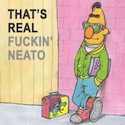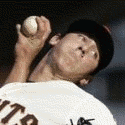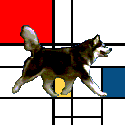|
Okay, v0.6.5 is available. Hopefully I didn't blow anything up, lots of changes here: - Add transition animations to the quick reply box - Add window buttons to quick reply box - Tweaked HTML on settings page - Don't bookmark a thread by default in the quick reply box - Don't erase an already typed message if you click to add another quote to the QR box - Bind the 'R' key to open quick reply (this may be a horrible horrible hack, no promises that it stays) - Closing the QR box clears the message draft, minimizing it saves the draft Also, I may have a handle on that "submit and it does nothing" issue. Hypothetical solution but I'll weave it into the next release.
|
|
|
|

|
| # ? May 9, 2024 10:54 |
|
Rohaq fucked around with this message at 11:26 on Jun 29, 2010 |
|
|
|
Anyone having problems submitting replies with the quick reply, but then they don't actually get posted? Preview Reply then submitting works however. Hmm weird, it worked that time, it didn't work in SA Mart.
|
|
|
|
Yakattak posted:Anyone having problems submitting replies with the quick reply, but then they don't actually get posted? Preview Reply then submitting works however. It's been happening on and off. No idea yet what could be the culprit though. Edit: It posted fine here, but immediately after I tried posting a reply in another open tab and it consistently failed. That might have something to do with it. Ferg fucked around with this message at 17:24 on Jul 10, 2010 |
|
|
|
Seems that when you quote a post that's too long it'll get cut off. Other than that, I really like the quick reply box. It's great!
|
|
|
|
Do you intend on having those nifty keyboard navigation shortcuts? For instance,duz posted:Keyboard Navigation! Cause those were awesome.
|
|
|
|
Yakattak posted:Do you intend on having those nifty keyboard navigation shortcuts? For instance, You can hit R to bring up the Quick Reply. There's a request open for this feature though, but no work has been done yet. Honestly, I've never used it, and so I don't know the best way to implement it. Can't say when it'll get implemented. Edit: Also, I just confirmed the use-case for the bug in Quick Reply where it "submits" but goes nowhere. Have 2 or more tabs open, reply in one tab, then try to make a reply in another. It will work fine in the first, but fail silently everywhere else. Should be easy to track down the issue now that I know what causes it. Ferg fucked around with this message at 22:41 on Jul 11, 2010 |
|
|
|
Small bug with Quick Reply, not sure if it's been mentioned yet or not. If you quote a post by a mod, in the box it puts a couple of spaces in front of his name in "x posted" part. That is, instead of quote="Some Guy" It puts quote=" Some Guy" Not a big deal, but thought I'd put it out there. Love the extension.
|
|
|
|
Just rolled out v0.7 I've fixed the indentation bug noted up above, and also added emote/BBCode menus to the quick reply box. Still could use a hand with artwork if anybody wants to volunteer. These buttons are showing the limit of my crappy artistic skills. Edit: Fixed the window resizing bug in v0.7.0.1 Ferg fucked around with this message at 03:53 on Jul 14, 2010 |
|
|
|
And just for testing:
|
|
|
|
Liking the sidebar, although I'm wondering how well it'll hold up on a small netbook screen - I'll check later. Also, I'd perhaps put more than one smiley on each row, and take out the 'text preview' underneath the image - it takes up too much space. Also, it'd be nice to use the tags on highlighted text, instead on just inserting them at the end. I would help, but I'm still on my crappy netbook at home at the moment 
|
|
|
|
Rohaq posted:Liking the sidebar, although I'm wondering how well it'll hold up on a small netbook screen - I'll check later. I would argue that if you're on a netbook you probably should be using the quick reply box anyways. As for the layout for the smilies menu, yeah, it's cluttered right now. Problem is some are really long and putting them side-by-side didn't work, and still wouldn't work even without the text there. I think they just need to be organized better. I was thinking the same thing for tagging highlighted text. Working on drag-and-drop Waffleimages file uploads now, after that I'll take a crack at it.
|
|
|
|
Sorry if I repeat myself, but there seems to be a bug when quoting long posts that it won't go over 500 characters. It cuts the qoute right off with no /quote-tag or anything. Is this fixable?
|
|
|
|
Zom Aur posted:Sorry if I repeat myself, but there seems to be a bug when quoting long posts that it won't go over 500 characters. It cuts the qoute right off with no /quote-tag or anything. Do you have a sample post I can test with?
|
|
|
|
Manky posted:Small bug with Quick Reply, not sure if it's been mentioned yet or not. If you quote a post by a mod, in the box it puts a couple of spaces in front of his name in "x posted" part. I have the same thing. My guess is, it's because of the star in front of their names 
|
|
|
|
Ferg posted:Do you have a sample post I can test with? For me, it cuts out just after /home/
|
|
|
|
Zom Aur posted:http://forums.somethingawful.com/sh...3#post379489083 It's getting confused on special characters in the message. I'll take a look.
|
|
|
|
Just rolled out version v0.7.1. This release applies BBCodes to highlighted text int he quick reply box, and fixes the issue with long posts. Since I'm at about 1 year of development on the extension I'm going to start focusing more on fixing any outlying bugs and getting to a solid 1.0 before I tackle the rest of the feature requests. I will try getting mouse navigation up and running for 1.0 though since it seems to be a pretty hotly requested feature. Expect a v0.9 release sometime soon though. Edit: I've got a good chunk of the framework for mouse gestures fleshed out. Does anybody know what the bottom button does? Does it do anything? Ferg fucked around with this message at 03:38 on Jul 17, 2010 |
|
|
|
And for the triple-post blowout, v0.8.2 is out. New features: - Mouse navigation - Keyboard shortcuts - Prettied up quick reply Let me know any bugs/requests you all have. Also, I've noticed a lot of people are still using the old version from the Github host. I'll be rolling this update out to those users with an additional ugly and obnoxious banner at the top suggesting they uninstall and reinstall from the Google repository. So, if you're one of those users, you've been warned Edit: I also think I just had an epiphany on that "post going nowhere bug"...I'll wait until I hear back from the forums devs, but a fix may be incoming.
|
|
|
|
The scroll bar for smilies and such extends off the screen in the quick reply box. Any fix coming up for that?
|
|
|
|
The quick reply box doesn't seem to be pulling the quotes correctly (in fact if there's an image link, it doesn't at all).
|
|
|
|
I've also discovered that I can't right-click links (to open them in new tabs/windows) when I have the mouse-navigation option selected.
|
|
|
|
danifestmestny posted:The scroll bar for smilies and such extends off the screen in the quick reply box. Any fix coming up for that? What screen resolution are you using? Yakattak posted:The quick reply box doesn't seem to be pulling the quotes correctly (in fact if there's an image link, it doesn't at all). Ahhh didn't catch that one, thanks. Edit: Are you talking about pulling from a post that is only an image? I just noticed a weird bug where if you close the box after quoting, and then immediately try and quote that post again it won't work until you post somebody else. danifestmestny posted:I've also discovered that I can't right-click links (to open them in new tabs/windows) when I have the mouse-navigation option selected. Correct, it disables the context menu on the forums. During testing I was constantly hitting the context menu and hitting the "Back" button accidentally when trying to hit the right nav button. Menu is a necessity then? Typically I hold Ctrl/Command when clicking a link to open in a new tab. Ferg fucked around with this message at 02:51 on Jul 18, 2010 |
|
|
|
Ferg posted:Edit: Are you talking about pulling from a post that is only an image? I just noticed a weird bug where if you close the box after quoting, and then immediately try and quote that post again it won't work until you post somebody else. It's always it seems.
|
|
|
|
The mouse gestures are great, but is there any way to implement them without overriding the standard right-click menu? For example, with mouse gestures turned on, you can't right-click-save-as on an image in the forums.
|
|
|
|
Aatrek posted:The mouse gestures are great, but is there any way to implement them without overriding the standard right-click menu? For example, with mouse gestures turned on, you can't right-click-save-as on an image in the forums. It's a simple matter of having it turned off. Like I said above, it was a pretty annoying experience while I was testing it and I kept hitting the context menu. I was planning to roll out a small release this afternoon to fix a few bugs/annoyances. I'll replace the menu in that and see what people think.
|
|
|
|
Testing a fix for the quick reply posting bug. Edit: Think it's fixed
|
|
|
|
So I'm getting a big red message at the top of my screen now that reads thusly: THE SALR EXTENSION YOU ARE USING IS OUT OF DATE. PLEASE UNINSTALL THE EXTENSION AND REINSTALL FROM HERE IF YOU WANT TO RECEIVE FUTURE UPDATES. The "HERE" link leads to: https://chrome.google.com/extensions/detail/nlcklobeoigfjmcigmhbjkepmniladed/publish-accepted Which contains (at least for me) this: An error occurred: Item not found. This item may have been removed by its author. I'm sure I can figure out how to upgrade on my own, but I thought someone might like to know that the link is wrong.
|
|
|
|
BobTheJanitor posted:So I'm getting a big red message at the top of my screen now that reads thusly: Gah my plan to get all of you older users moved over failed. Try this: https://chrome.google.com/extensions/detail/nlcklobeoigfjmcigmhbjkepmniladed Thanks for the note. I'll fix the URL and re-update that version of the extension. Also, just rolled out v0.8.3. - Next post keyboard shortcut defaults to the first unread post - Added image and URL parsers to the quick reply box - Fixed the bug where posting multiple times with quick reply wouldn't work (and consequently removed the experimental tag) I uh...can't figure out how I disabled the context menu with mouse gestures. I had to do some hackery in order to read button-up events on the right button, so that probably did it. I'll keep at it though.
|
|
|
|
The quickbox gets covered when it's (supposed to be infront of) a quoted image, however regular posted images seem to work fine.
|
|
|
|
Chrome says that the new version of SALR requires further permissions, so it's been deactivated. What are those permissions, and why are they needed?
|
|
|
|
brylcreem posted:Chrome says that the new version of SALR requires further permissions, so it's been deactivated. Preliminary cross-origin access to Waffleimages. Once beta chrome supports the HTML5 file API I'll turn on drag and drop waffleimages uploads for the quick reply.
|
|
|
|
Coolness!
|
|
|
|
Just sent in my changes for Quote!=Edit protection. Now with screenshot!  Click here for the full 1068x708 image.
|
|
|
|
Captain Capacitor posted:Just sent in my changes for Quote!=Edit protection. Just pulled them in. Between you and Sneaking Mission I've got a releases worth of new additions, so I'll be rolling one up soon. You guys are kicking rear end!
|
|
|
|
Ferg posted:Just pulled them in. Between you and Sneaking Mission I've got a releases worth of new additions, so I'll be rolling one up soon. You guys are kicking rear end! I'm trying to switch to Chrome and having a fully functional SALR does help. I'm just scratching a few of the itches that were bothering me. One thing that I've always wanted (and also saw on the uservoice) was the ability to exclude threads from automatically opening. The cleanest way would probably be to use the stars to indicate which threads not to open. I've never really used the stars myself so I wasn't sure if that would cause any complaints by breaking the way someone expects them to work. Would having a setting to pick either to disable the behavior or select which color star to ignore be the best way to go about this or do I need to find another way?
|
|
|
|
Sneaking Mission posted:I've never really used the stars myself so I wasn't sure if that would cause any complaints by breaking the way someone expects them to work. Would having a setting to pick either to disable the behavior or select which color star to ignore be the best way to go about this or do I need to find another way? I've approached the "I don't use it so it's probably no big deal" mentality a few times and it usually garners complaints from "that guy" who does use it. An option to enable filtering would be adequate, and then an additional column with a checkbox on the User CP page. The only quirk would be to make sure if the option is enabled and you're displaying the checkboxes, highlight that column with the thread highlighter. Edit: Make sure you're keeping an eye on the fork queue in Github since there's a few things happening right now.
|
|
|
|
Bahaha...this emoticon autocomplete is just too much fun. I'm leaving it in my fork until I make it less broken.  Click here for the full 887x544 image.
|
|
|
|
Captain Capacitor posted:Bahaha...this emoticon autocomplete is just too much fun. I'm leaving it in my fork until I make it less broken. Whoa no poo poo, that's awesome. You'll see a flurry of commits in my tree tonight. Added "Jump to Last Post" button on the page navigator, tweaked some stylings, fixed some stuff, etc etc. Edit: If you can, keep it modular in an object, or a jQuery plugin, so we can attach it to the quick reply as well when you're done implementing it.
|
|
|
|

|
| # ? May 9, 2024 10:54 |
|
Ferg posted:Whoa no poo poo, that's awesome. You'll see a flurry of commits in my tree tonight. Added "Jump to Last Post" button on the page navigator, tweaked some stylings, fixed some stuff, etc etc. I'll have it cleaned up by tomorrow. I'll probably have to tweak it visually to make it work with the quick reply widget.
|
|
|