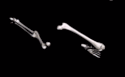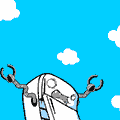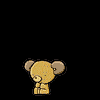|
HaterBaby posted:I am hoping for some magic sound card especially suited for 2.1 speakers and will sound really great. Have you tested your sound card with good headphones or speakers yet? I'm pretty sure you'll be satisfied with it and would do better to invest the money into better speakers. There's a known problem of interference with some integrated soundcards which will limit the maximum volume you can get out of the system. Best bet would be to test first and decide on sound card purchase after testing. Speaking of which, what's your budget? If you're willing to spend a little, I think you'll be happy with Klipsch ProMedia 2.1 speakers. If you're willing to spend a lot, get a cheap receiver and good speakers that please your ear: that's what I have done for the past 15 years or so.
|
|
|
|

|
| # ? Jun 8, 2024 21:04 |
|
I'm still using my old ipod as my primary mp3 player and I'd love to be able to use it to play flac. Is there any software that would allow for this to happen?
|
|
|
|
McKracken posted:I'm still using my old ipod as my primary mp3 player and I'd love to be able to use it to play flac. Is there any software that would allow for this to happen? Use SoundConverter to switch them all to ALAC and you're golden.
|
|
|
|
fahrvergnugen posted:Use SoundConverter to switch them all to ALAC and you're golden. Or if it's old enough, you could install RockBox
|
|
|
|
I'm about to buy a Fatman iValve dock: http://www.fat-man.co.uk/docs/product_07/iTube_ValveDock.shtml Any recommendations for some nice shelf speakers with a good range of sound, they don't have to be hugely loud, just produce a full warm sound.
|
|
|
|
What's your budget? It's impossible to recommend anything without having some idea how much you are willing to spend. For shelf speakers I'd suggest you try out Paradigm Monitors, start from Atoms and go up if you feel you need more depth in sound. They're pretty hard to locate so browse a shop near you from manufacturers website.
|
|
|
|
parasyte posted:Or if it's old enough, you could install RockBox Awesome, I was tentatively resigned to having to convert a few thousand files but I have a 5th gen ipod so I can install this firmware. Thanks.
|
|
|
|
Slowpoke! posted:I searched this thread and someone suggested lopping off the end of an RCA cable and sticking the wire into the sub. I'll try that once my life insurance policy is out of the waiting period. Yeah, no. I can guarantee this won't work
|
|
|
|
vanilla slimfast posted:Yeah, no. I can guarantee this won't work To clarify, a guy earlier in the thread had a pair of speakers that used RCA for high-level input and wanted to use them with a newer receiver with binding post outputs. Passive speakers haven't used RCA for decades.
|
|
|
|
eddiewalker posted:To clarify, a guy earlier in the thread had a pair of speakers that used RCA for high-level input and wanted to use them with a newer receiver with binding post outputs. Passive speakers haven't used RCA for decades. That was me, I believe. I did cut the end off of the RCA cables coming out of the speakers and they worked beautifully. For my other speakers, which were higher-end Pioneers from the 70s, I didn't want to destroy the cables, so I ended up buying these, which have worked amazingly well.
|
|
|
|
Okay, hopefully this doesn't deserve it's own thread, or maybe someone can at least help me out here. I've owned my Yahama RX-V663 receiver for over 2 years now and tonight after I got home I started to have my first problems, and I'm not sure what to do. After turning it on, and turning on my PS3, I noticed that everything was black and that the HDMI icon was not showing up. So I turned everything off, and then back on, same problem. I tried switching HDMI cables, and nothing happened. I then unplugged everything HDMI related and plugged it in one by one. This is where things get weird. When I turned on the PS3, it worked fine, but when I plugged in my cable box, everything went black. So I turned it off again, and only plugged in the PS3 and everything was working, but it only worked for about 5 minutes before the HDMI icon went out and the screen black again. I plugged the PS3 HDMI cable directly into the TV, and no issues appeared, and it ran perfectly. I tried plugging in the cable box with HDMI, but no picture came up. I've tried to doing a system reset, but alas, no luck. Anyone have any suggestions?
|
|
|
|
Chalk me up for another 'this probably doesn't deserve it's own thread' type - I have a quick (check) surround sound (check) question. Recently, my beloved (and incredibly, sub-£50, cheap) Acoustic Solutions DS-1233 died on me and I've been looking at getting a new setup. I managed to find a Sony DAV LF1 for aound £300 and I was wondering if anyone has any experice with it? Most of the reviews I've read have said that it's style over function and that navigation is awkward, as well as the 'wireless' speakers not being quite up to snuff. I'm no rampaging audiophile - I'll be using this mainly with my PS3 (and only then for audio) - but I was wondering if anyone has had personal experience with one of these? The reviews seem mixed at best.
|
|
|
|
I've got a quick subwoofer question. I've had this JVC Compact System for a while and it has a subwoofer output, but didn't come with a subwoofer. All it is is a single composite audio cable port and says I can use a "amplifier-built-in" subwoofer. I am not sure what what type of subwoofer would actually work with this, does anyone know?
|
|
|
|
Famicom Bunko posted:I am not sure what what type of subwoofer would actually work with this, does anyone know? Probably any normal subwoofer with in-built amp works. To give you some idea, most any of these should be fine.
|
|
|
|
Famicom Bunko posted:I've got a quick subwoofer question. I've had this JVC Compact System for a while and it has a subwoofer output, but didn't come with a subwoofer. All it is is a single composite audio cable port and says I can use a "amplifier-built-in" subwoofer. Hob beat me to this.. Almost any self powered subwoofer will work. Here is a typical subwoofer amp panel.  For this sub, you would run an RCA cable from the sub out on your JVC to one of the rca inputs labelled 'unbalanced' in the image. You could optionally use a small Y splitter like this  to allow you to connect to both RCA inputs. Your JVC manual indicates that your unit has a built in crossover that auto engages when you have a subwoofer connected and you select subwoofer 'on'. (no info on what the crossover freq is, and no way to change it however) In this case you would want to bypass the crossover on the sub, in the image above you would set the Low Pass Filter switch to 'Bypass'. If no bypass switch, you would turn the sub's crossover control to full right, high as it goes.
|
|
|
|
Yay! Thanks! I figured it was as simple as that, but some of the subs I've seen had inputs for speaker wire and other stuff so I got scared.
|
|
|
|
eddiewalker posted:To clarify, a guy earlier in the thread had a pair of speakers that used RCA for high-level input and wanted to use them with a newer receiver with binding post outputs. Passive speakers haven't used RCA for decades. Right. I was referring to trying to wire up a passive subwoofer to a receiver pre-out Famicom Bunko posted:Yay! Thanks! I figured it was as simple as that, but some of the subs I've seen had inputs for speaker wire and other stuff so I got scared. Yep, those would be passive subs which require an external amp
|
|
|
|
vanilla slimfast posted:Yep, those would be passive subs which require an external amp Nah, not always. There are plenty of active subwoofers with binding posts in and out for you to pass your front speakers through just so the sub can pick up a signal when a receiver doesn't have a sub-out. The sub is still driven by its own plate amp in those cases.
|
|
|
|
Background: Something is wrong with my line-out from my computer's HD Audio integrated sound so I've been using the front panel AC97 headphone line out. My speakers aren't great (Logitech Z4), but I've got a semi-decent pair of headphones (Sennheiser HD280s). I was thinking about using the SPDIF out on my motherboard - how much of a noticeable improvement would this give me? If it's worth it, what's the cheapest way to convert SPDIF to 3.5mm line out? I'm a college student and I don't have a receiver and unless the difference is life-changing I'd rather not spend over $100. Would a sound card be a better choice? If so, what would you recommend?
|
|
|
|
brainwrinkle posted:Background: Something is wrong with my line-out from my computer's HD Audio integrated sound so I've been using the front panel AC97 headphone line out. My speakers aren't great (Logitech Z4), but I've got a semi-decent pair of headphones (Sennheiser HD280s). SPDIF is digital, 3.5mm is analog. Only way to get between them is with a digital audio converter. Unless you're dealing with a tremendous amount of RF interference on your analog 3.5mm linkup between the motherboard and the speakers, or a lot of signal noise coming from the motherboard, you're not going to notice any difference. The compelling reason to hook up SPDIF is to take advantage of surround sound
|
|
|
|
vanilla slimfast posted:SPDIF is digital, 3.5mm is analog. Only way to get between them is with a digital audio converter. Unless you're dealing with a tremendous amount of RF interference on your analog 3.5mm linkup between the motherboard and the speakers, or a lot of signal noise coming from the motherboard, you're not going to notice any difference. Thanks for the advice! I don't notice any interference from the front panel audio unless I have a USB flash drive plugged in right next to it so it isn't a problem. I'll just save my money for now and buy a real home theater system when I graduate and get a job then.
|
|
|
|
Flint_Paper posted:Chalk me up for another 'this probably doesn't deserve it's own thread' type - I have a quick (check) surround sound (check) question. Problem solved. I went waaaaay the other way and bought a Sony STR DH800 amp and a sexy rear end Wharfdale sub. My wallet
|
|
|
|
Just a general question, is there an XM/Sirius megathread anywhere? I'm utterly confused where to post a question about online streaming and the iPhone app (most of my questions are pertaining to the price plan so the last thing I want to do is poo poo up the iPhone thread). I also didn't want to poo poo up A/V with another thread, but I think this is the best place to ask. Or am I completely off base here? If I am I apologize profusely. (I don't have search and there doesn't seem to be a links section in the FAQ thread)
|
|
|
|
I'd like to get a decent audio setup that would be sub-$250. I posted in SH/SC about the sound card in particular, but didn't get a response.quote:The onboard sound in my computer is completely terrible and gives off an intense amount of static, especially in the headphone jack. I'm assuming that a sound card will make that issue irrelevant, so I'm looking to buy something. But does buying something sub-$50 or so make sense? That takes off around $30-50 from the total assuming it's worth it, so what would be a recommendation for $200 2.1 speakers?
|
|
|
|
ho mercy posted:That takes off around $30-50 from the total assuming it's worth it, so what would be a recommendation for $200 2.1 speakers? If you get static, it's worth it. Try looking for Klipsch ProMedia 2.1 as your speakers. I'm guessing you need active speakers?
|
|
|
|
Hob_Gadling posted:If you get static, it's worth it. Try looking for Klipsch ProMedia 2.1 as your speakers. I'm guessing you need active speakers? I was looking at those, but wasn't sure if something newer had come that superseded it. I do need active speakers; do you have any opinion on the sound cards? Thanks for the help.
|
|
|
|
Can't help you with soundcards, I got the cheapest $25 card I could find and have been happy with that. Sorry.
|
|
|
|
I'm using a pair of Audio Technica A900s with the default audio software on my motherboard. My mobo is a Gigabyte GA-P55A-UD4P, which supposedly has "support for Dolby Home Theater". Now I've been thinking about getting an Astrogaming Mixamp so that I can have easy volume control over my headphones and better quality, with good upmixing. However, since my mobo has Dolby Home Theater, I have been considering just getting a fairly priced set of 2.1 speakers with a remote that I can plug my headphones into, since according to the description on Dolby's site, DHT also upmixes to surround for headphones. The problem is, I don't know if my mobo actually has Dolby Home Theater, since it says "support" for DHT and I cannot find any sort of dolby menu or anything dolby related on my computer. What's the deal? Does my motherboard have dolby home theater or not? EDIT: I found the dolby tab, just gave me an option for PLIIx and natural bass. I guess it is just inherent? Stoic Commie fucked around with this message at 04:54 on Jul 27, 2010 |
|
|
|
I scanned through the first few pages and didn't see a megathread to post in so here goes, sorry if I missed the appropriate thread. Dad's looking for a new 5.1 reciever. He asked about these three: Denon AVR-591 http://www.usa.denon.com/ProductDetails/5302.asp Denon AVR-791 http://www.usa.denon.com/ProductDetails/5308.asp Onkyo TX-SR608 http://www.onkyousa.com/model.cfm?class=Receiver&m=TX-SR608 Harmon Kardon AVR1600 http://www.amazon.com/Harman-Kardon-AVR1600-Performance-7-1-Channel/dp/B002IKKFTQ We're currently leaning towards the Onkyo because of it's connectivity options for our legacy horseshit, local place has it for 449.00 and they warranty it out of their shop for two years. We've got a wii, HDMI cable box, old rear end dvd/cd player, 360, old xbmc xbox, and we hook laptops up occasionally. Budget is 450ish. Anyone got any other suggestions or is the Onkyo the good buy.
|
|
|
|
Slow is Fast posted:Budget is 450ish. Anyone got any other suggestions or is the Onkyo the good buy. Depending on how you want to connect Wii and old Xbox, you could consider Denon AVR-391 and Sony BDP-S570 Blu-Ray player or some other Blu-Ray player of your choice. With any luck, the linked BR player could also replace the xbmc box you now use, simplifying the setup further (check player details against your usage). Denon AVR-391 is the new entry-level model so no frills there, but it should have all the basics covered. The more HDMI devices you have, the less headache you'll suffer when trying to get everything to work. Then again, the Onkyo has Audyssey which is a good thing and really nice connectivity. You didn't say what you use to hook up the laptops; Onkyo has HDMI on the front panel in case you want to use that. It also has a good number of HDMI inputs in general, which might be important to you.
|
|
|
|
Hob_Gadling posted:Have you tested your sound card with good headphones or speakers yet? I'm pretty sure you'll be satisfied with it and would do better to invest the money into better speakers. There's a known problem of interference with some integrated soundcards which will limit the maximum volume you can get out of the system. Best bet would be to test first and decide on sound card purchase after testing. You wouldn't have any recommendations for a sound card that would plug into a usb 2.0 port, would you? Are those even any good?
|
|
|
|
Is it possible to connect a 3.5 mm plug into a 5-pin DIN ? Couldn't find anything like an adapter with my googling. I've got an old made-in-the-USSR record player (Вега-108-стерео) and I'd like to use headphones with it.
|
|
|
|
Angryhead posted:Is it possible to connect a 3.5 mm plug into a 5-pin DIN ? Couldn't find anything like an adapter with my googling. Yes, but without an amplifier it will probably sound like crap (caveat: I'm not familiar with that record player so it might not). If your local electronics shop doesn't carry a 5-pin to minidin adapter, you should be able to find at least 5-pin to RCA adapter and combine that with RCA to 3,5mm plug adapter.
|
|
|
|
Lt Moose fucked around with this message at 05:20 on Apr 4, 2016 |
|
|
|
Lt Moose posted:I picked up some older Cerwin Vega speakers on Craigslist. The larger ones can handle 225wrms @ 6ohms and the smaller ones 125wrms @ 6ohms. There's no real problem with that plan. The amp probably just uses two pins of the xlr anyways.
|
|
|
|
Hob_Gadling posted:Yes, but without an amplifier it will probably sound like crap (caveat: I'm not familiar with that record player so it might not). If your local electronics shop doesn't carry a 5-pin to minidin adapter, you should be able to find at least 5-pin to RCA adapter and combine that with RCA to 3,5mm plug adapter. Not like crap. It will probably barely sound at all. Also, what about volume control?
|
|
|
|
eddiewalker posted:Not like crap. It will probably barely sound at all. Also, what about volume control? There's a chance that the record player in question has an inbuilt speaker and thus some amplification and volume control in itself. A lot of old soviet stuff was built to work as standalone units. Can't find the details on that particular player though, so all bets are off.
|
|
|
|
Lt Moose fucked around with this message at 05:20 on Apr 4, 2016 |
|
|
|
Lt Moose posted:Excellent! I will pick this up then. It's possible to ruin speakers by trying to squeeze more volume out of an inadequate amp. If you clip the input trying to go louder, it will square off the waves.  The dashed green lines are the maximum operating limits of your amp, and the blue waves are a clean signal on the left, and a signal exceeding those limits on the right. During the flat tops and bottoms of the offending wave, current is being fed to the speaker's voice coil to keep it pushed in or out, but the coil isn't moving. Moving is what keeps it cool. Enough of those prolonged excursions can melt the coil. Of course, it'd sound like garbage in the process, so its not like you're doing damage now, but yea, a beefier amp can take the speakers louder more safely.
|
|
|
|

|
| # ? Jun 8, 2024 21:04 |
|
Hob_Gadling posted:There's a chance that the record player in question has an inbuilt speaker and thus some amplification and volume control in itself. A lot of old soviet stuff was built to work as standalone units. Can't find the details on that particular player though, so all bets are off. As far as I know, it has a built-in amp; the speakers also connect directly to the player. And seems I found the right thing I need at my local store   e: works and sounds good! Angryhead fucked around with this message at 13:30 on Jul 30, 2010 |
|
|