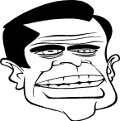|
iccccceman posted:Thanks so much for the help. That logo is completely ridiculous. The local computer place charged me 35 bucks for it too. I will definitely be a pain in the rear end over there tomorrow. It's possible, but I'd suggest trying the new power supply before you toss the video card. It's also possible that the video card draws enough extra power that the crappy power supply can't cope, and that keeps the whole system from booting properly.
|
|
|
|

|
| # ? Jun 4, 2024 03:25 |
|
I was about to head to the computer store when I thought I would try my old PSU (300W) back in my rig without my graphics card plugged in. Sure enough it still works. I still want to return that PSU I picked up but now I guess I need a new graphics card. The PSU did run the rig for 2 years but I will probably pick up a better graphics card than the old one. I'm just trying to avoid having to pay for labor on it while they figure out what the problem is. So new psu, graphics card, or both?
|
|
|
|
I think this is a good thread for this question - I'm a Mac user, and my old black Macbook is fine for most of what I do (word processing / lite webdev). However, I really wanted to be able to play Wolfenstein and StarCraft II, neither of which are playable on my 2 GHz Intel GX3100 machine. Though my work, I bought a recycled Dell GX620 for $40. Full specs Basic specs: - 3.4 GHz Pentium D - 2 GB RAM - 250GB HD - Intel 950 And the following expansion specs:  So here is my question: I want to be able to play the following games on my PC: quote:***STARCRAFT 2*** My goal is to spend as little money as possible to build something that will play these games and, oh, I don't know, similarly fun but non-intensive games. I'm not terribly worried about quality. I have a lovely Acer VGA monitor that cost $100 a few years ago. And I don't know any better so it won't be a step down. I just don't want it to be so lovely that it will make me cry. With all of this said - What would any of your recommend for a graphics card? And is there anything else I should do to it? Or anyplace/anyone else I should ask? Thanks!
|
|
|
|
First off, you're probably going to have better luck in the system building/parts picking/upgrading megathread, which is stickied. The OP is more oriented towards people building or buying new systems, although you might want to flip through it anyway. Unfortunately, the system you've got is probably going to be marginal. The Pentium Ds were never great processors (they're basically two hot, underperforming Pentium 4s thrown onto a single chip package), and processor limitations are almost always independent of your display resolution or visual quality settings. On the other hand, though, Blizzard has always been especially good about making sure their games can run on a wide variety of systems. If you've already got that Dell, you might want to just pick up a budget video card for it, and see where that gets you. If the performance turns out to be unacceptable, you can either pick up a more modern refurb Dell for around $400 and toss the video card in there, or turn around and sell the whole Pentium D system and video card for a good chunk of what you put into it on Craigslist. That system's more than modern enough to handle basic web browsing and office tasks, and there are plenty of people who need a computer but can't afford to pay for even a basic new one. $100-150 probably wouldn't be too far out of line. An ATI 5670 like this one is generally your best bet for upgrading OEM systems like Dells that don't have a spare PCI Express power connector hanging around. If you're running a fairly low-resolution monitor (say, 1680x1050 or below), 512 megs should be enough to get by on a budget system. It's no screaming performance monster, but it should be more than enough to get you through the games you've listed at modest resolutions. Paired with a more modern system using an Athlon II X3 or X4, it's enough for a solid budget-gaming system. As it is, your processor will probably be holding you back, but you should get good video performance out of it at the very least. I wouldn't advise going much cheaper on the video card, though, unless you can find something in the used market. At sub-$100 price points, performance drops off steeply with each drop in price, and most of the stuff below the 5670 is better used to decode video, add extra displays, and do other stuff that doesn't involve 3D work.
|
|
|
|
Space Gopher posted:First off, you're probably going to have better luck in the system building/parts picking/upgrading megathread, which is stickied. The OP is more oriented towards people building or buying new systems, although you might want to flip through it anyway. thanks - I will crosspost it there! quote:
That was my plan - $40 was so cheap, I figured I'd just give it a shot. This exact model sells for more than $40 on craigslist so it seems low-risk. quote:
Does mine not? I'm primarily a Mac user, and while I've taken apart old broken PCs just for the hell of it, I've never actually learned what a lot of the pieces are. Is there any way that I can tell, or is it written in the specs? quote:If you're running a fairly low-resolution monitor (say, 1680x1050 or below), That's me! quote:. I wouldn't advise going much cheaper on the video card, though, unless you can find something in the used market. I have decent access to a used market (I work at an engineering university, and there's an internal "parts" Craigslist type thing). If I were to ask them, what should I be asking for exactly? Thank you for your help!
|
|
|
|
Petey posted:Does mine not? I'm primarily a Mac user, and while I've taken apart old broken PCs just for the hell of it, I've never actually learned what a lot of the pieces are. Is there any way that I can tell, or is it written in the specs? Look at the power supply cables. The PCIE power ones look like the large 24 pin one that plugs into the motherboard, except with only 4 or 6 pins.
|
|
|
|
fishmech posted:You can, yes, it's just a matter of releasing some clips and pulling carefully. The thing is all you're likely to be able to upgrade to without replacing the motherboard entirely is another Pentium 4. I have to wonder, though, if he has a newer P4 in it (Prescott onwards), the socket would physically be able to take a C2D. I know I've used Prescott CPUs in a motherboard designed for C2Ds, but would it work the other way around?
|
|
|
|
You generally can't use most Core 2s in P4 775 motherboards - the VRMs on older boards don't work with Core 2s.
|
|
|
|
Would it break anything to try it, or will it just refuse to boot?
|
|
|
|
KillHour posted:Would it break anything to try it, or will it just refuse to boot? It'd be a colossall waste of money if it doesn't work. Nothing would fry though.
|
|
|
|
I don't think it'll hurt, but pretty much every P4 and later board has a page on the parent brand's website detailing specifically which CPUs it will support.
|
|
|
|
fishmech posted:It'd be a colossall waste of money if it doesn't work. Nothing would fry though. Ok, might be a good way to kill an afternoon seeing as I have a couple of those boards lying around, but only spare C2Ds.
|
|
|
|
KillHour posted:I have to wonder, though, if he has a newer P4 in it (Prescott onwards), the socket would physically be able to take a C2D. I know I've used Prescott CPUs in a motherboard designed for C2Ds, but would it work the other way around? Physically, sure, if it's LGA775. However, that doesn't necessarily mean much. You'd need a chipset that could handle dual-core CPUs and the C2D's FSB speeds, and a BIOS which knows how to set parameters for a C2D. Very, very few Pentium 4 systems came with this. The best realistic hope for a dual-core CPU would be a Pentium D, but even that's a bit of a long shot. Plus, they weren't ever really good performers, and you might very well run into power issues - they were just two P4 cores on a single package, and ran hotter than hell.
|
|
|
|
I got a question. Is there any way to force open the lock on the CCC Overdrive settings? This sounds crazy, but the tiny lock in the CCC that locks your settings won't unlock. I can change everything just fine, but when I hit apply, my changes don't take effect. All I want to do is up my fan speed so I don't melt my graphics card.
|
|
|
|
Shinx posted:I got a question. Is there any way to force open the lock on the CCC Overdrive settings? This sounds crazy, but the tiny lock in the CCC that locks your settings won't unlock. I can change everything just fine, but when I hit apply, my changes don't take effect. All I want to do is up my fan speed so I don't melt my graphics card. Trying executing it from terminal as root. CCC has always been a bitch on linux.
|
|
|
|
enotnert posted:Trying executing it from terminal as root. CCC has always been a bitch on linux. I'm actually using Windows, but going to my Linux install, your suggestion still helped me out with that issue. Korean Boomhauer fucked around with this message at 12:48 on Jul 22, 2010 |
|
|
|
Shinx posted:I'm actually using Windows, but going to my Linux install, your suggestion still helped me out with that issue. Well, have you tried same general thing in windows (assuming you're running vista/7) by right clicking and executing direct with runas-administrator?
|
|
|
|
I asked this before, didn't really get a clear answer: Going to pull the trigger sometime today on a new 2tb "green" hard drive. I was looking at the WD 2TB Green. Should I go ahead and drop on that, or should I look for a Spinpoint f2 (Their 'green' version I think)?
|
|
|
|
Gothmog1065 posted:I asked this before, didn't really get a clear answer: I've been impressed with my WD greens, aside from the fact that when I bought 3 of them, all came from a bad batch. WD was good at getting me working drives quickly though. I've had them running constantly for a month or so, they don't heat up, and read/writes have been great on them for what I'm using them for.
|
|
|
|
Gothmog1065 posted:I asked this before, didn't really get a clear answer: I thought everyone was saying to stay away from those? What's the projected cost savings, energy-wise, going from a regular drive to a 'green' one?
|
|
|
|
I don't know if this is a hardware question, but it's a short question that doesn't deserve its own thread: If I have two discs organised as JBOD on a NAS device, and I fill them up with stuff, if I take one of the discs out and stick it in a PC will I be able to read the contents? Or will it be unreadable?
|
|
|
|
Bob Morales posted:I thought everyone was saying to stay away from those? What's the projected cost savings, energy-wise, going from a regular drive to a 'green' one? The energy savings aren't spectacular; hard drives don't draw all that much power in the first place, and smart power settings will save a lot more than running a "green" drive 24/7. In dollar terms, I wouldn't expect more than a few dollars saved in energy costs over the life of the system. However, the drives are cheaper to start with, and they're just fine for secondary storage. As an OS drive, they're not great, because 5400rpm translates to poor random-access performance. As a media drive, they use nice dense platters which keep sequential speeds pretty high, and they're cheaper per gigabyte. They run a little bit cooler and quieter, too. Whether it's a good idea to stay away depends on how you're using the drive. If you just want more space for your crap, and aren't going to run applications off the drive, a Caviar Green (or one of its similar low-power competitors) is a good choice. Anjow posted:I don't know if this is a hardware question, but it's a short question that doesn't deserve its own thread:
|
|
|
|
Space Gopher posted:If you just want more space for your crap, and aren't going to run applications off the drive, a Caviar Green (or one of its similar low-power competitors) is a good choice. I'll probably go with this one as there is a $40 off code running for it right now.
|
|
|
|
enotnert posted:Well, have you tried same general thing in windows (assuming you're running vista/7) by right clicking and executing direct with runas-administrator? Yeah I've tried that too.
|
|
|
|
Are there any routers that will accept third party firmware, such as Tomato/DD-WRT, that also support N frequencies? I love my 54GL, but I'd also like to use my new laptop's .11N if possible.
|
|
|
|
voltron posted:Are there any routers that will accept third party firmware, such as Tomato/DD-WRT, that also support N frequencies? http://www.dd-wrt.com/wiki/index.php/Supported_Devices Just do a Ctrl+F for g/n
|
|
|
|
Steve Moore posted:http://www.dd-wrt.com/wiki/index.php/Supported_Devices Oh my, I certainly have been out of touch with the router firmware progress. Thanks!
|
|
|
|
Space Gopher posted:They run a little bit cooler and quieter, too. I didn't notice much of a noise difference, but in my home fileserver I saw drive temperatures decrease about 10-15* C by switching from 7200RPM WD 500GB (would've been Caviar Blues under the current naming convention) to 5400RPM Samsung 1.5TB drives. Random access is a bit slower but steady-state throughput actually improved, and there were more spindles in the array with 500GB drives.
|
|
|
|
My dream PC that I just built has turned into a nightmare. Every game I have tried playing so far crashes after about 10-20 minutes at the most: Mass Effect 2, Crysis, Team Fortress 2, and Alien Swarm are the games I have tried so far. I have updated all the games to the most recent version and still experience the same issue. Usually when the crashes occur the graphics lock up, sound clips repeat, and after about 10 seconds the screen goes black and normally I will end back up at the desktop with Windows saying that the program has stopped working. Occasionally the system will never recover and I just have to hard reset. So far I have not experienced any issues outside of gaming. Im able to watch movies and videos, surf the net, and run design programs without any problems. Im unsure how to test which parts could be causing the issue though. I remember reading in the System Building megathread that the Gigabyte P55 boards are sometimes picky about RAM and that there have been reports that the Radeon HD 5850 sometimes has issues with these boards as well. I ran Memtest86+ and it made two full passes without errors so I assume it isnt the RAM. I dont believe the issue is related to overheating because I can feel the fans on the computer and they are all blowing out pretty cool air. But now I dont know how else to test. How do I know if the problem is being caused by the CPU, or the 64-bit OS, or the PSU, or the motherboard? Can anyone here recommend some troubleshooting tools that I can use to try to figure out which component might be causing these problems? Is my only option trying to order different parts from Newegg and seeing if they work? Here are the full specs: Intel Core i7-860 Lynnfield 2.8GHz 8MB L3 Cache LGA 1156 95W Quad-Core Processor GIGABYTE GA-P55-USB3 LGA 1156 Intel P55 OCZ Reaper Edition 8GB (2 x 4GB) 240-Pin DDR3 XFX HD-585X-ZNFC Radeon HD 5850 1GB XFX P1-650X-CAG9 650W ATX SAMSUNG Spinpoint F3 HD103SJ 1TB 7200 RPM Microsoft Windows 7 Home Premium 64-bit Alsander fucked around with this message at 22:37 on Jul 22, 2010 |
|
|
|
I thought there was a reliability issue. I gotta start paying more attention to what I read.
|
|
|
|
If it only crashes in games, and it sounds like nothing else you're doing is GPU intensive...video card?
|
|
|
|
Could anyone help confirm something I heard from another person? This guy told me that 3.5 external hard drives aren't built for travel and are easily damaged when in something such as a vehicle. I'm wondering because I'm going on a long road trip and need a lot of storage for videos and photos I'll be shooting.
|
|
|
|
Cubemario posted:Could anyone help confirm something I heard from another person? This guy told me that 3.5 external hard drives aren't built for travel and are easily damaged when in something such as a vehicle. I'm wondering because I'm going on a long road trip and need a lot of storage for videos and photos I'll be shooting. Buy something quality, and don't chunk it around and you'll be fine. Also do yourself a favor and don't have it running while on the actual road.
|
|
|
|
I have an Antec P183 and I can't figure out how to remove the grill for the optical drive bay. I've searched YouTube and Google and the manual has been unhelpful. Would anyone who has this case mind telling me how I get that grill out? It's the one behind the dust filter. Thanks
|
|
|
|
enotnert posted:Buy something quality, and don't chunk it around and you'll be fine. That sounds good, I have three of these, and they have good enclosures. Let's say for example if I stored these drives in a trailer (which apparently these suckers shake a lot when on the road) and I secured them in a cupboard or cabinet, would they be fine?
|
|
|
|
Cubemario posted:That sounds good, I have three of these, and they have good enclosures. Let's say for example if I stored these drives in a trailer (which apparently these suckers shake a lot when on the road) and I secured them in a cupboard or cabinet, would they be fine?
|
|
|
|
Great! That solves the storage issue, thanks!
|
|
|
|
Cubemario posted:That sounds good, I have three of these, and they have good enclosures. Let's say for example if I stored these drives in a trailer (which apparently these suckers shake a lot when on the road) and I secured them in a cupboard or cabinet, would they be fine? I personally wouldn't, but you know. . . whatever floats your boat. I'd put them in something squishy and keep them in the main vehicle. Better safe than sorry.
|
|
|
|
wrong thread
chesh fucked around with this message at 19:37 on Jul 23, 2010 |
|
|
|

|
| # ? Jun 4, 2024 03:25 |
|
I'm looking at upgrading from 2gb to 4gb RAM soon, in advance of my getting a decent resolution monitor (currently using a 1280x1024 crt) and a new graphics card to power it. I could really use some advice! Currently using 2 1gb DIMMs of Corsair DDR 2 800mhz (twin2X2048-6400C4), on a Striker Extreme motherboard. I've read a lot about the troubles this board has with handling 4 1gb DIMMs at 800mhz and low timings (4-4-4-12 as I'm using now). Anyone reckon it'd be worth shelling out an extra £40 for a nice shiny pair of DHX 2gb Corsair modules (http://www.corsair.com/products/xms2dhx/default.aspx)? Or should I just go for the extra pair of 1gb ones and try my luck? Bit of an un-answerable question I guess but any words of wisdom would be appreciated...
|
|
|