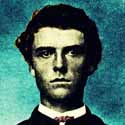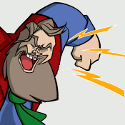|
Why not just stick with 2GB and use that toward a new graphics card and monitor? 4GB is recommended mostly because you can get it for less than double the cost of 2GB, but 2GB is fine for most systems and dumping money into DDR2 seems a little silly unless you work in Photoshop or Max or something a lot.
|
|
|
|

|
| # ? Jun 5, 2024 06:56 |
|
I'm sitting here with a Hyper 212+ in my hands and I'm wondering about their second fan option. Wouldn't having two fans working in such close proximity to each other (basically three inches apart) create more disturbance and noise, and not actually cool any better than having one fan on the heatsink? I can't get my head around "more fans = better than" in this case.
|
|
|
|
Fhqwhgads posted:I'm sitting here with a Hyper 212+ in my hands and I'm wondering about their second fan option. Wouldn't having two fans working in such close proximity to each other (basically three inches apart) create more disturbance and noise, and not actually cool any better than having one fan on the heatsink? I can't get my head around "more fans = better than" in this case. It will definitely be noisier, but two fans in a push/pull configuration do show benefits over a single fan. Sometimes a lot, sometimes a little. I would get the two fans and then compare temps, and then weigh whether the difference is worth the extra noise. If not, fans can usually be resold for their retail price, so you'd only end up eating a couple of bucks.
|
|
|
|
Bloody Hedgehog posted:It will definitely be noisier, but two fans in a push/pull configuration do show benefits over a single fan. Sometimes a lot, sometimes a little. I would get the two fans and then compare temps, and then weigh whether the difference is worth the extra noise. If not, fans can usually be resold for their retail price, so you'd only end up eating a couple of bucks. I was really more interested in it academically. It'll be going in a P183 case, so I'll have a rear fan and a top fan doing the pulling inches from the heatsink anyway, with the Hyper's fan pushing through the heatsink. I do have some extra 120mm fans lying around, though.
|
|
|
|
Shinx posted:I got a question. Is there any way to force open the lock on the CCC Overdrive settings? This sounds crazy, but the tiny lock in the CCC that locks your settings won't unlock. I can change everything just fine, but when I hit apply, my changes don't take effect. All I want to do is up my fan speed so I don't melt my graphics card. Anyone? Several restarts haven't fixed it.
|
|
|
|
Fhqwhgads posted:I was really more interested in it academically. It'll be going in a P183 case, so I'll have a rear fan and a top fan doing the pulling inches from the heatsink anyway, with the Hyper's fan pushing through the heatsink. I do have some extra 120mm fans lying around, though.
|
|
|
|
This looks like the best place for this question, so here goes. My fiancee's dad has a computer in the living room and a router. His kid has a computer down the hall and a phone line plugged into the router. By the way, the router is a Netgear WNR1000. He wants to lock the kid out with a password or something like that and we're not really sure where to go from here.
|
|
|
|
Why a password? Could just add his MAC to the blacklist.
|
|
|
|
Okay, that sounds technical. Any way you could give me a brief walkthrough of how to do that?
|
|
|
|
I think he wants to control when the kid goes online, as opposed to locking him out altogether. The best MAC filtering can do it allow access to the network during certain time periods.
|
|
|
|
WNR1000 v1 User Manual.pdf Verify whether it's v1, v2, or v3, it'll probably say on a sticker on the bottom of the router.
|
|
|
|
Can't you just unplug the cable from his computer to the router?
|
|
|
|
Jesus H. Christ posted:This looks like the best place for this question, so here goes. What exactly are you trying to do? I need more than "lock the kid out." What is going on with the phone line? Do you mean there's a phone line going to the modem which is plugged into the router, or is there a "phone line" going from the router to the computer? If it's the second one, that's not a phone line, it's an ethernet cable:  If you don't want the kid having any internet access at all, remove the cable from the router to his computer (make sure he doesn't have a wireless network card though, or he can just connect that way). Or better yet, just take his computer away and make him use the one in the living room where you can make sure he's doing his homework instead of jacking it to furaffinity.
|
|
|
|
How much would a decent watercooling system run me for a HAF932, AM3 CPU and a 5850 gfx card. Links would be appreciated. Thanks!
|
|
|
|
Factory posted:How much would a decent watercooling system run me for a HAF932, AM3 CPU and a 5850 gfx card. Well, let's see. You're gonna need: Pump http://www.dangerden.com/store/dd-cpx_pro-12v_pump.html Radiator http://www.dangerden.com/store/black-ice_pro-radiator.html Reservoir http://www.dangerden.com/store/danger-den-single-5-1-4-bay-reservoir.html CPU block http://www.dangerden.com/store/mc-tdx-for-am2-am3_processors.html GPU block http://www.dangerden.com/store/dd-4850-water-block.html About 15ft of tubing http://www.dangerden.com/store/7-16-id-5-8-od-masterkleer-general_purpose-clear_pvc-tubing.html Clamps http://www.dangerden.com/store/plastic-snap-tubing-clamps.html Thermal paste http://www.dangerden.com/store/arctic-silver-5.html I think that's everything. If I forgot something, someone will probably yell at me.
|
|
|
|
KillHour posted:Well, let's see. You're gonna need: You forgot the cost of dignity.
|
|
|
|
enotnert posted:You forgot the cost of dignity. That's priceless. For everything else, there's Mastercard.
|
|
|
|
I'm trying to connect a PS3 and XBox 360 to my router at the same time but there's only one ethernet port left on my router. Is there some sort of switcher or something that I can use so they can both use that one ethernet port? Here's a cool diagram of what I want basically: code:
|
|
|
|
StickFigs posted:I'm trying to connect a PS3 and XBox 360 to my router at the same time but there's only one ethernet port left on my router. Is there some sort of switcher or something that I can use so they can both use that one ethernet port? . . . uhm. . . . cheap. . . swtich
|
|
|
|
StickFigs posted:I'm trying to connect a PS3 and XBox 360 to my router at the same time but there's only one ethernet port left on my router. Is there some sort of switcher or something that I can use so they can both use that one ethernet port? BTW, something like this: http://www.newegg.com/Product/Product.aspx?Item=N82E16833127083 Would be what the poster above me was referring to. Ethernet is a packet based protocol which can be routed with switches easily, and a device such as the one i linked will serve that function. Even on your router, the 4 ports which are available for devices is actually a built-in switch. The switch I linked to, like many, many others in its league, is just the switch part itself.
|
|
|
|
Isn't it possible to just buy some sort of cable splitter? It's unlikely he'd be using both systems at once, so even a basic switch seems overkill when packet routing isn't needed.
|
|
|
|
Srebrenica Surprise posted:Why not just stick with 2GB and use that toward a new graphics card and monitor? 4GB is recommended mostly because you can get it for less than double the cost of 2GB, but 2GB is fine for most systems and dumping money into DDR2 seems a little silly unless you work in Photoshop or Max or something a lot. Yeah probably a good point. I guess I just felt the need to upgrade as I occasionally fill that 2gb of RAM when running games (mostly Supreme Commander). But saving the money is probably a better idea, thanks! On a previous train of thought though, can anyone tell me whether if I upgraded from my 8800GTX to, say, a Radeon HD 5850, whether I'd experience serious bottlenecks due to my processor being a few years older (it's an Intel e6850 @ 3.0ghz). Might sound like a dumb question, but I haven't really kept up with how things have improved in the processor world since I put together this system a couple of years ago. I have a massive heatsink on the thing, so if nescessary I can finally get around to taking a serious look at the airflow in the case and start trying some overclocking.
|
|
|
|
Bloody Hedgehog posted:Isn't it possible to just buy some sort of cable splitter? It's unlikely he'd be using both systems at once, so even a basic switch seems overkill when packet routing isn't needed. Would this be a cheaper solution?
|
|
|
|
Bloody Hedgehog posted:Isn't it possible to just buy some sort of cable splitter? It's unlikely he'd be using both systems at once, so even a basic switch seems overkill when packet routing isn't needed. Where did you learn about ethernet, DeVry? First off, no, you can't do this with a simple cable. Your termination would be all kinds of hosed up. You could do it with a passive hub, but nobody's even made those for more than a decade. Even active hubs don't really exist any more, because switches are so cheap. Second, why are you dragging layer 3 functionality into this? Routing packets shouldn't be anywhere near necessary. This is an application crying out for a cheap $10 100 meg ethernet switch off of newegg. Finally, while it wouldn't gently caress things up on 100 meg ethernet to have both systems using the network at once on a single cable, there's really no reason to set things up that way. The rest of the world stopped thinking about collision domains nearly a decade ago. And remember, just because a device is off doesn't necessarily mean it's not going to be using the network. I know that the 360 has a specific menu option to allow downloading content while it's off, in fact.
|
|
|
|
StickFigs posted:I'm trying to connect a PS3 and XBox 360 to my router at the same time but there's only one ethernet port left on my router. Is there some sort of switcher or something that I can use so they can both use that one ethernet port? Buy a cheap switch or run the PS3 off of wireless. http://www.newegg.com/Product/Product.aspx?Item=N82E16833166034
|
|
|
|
KillHour posted:Buy a cheap switch or run the PS3 off of wireless. This looks perfect, thanks!
|
|
|
|
Bloody Hedgehog posted:Isn't it possible to just buy some sort of cable splitter? It's unlikely he'd be using both systems at once, so even a basic switch seems overkill when packet routing isn't needed. You mean like a hub? That would give absolutely terrible performance though.
|
|
|
|
Ensign Expendable posted:You mean like a hub? That would give absolutely terrible performance though. I meant literally like one cable that has two male ends grafted onto it. I don't know a lot about the intricacies of networking, so I'm not sure why it wouldn't work. You have one device, plug the ethernet cable into it and everything works fine. If you add another device, one which will never be used at the same time as the first device, what's the harm in splitting that cable so that both machines can be plugged into the same cable? I don't understand why performance would turn to poo poo or why termination would fuckup. Since you'll only be using each device when the other is off, what's the difference between splitting the cable or unplugging the cable from one and plugging it into the other when you want to change which device has access? Seriously, I don't get why this wouldn't work, someone explain it to me.
|
|
|
|
Bloody Hedgehog posted:I meant literally like one cable that has two male ends grafted onto it. I don't know a lot about the intricacies of networking, so I'm not sure why it wouldn't work. It's a bad idea, since splitting the cable ruins the anti-interference point of twisted pair. Just for one reason.
|
|
|
|
Kalimar posted:I have an Antec P183 and I can't figure out how to remove the grill for the optical drive bay. I've searched YouTube and Google and the manual has been unhelpful. Would anyone who has this case mind telling me how I get that grill out? It's the one behind the dust filter. On the off chance you're still trying to figure this out: pop the filter cover of the bay off by pushing in the clips on the sides, then the metal that's underneath you just twist out.
|
|
|
|
I have a wireless Logitech keyboard and mouse set right now and something in the mouse is dying and registering double clicks instead of single clicks and lets go of the click when I dry to drag something. If I buy another Logitech wireless mouse and have to use two wireless transmitter dongles (the other one being for the old keyboard), will they interfere with each other?
|
|
|
|
Since it's been so long since I've last done this, I have a few questions about Voltage, Temperature, and Fan Speed. I just put together a new computer, with a P183 housing an i5-750 with a Hyper 212+ (one fan) as a cooler. Now, everywhere I look online shows people with different "stock" voltages and temperatures, so I don't know what's considered a good baseline. When I first set it up and had everything on AUTO, I considered that to be my "stock", which comes out to this: BIOS Vcore: 1.156v CPUz Vcore(Idle): 1.136v CPUz Vcore(Load): 1.104v Load being SP2004 running on all 4 cores From all the different voltages I see online, it seems like the most common "Stock" I see is 1.25v, so I'm coming in really under that, which is a good thing, until I look at my idle and load temps. And there is an option to have the computer control the fan speed on the Hyper 212+, so according to SpeedFan, at idle the fan is moving at ~1250RPM and my temps are 38/32/37/32C. That goes up to 51/45/50/46C at full load, with the fan now moving at ~1580RPM. The fan max is 1900RPM, and there my idle temps are 35/30/35/30C and load temps are 49/43/47/43C. Since it's not much of a difference, I keep my fan on AUTO. The room I'm in is climate-controlled and about 75F(24C). The chip defaults to 2.66GHz, and I'm currently running it at 2.9GHz which is the max I can run it without bumping the voltage, it seems. There are a lot of claims of getting to around 3.6GHz on stock voltage, but their stock is more like 1.25v. Should I be concerned about these temps, considering I'm still way below the accepted "Stock" voltage? I'm beginning to wonder if I screwed up the thermal paste. Since it's a heatpipe cooler, I tried filling in the gaps between the pipes with paste first, like in the first picture in this link: http://benchmarkreviews.com/index.php?option=com_content&task=view&id=170&Itemid=1&limit=1&limitstart=5 but I have no idea how he got it in there that cleanly.
|
|
|
|
Fhqwhgads posted:0RPM, and there my idle temps are 35/30/35/30C and load temps are 49/43/47/43C. Since it's not much of a difference, I keep my fan on AUTO.
|
|
|
|
A fun problem I've been having for the past few days. I recently moved my computer a whole five feet from where it was last only to find that the audio doesn't work anymore. So I uninstalled the drivers, and tried to reinstall the Realtek AC '97 drivers. This works....kind of. They don't really show up as installed, and I'm only getting 2 speaker output instead of the five I should be getting. So I tried to install the HD audio drivers, as I had both at one point in time. The issue that happened here made me sad. The computer hangs up at the login after I put in my password. All that it has is the spinning circle saying Welcome. I have to go into safe mode to uninstall these drivers, and the moment I do, the computer starts to work perfectly again. Anyone have any idea what's going on? For some info I"m running with Win7, an onboard audio device from a EVGA 790i (I think, or a 760) Mobo, with Z5500 speakers on an Optical connection (I like to show off sometimes).
|
|
|
|
Herbicidal Maniac posted:A fun problem I've been having for the past few days. I recently moved my computer a whole five feet from where it was last only to find that the audio doesn't work anymore. So I uninstalled the drivers, and tried to reinstall the Realtek AC '97 drivers. This works....kind of. They don't really show up as installed, and I'm only getting 2 speaker output instead of the five I should be getting. So I tried to install the HD audio drivers, as I had both at one point in time. The issue that happened here made me sad. The computer hangs up at the login after I put in my password. All that it has is the spinning circle saying Welcome. I have to go into safe mode to uninstall these drivers, and the moment I do, the computer starts to work perfectly again. Anyone have any idea what's going on? For some info I"m running with Win7, an onboard audio device from a EVGA 790i (I think, or a 760) Mobo, with Z5500 speakers on an Optical connection (I like to show off sometimes). I'm going to go off on a limb here, and guess that some cables got disconnected when you moved the computer. (I can guarantee with 99% certainty that this is what happened.)
|
|
|
|
Two minor but annoying problems du jour: 1) I have an HP 6530b laptop running XP Pro. Generally speaking, it runs fine, but when I attempt to connect a ViewSonic external monitor to it, it tends to go haywire. The monitor connects and disconnects rapidly; I can see it popping up in Device Manager as it should (named properly as ViewSonic P810), and then it vanishes. Lather rinse repeat. It exhibits the same properties whether I plug the monitor in via the dock or directly into the laptop. The monitor has worked fine with a number of other similar laptops, and there is no visible physical damage to either the laptop or dock ports or the monitor plug. I have gotten it to stay a couple of times through flailing, but I would like to find a more permanent solution. I'm guessing something in the Intel GMA drivers is being uncooperative, but is a more obvious reason for this escaping me? 2) This one is truly befuddling me. In both IE and Firefox, links that should be showing up as underlined are showing up as plain text. If I mouse-hover over them, the cursor shifts to indicate a link as it should, and the links are fully navigable; they just don't display properly. Thoughts?
|
|
|
|
Minor networking question: Is there a way where I could have a USB hub connect one device to two computers? In my case it's a macbook and an Xbox. I have a large harddrive partitioned with the appropriate formats for both computes, and I would like to use it without having to switch it constantly. To be clear: Plug the harddrive into a hub, plug the hub into both the macbook and Xbox simultaneously, allowing both devices to see the harddrive and access it. I realise that it would probably play havoc with access speeds and probably reduce the life of the harddrive, but it's worth it in my opinion. Another one is: Are there any Bluetooth USB hubs? Highly doubt it but people have been asking for it since 2004, and I'm surprised that there hasn't been a device like this yet...
|
|
|
|
FlugelNull posted:Minor networking question: The closest you can get is plugging the USB hard drive into one of those routers with a USB port and sharing it on the network, tho, I don't think an Xbox will play nice with that. There aren't any that I'm aware of, you'd have to keep batteries in it for one. Furthermore, you can only do 2.1 megabits per second of transfer over Bluetooth itself, and the newer version of Bluetooth that uses ad-hoc wifi with control signaling over Bluetooth only does 24 megabits per second of transfer tops. Basic USB requires 1.5 megabits per second of transfer, this is for the slowest devices, like mice, keyboards and trackballs. Next higher is 12 mbps for older flash drives and stuff, and already you've gone over what Bluetooth itself can do when not using the ad-hoc wifi extensions. And then you have regular USB 2.0 which is 480 megabits per second, which is what you need for most anything that uses USB that isn't just a mouse or keyboard, and there's no way to fit that on any kind of Bluetooth. So a Bluetooth connected USB hub would: 1) Constantly need replaced batteries to maintain the power supply to the devices connected 2) Be too slow to handle most USB functionality 3) Probably cause all sorts of driver issues and communication issues 4) Probably be very expensive
|
|
|
|
fishmech posted:The closest you can get is plugging the USB hard drive into one of those routers with a USB port and sharing it on the network, tho, I don't think an Xbox will play nice with that. Dang, I meant the bluetooth hub would be plugged into the wall, so all I would do as a laptop owner is plop down the laptop, let it connect and enjoy access to my printer or plug my camera into it instead of my paltry two USB ports. Unfortunately my router doesn't have a USB port, but I'm looking at some networkable harddrives that might. I also want to have VPN to access my info from school or wherever I am. How secure are those and how simple are they to set up? Not looking for anything fancy here, just basic over-the-net FTP access.
|
|
|
|

|
| # ? Jun 5, 2024 06:56 |
|
delfin posted:Two minor but annoying problems du jour: 1) If the refresh rate of the external output is set at 60 Hz by default in Display Properties, try dropping it to 59 Hz. Some LCD monitors are more anal about refresh rate than others. 2) I've seen malware that deleted normal-weighted Arial font, but left bold (or a virus scanner deleted the font after finding it infected). The primary symptom of this was that sites like Google would show up entirely bold because that's what the browser fell back on. While there's nothing in the fonts that tell how to underline, I wonder if it's a symptom of something screwy going on with the fonts anyway. Does this happen only on sites that use Arial, for instance, or does it also happen with Verdana, Lucida Sans Unicode, Georgia, etc.?
|
|
|