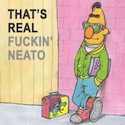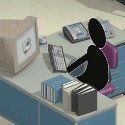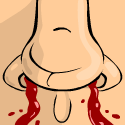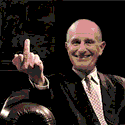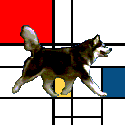|
There seems to be a bug, when you're at the top of a new page of posts and hit N, it will go to the second (not the first) post.
|
|
|
|

|
| # ? May 9, 2024 05:53 |
|
I was thinking of adding syntax highlighting for code blocks using a GAE instance. Would anybody be interested in that?
|
|
|
|
Captain Capacitor posted:I was thinking of adding syntax highlighting for code blocks using a GAE instance. Would anybody be interested in that? Yeah, I would  Yakattak posted:There seems to be a bug, when you're at the top of a new page of posts and hit N, it will go to the second (not the first) post. Got a patch last night that fixes this. There's a lot of stuff in the pipeline, I'll roll out a release once it all settles. Lots of good things though.
|
|
|
|
I'm mentioning this in case you guys didn't notice, but the forums now have a Rap Sheet link by default, which screws up the spacing with Edit Note. Here's a pic in case it's just on my end. 
|
|
|
|
Lansdowne posted:I'm mentioning this in case you guys didn't notice, but the forums now have a Rap Sheet link by default, which screws up the spacing with Edit Note. More importantly it eliminates the need for a Ban History link. Thanks for the heads up.
|
|
|
|
Little preview of what I'm working on (while I wait for RoadRunner to get off their sorry asses and replace the modem). Still needs some visual tweaking and the actual fetch mechanics worked out, but at least it looks pretty.
|
|
|
|
Captain Capacitor posted:Little preview of what I'm working on (while I wait for RoadRunner to get off their sorry asses and replace the modem). Awesome! Excited to see it in action.
|
|
|
|
Not sure long this FORUMS CANCER stuff is going to be around for, but Ferg, would you be up for implementing an option to remove the custom stylesheet from the RFA forums?
|
|
|
|
bloodynose posted:Not sure long this FORUMS CANCER stuff is going to be around for, but Ferg, would you be up for implementing an option to remove the custom stylesheet from the RFA forums? You really can't figure out how to do it using adblock?
|
|
|
|
Yakattak posted:You really can't figure out how to do it using adblock? This. Plus, I haven't even seen a forum/thread affected by this and just assumed it was some joke regarding the mass probations in the iPhone thread. What's it all about?
|
|
|
|
Ad-block this if you have to go there (I can't see why you would): http://forums.somethingawful.com/css/rfa.css (I actually went to YOSPOS to try and figure out what this was about, they don't know) fishbacon fucked around with this message at 17:25 on Jul 26, 2010 |
|
|
|
I have had it adblock (adthwart). I just figured it would be a decent fitting option for the plugin.
|
|
|
|
bloodynose posted:I have had it adblock (adthwart). I just figured it would be a decent fitting option for the plugin. If it's only a temporary thing though it doesn't make much sense. Is it permanent?
|
|
|
|
Ferg posted:If it's only a temporary thing though it doesn't make much sense. Is it permanent? Who the hell knows. Adblock/thwart will suffice until the situation becomes clear.
|
|
|
|
Is it possible to make the Quick Reply window take into account the width of the browser window and adjust accordingly? Right now, if I open the smilies panel, it goes past the edge of the window, but you can't actually scroll to the right to see it completely. If that makes any sense.
|
|
|
|
Ur Getting Fatter posted:Is it possible to make the Quick Reply window take into account the width of the browser window and adjust accordingly? Right now, if I open the smilies panel, it goes past the edge of the window, but you can't actually scroll to the right to see it completely. I think that could probably be done, albeit not easily. Throw it up on User Voice and I'll try to get to it when I can. Seems to be a fairly common complaint.
|
|
|
|
Can you make it so that I can turn off the "Open updated threads" link on the user control panel? I just found it by accident.
|
|
|
|
When threads have 100 or more pages the navigator gets stretched. For example in http://forums.somethingawful.com/showthread.php?threadid=3075676
|
|
|
|
Zorkon posted:Can you make it so that I can turn off the "Open updated threads" link on the user control panel? I just found it by accident. Yes. Sad Panda posted:When threads have 100 or more pages the navigator gets stretched. For example in http://forums.somethingawful.com/sh...hreadid=3075676 What OS are you using? I've added in the "jump to last post" button on the next release and fixed this issue after restyling for that, but 100+ page threads are something I've tested for in Linux and OSX.
|
|
|
|
Ferg posted:What OS are you using? I've added in the "jump to last post" button on the next release and fixed this issue after restyling for that, but 100+ page threads are something I've tested for in Linux and OSX. Windows 7 and Chrome Beta. What I mean is it comes out like this with normal zoom levels although if I zoom in one time it fits. http://dl.dropbox.com/u/952508/navigation.PNG edit : It does that if the window is maximised (1280x1024) or resized.
|
|
|
|
Sad Panda posted:Windows 7 and Chrome Beta. What I mean is it comes out like this with normal zoom levels although if I zoom in one time it fits. Might be fixed in the latest release. I know I had to make it flexible to work on both of my setups. I'll try to get this build out soon and then let me know if it's still there.
|
|
|
|
Just jumped back on Chrome after using firefox for a few months, and I really like the improvements made to this version of SALR. Only question is, how do i enable it so that threads that i have posted in have a specialized coloring in the replies box, much like the firefox version? Also, is there anyway to make clicking links in the drop down menu from the omnibar open in the same page rather than new tabs?
STING 64 fucked around with this message at 11:44 on Jul 28, 2010 |
|
|
|
ADRIEN GRODYS FIFE posted:Just jumped back on Chrome after using firefox for a few months, and I really like the improvements made to this version of SALR. Only question is, how do i enable it so that threads that i have posted in have a specialized coloring in the replies box, much like the firefox version? Also, is there anyway to make clicking links in the drop down menu from the omnibar open in the same page rather than new tabs? Regarding the thread tracking...that should be doable. Hasn't been implemented yet. I'm not sure how the Firefox extension tracks that, is it only if you've posted in the thread? I would imagine it only works after you've posted once while using the extension? As for the drop down menu, I think I have the opposite request for the accompanying browser bar extension that does the same thing. I'll see what I can do.
|
|
|
|
Ferg posted:Might be fixed in the latest release. I know I had to make it flexible to work on both of my setups. I'll try to get this build out soon and then let me know if it's still there. Seems to have gone! Thanks
|
|
|
|
Sad Panda posted:Seems to have gone! Thanks Weird, I still haven't rolled out that release yet  Oh well, glad it's working Oh well, glad it's working
|
|
|
|
Just rolled out v0.9.0. Ehhh, lots of stuff has been happening, not entirely sure the entire changelog. Here's the things I can remember: - Thread notes - Option to bookmark threads by default in Quick Reply - Refactoring of image resizing - Protect against accident quotes instead of edits - Make "Open all unread messages link" optional - Initial work on allowing certain bookmarks to be ignored by "Open all unread messages" - Added jump to last post button on the page navigator - Page navigator buttons can now be middle-clicked to open in a new tab - 0/1 hotkeys added to hotkey list for first/last post respectively - Styling tweaks to current post highlighting - Visual enhancements all around - Settings page no longer has a submit button, just check off the options and close the window Also bumping this to v0.9.0 since I believe it's getting to the point where we're almost at feature parity with the Firefox extension. Going to focus mostly on that personally from here on until 1.0. New patches/features/requests always welcome though.
|
|
|
|
Forum pinning on the omnibar jumplist!!
|
|
|
|
Sneaking Mission posted:Forum pinning on the omnibar jumplist!! Oh snap look at that. I think we're missing a base image for it though, I don't see anything until I click on the left. I'll have to merge this into the separate browser bar extension as well.
|
|
|
|
I'm using salr in incognito mode and the salr buttons don't show up. In fact, the buttons are invisible but the spacing is still there which makes it hard to click on threads. using .9 salr and um 6.0.472.0 chrome
|
|
|
|
Hung Yuri posted:I'm using salr in incognito mode and the salr buttons don't show up. In fact, the buttons are invisible but the spacing is still there which makes it hard to click on threads. Interesting, haven't tested it at all in Incognito mode. I'll give it a look.
|
|
|
|
Ferg posted:Interesting, haven't tested it at all in Incognito mode. I'll give it a look. It was in the previous version as well. I also noticed that in .9 that the "open all unread threads" isn't present either, when it was before it auto updated to .9
|
|
|
|
Hung Yuri posted:It was in the previous version as well. It's optional now, you can enable it all the way at the bottom of the options page.
|
|
|
|
Ferg posted:It's optional now, you can enable it all the way at the bottom of the options page. How do I enable it? There used to be an okay button on the salr settings page but I don't see it anymore.
|
|
|
|
Hung Yuri posted:How do I enable it? There used to be an okay button on the salr settings page but I don't see it anymore. Another change in v0.9, a bit more consistent with settings pages for other extensions. Just check it off and it's set. No need to hit apply. Note that if you just refresh the user CP page it may not show up. I noticed a bug yesterday where sometimes a '#' is appended to the URL and that screws things up a bit. Probably clicking on the Control Panel link will work though.
|
|
|
|
Hung Yuri posted:How do I enable it? There used to be an okay button on the salr settings page but I don't see it anymore. Ferg posted:[...]- Settings page no longer has a submit button, just check off the options and close the window[...] e:f;b
|
|
|
|
Is anyone else having a problem book marking threads? 5.0.375.125 beta Version: 0.9.0 I'm able to bookmark a thread if I disable salr.
|
|
|
|
Lenins Potato posted:Is anyone else having a problem book marking threads? I've had trouble clicking on the bookmark button at the top but the link at the bottom always seems to work. e: Chrome 5.0.375.125 on XP Something Awful Last Read - Version: 0.9.0
|
|
|
|
It is entirely possible. I'll make a note and see if I can get it fixed.
|
|
|
|
Weird bug: if there's a post from someone on your ignore list on the current page, then none of the posts on that page display the 'Edit Note' link. The ignored post doesn't have any of the links, which I guess is intentional, but 'Edit Note' disappears for the whole page. SALR 0.9.0 in Chrome 5.0.375.125 beta on Windows XP. e: and clicking on an ignored post to view it, that post does have 'Edit Note' but lacks 'Rap Sheet'.
|
|
|
|

|
| # ? May 9, 2024 05:53 |
|
I'm giving Chrome a try, but I can't seem to get this working properly at all, none of the highlighting is working, the SALR style buttons are missing from the thread lists, image resizing isn't working at all, but the mouse gestures work without a hitch. This is on Chrome 5.0.375.125 and the newest version of SALR from the download link in the OP.
|
|
|