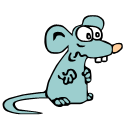|
I've been using opensolaris for my storage at home for over a year now, and am pretty familiar with it. Yesterday I clicked a link for nexentastor and it seems pretty cool from what I can tell. I installed it in VMware and am quite impressed, with SAS disks you can even build an active/active HA storage cluster, with what is ultimately open source software. I'd recommend anyone thinking about homebrewing a NAS check it out.
|
|
|
|

|
| # ? May 26, 2024 03:42 |
|
How stripped down is the opensolaris base of Nexentastor? I'm considering making my NAS server also host a windows RemoteApp VM; Nexentastor looks interesting but I'll give it a pass if I can't easily set it up to host a VM.
|
|
|
|
I can't tell if the cheapest option to go beyond 12TB for NexentaStor is actually $1200 or not because I don't feel like shelling out that much for anything more than disks and SAS/SCSI cards for my home setup. The things you can pay for are confusing to me. The other option I suppose is to have multiple servers with max capacity of 12TB each.
|
|
|
|
So over the weekend I got some new goodies  A Gigabyte GA-890GPA-UD3H and a Phenom 2 X6 1055T processor with 8 GB of DDR3 ram. I've installed two LSI 1068e sas cards and having them do RDM straight into my ubuntu VM where I have MDADM running. I'm getting about 201 MB/s onto the raid so I am quite happy 
|
|
|
|
Lblitzer posted:I think my DNS323 is crappy out on me, and I've only had it since March. Trying to wipe the drives from a RAID 1 to a JBOD config and whenever I try and wipe the drives to reformat them it gives me a silly error message. Even when I use one drive at a time it still gives me the same error. I can't even check the drives for errors because it fails right when it starts. I believe part of the problem was hotplug. I swapped the drives, formatted one at a time, and was ok.
|
|
|
|
Can someone please tell me how I can disable all chkdsk functions on Windows 7? I seem to have stopped the one that loads after startup with a reghack but I can't figure out how to disable it before windows loads.
|
|
|
|
Newegg is putting the WD Caviar Green WD20EARS 2TB drives on sale as one of their triple shell shocker deals today for $99. Is this drive ok to use in a Synology or roll-your-own setup running FreeNAS? I remember reading something about having to format them in a specific way to get them to play nice if you threw them into a raid but there's a lot of pages in this topic to search :/
|
|
|
|
Frinkahedron posted:Newegg is putting the WD Caviar Green WD20EARS 2TB drives on sale as one of their triple shell shocker deals today for $99. I use the 1TB Green drives in my raid, you need to disable their TLER feature which is a deep recovery mode that takes the drive offline for long enough to gently caress up your raid. In order to do that you need to boot to DOS via a boot disk and run their program on each disk to disable it. Kind of a pain but holy poo poo 2TB for 99 bucks. Seems like it might be time to make a raid 10. Here is a walkthrough: http://hardforum.com/showthread.php?t=1191548 If anyone can help me with my chkdsk issue above I would greatly appreciate it.
|
|
|
|
Use WDIDLE3.EXE too and disable their loving idle head parking, too. Or else, it's going to gently caress up your drive's lifecycle on mediocre use.
|
|
|
|
Combat Pretzel posted:Use WDIDLE3.EXE too and disable their loving idle head parking, too. Or else, it's going to gently caress up your drive's lifecycle on mediocre use. Can I get some details on this?
|
|
|
|
After 8 seconds of inactivity, the heads are parked off-platter onto a ramp. Next IO, they're unparked again until the idle time-out is reached again. If you don't stress your drive well enough, you'll be racking up a lot of these (un-)load cycles. The drives are only rated 50000 or so. WDIDLE3.EXE allows you to bump the time-out up to 30 minutes.
|
|
|
|
Combat Pretzel posted:Use WDIDLE3.EXE too and disable their loving idle head parking, too. Or else, it's going to gently caress up your drive's lifecycle on mediocre use. If I throw them into a Synology 210j I should still do this, correct?
|
|
|
Cheesus posted:It sounds similar to a problem I had when going from RAID 1 to JBOD. No matter what sort of combination I do it doesn't work. It's giving me the error no matter what. :\
|
|
|
|
|
Frinkahedron posted:If I throw them into a Synology 210j I should still do this, correct? Check the Synology forums and FAQs. I think they support some "green" drives.
|
|
|
|
sund posted:Check the Synology forums and FAQs. I think they support some "green" drives. Found it on their website: Synology FAQ posted:To use this hard drive, we suggest that you reinstall the system with DSM 2.2-0965 or onward first, then reformat the HDD to adopt the WD Advanced Format Technology. Simple as upgrading the firmware and reformatting. Looks like I'll be buying myself a couple of harddrives at 1PM EST 
|
|
|
|
sund posted:Check the Synology forums and FAQs. I think they support some "green" drives.
|
|
|
|
Bobx66 posted:I use the 1TB Green drives in my raid, you need to disable their TLER feature which is a deep recovery mode that takes the drive offline for long enough to gently caress up your raid. In order to do that you need to boot to DOS via a boot disk and run their program on each disk to disable it. Last I heard, WD disabled the ability to change the TLER setting on their consumer drives several months ago - did they reverse that policy?
|
|
|
|
Farmer Crack-rear end posted:Last I heard, WD disabled the ability to change the TLER setting on their consumer drives several months ago - did they reverse that policy? Holy poo poo! http://forums.dlink.com/index.php?topic=12977.40;wap2 According to this and newegg reviews you are right. This also says samsung and segate are afflicted by the same issues. What drive are people going to buy for their array?
|
|
|
|
Bobx66 posted:Holy poo poo!
|
|
|
|
adorai posted:I believe the manufacturers hope it will be the "raid edition" or "enterprise edition" drives, for about double the price. So I mean, its all of the manufacturers? Do I get a better warranty with the enterprise editions? No one is going to have a decent consumer grade drive?
|
|
|
|
Bobx66 posted:So I mean, its all of the manufacturers? Do I get a better warranty with the enterprise editions? No one is going to have a decent consumer grade drive?
|
|
|
|
Combat Pretzel posted:Use WDIDLE3.EXE too and disable their loving idle head parking, too. Or else, it's going to gently caress up your drive's lifecycle on mediocre use. Depends on the drive, strangely. I've found that drives with the onboard (Intel) controller have the issue, where as drives that have lived on a jMicron controller don't. I swear, the 363x is so lovely that it just might work.
|
|
|
|
Bobx66 posted:Holy poo poo! I'm running 3 ST32000542AS 2TB drives in raid 5 with no issues. It's in a QNAP enclosure, so unless that firmware is specifically enabling ERC or some other features, I'd say these drives are RAID friendly. Haven't had an issue with degradation at all.
|
|
|
|
Does anyone have any experience with the Western Digital My Book Studio Edition II 4GB? I have a Mac Mini running OS X SL Server which I'd like to expand with some form of redundant storage, which would be shared across my network. The data consists of some Time Machine backups from various Macs on my network, and a variety of TV show and movies which I happen to be watching at the time (I tend to delete these after I've watched them, rather than hoard them indefinitely, so I don't think I require a more advanced RAID setup with the potential to add additional capacity). Given my intended use, would a unit like this be suitable? Or can anyone suggest anything better? I remember hearing a while back that some people have had issues with certain FW drives going to sleep and not waking up again unless you manually power cycle them, and would rather avoid this if possible. an actual cat irl fucked around with this message at 14:59 on Jul 27, 2010 |
|
|
|
FidgetyRat posted:I'm running 3 ST32000542AS 2TB drives in raid 5 with no issues. It's in a QNAP enclosure, so unless that firmware is specifically enabling ERC or some other features, I'd say these drives are RAID friendly. Haven't had an issue with degradation at all. When did you buy your hard drive. This is a relatively new thing. Did you tweak your drives' settings when you first got them?
|
|
|
|
Bobx66 posted:When did you buy your hard drive. This is a relatively new thing. Did you tweak your drives' settings when you first got them? Purchased them a little over a month ago and no I haven't tweaked anything. Just popped them in and away I went. Who knows how long the drives sat in Amazon's factory though, but I hope this isn't true because if I need to replace one of the drives in the future, I'll be loving pissed at seagate if the new replacement drive won't work because they are dicks. anyway, like I said, I don't know if the NAS's internal firmware is running any drive magic like setting hdparms on boot. I just pop the drives in and let QNAP handle the rest.
|
|
|
|
FidgetyRat posted:if I need to replace one of the drives in the future, I'll be loving pissed at seagate if the new replacement drive won't work because they are dicks.  I have never felt so betrayed by computer hardware manufacturers before. Maybe Creative. I have never felt so betrayed by computer hardware manufacturers before. Maybe Creative.
|
|
|
|
Any recommendations for a large case (similar to the one recently posted) capable of holding a good number of drives? I'd be open to going rack mount if need be, but pre-built NAS boxes aren't cutting it anymore.
|
|
|
|
LittleBob posted:Any recommendations for a large case (similar to the one recently posted) capable of holding a good number of drives? I'd be open to going rack mount if need be, but pre-built NAS boxes aren't cutting it anymore. I was planning to go rackmount myself, but it's pretty expensive. Fortunately, I remembered I had a rusty old Yeong Yang cube case in my garage. I don't know if it can still be found, but it was a lot cheaper than a rackmount case and holds a shitton of drives.
|
|
|
|
LittleBob posted:Any recommendations for a large case (similar to the one recently posted) capable of holding a good number of drives? I'd be open to going rack mount if need be, but pre-built NAS boxes aren't cutting it anymore. I got one of these and am very happy with it. I spaced the drives out some and lost a bit of capacity, but I have 5x1TB WD Blacks, a Velociraptor, mirrored 2.5s and a 40 GB SSD in one with room to spare. http://www.newegg.com/Product/Product.aspx?Item=N82E16811182566
|
|
|
|
md10md posted:
code:code:
BlackMK4 fucked around with this message at 08:44 on Jul 28, 2010 |
|
|
|
LittleBob posted:Any recommendations for a large case (similar to the one recently posted) capable of holding a good number of drives? I'd be open to going rack mount if need be, but pre-built NAS boxes aren't cutting it anymore. If you want to invest now, you can get the Norco RPC 4020 which is basically a 4u chassis with 20 hot swap bays. Alternately get an RPC 450 and then add a 4-in-3 adapter to give yourself 14 drives. The 450 is plenty deep to, so if you wanted to fabricate a bracket, I'd say you can probably hit that 20 drive mark easily; just with a high difficulty to replace drives
|
|
|
|
Might as well crosspost this here, are there any cheap-ish (sub $100) mini-ATX cases that will fit like 3-4 3.5" hdds while looking fairly classy? (read: no gay LEDs / plexiglass)
|
|
|
|
Bobx66 posted:Holy poo poo! My .02 cents. I bought some WD Cavier Green drives for my Linux/NAS box and ended up using the Western Digital TLER utility to reflash my drives TLER read & write TLER time to 7 seconds. Google led me to a copy of the utility. As far as I know it is not an illegal download, and you use it similarly to how you would flash a BIOS on a motherboard. I enabled TLER on 4 1TB drives to make my RAID5 array using Ubuntu and mdadm.
|
|
|
|
1) Even with the utility, newer WD drives won't let you enable TLER. 2) TLER is kinda academic for softraid anyway.
|
|
|
|
Ok. ZOTAC IONITX-G-E Intel Atom 330 (1.6GHz, dual-core) NVIDIA ION Mini ITX Motherboard/CPU Combo - $130 A-DATA 2GB (2 x 1GB) 240-Pin DDR2 SDRAM DDR2 800 (PC2 6400) Dual Channel Kit Desktop Memory Model AD2U800B1G5-DRH - $40 LIAN LI PC-Q08B Black Aluminum Mini-ITX Tower Computer Case - $145 Antec EarthWatts Green EA-430D Green 430W Continuous power ATX12V v2.3 / EPS 12V 80 PLUS BRONZE Certified Active PFC Power Supply - $50 Seagate Barracuda 7200.11 ST31500341AS 1.5TB 7200 RPM SATA 3.0Gb/s 3.5" Internal Hard Drive -Bare Drive - $79 Total: $444 vs HP MediaSmart EX490, Windows Home Server w/ Intel Celeron 2.2 Ghz 2GB DDR2 1TB HDD installed (three open bay), 4 USB & 1 eSATA expansion ports , Mac Compatible, TiVO support - $440 Which way do I go here?
|
|
|
|
Does anyone know if the Asus Crosshair IV would work with OpenSolaris? Edit: I checked the HCL, and it's not listed.
|
|
|
|
Just FYI, since this is at least mildly related. In the next few days, some OpenSolaris community folks and ex-Sun employees are going to announce a real community distro called Illumos. It appears that this is an effort thanks to Oracle being gay about its own OpenSolaris distro (since the next stable release is a half year late now and there aren't any developer builds anymore). --edit: I guess that the Nexenta folks are project leaders according to their site might make it a little more related. Combat Pretzel fucked around with this message at 13:49 on Jul 31, 2010 |
|
|
|
Combat Pretzel posted:Just FYI, since this is at least mildly related. In the next few days, some OpenSolaris community folks and ex-Sun employees are going to announce a real community distro called Illumos. It appears that this is an effort thanks to Oracle being gay about its own OpenSolaris distro (since the next stable release is a half year late now and there aren't any developer builds anymore). Well there aren't any developer builds because they don't want you to accidently upgrade beyond a stable release. I hear you can build your own release from the code, they're up to build 146 or something. But Oracle is really dragging their feet on this, and I'm pretty sure OpenSolaris is on its last legs. Now if they would just change the ZFS license to GPL it could be in the Linux Kernel and I'd be happy as a clam.
|
|
|
|

|
| # ? May 26, 2024 03:42 |
|
You have to change your repository manually to update to developer builds from a stable one. If you managed to update to a dev build, you didn't do it by accident.
|
|
|