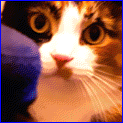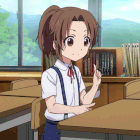|
R1CH posted:Anyone have any ideas on how to make the DHCP server on my 871W respond faster? I tried reducing ip dhcp ping packets and timeout to really low values. Whenever I plug in a network cable, Windows sits at Acquiring IP address for so long it actually times out and assigns an automatic private IP, then the DHCP IP is assigned about 5 second later. I'm guessing the DHCP server is waiting for an authoritative DHCP server to respond first, is there any way I can tell it that it's the authoritative server? Did you turn on portfast on all the ethernet ports?
|
|
|
|

|
| # ? May 14, 2024 14:09 |
|
R1CH posted:Anyone have any ideas on how to make the DHCP server on my 871W respond faster? I tried reducing ip dhcp ping packets and timeout to really low values. Whenever I plug in a network cable, Windows sits at Acquiring IP address for so long it actually times out and assigns an automatic private IP, then the DHCP IP is assigned about 5 second later. I'm guessing the DHCP server is waiting for an authoritative DHCP server to respond first, is there any way I can tell it that it's the authoritative server? You have portfast turned on the ports? If you don't it will take about 30 seconds for your link to come up. Edit: Curses!!
|
|
|
|
R1CH posted:Anyone have any ideas on how to make the DHCP server on my 871W respond faster? I tried reducing ip dhcp ping packets and timeout to really low values. Whenever I plug in a network cable, Windows sits at Acquiring IP address for so long it actually times out and assigns an automatic private IP, then the DHCP IP is assigned about 5 second later. I'm guessing the DHCP server is waiting for an authoritative DHCP server to respond first, is there any way I can tell it that it's the authoritative server? Is portfast enabled on the desired ports? e: gently caress, beaten twice because I didn't see the next page 
|
|
|
|
I'm assuming portfast was off by default, I turned it on which should hopefully fix it given the description of how it operates. Figures I was looking in completely the wrong place, I had no idea this was even happening  . Thanks. . Thanks.
|
|
|
|
R1CH posted:I'm assuming portfast was off by default, I turned it on which should hopefully fix it given the description of how it operates. Figures I was looking in completely the wrong place, I had no idea this was even happening One of us three should be right. 
|
|
|
|
R1CH posted:Anyone have any ideas on how to make the DHCP server on my 871W respond faster? I tried reducing ip dhcp ping packets and timeout to really low values. Whenever I plug in a network cable, Windows sits at Acquiring IP address for so long it actually times out and assigns an automatic private IP, then the DHCP IP is assigned about 5 second later. I'm guessing the DHCP server is waiting for an authoritative DHCP server to respond first, is there any way I can tell it that it's the authoritative server? Enable spanning-tree portfast on the port your PC is connected to on the 871. Edit: Woah, how did I reply to something so old without seeing the existing replies? Sorry.
|
|
|
|
Any reason Radio0 on a 1310 would make itself administratively down? I'm stumped. Nobody else has access and it's happening every two days or so. Only log entry is "Line protocol on Interface Dot11Radio0, changed state to down (administratively down)".
|
|
|
|
Pudgygiant posted:Any reason Radio0 on a 1310 would make itself administratively down? I'm stumped. Nobody else has access and it's happening every two days or so. Only log entry is "Line protocol on Interface Dot11Radio0, changed state to down (administratively down)". Are there SSIDs associated with it? They changed behavior at some point to keep the radio interface down until you have SSIDs configured.
|
|
|
|
ragzilla posted:Are there SSIDs associated with it? They changed behavior at some point to keep the radio interface down until you have SSIDs configured. Yes, and it has a VLAN configured for it as well. It will stay up very consistently for a couple days, it's a good shot. It just administratively goes down. It's a point to point bridge.
|
|
|
|
Did you try turning on portfast? Just kidding. Do a debug dot11 events and see what it says when the interface goes down maybe? I realize this might involve waiting until it randomly goes down again.
|
|
|
|
Longshot, but is there anyway someones resetting it and it was last written with it admin down?
|
|
|
|
bad boys for life posted:Longshot, but is there anyway someones resetting it and it was last written with it admin down? Great guess, but no it's no shut on the config. Can't believe I didn't think of that though. I think I'm going to just chalk it up to the Taliban and keep going to reset it every couple days.
|
|
|
|
Pudgygiant posted:Great guess, but no it's no shut on the config. Can't believe I didn't think of that though. Are you powering the AP via POE, if so, try swapping out the injector.
|
|
|
|
Pudgygiant posted:Great guess, but no it's no shut on the config. Can't believe I didn't think of that though. We had this happen on some Cisco CBS3032s, the embedded switches in the Dell Bladecenters. No matter what a co-worker did, he could not get the no shut to drop from the config, even a reboot. But upon checking out the actual reboot itself, the ASIC controlling those 4 ports had failed POST, so the IOS shuts them down due to the failure.
|
|
|
|
I have an 871w running IOS 15.1, the advanced IP services bundle. Can this thing do IPV6 over a bridge (like if you run wifi on the 871w)? Googling shows that it isnt possible, but in some versions of 15 it is possible, but then it's not again and oh god.
|
|
|
|
ior posted:Are you powering the AP via POE, if so, try swapping out the injector. No, 120v AC, but it could still be a dirty power issue. May have to have our power gen guy check that out.
|
|
|
|
mrbucket posted:I have an 871w running IOS 15.1, the advanced IP services bundle. No luck here, i had to bring home a 1252 instead.
|
|
|
|
Ok, I wanted to get everyones opinion on whether or not my VPN tunnels look sane. Again, I am very new at this. The part I am worried about is if I am understanding access-lists right and I am using it appropriately, that and I am seeing at least on this routers end, does it look like I setup these five IPsec tunnels correctly?code:
|
|
|
|
Bardlebee posted:Ok, I wanted to get everyones opinion on whether or not my VPN tunnels look sane. Again, I am very new at this. The part I am worried about is if I am understanding access-lists right and I am using it appropriately, that and I am seeing at least on this routers end, does it look like I setup these five IPsec tunnels correctly? Those look okay to me, and a quick check of the cisco docs looks pretty much the same so I'd be inclined to give them the thumbs up.
|
|
|
|
I have a question about NAT traversal for SIP (I think). We switched to a new VOIP provider for our 20+ VOIP phones. They recommended an 1841 router for our largest location with 17 phones. Now we're having a problem with a few phones randomly not registering to their SIP server, and from what I can tell, it's because the 1841 doesn't translate SIP packets when NATing. The VOIP provider's response is to use our Juniper SSG140 for NATing, turning the 1841 into a fancy T1 interface, and something I'd like to avoid. Is there no way to get the 1841 to play nice with SIP? I'm really annoyed that the provider's 'best practice' suggestion turns out to not be SIP-aware (at the time, I was not SIP-aware-aware and didn't realize that I should look out for such a thing).
|
|
|
|
Erwin posted:I have a question about NAT traversal for SIP (I think). We switched to a new VOIP provider for our 20+ VOIP phones. They recommended an 1841 router for our largest location with 17 phones. Now we're having a problem with a few phones randomly not registering to their SIP server, and from what I can tell, it's because the 1841 doesn't translate SIP packets when NATing. The VOIP provider's response is to use our Juniper SSG140 for NATing, turning the 1841 into a fancy T1 interface, and something I'd like to avoid. Try something like this: (assuming FastEthernet1 is your "inside" interface) code:
|
|
|
|
Actually I work at an all cisco shop with polycom voip phones, and we're specifically exempting SIP with these:code:
|
|
|
|
CrazyLittle posted:Actually I work at an all cisco shop with polycom voip phones, and we're specifically exempting SIP with these: These are polycom phones on a hosted broadsoft platform, so I'd imagine it's this. Can you explain what this is doing? The problem, as I understand it, is that NAT isn't rewriting the SIP headers with the translated RTP port. I'm not great with IOS yet, so I'm just curious. Not that I don't believe you, I would just like to understand what's happening 
|
|
|
|
Not that I'm doubting your guys' troubleshooting, but what would cause only a few phones to fail SIP registration? Sounds like it should be an all-or-none scenario.
|
|
|
|
The way our upstream explained it to us is: that Cisco's SIP fixup causes more problems than it fixes, and both polycom and broadsoft already have their own workarounds built-in. So if you disable fixup for SIP protocol, then you fix the sip-header related issues. And what's more bizarre is that it's not an all-or-nothing problem. The most common manifestation we run into is one-way audio. The sip headers are intact enough to allow the call to connect but only one RTP stream actually makes it through, so either the caller OR the receiver can hear... but not both. ...and of course that's not the only "cisco magic" problem. There's always a fight over linkspeed auto-negotiation on all the cisco fastethernet-based hardware, like 1700 routers, or older switches. Gigabit fixes it, thankfully. CrazyLittle fucked around with this message at 19:18 on Jul 28, 2010 |
|
|
|
CrazyLittle posted:The way our upstream explained it to us is: that Cisco's SIP fixup causes more problems than it fixes, and both polycom and broadsoft already have their own workarounds built-in. So if you disable fixup for SIP protocol, then you fix the sip-header related issues. Yep. I work for a CLEC that provides hosted VoIP services via Broadsoft with mostly Polycom handsets. I see this every now and then when our new turn up group configs a new install improperly.
|
|
|
|
CrazyLittle posted:The way our upstream explained it to us is: that Cisco's SIP fixup causes more problems than it fixes, and both polycom and broadsoft already have their own workarounds built-in. So if you disable fixup for SIP protocol, then you fix the sip-header related issues. Yeah, our only problem so far has been 3 phones failing initial registration. The only solution the provider had initially was to provision another phone for one of the users. Restarting the bad phone didn't work, factory resetting it didn't work, rebuilding the config didn't work. The only thing I didn't clear was its DHCP lease. The other two broken phones I just put on our data network for now. The fact that you say polycom and broadsoft have their own workarounds makes it click in my head. The cisco is fixing up headers, but [i]over[i/]fixing it so that RTP traffic comes back to the wrong port. I hate when providers can't figure something out so they give you a band-aid, and you have to figure out the real solution on your own (by asking about it on SA in this case).
|
|
|
|
Not a question, but I'm on hold with TAC and I just realized they have had the same MOH for years now. There are maybe two audio tracks that loop.
|
|
|
|
It's better than Tandberg's hold music. It's a one minute classical loop.
|
|
|
|
N5K_Bottom# ping 127.0.0.1 Access to this hostname/IP address is not permitted Woot no tcp/ip stack here.
|
|
|
|
Huh. Cisco put out a book on tcl for ios. http://www.amazon.com/TcL-Scripting-Cisco-Networking-Technology/dp/1587059452/ref=sr_1_1?ie=UTF8&s=books&qid=1280436005&sr=8-1
|
|
|
|
how the hell do I boot to an alternate IOS image on a 2911? ROUTER#show flash -#- --length-- -----date/time------ path 1 62558836 Apr 07 2010 22:11:32 c2900-universalk9-mz.SPA.150-1.M1.bin 2 2903 Apr 07 2010 22:26:06 cpconfig-29xx.cfg 3 2915328 Apr 07 2010 22:26:20 cpexpress.tar 4 1038 Apr 07 2010 22:26:30 home.shtml 5 115712 Apr 07 2010 22:26:38 home.tar 6 1697952 Apr 07 2010 22:26:52 securedesktop-ios-3.1.1.45-k9.pkg 7 415956 Apr 07 2010 22:27:02 sslclient-win-1.1.4.176.pkg 8 62662920 Jul 26 2010 02:29:04 c2900-universalk9-mz.SPA.150-1.M3.bin 129765376 bytes available (130387968 bytes used) I have tried: boot system disk0:c2900-universalk9-mz.SPA.150-1.M3.bin wr mem reload boot system flash:c2900-universalk9-mz.SPA.150-1.M3.bin wr mem reload boot system flash c2900-universalk9-mz.SPA.150-1.M3.bin wr mem reload boot system flash0:c2900-universalk9-mz.SPA.150-1.M3.bin wr mem reload boot system flash flash0:c2900-universalk9-mz.SPA.150-1.M3.bin wr mem reload and every time i get: System returned to ROM by reload at 21:05:36 CDT Tue Jul 27 2010 System restarted at 21:18:50 CDT Tue Jul 27 2010 System image file is "flash0:c2900-universalk9-mz.SPA.150-1.M1.bin" Last reload reason: Reload Command I verified the md5 checksum, and the image is correct. I have a feeling I am just a dumbshit typing the wrong thing for boot system ... but I don't know what. I guess I could just delete the old IOS image, but I would rather do it this way, for safety.
|
|
|
|
sh run | inc boot How many boot statements do you have? You may need to delete prior statements to boot the file you want.
|
|
|
|
inignot posted:sh run | inc boot boot-start-marker boot system disk0:c2900-universalk9-mz.SPA.150-1.M3.bin boot-end-marker which also did not work.
|
|
|
|
Stupid question, whats your config register set to? (sh ver; at the bottom). It should be 2102.
|
|
|
|
abigserve posted:Stupid question, whats your config register set to? (sh ver; at the bottom). It should be 2102.
|
|
|
|
Okay, I was wondering if what I want to do is possible, so maybe someone can answer this for me. Currently, my home network is a westell adsl modem in bridged mode, with a computer running monowall doing the actual authentication for pppoe. I have a 2650xm router that I am looking to buy a wic-1adsl for and use that as a modem instead. Is it possible to set the 2650xm to a bridged mode similar to how my original setup with monowall handling the pppoe was? Maybe another suggestion? I understand this is pretty convoluted, but there are a number of reasons I would like to do it this way if possible.
|
|
|
|
boot system flash flash:c2900-universalk9-mz.SPA.150-1.M3.bin The way to verify the device name is correct is do a dir /all and it will tell you whether its is disk0:, flash:, bootflash: etc. Yea its kind of inconsistent, but what can you do? The other thing you can do is conf t config-register 0x0 wr reload get into rommon and type dev, see what the devices are called and then do BOOT=flash:c2900-universalk9-mz.SPA.150-1.M3.bin confreg 0x2102 sync reset ate shit on live tv fucked around with this message at 20:23 on Jul 31, 2010 |
|
|
|
Powercrazy posted:The other thing you can do is
|
|
|
|

|
| # ? May 14, 2024 14:09 |
|
adorai posted:Does this require physical access to the device? Yeah, it does. Only way to do anything in rommon mode is through the console port.
|
|
|