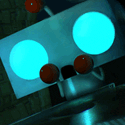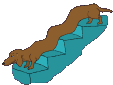|
cubicle gangster posted:Can you get a sidechain to be inverted? Like it gets louder when theres the kick? IIRC the Gate/Expander device also has a sidechain option, so yes.
|
|
|
|

|
| # ? May 13, 2024 22:55 |
|
I'll just plug buzz again which has an envelope follower machine that you can use to automate any parameter of any machine v v vIt also has an ADSR machine and an LFO machine that can automate anything you want.
|
|
|
|
squidgee posted:Oh hay: I hate you, I'm broke and yet that's soo cheap!
|
|
|
|
...
colonp fucked around with this message at 17:40 on Mar 8, 2014 |
|
|
|
squidgee posted:All of those effects are premade and ready to go. I'm not buying it just to use premade poo poo, it seems kinda pointless. If I had something like that i'd want to be able to actually use it and write my own stuff. the idea of it really rubs me the wrong way. colonp - reckon that'll do the job 
|
|
|
|
colonp posted:How do you make the gate into an expander? For me, the gate is always very on/off-ish, while a compresser is "fluid". Bring up (down) the attenuation and play with the envelope controls.
|
|
|
|
squidgee posted:Oh hay: God I NEED Max 4 Live...
|
|
|
|
This seems a more appropriate place to ask this question, so I'm crossposting this from the recording megathread. I haven't read anything that would suggest that I can't use Ableton Live on a non Intel mac, but I'd like to double check. Google has given me conflicting answers on this. I'm on a 2 GHz PowerPC G5 Mac Version 10.5.8, with 2 GB's of ram. Can I use the latest version of Live?
|
|
|
|
What would be the best way to crossfade two different songs while playing live, considering that (as far as I'm aware) you can't have to ableton files open at the same time?
|
|
|
|
Most people break their songs down into clips and bring whole sections into a new file - kind of like a dj set, only each track has a further 10-20 clips and isolated parts. Then you can do a live edit, small sections of live synths and mix between them really easily. Failing that, you can use your original files if you have a couple of transistion beat loops on a cdj - mix that into your live bit, keep it going while you open the new file, then beatmatch ableton to the cdj. I dont know if it's different in 8, but in 7 you needed an extra plugin to nudge. edit: I think you can do it in 7 actually. Been a while since I did this. You should be able to do this incredibly quickly too, as you'll already know the bpm of everything and can then just set/cue. Guy J uses the first method because he sometimes throws in live edits of other peoples tracks too, I think vitalic does the second method. cubicle gangster fucked around with this message at 11:59 on Aug 2, 2010 |
|
|
|
Yeah those were the two options I was considering, but I've got a feeling my laptop is far too crappy to bring everything into one file. I guess I'll just have to decide whether it's better to invest in a new laptop or a CDJ/Sampler. Thanks for the help 
|
|
|
|
You wouldnt have to bring everything in anyway - if you custom make a number of loops and export them all as wav's you can get enough to build the track up and have room to play. You'll have a shitload of them, but they'll all be around 30 seconds long so it shouldnt be any more work on the laptop than an hour long dj setup anyway. You might need to skimp on the reverb effects though 
cubicle gangster fucked around with this message at 14:20 on Aug 2, 2010 |
|
|
|
Wow, for some reason I never really considered cutting up a track into smaller pieces. Do you guys export them as individual files, or just keep them as new clips with different loop regions?
|
|
|
|
Individual files usually, you can customise them more. For each section i'd do a 32 bar or so loop but with variations within it - so for the most part you'd only be looping the first section, but for a change you can turn the loops off and have a build. An example being a beat section with a fill at the end. You wouldnt use the fill all the time, but can turn it on now and again. You could have a bassline with 4 variations too, then all you need to do is change the loop start point to switch between them. edit: haha. Basically what you said in the second part of your post, yeah. Sorry.
|
|
|
|
Hey, so I'm wondering if you guys have any kind of methodology or system for keeping some kind of organized clip library that you can pull samples from at a moments notice. With Ableton I've been striving to create a really organized work environment where, if I want to create a new set, I can literally browse through old project files and pull out some properly warped clips (drums, vocals, choruses, whatever I need for my project) and mix them together with ease. The methodology part is where I'm getting stuck up though. For instance right now I just toss whatever I want into a project file, chop down my samples, and keep them in a folder labeled "projects". This works to some extent, but I've found I end up doubling up on some songs/samples and finding those samples in the first place is slow going because I have maybe 50 project files to look through at this point. I've had the inclination to alter my workflow recently. Currently I'm weighing my options in terms of creating project files that are strictly dedicated to one artist where I can just import all their tracks I care about and chop them down into their respective parts. While this would make it easier to find that one Daft Punk drum loop I want to use, it is also a bit time consuming and doesn't necessarily help me figure out what mixes well. I hope I illustrated my question enough, but I'm wondering if anyone on the thread has a system for this kind of organizational thing with Ableton or has thoughts on workflow in this regard.
|
|
|
|
Okay so I'm probably gonna invest in a 15" MacBook Pro fairly soon, what would be the minimum spec configuration to get in order to run Ableton smoothly?
|
|
|
|
Jewellers posted:Okay so I'm probably gonna invest in a 15" MacBook Pro fairly soon, what would be the minimum spec configuration to get in order to run Ableton smoothly? The minimum that Macbook Pro's come with is fine enough, though upgrading to the i7 processor and adding memory never hurts. Solid state harddrives are a little expensive right now to go for that, though they load everything a lot quicker than standard HDDs. If you can't afford any upgrades the normal macbook pro (pro right?) is fine, otherwise at least get the i7, then if you have left overs get some more memory.
|
|
|
|
i thought ableton doesn't support over 4gb ram?
|
|
|
|
Crosspost from the Ableton forums, hooray for Max4Live! My band uses Ableton to play back pre-recorded and sequenced synths and percussion, to automate realtime FX on all of our instruments and vocals, and most importantly to mix in ear monitors for the lead vocalist and myself (drummer/controller of Ableton). At our last rehearsal my vocalist was having a very hard time with her in ear mix (we recently moved everything in the room around), and of course because the laptop is next to me, I have to make the adjustments as she's calling them out to me. It's a pretty awkward way to do things. To solve this problem I decided to write a max patch that would give her hands on control of her in ear mix:  It's pretty straightforward, use the umenus below each live.dials to select a channel. The umenu on the left selects which send the live.dials are mixing. Then on the right we have controls to interface with the iPhone to Max/MSP bridge, developed by c74. For $4 you buy their app and then fire it up, and as long as you can work out the wifi kinks it will connect to this patch and voila:  (this is a different mix than the screenshot above) There are a few flaws in the iPhone interface, (no way to detect landscape/portrait, buggy update code for refreshing data to the iPhone, and more), but for these purposes it works just fine. Hit the update and flip controls a few times and you're sorted, hand the phone to the talent and let them mix their own monitors. This took me 3 days to program and troubleshoot, one of the hardest parts was making the settings persist in a live set after closing and reopening it. At first I tried using pattr, but it really didn't work as well as I would have liked. The main sticking point were the umenus, they'd keep resetting when I opened the session. I found a great workaround, which is to use a live.number box, since live will store those with the set, and just link it to a value object and the umenu. After finding the right combination of loadbang/delay/bangs it works like a charm. The patch can be downloaded here: EB-MonitorSendControl-v1.1.amxd This sure beats spending $2000 on an Aviom system, less hardware too! Cheers! RivensBitch fucked around with this message at 15:29 on Aug 16, 2010 |
|
|
|
Nindoze posted:i thought ableton doesn't support over 4gb ram? If thats true then just get the i7 and youre set. I didn't upgrade my ram, have a 4gbRAM i7 and I've never had a problem, even when re-wiring my CPU load seems to never get up to or above 30%, and thats with a shitload of loops/tracks/effects.
|
|
|
|
RizieN posted:The minimum that Macbook Pro's come with is fine enough, though upgrading to the i7 processor and adding memory never hurts. Solid state harddrives are a little expensive right now to go for that, though they load everything a lot quicker than standard HDDs. That's cool, thanks  How much difference does hard disk RPM make to performance level? (I'm sure this is all very basic, but my knowledge about these things isn't too hot)
|
|
|
|
Jewellers posted:Okay so I'm probably gonna invest in a 15" MacBook Pro fairly soon, what would be the minimum spec configuration to get in order to run Ableton smoothly?
|
|
|
|
Jewellers posted:That's cool, thanks I haven't been into computers and their spec's since I got my first mac and stopped building gaming rigs, so I may be off a bit, but its basically just how fast it can access the data stored on the disk. 7200rpm (don't think Macs even have 7200 option) or 5400 isn't going to make any kind of difference in your musical performance. And Solid State (expensive as poo poo right now) isn't worth it, until it gets cheaper (unless you've got money to burn). But shchmue is right, a stock macbook pro is going to be leagues above most other PC laptops that aren't specifically geared towards music production/performance. And he's right, there's not a HUGE difference between i5 anf i7 processors, but on paper and technically the i7 is better. Basically though, I feel you will not regret any Macbook Pro you purchase.
|
|
|
|
Jewellers posted:Okay so I'm probably gonna invest in a 15" MacBook Pro fairly soon, what would be the minimum spec configuration to get in order to run Ableton smoothly? i had a old whitebook 2ghz and i just bought a 2.4 c2d 13" pro and its the poo poo. it does easily twice as much VSTs as my old one, i think its due to the awesome rear end video card cause i run it with a 23" monitor. just get the cheapest one, they will all burn through ableton no problem.
|
|
|
|
I'm rocking an old core 2 due in a dell, I got it for £500 over 2 years ago. Very very rarely hit the ceiling, and thats only when i've got 5 copies of massive running, reverb on a shitload of channels and i've gone for a wall of noise thing. Basically I wouldnt worry about it.
|
|
|
|
RivensBitch posted:This sure beats spending $2000 on an Aviom system, less hardware too! This is very cool, had never really thought about the possibilities of wireless control for things like this. Mind opening stuff.
|
|
|
|
The only thing that would be cooler is if I could send the audio itself to the iPhone, and turn it into the wireless IEM bodypack.
|
|
|
|
OK, just got myself a copy of Live, still using the newest version of Lite, but I do plan to upgrade to the full version once my next paycheck hits. I have yet to put in any serious time to really learn the fundamentals, let alone the complex stuff, but I have already run into one issue. I'm using an M-Audio Axiom 61 as my controller, and I already went into Preferences and set it up as the surface, which means that Live should be able to Automap, no? Meaning that certain parameters get automatically mapped to the knobs/sliders/buttons of my Axiom. When I play with any of the knobs/sliders/buttons the yellow 'MIDI In' indicator flashes, but no parameters get changed, no tracks get armed, etc etc. And when I try to manually map a parameter to a knob, say, I'll select the parameter in MIDI Map Mode, twist the knob, see the yellow MIDI In signal, but nothing gets mapped. I have a feeling this might be more of an issue with the controller than with Live, but then again, there is some MIDI signal being received by Live, so I don't know what the problem is at all. Any thoughts or suggestions? Thanks in advance for help with what is probably an issue stemming from my complete inexperience with both Live and my controller!
|
|
|
|
I'd like to dish some definitive info here - first, Live is a 32-bit program, and can only address 4gb of ram, so if I were purchasing a laptop from Apple, the ram is the last thing I would be concerned about. You can always upgrade it later and it is going to save you quite a bit as well. I wouldn't get a 5400rpm drive. Go for the 7200rpm with the money you saved on the ram, or be completely awesome and get an SSD (because you might be like me and lost everything you've ever made because of a traditional hard drive dying in a power surge). See: http://www.macworld.com/article/150307/2010/05/bto_macbookpros_spring2010.html?lsrc=nl_mwweek_h_cbstories There's a lot of speculation on the net about hard drive speeds, but Ableton is pretty hard drive/cache/ram intensive. If you have a netbook and you're checking Facebook every once in a while, sure, 5400rpm will suit you just fine. i5 or i7? Get either one. Take the i5 if you can get an SSD. If you get the i7, get AppleCare. The unibodies don't vent well, and you'll want that extra insurance in case anything ever goes wrong.
|
|
|
|
RivensBitch posted:The only thing that would be cooler is if I could send the audio itself to the iPhone, and turn it into the wireless IEM bodypack. Just FYI, this is really bitchin. Quite a cool solution.
|
|
|
|
...
colonp fucked around with this message at 17:40 on Mar 8, 2014 |
|
|
|
Is there a way to draw pitch bends like you can in Reason? That's one of the few perks Reason has that I can't seem to figure out in Ableton. I mean, I know I can set pitches to sequencers, but if there was a way to actually draw the pitch bends out specifically, that would be amazing.
|
|
|
|
...
colonp fucked around with this message at 17:36 on Mar 8, 2014 |
|
|
|
kaptainkaffeine posted:Just FYI, this is really bitchin. Quite a cool solution. Sweet, have you had a chance to load up the patch?
|
|
|
|
colonp posted:What do you mean with "set pitches to sequencers"? Ya know, I set up a step-sequencer and assign pitch from the effects rack to one of the steps. It works fine, I'd just prefer to draw it out like in Reason. I haven't even tried Clip Automation, is there a good youtube tutorial for it? And yes, I'm a huge Ableton noob 
|
|
|
|
Slackerish posted:Is there a way to draw pitch bends like you can in Reason? That's one of the few perks Reason has that I can't seem to figure out in Ableton. I mean, I know I can set pitches to sequencers, but if there was a way to actually draw the pitch bends out specifically, that would be amazing. Of course. If it's a clip, you need to double click on it, hit the little "E" (envelope) icon on the clip viewer thing, select Midi Ctrl, then select Pitch Wheel in the drop down list. You can then draw in some control points with the pencil tool and drag them around. If it's in arrangement view it's more or less the same thing, except use the little automation menu on the right.
|
|
|
|
Vanmani posted:Of course. If it's a clip, you need to double click on it, hit the little "E" (envelope) icon on the clip viewer thing, select Midi Ctrl, then select Pitch Wheel in the drop down list. You can then draw in some control points with the pencil tool and drag them around. Hell yes, thank you so much!
|
|
|
|
I've got a question about synth parameter automation. I've done tons of automation before, but I seem to have trouble with a few soft synths. I was working on a new track with a friend, and we want to automate a filter sweep with Superwave. We try changing parameters on the synth, but nothing is populating in the parameter dropdown menus. I loaded up a few different synths, some work, some don't. Has anyone else had this experience, and is there another way of doing it?
|
|
|
|
I just fired my APC40 on for the first time in about a month (I've been away) and now it's doing some crazy lightshow thing and scrolling through all the buttons. I've never seen this before, usually it just lights up the uppermost left button. What's happening?
|
|
|
|

|
| # ? May 13, 2024 22:55 |
|
pennywisdom posted:I just fired my APC40 on for the first time in about a month (I've been away) and now it's doing some crazy lightshow thing and scrolling through all the buttons. I've never seen this before, usually it just lights up the uppermost left button. It just does this when you power it up and it's not synced up with anything on the computer. Is not a problem. Looks cool also, which is a bonus. After you launch live and get it synced back up it'll stop, unfortunately.
|
|
|