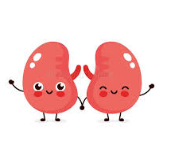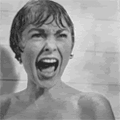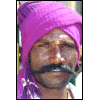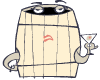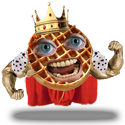|
Domus posted:Ok, I looked through the last three pages and the first 3 pages, and I didn't see anything about the best overall wireless keyboard. My friend Randy is annoyed with his current logitech, as it has the previously discussed giant-assed delete key. He's blind, and unusally placed/sized keys annoy the poo poo out of him. Most sites seem to recommend other logitechs as the best, but they all have the same delete key. I haven't a clue, because I'm so lazy I'm using a keyboard from 10 years ago. Those logitechs drive me up the walls - offset right ctrl, cursors in the wrong place, oversized delete key, insert and end in the wrong place etc. On some models they have no numpad which is ridiculous for a desktop keyboard. Small laptops I can understand but no numpad pretty much rules out using Excel for me and thats a no no. You should check out Enermax Aurora. It has a proper, standard layout with the page up/down and home/end keys in the right place. The cursors are in the right place. It has a normal sized delete key, right control is where it should be: right aligned with right shift. It has a proper numpad. It has an anodized alluminium chasis and plastic backplate. Keys are low profile and reminiscent of laptop keys (non island style). The keys are quite responsive and you get a good amount of tactile feedback (soft clicking sound, keys press in light and firm and pop back up quickly). I find it very easy to touchtype on it because of the keystroke action and the standard layout. No fancy extras like backlit keys or anything though it does have a headphone out/mic in (which I never figured out how to work) and it has 2x USB ports on the back so its also function as a plug and play 2x port hub. I have my mouse and wireless dongle plugged into it, freeing up 2x highspeed ports on my PC for portable hard drives, synthesizer keyboards etc. WanderingKid fucked around with this message at 00:51 on Jul 29, 2010 |
|
|
|

|
| # ? May 15, 2024 19:54 |
|
I just bought a g13 and a g19. Expensive but I loved the previous versions and use the LCDs for various things a lot. Anyway I came in here to ask if anyone knows of a keyboard similar to the wireless Apple keyboard with no numberpad but less expensive?
|
|
|
|
|
GoldenNugget posted:The Logitech Illuminated keyboard is super nice if you can get one without the Shift+W blocking space flaw. The guy who has the TF2 heavy avatar apparently has one. Many other people like me got one with the flaw. Yep mine works but apparently I just got really lucky. Picked mine up from bestbuy a little over a year ago and I really like it. It replaced a G15 that died to water damage, and typing on this thing is so much nicer. The only thing that bothers me is that its not as good for "finger DDR" as the g15 was, its a bit harder to do some of the stuff that's only meant to use your fingers. https://www.youtube.com/watch?v=NNzeBjS_mCM I played a poo poo ton of WOW on it and I used shift + qezxcrfv for key bindings with no issues. In wow you regularly hit ctrl/shift + WASD + 12345 qezxcrfv if you hotkey properly and have lots of macros. I honestly had no idea keyblocking was an issue with this keyboard. My housemate picked one up shortly after I got mine and his had no issues either.
|
|
|
|
For any of you with Filcos, specifically brown/blacks, can you rest your fingers on the keys without them pressing in? Not your entire hand/palm area, just your fingertips.
|
|
|
|
WanderingKid posted:You should check out Enermax Aurora. It has a proper, standard layout with the page up/down and home/end keys in the right place. The cursors are in the right place. It has a normal sized delete key, right control is where it should be: right aligned with right shift. It has a proper numpad. Ok, we're confused. We can find a wireless Aurora Micro, but not a wireless just plain aurora. That is an awsome looking keyboard, and he'd like to buy one if you have a link to a wireless version.
|
|
|
|
EvilMuppet posted:Anyway I came in here to ask if anyone knows of a keyboard similar to the wireless Apple keyboard with no numberpad but less expensive? Perrix do a nice, tiny, bluetooth keyboard very similar to Apple. Not sure if you can still get them though
|
|
|
Slidje posted:Perrix do a nice, tiny, bluetooth keyboard very similar to Apple. Not sure if you can still get them though That looks perfect, having trouble finding it for sale though. Thanks.
|
|
|
|
|
I ordered a Das Keyboard as part of my upgrade package at work. Within half an hour of using it I was placing an order for one of my own at home. It should last me for years and since I'm constantly typing I don't regret the decision for a second. I ordered the "Silent" model and it's still a tad louder than a normal keyboard, for the record. The newest ones have no issues with Windows 7 x64.
|
|
|
|
zacd posted:For any of you with Filcos, specifically brown/blacks, can you rest your fingers on the keys without them pressing in? Not your entire hand/palm area, just your fingertips. How hard are you talking? I always leave my fingers on the keys on my filcos without any trouble (I have browns and blues, no blacks.) You don't have to hover over the keys or anything.
|
|
|
|
powderific posted:How hard are you talking? I always leave my fingers on the keys on my filcos without any trouble (I have browns and blues, no blacks.) You don't have to hover over the keys or anything. Cool thanks -- thats all I needed to hear. Reading over some of the other comments it made it sound like just brushing a key would press it.
|
|
|
|
EvilMuppet posted:having trouble finding it for sale though Used to sell them in my shop a year or two ago and I really regret not buying one. I bought a wired perrix version very similar because it had a 2 port USB hub built into it. The wireless one would have been perfect when I'm drawing on the tablet.
|
|
|
|
I'm moving and I really don't have room for two computers at my new place, so I'm selling a nearly brand new HHKB Pro 2. edit: Sold I think! A Duck! fucked around with this message at 00:46 on Aug 2, 2010 |
|
|
|
hedgecore posted:I ordered a Das Keyboard as part of my upgrade package at work. Within half an hour of using it I was placing an order for one of my own at home. It should last me for years and since I'm constantly typing I don't regret the decision for a second. Yours has browns of course? A retailer sent me a plain model S (that has blues) twice claiming it was the silent variant. Naturally since this wasn't what I ordered I've sent them back. So far they are pretty much refusing to provide any sort of verification that they actually have any model S silents, despite advertising them. Sadly no other resellers service my area and Das doesn't ship internationally. I did like the boards they sent, they just weren't what I ordered.
|
|
|
|
Domus posted:Ok, we're confused. We can find a wireless Aurora Micro, but not a wireless just plain aurora. That is an awsome looking keyboard, and he'd like to buy one if you have a link to a wireless version. Ahhh. Wireless. I don't think there is a full sized wireless model. So close and yet so far.  You might want to check out Microsoft Wireless Keyboard 3000. Its cheap. Its decent. It has a standard layout. There are just 2 problems. Its covered in shortcut buttons on the top and sides and the function keys are not grouped in fours. Which is kind of headwrecking to me but... WanderingKid fucked around with this message at 10:17 on Aug 1, 2010 |
|
|
|
I just picked up a Filco with cherry blues from elitekeyboards.com and unfortunately one of the keys doesn't click. I've tried blasting it with compressed air to no avail, so now I have to try to claim warranty on it. Has anyone had any experience with their warranty service? Painless? Or are they going to try to weasel out of it? One of my concerns is having to pay shipping; places like Amazon will give you a shipping label which is really nice but I imagine these guys won't do that. I just started getting used to the keyboard too. drat my luck.
|
|
|
|
Hikaki posted:I just picked up a Filco with cherry blues from elitekeyboards.com and unfortunately one of the keys doesn't click. I've tried blasting it with compressed air to no avail, so now I have to try to claim warranty on it. Has anyone had any experience with their warranty service? Painless? Or are they going to try to weasel out of it? One of my concerns is having to pay shipping; places like Amazon will give you a shipping label which is really nice but I imagine these guys won't do that. What do you use your keyboard for? I'm really about to order browns, but from what I read at geekhack, the blues are the only way to go, but I figure goons are less
|
|
|
|
Hikaki posted:I just picked up a Filco with cherry blues from elitekeyboards.com and unfortunately one of the keys doesn't click. I've tried blasting it with compressed air to no avail, so now I have to try to claim warranty on it. Has anyone had any experience with their warranty service? Painless? Or are they going to try to weasel out of it? One of my concerns is having to pay shipping; places like Amazon will give you a shipping label which is really nice but I imagine these guys won't do that. Just talk to them. They were really great for me. I don't worry about getting screwed on line because my bank or paypal will always let me contest charges. Retailers can only screw themselves.
|
|
|
|
Shinx posted:What do you use your keyboard for? I'm really about to order browns, but from what I read at geekhack, the blues are the only way to go, but I figure goons are less I have browns and they are fine, I program on my keyboard mostly. I do game and it is fine for that too, but what keyboard isn't?
|
|
|
|
I'm looking for a minimalist keyboard, for games and general use. Theres plenty of the sort out there, but is there a wireless option? I've read bad things about key press latency in games.
|
|
|
|
Really wanting elite keyboards to bring over the bluetooth versions of the filcos 
|
|
|
|
Shinx posted:What do you use your keyboard for? I'm really about to order browns, but from what I read at geekhack, the blues are the only way to go, but I figure goons are less I use it primarily for coding and gaming. People say that the blues aren't great for gaming because the clicking can be annoying but I've been playing Starcraft 2 and it's been totally fine. I've never actually tried the browns though so I don't really have a point of reference. From what I've read, it seems to come down to whether you want the click or not. If this is for the office then I would probably go for the browns. What I did was, if you have a Microcenter near you, look for the Adesso mechanical keyboard and try it out. It has the blues so you can try them out before you buy. very posted:Just talk to them. They were really great for me. Good to hear, thanks. Randuin posted:Really wanting elite keyboards to bring over the bluetooth versions of the filcos I was looking for these too, but apparently they don't have a license from the FCC to be able to sell it in the US.
|
|
|
|
So, on a whim I decided to pick up a keyboard at work. Our IT department has been around for about 20 or so years, so I figured they'd have some spare keyboards lying around. Thankfully, I grabbed about 4 or 5 of them and figured I'd use them around the house for different machines and what have you. Only after doing a bit of research around the internet did I find that one of them is actually a really awesome mechanical keyboard! Being completely oblivious to the awesomeness that was I finally plugged it in and switched over to using it full-time. So now that I've been using it for a while, I'm getting more and more used to it, and I have fallen completely in love with the clicks! The cord seems to cut out every so often so I ordered a new one off of Amazon, and should be arriving within the week, hopefully that will solve my problems.
|
|
|
|
Yup, it's the venerable Model M. Quite possibly one of the few pieces of hardware that are still around from the old post-Pentium Dark Ages of computing. I find they're harder to get ahold of these days as businesses clean out old stock and supply dries up, but the things are heavy, durable, and depending on how you get your hands on one, cheap to free. I still have one hooked up to this Windows 7 machine, I originally had another one but I ruined the switches by trying to fix a few sticky keys. The one I'm using now used to have an AT cord attacked to it, and it later developed problems with being detected, but one cord replacement later it was working fine. The main complaint that I have about it is the fact that it lacks any Windows keys. Though depending on who you ask, this can be a welcome feature.
|
|
|
|
nftyw posted:Yup, it's the venerable Model M. Quite possibly one of the few pieces of hardware that are still around from the old post-Pentium Dark Ages of computing. I find they're harder to get ahold of these days as businesses clean out old stock and supply dries up, but the things are heavy, durable, and depending on how you get your hands on one, cheap to free. This is why you buy a Unicomp Model M copy with windows keys and a USB plug. It is every bit the keyboard the originals were. Love it to death.
|
|
|
|
nftyw posted:The main complaint that I have about it is the fact that it lacks any Windows keys. Though depending on who you ask, this can be a welcome feature. I used a program called SharpKeys and remapped the Caps Lock button to my windows button. Not that I have to look at my start menu a lot, but the short-cut keys are indispensable to me. My "unresponsive keys" are still being a pain in the arse, so much so that I'll probably have to move back to the other keyboard. the "G, H, ', and Left Alt" are the finicky ones, and I sincerely hope that the cable will fix that, otherwise looks like I'll be looking for a new keyboard.
|
|
|
|
I recently picked up a SteelSeries Merc Stealth keyboard and have really enjoyed the layout. The only problem I've run into is it will occasionally will blink off for a second before coming back. This is pretty obnoxious as it just spams whatever keystroke was performed before it happened, leading to typing long strings of the same letter or lurching out of control in one direction in games. It only happens when I'm in games. Anyone got any idea what's up? I'm suspecting it may be my power supply just isn't quite up the task of the keyboard with everything else I've got.
|
|
|
|
Metal Meltdown posted:I recently picked up a SteelSeries Merc Stealth keyboard and have really enjoyed the layout. The only problem I've run into is it will occasionally will blink off for a second before coming back. This is pretty obnoxious as it just spams whatever keystroke was performed before it happened, leading to typing long strings of the same letter or lurching out of control in one direction in games. It only happens when I'm in games. Your computer PSU? If there was an issue where you were having power-draw issues, you'd have noticeable issues LONG before your miniscule-power-drawing keyboard became affected. Updated drivers, etc?
|
|
|
|
vty posted:Your computer PSU? Ya, just updated the drivers on it recently. Tried swapping around the USB port as well but it blinks on any of them. Don't think it's defective unless I have atrocious luck as I just traded an old busted one for this one.
|
|
|
|
Mechanical tenkeyless with media and shortcut keys along the top and/or left. Does such a wondrous device exist? I'm interested in replacing my current keyboard and I'd rather have dedicated keys instead of binding a zillion ctrl+shift+key shortcuts.
|
|
|
|
I just blew $100USD (shipping cost almost as much as the keyboard) on an iOne Scorpius M10 with cherry blues. I can see what all the fuss about mechanical is now - this thing is simply amazing to type on, the apple aluminum keyboard I came from does not even come close. So now I've ordered another one for work and have just spent way too much money on keyboards thanks to this god damned thread!
|
|
|
|
Anyone know what kind of switches the Cherry G81-1800 has? I've done some googling but I can't find anything  . .
|
|
|
|
Chexxum posted:Anyone know what kind of switches the Cherry G81-1800 has? I've done some googling but I can't find anything http://geekhack.org/showwiki.php?title=Cherry+switches+and+boards#MY They are designed for point of sale (POS) use and rather crap to type on.
|
|
|
|
EnergizerFellow posted:The Cherry G81 boards use Cherry MY switches: Thanks for the info, that's a very informative thread.
|
|
|
|
So I spilt beer into my Das keyboard the other day and gummed up a bunch of the keys. Taking the board apart there doesnt seem to be any clear way of cleaning the switches. I dont think you can take them out with out de soldering them from the board. Any one know if you can order a dozen or so cherry blue switches from somewhere? Im pretty handy with a soldering iron and could replace a few myself. If not I'm in the market for a new keyboard. Im to a point where once Ive typed day in and day out for a year+ on a nice keyboard I cant go back now. Im looking at the filco with cherry blues. Seems to be the same thing as I had before, maybe a little nicer. In other news the dell sk-8115 is the least lovely rubber dome keyboard to type on. They come with all the pc's here at work and they are pretty snappy compared to anything other OEM keyboard I have to use. http://www.pctipstricks.com/pictures/Dell-SK-8115-Electromechanical-desktop-keyboard-front.jpg
|
|
|
|
jetshin posted:I just blew $100USD (shipping cost almost as much as the keyboard) on an iOne Scorpius M10 with cherry blues. Mechanical keyboards are amazing. You never miss a keystroke. On this standard Dell I can manage around 72 words per minute with anything up to 5 mistakes evading the spellcheck. At work I can do faster than that with less mistakes. I can type fast on some pretty spongey keyboards but the feedback can be pretty terrible so you sometimes have to double (even triple) keystrokes to make sure it registers. If you have to keep up with dictation you just end up making loads of mistakes. Mechanicals you hardly ever have to check your keystrokes are down because you can feel it. Its the difference between an employer thinking: 'this typist is alright I guess' and 'holy moley! you're hired!' WanderingKid fucked around with this message at 15:15 on Aug 10, 2010 |
|
|
|
Does anyone know of a mechanical keyboard that uses the Sun keyboard layout?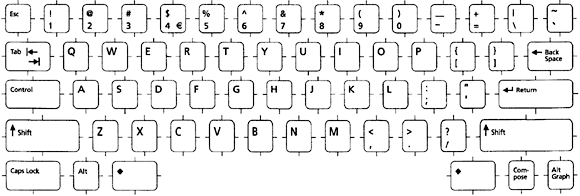 I use a Sun Type 7 at work and while the keys are mushy I have really come to prefer the layout. I use a Model M at home, but often find myself trying to type a tilde with Shift-Backspace. I remap Caps & Ctrl and Esc & Tilde of course, but the top right corner is all wrong. Pretty sure I'm doomed to attempt and fail at creating a DIY Ideal Keyboard, but I can't imagine I'm the only person that has been hooked on the Sun layout.
|
|
|
|
McClanahan posted:Does anyone know of a mechanical keyboard that uses the Sun keyboard layout? The Happy Hacking Keyboard Pro 2 actually has a layout that is pretty close. It doesn't have the Composite or Alt Graph keys though. Unfortunately, it is one of the most expensive boards, although the Topre switches feel awesome.
|
|
|
|
McClanahan posted:Does anyone know of a mechanical keyboard that uses the Sun keyboard layout? Heads up that their Enhanced Quiet Touch boards are actually rubber dome, however. Make sure to get Buckling Spring.  
|
|
|
|
Yeah, I'm a Sun/IRIX guy so I pretty much stick to HHKB Pro 2s.
|
|
|
|

|
| # ? May 15, 2024 19:54 |
|
So, I was browsing through the suggestions in the OP and read some of the thread trying to find a keyboard that I can game on, but not look "gamer-y". That Ultra-thin Logitech looked awesome, but I'd rather not gamble on it being able to press multiple keys at once. Those Filco boards look really nice, but I wasn't too keen on the price. I saw the Microsoft Sidewinder X4 for $40 today, and thought it felt looked like it had what I wanted (without looking totally garish). It claims to let you press 26 keys at once, not that I would need that many (I assume it's over PS/2, which isn't a problem). I was wondering if anyone had any hands on experience with the board? I would like to know how it might compare to say, the Logitech G110 in terms of gaming and also general usage for typing up school work, etc. Thanks!
|
|
|