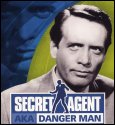|
BorderPatrol posted:That looks like an HP computer. You'll have to contact HP to get the adapter, or get the part number and pick one up off eBay. Looks like this: http://cgi.ebay.com/Hp-Pavilion-DV9300-Sata-Laptop-HDD-Caddy-Connector-/300420443136?pt=UK_Computing_Laptops_EH 
|
|
|
|

|
| # ? Jun 3, 2024 21:42 |
|
It's a Compaq actually. Presario V6000. p/n is GP645EA#UUW
|
|
|
|
Bob Morales posted:Looks like this: Exactly, but make sure you get the right one because some had the harddrive mounted label up, some mounted label down, and some were all goofy (mainly the Compaq line) and were only on a couple of models.
|
|
|
|
I hope I can fit it in there. I think I can fit the HD in fine if I remove the metal cover. But that adapter looks kind of big...
|
|
|
|
Danger Man posted:I hope I can fit it in there. I think I can fit the HD in fine if I remove the metal cover. But that adapter looks kind of big... The adapter is fine, it pushes into the plugs and is made to fit snugly so the drive doesn't move. You'll need the metal caddy to keep it from sliding around (unless you're fine with double sided tape) Here's a US eBay seller selling the caddy and adapter for $5.50 shipped
|
|
|
|
Do you have the old dead hard drive? Or did you throw the whole thing out?
|
|
|
|
FISHMANPET posted:Do you have the old dead hard drive? Or did you throw the whole thing out?
|
|
|
|
Well... I can't find the drive, so I suppose I threw it out. A mistake I guess :P So now I only need to see if I can get the adapter shipped to Norway... Thanks everyone! 
|
|
|
|
phurbs posted:Yeah, I just noticed that myself
|
|
|
|
Srebrenica Surprise posted:The 4850 is typically $100 or below, at least USD. Do you live in Canada or something? Anything below the 4850 is a sharp performance decrease for not that much saved. Yeah, UK. Cheapest I can get a 4850 is around $125. Is there any point looking into what nVidia has to offer at this kind of price point?
|
|
|
|
GTS 250 has the same performance but is usually more expensive. 8800GT/9800GT/GTS 240 will perform on par with your existing card.
|
|
|
|
Scrotos posted:Well I let it run overnight for 9 and a half hours and it did not find any errors. It passed 9 times it said. So what could be causing my issue? Have you tried taking a stick of ram out and just running on 2gb? Are you running 32 bit or a 64 bit copy of Win 7?
|
|
|
|
Sorry meant to post the response in the other thread.
|
|
|
|
On the heels of CPUs overheating, I have a question: I bought a Phenom II 555 x2 processor, and am trying to unlock the 4 cores. Will they really produce too much heat for the stock heat sink? I might look into a aftermarket cooler, but newegg is still stupid on their prices. It's currently running (According to the BIOS) about 49C, with the system running at 35. I know unlocking those other cores will screw up the temperature readings, but will it mess them up that much?
|
|
|
|
So I just bought the Corsair H50 CPU cooler and I was wondering what I need to do for removing the stock cooler on my i5. Do I need to remove the old thermal paste before I mount the new cooler or I can I just reapply more paste? If I need to remove the old paste, what cleaning solution would I use?
|
|
|
|
pheez posted:So I just bought the Corsair H50 CPU cooler and I was wondering what I need to do for removing the stock cooler on my i5. Do I need to remove the old thermal paste before I mount the new cooler or I can I just reapply more paste? If I need to remove the old paste, what cleaning solution would I use? Remove the old paste. . . and I've always used a high concentration isopropyl alcohol to clean that poo poo off with a non lint cloth (like a makeup removal pad). . . YMMV though.
|
|
|
|
whoops wrong thread, ignore this, I am dumb
Bigopinion fucked around with this message at 14:53 on Aug 11, 2010 |
|
|
|
enotnert posted:Remove the old paste. . . and I've always used a high concentration isopropyl alcohol to clean that poo poo off with a non lint cloth (like a makeup removal pad). . . YMMV though.
|
|
|
|
So my new computer only has one PS/2 port, half green, half purple. Problem is, I really want to hook it to my old PS/2 KVM. I've tried two different PS/2 Y-cables and one USB -> 2 PS/2 that I had lying around, all three from DealExtreme. The mouse works with none of them, and the USB bluescreens the computer. Anyone have a recommendation for where I can get something I can put in there that ideally doesn't cost $24.99 for 50Ę worth of plastic?
|
|
|
|
Does Arctic Silver have a shelf life? I've got a tube that I haven't used in about 4 years, I squeezed a little bit out and the first bit was dry but after that it seemed okay.
|
|
|
|
The Milkman posted:Does Arctic Silver have a shelf life? I've got a tube that I haven't used in about 4 years, I squeezed a little bit out and the first bit was dry but after that it seemed okay. Yeah, it's fine then. I still have the tube I ordered 4 years ago and it works just as well as it always has.
|
|
|
|
So I got an Acer AS5741Z laptop for super cheap during the big Staples deal. I just wanted something for Office and maybe some youtube videos. I never wanted to do much gaming on the thing, but I of course loaded up some games. The performance was absolutely dreadful - on everything. Every 3d game just chugs like frozen oil, and it even hiccups on hd youtube videos. My question is whether that's to be expected or if I'm doing something wrong or even if there's something wrong with the hardware. The specs are none too great: Intel P6000 processor, 4gb ddr3, and Intel HD graphics. The thing that makes me think there may be a problem is that every game chugs the same amount - Warcraft 3 runs just as crappily as Left 4 Dead 2. It should at least be able to handle 720p flash videos, right? Tell me I didn't buy something that's shittier than an eight-year-old Dell desktop.
|
|
|
|
Old games should be able to run on even the crappiest of modern graphics cards. Download speedfan and check if it's overheating for some reason.
|
|
|
|
Ensign Expendable posted:Old games should be able to run on even the crappiest of modern graphics cards. Download speedfan and check if it's overheating for some reason. It's an integrated graphics card. I can barely play Deus Ex on most integrated cards.
|
|
|
|
I could even play Halo on my old Intel 950 with a 1.7GHz single core processor. Presumably, the 4500HD should be able to do a lot better.
|
|
|
|
Maybe this is more of a protocol question than a hardware question, but I hope you can educate me. When you connect to a router with WPA2 and the router is set up to do MAC address filtering, is the MAC address transmitted unencrypted before the connection is made and encrypted data starts moving, or is it encrypted such that the router has to decrypt it to verify that it's on the allowed list? I know that MAC addresses can be pretty trivially spoofed, I'm just trying to find out whether an attacker with an antenna can intercept and spoof a MAC address for the purpose (say) of logging on using a password that has been guessed or compromised by other means. Short version: having a best-practices argument with my friend - does MAC address filtering actually add any meaningful security to a home network?
|
|
|
|
KillHour posted:It's an integrated graphics card. I can barely play Deus Ex on most integrated cards. Srebrenica Surprise fucked around with this message at 06:19 on Aug 15, 2010 |
|
|
|
Captain von Trapp posted:Maybe this is more of a protocol question than a hardware question, but I hope you can educate me. When you connect to a router with WPA2 and the router is set up to do MAC address filtering, is the MAC address transmitted unencrypted before the connection is made and encrypted data starts moving, or is it encrypted such that the router has to decrypt it to verify that it's on the allowed list? I know that MAC addresses can be pretty trivially spoofed, I'm just trying to find out whether an attacker with an antenna can intercept and spoof a MAC address for the purpose (say) of logging on using a password that has been guessed or compromised by other means. MAC filtering adds essentially no additional security. The data itself is encrypted. However, the framing around it, which includes the MAC address, is not. The fact that you can sniff MACs even on an encrypted network should be pretty obvious even without specific knowledge of the protocol, though: at some point, the endpoints have to negotiate a connection, and that has to be done in the clear (because there's no encrypted connection yet). The endpoints have to be able to address the devices they're talking to. Therefore, addresses need to be sent in the clear, at least at first. In 802.11 protocols, they're sent in the clear at all times, but any reasonable mass-market wireless encryption scheme you could come up with would end up transmitting addresses in the clear at least once. MAC filtering might potentially add some small amount of security if devices connect very rarely. After all, if there's no traffic to sniff, the attacker can't pull out an accepted MAC. However, in the case of a network which sees any use at all, it's nothing but fake security and a pointless extra hassle.
|
|
|
|
Thanks, I thought as much. I had MAC filtering when I set up my first home router, but abandoned it in short order because it was a pain in the neck and thought it probably didn't add much to security (my thought process was similar to what you outlined). I'm pretty sure I can envision a scheme in which device identifiers could always transmitted encrypted even in the initial handshake, but since 1) spoofing the address is pointless without the password and 2) having the password would allow recovery of an encrypted address captured via sniffing, filtering just doesn't add anything however you slice it.
|
|
|
|
This kind of thing seems almost unworthy of even a general hardware thread like this, but I'm not really up on current external hard drives in terms of reliability and recommended models. Can I do significantly better than this without lots of combing for coupons and mail in rebates and poo poo? I've got a 1TB Fantom drive at work that works great, is quiet, and disperses heat pretty well. This seems a little steep (the one at work was around $80), but I'm sure that's because of the FireWire ports. My requirements are either FireWire 400 or 800 (using it with an iMac, ports are at a premium), and at least 1 TB. I figure I might as well go for 2TB and stave off the future a little longer. This will probably be used for media storage and playback while my current multi-use WD MyBook 1TB is relegated to backups only.
|
|
|
|
This enclosure and this? With an external HDD, you're playing a lottery as far as what kind of drive you get inside.
|
|
|
|
I'm a little worried because ever since this morning I've actually been able to hear my three-month old Seagate Barracuda XT 2TB drive. Normally it wasn't really audible over the system fan unless I put my ear right up to the case, but now there is a faint but definitely very noticeable rapid clicking when data is accessed. I suppose it's time to run for the hills, buy a new drive and clone it over? Any good free drive cloning tools out there? This particular drive has my MBR as well (even though the OS is on my SSD... blame Windows setup), I suppose that'll get cloned as well with no problems? Honestly if it were an older drive I'd have just written the noise off as normal (my NAS is way louder, for instance) but the fact that I couldn't hear it before and now I can hear it even through my Antec P183 case is pretty worrying. CrystalDiskInfo says the drive is in 'Good' status but I'm not sure if I should believe it..? Xythar fucked around with this message at 14:48 on Aug 18, 2010 |
|
|
|
What is the best software/method for copying one hard drive to another, while preserving an installation of Windows XP? I'm still running an 80GB drive, which was fine until I upgraded to a PC capable of running modern games, and now it's not nearly enough. Just reinstalling everything is an option, but would be such a pain in the rear end right now that I'd rather avoid it. The software wouldn't have to be free (although if there's something freeware/open source that works perfectly that's fine too), but I don't really want to spend $60 on a new copy of Ghost when I don't need or want the vast majority of its features. Another factor is that I don't currently have a working CD writer, but I do have a USB to SATA cable; is there anything I could use without having to mess around with boot devices? I'm not computer illiterate or anything, this is just something I haven't done in years.
|
|
|
|
I've done most of my gaming on my HTPC with Plasma so far but for some reason I just canít stand playing RTS or FPS games on the huge TV screen. Since my HTPC is well hidden behind a wall in a different room, I'm looking for a way to attach a USB Mouse/Keyboard plus Monitor to it via already existing CAT6 cables. Is that even possible? Are there maybe KVM via IP solutions that can get something like this done despite the high bandwidth required for gaming at this resolution (~1080p) or should i look into DVI/HDMI extenders that work over CAT6?
|
|
|
|
Twitch posted:What is the best software/method for copying one hard drive to another, while preserving an installation of Windows XP? I'm still running an 80GB drive, which was fine until I upgraded to a PC capable of running modern games, and now it's not nearly enough. Just reinstalling everything is an option, but would be such a pain in the rear end right now that I'd rather avoid it. http://clonezilla.org/ Xythar posted:I'm a little worried because ever since this morning I've actually been able to hear my three-month old Seagate Barracuda XT 2TB drive. Normally it wasn't really audible over the system fan unless I put my ear right up to the case, but now there is a faint but definitely very noticeable rapid clicking when data is accessed. I have a question of my own. My newly built server is not booting up, and I am starting to wonder if I hosed up the parts. CPU: http://www.newegg.com/Product/Product.aspx?Item=N82E16819117165 Mobo: http://www.newegg.com/Product/Product.aspx?Item=N82E16813182143 ^Was I retarded and bought incompatible parts? I have only built two computers ever, so I'm wondering if I've missed something stupid. IronDoge fucked around with this message at 21:19 on Aug 18, 2010 |
|
|
|
Ironsights posted:^Was I retarded and bought incompatible parts? I have only built two computers ever, so I'm wondering if I've missed something stupid. Do you have the additional 8 pin PSU plug plugged into the MB?
|
|
|
|
My buddy gave me an HP s3507c that he said no longer produced video - even after he tried installing a new video card. He said it powered up just fine, just no output to a monitor. A little research on this led me to believe that the motherboard might be the problem. Specs for the s3507c are here: http://h10025.www1.hp.com/ewfrf/wc/...product=3771694 My question is this: Will I be able to gut the thing and put most of the components (processor, RAM, hard drive etc.) into a new aftermarket case with a new motherboard as long as the specs line up? Or are the parts made to only work with HP machines? I realize I will have to wipe the hard drive but that is not a problem. I've never built a computer before so pardon my ignorance if this is a stupid question.
|
|
|
|
It's somewhat contradictory from my experience. The web says the Slimlines are custom form factor boards - however, a friend of mine just stuck his Slimline motherboard into an ATX case I gave him and it seemed to work just like a standard mATX board. He was pretty happy about this, as now he could stop buying really awful 300W PSUs for like $70 that were noisy as hell and limited him to a low-end video card. The problem is probably PSU related rather than motherboard related, but new flex-ATX PSUs for slimlines are lovely anyway, so you're probably best off transplanting it anyway and throwing in a new ATX PSU. Just be aware there's no guarantees, but anecdotal experience says it should work fine. Keep in mind you need a custom adapter if you buy a new PSU though.
|
|
|
|
Do I need only the adapter if I keep the original motherboard and use an ATX PSU instead of the flex-ATX PSU then? Would it be best to just start from scratch with a mATX board?
sineral fucked around with this message at 02:14 on Aug 19, 2010 |
|
|
|

|
| # ? Jun 3, 2024 21:42 |
|
The flex-ATX PSUs also have regular ATX connectors so you'll need it either way - the HP PSUs have them already on there. And maybe on the board replacement front - it looks like you can get a new 775 board for about $45, but you'd still need a new PSU anyway, so I dunno if I'd go that route. edit: Ugh, what the hell is with the new NewEgg product pages? It was like the one site on the web with reasonable looking pages and now it looks like loving Scan.co.uk. Srebrenica Surprise fucked around with this message at 02:44 on Aug 19, 2010 |
|
|