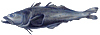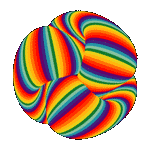|
TurboLuvah posted:Hello everyone, I'm looking to finally buy an HTPC for my living room, and was looking REALLY hard at the Acer Revo 3610. It doesn't stutter when you turn on DXVA (which a ton of people forget to do)... even with 1080p material
|
|
|
|

|
| # ? May 13, 2024 22:16 |
|
Yeah, the Revo has the Ion GPU, and if you play files using hardware acceleration 1080p plays great.
|
|
|
|
abagofcheetos posted:Yeah, the Revo has the Ion GPU, and if you play files using hardware acceleration 1080p plays great. seriously, i think my cpu utilization tops out at like 50% or 60% on 1080p material, based on xbmc's info overlay
|
|
|
|
As everyone is saying, the Revo 3610 is a great option. Out of the box you will have issues though. There are plently of guides available that will show you what bloatware to remove, drivers to update, and Media software (such as XBMC) to install. It has a very tiny footprint and quiet as hell too.
|
|
|
|
I just got my Revo yesterday and it works great, had to spend the whole evening setting it up but after that it's awesome. Only complaint is I wish the SPDIF port wasn't on the front, it's unsightly.
|
|
|
|
Does anyone have experience about gaming with HTPC? I'm wondering if I could run Burnout Paradise and Mirrors Edge on Atom 1,6Ghz dualcore and Geforce 9400M at 1280x800 and still be playable.
|
|
|
|
Does anyone else have syncing issues with HDMI and your HTPC? I have it connected through a receiver and it's all very pretty with a single cable but sometimes the HTPC just won't connect to the TV. Everything is working except that the TV says "No signal." I don't even know how to troubleshoot it since nothing changes obviously between when it works and when it doesn't. I end up having to hard reboot the PC, then the BIOS screen will usually come up on TV and it works from there. It was rock-solid when it was hooked directly to the TV with VGA, but then I don't get the switching abilities of the receiver. It's just the kind of PC issue that drives me nuts compared to actual electronics gear.
|
|
|
|
Does it happen whenever you switch away from the PC input? Next time try simply unplugging the HDMI cable and plugging it back in and see if that works. I have the same problem. Any time I switch away from the PC input and try to go back it says no signal. Unplugging it and replugging fixes it though. I thought I fixed it by disabling the Simplink or whatever its called on my LG TV, but now even that doesn't work.
|
|
|
|
Check to see if y'all have any firmware updates for your TVs. I was having an issue where the TV would blank out and make a loud CLICK noise, and updating the firmware fixed it. This was a couple of years ago, and I'm still amazed we live in a world where I can do that.
|
|
|
|
I don't know if anyone talked about this puppy yet, but the ASRock ION330-HT is great. I just changed the original 2GB of RAM to 4GB. And it should be on the ~300 dolars price range.
|
|
|
|
LittleBob posted:I'm in the position of needing both a new storage box and looking to replace my existing viewing solution (WD TV, it sucks). I'm intending to put XBMC on to Ubuntu using the following: Did you do this yet? I'm pretty sure I've made up my mind on basing the new HTPC on the I3-530 with H55, but it would be great to hear from someone who's already tried it out, before I commit. Though, I am looking to put it all in a smaller case.
|
|
|
|
MeKeV posted:Did you do this yet? I'm pretty sure I've made up my mind on basing the new HTPC on the I3-530 with H55, but it would be great to hear from someone who's already tried it out, before I commit. My boss just built a new HTPC and being the tech nerd he is, he documented the process as well as his component choices. He says it runs blazing fast. http://www.youtube.com/watch?v=ZPc5vwcQsy4
|
|
|
|
MeKeV posted:Did you do this yet? I'm pretty sure I've made up my mind on basing the new HTPC on the I3-530 with H55, but it would be great to hear from someone who's already tried it out, before I commit. I built one back in May, and I've been very happy with it. My build has an Asus board instead of the Gigabyte one. It plays blu-rays perfectly, and I've never had any serious issues with it. Also, this is the case I used if you want one that is a bit smaller.
|
|
|
|
Hungryjack posted:My boss just built a new HTPC and being the tech nerd he is, he documented the process as well as his component choices. He says it runs blazing fast. Nice one, thanks for that. Loving the "build" part of the video there  I'll have to price up the AMD+890 to compare. traslin posted:I built one back in May, and I've been very happy with it. My build has an Asus board instead of the Gigabyte one. It plays blu-rays perfectly, and I've never had any serious issues with it. Excellent. I'm pretty sure thats the case I've been looking at getting, but a version with an LCD on the front. Does the stock I3 cooler fit in there ok? No heat issues with just the fans that come with the case?
|
|
|
|
MeKeV posted:Nice one, thanks for that. Loving the "build" part of the video there The stock cooler fits fine, and I haven't run into any heat issues even with the HTPC sitting in an entertainment center.
|
|
|
|
I'm aiming to replace my server + WDTV Live combo with a much more low-power friendly HTPC/NAS. The current server is a single Xeon 3.0ghz, 6GB RAM, with 3x300gb and 3x150gb hotswap SCSI drives. Hugely overpowered for my needs. It is a file server, sabnzbd+ downloader, and torrent downloader. It feeds files to 2 laptops, but mostly is a repository for the WDTV Live to pull from. I'd like to replace the whole setup with an attractive and cheap HTPC/NAS combo. Here's my current plan: Atom 330 with nVidia ION 2GB (2x1GB) DDR3 RAM WD 2TB hard drive 'A/V' model Apevia 250W PSU nMedia HTPC case (room for at least 1 5.25", and 2 3.5" SATA drives MCE Remote This needs to handle x264 .mkv playback at 1080p @ 24p (likely through XBMC), as well as handle the sabnzbd and torrent duties of the old server. I'm trying to keep this cheap, and power friendly. Will this setup handle my needs? Any parts that you'd swap out for? If 1080p x264 playback is too much for the thing I guess I could always strip out the HTPC parts of it, and build just a NAS instead (leave the WDTV Live for media duty)
|
|
|
|
My dad asked me to look into setting up something "that can watch movies from the internet on my TV" when his PC in the other room is turned off, and he doesn't want to spend a lot of money. I thought of the Acer Aspire Revo immediately but when I looked for them on Newegg to show him, they were $350 kits w/ keyboard and mouse and he said that was too much. He couldn't tell me a budget he had in mind other than "cheaper" than that because he swears he saw something that does what he wants at walmart for "less than $100." Does anyone know what he's talking about or if there's anything cheaper than a $350 Revo?
|
|
|
|
Ziir posted:My dad asked me to look into setting up something "that can watch movies from the internet on my TV" when his PC in the other room is turned off, and he doesn't want to spend a lot of money. I thought of the Acer Aspire Revo immediately but when I looked for them on Newegg to show him, they were $350 kits w/ keyboard and mouse and he said that was too much. He couldn't tell me a budget he had in mind other than "cheaper" than that because he swears he saw something that does what he wants at walmart for "less than $100."
|
|
|
|
Your dad probably saw a WDTV, Popbox, Boxee box or some similar cheap box that can stream Netflix. A/V has threads on all the major players, go check 'em out.
|
|
|
|
Unless your dad is really technically on the ball, he's going to hate an HTPC. XBMC is pretty good, but there are still some areas of the UI that don't make any drat sense.
|
|
|
|
I have a collection of .avi videos, I want an interface that will allow me to browse through them and pick one. Some of the videos are on my harddrive, others on a server. What's going to be the best OS to use that has a simple interface? I don't want to record TV or anything fancy like that. scanlonman fucked around with this message at 14:54 on Aug 13, 2010 |
|
|
|
If your Dad doesn't need to surf the Internet from his big screen TV I would find a highish end Blu-Ray player. A lot can stream most Internet content a normal person would want (Netflix, Pandora, etc) and will have an okish UI. XBMC, WDTV, and other solutions are only good for streaming files in a bunch of random codecs.scanlonman posted:I have a collection of .avi videos, I want an interface that will allow me to browse through them and pick one. Some of the videos are on my harddrive, others on a server. For viewing movies check out XBMC. Runs on Linux and Windows and has a pretty sweet interface.
|
|
|
|
Kynetx posted:Unless your dad is really technically on the ball, he's going to hate an HTPC. XBMC is pretty good, but there are still some areas of the UI that don't make any drat sense. I'm in a similar situation with my dad. He's got a server, specifically to backup his laptops as they recently lost their iTunes info. So I have a WHS setup, and want something super easy to use that would stream from that box to the TV. I don't want to go XBMC, as it's simply too complicated. Don't really care about Netflix streaming, though, as they use Blockbuster.
|
|
|
|
EC posted:I'm in a similar situation with my dad. He's got a server, specifically to backup his laptops as they recently lost their iTunes info. So I have a WHS setup, and want something super easy to use that would stream from that box to the TV. I don't want to go XBMC, as it's simply too complicated. Sup, WHS buddy? I do a direct rip with DVD shrink without any compression or transcoding so the menu and all features stay intact. My wife's dad sent us a 2-TB exterior drive as a gift a while back. Unless someone can chime in with more info, you actually have some cool options. 1. Get yourself a set-top box that can support Samba (SMB) shares and you can just access them directly. This will require more consistency in CoDecs as the STBs are just plain less flexible than an HTPC. 2. Have an Xbox 360 or Playstation 3? Install TVersity to your home server and set it to transcode on the fly. My home server is a C2D E6600 with 2 gigs of RAM, so nothing extreme at all and it can handle on-the-fly transcoding, no sweat. I have no experience with the PS3, but I can tell you that the 360 will sometimes put up a fight with obscure combinations of containers and CoDecs. I have about 95% success, so it's still a very viable options. I'm not real certain about this, but TVersity seems to act as a UPnP server that most devices can access, so you're certainly not restricted to those two game consoles.
|
|
|
|
Hob_Gadling posted:Does anyone have experience about gaming with HTPC? I'm wondering if I could run Burnout Paradise and Mirrors Edge on Atom 1,6Ghz dualcore and Geforce 9400M at 1280x800 and still be playable. Negative, you're gonna need a real processor to run those games. Even though the Atom's dual-core it's like having a dual-core Pentium III.
|
|
|
|
drat. Well, can't get everything I guess. I have a machine capable of running those games but it has 8800 GTS which connects pretty poorly to a receiver. I'll have to think about this then.
|
|
|
|
Some receivers can do DVI. That plus optical or coaxial digital and you're golden.
|
|
|
|
there are also dvi to hdmi cables so that's not really a problem
|
|
|
|
Has anyone with a Zino had any trouble with esata? I've got a bluray drive in a caddy and it works fine over usb, but plugging in via the esata port and it's never found.
|
|
|
|
Kynetx posted:Sup, WHS buddy? Sup, yo. 1. This was what I thought. I'm not real interested in fighting codecs and what not. Or rather, having to troubleshoot that stuff remotely when they try to watch a movie. 2. They don't have either, but I hate hate hate the 360 & PS3 interface for playing movies. Maybe I'm just too used to XBMC. Oh, well. I might convince him to spring for a Revo and just try to make it as simple as possible to use.
|
|
|
|
MeKeV posted:Did you do this yet? I'm pretty sure I've made up my mind on basing the new HTPC on the I3-530 with H55, but it would be great to hear from someone who's already tried it out, before I commit. I have an i3 and I use it and it works like a champ. I have the Zotac mini ITX jobber, works great. I don't use XBMC, I just use MPC-HC because I had a ton of problems with using GPU offloading with the i3's internal GPU
|
|
|
|
So, question. Is there a way in Windows 7 (or hell, linux if needed) to simultaneously output sound to multiple sound cards at the same time? Situation: I have a media center. I would like to output from it to a projector and a TV (in different rooms). Projector would work if I used HDMI and then output the sound via the sound card on the HTPC. No issue there. TV would work if I used HDMI and then output the sound via the HDMI cable on the HTPC. No issue there either. However, I would like to do both either simultaneously or semi-simultaneously. Any idea how to manage this? EDIT: I guess Virtual Audio Cable will solve this issue perfectly 
Falcon2001 fucked around with this message at 20:15 on Aug 16, 2010 |
|
|
|
I'm having a problem running XBMC on an older dell. I'm using integrated graphics(intel extreme graphics 2), but I only want to playback avi. I'm getting a white screen when I try to watch my videos with XBMC, everything else works fine. The avi works great in VLC player, so I know it's not the file. I've tried searching around, and I think it's because I don't have pixel shader 2.0. I'm only with not using XBMC, but what are some other options I have that are similar to XBMC? I only want to use my HTPC to watch avi, and that's it. I don't mind if the program requires linux to run.
|
|
|
|
scanlonman posted:I'm having a problem running XBMC on an older dell. I'm using integrated graphics(intel extreme graphics 2), but I only want to playback avi. What version of XBMC are you using? If its the 9.11 build, I highly suggest you grab a nightly build from http://sshcs.com/xbmc/ and switch you video settings in it to use DXVA2. If you need more info, head over to http://forums.somethingawful.com/showthread.php?threadid=3011303&pagenumber=1
|
|
|
|
EC posted:Sup, yo. There is a TVersity plugin for Media Center. It works, but it's cludgy.
|
|
|
|
Bonzo posted:What version of XBMC are you using? If its the 9.11 build, I highly suggest you grab a nightly build from http://sshcs.com/xbmc/ and switch you video settings in it to use DXVA2. I was able to get the nightly build working from just a fresh install, thank you very much! Highly recommend this.
|
|
|
|
MeKeV posted:Did you do this yet? I'm pretty sure I've made up my mind on basing the new HTPC on the I3-530 with H55, but it would be great to hear from someone who's already tried it out, before I commit. Really late reply, but yes, I did. Works absolutely fine. I ended up spending a bit more on buying a Windows license, because I could not get HDMI sound to output in Ubuntu. I tried every possible solution I could find, but it would just not go. On top of that, if you want as much hard drive space as me, you're going to want either a bigger box or a completely modular PSU. I didn't intend to use an optical anyway, but it's still a tight fit getting in 6 HDDs etc. Although I like the idea of having everything all in one, I'm pretty sure my next upgrade will be a set of Atom boxes and a dedicated server.
|
|
|
|
Any thoughts on this HTPC setup? I wanted to beef it up with a dual-core because I also plan on running asterisk (phone system) and rtorrent. The idea of running all these services 24/7 on a low-power box like this is a lot more appealing than keeping my 650W desktop on all the time. Newegg wish list: http://secure.newegg.com/WishList/PublicWishDetail.aspx?WishListNumber=12146711
|
|
|
|
Are there any guides on how to configure your media player and codecs? I read a lot about people enabling or disabling features and I really have no idea wha tthey're talking about. If I want to watch a video I've downloaded onto my desktop I just double click it and it plays. However, things don't seem to be as simple when you start involving HTPCs hooked up to home theatre systems and flatscrren TVs.
|
|
|
|

|
| # ? May 13, 2024 22:16 |
|
Mr. Apollo posted:Are there any guides on how to configure your media player and codecs? I read a lot about people enabling or disabling features and I really have no idea wha tthey're talking about. If I want to watch a video I've downloaded onto my desktop I just double click it and it plays. However, things don't seem to be as simple when you start involving HTPCs hooked up to home theatre systems and flatscrren TVs. It depends on any number of things. What OS you're using, what video player you want to use, etc. VLC opens just about everything. Some people use ZoomPlayer for the various features it offers. If you're using a front-end, it might have it's own decoding engine (like XBMC) or it might rely on what codecs you have installed (like WMC). I've never had a problem playing a file from XBMC.
|
|
|