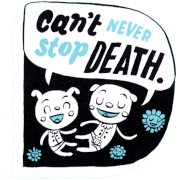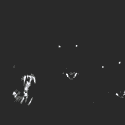|
Martytoof posted:Only a matter of time until someone makes an indie short using Barbie Video Girl. Or a gonzo style porn...
|
|
|
|

|
| # ? May 9, 2024 05:56 |
|
You could make a lesbian multi angle FPV Barbie porn dvd.
|
|
|
|
If anyone's in the bay area, come drink beer at this group show I have work in tomorrow:
|
|
|
|
Martytoof posted:Only a matter of time until someone makes an indie short using Barbie Video Girl.
|
|
|
|
brad industry posted:If anyone's in the bay area, come drink beer at this group show I have work in tomorrow:
|
|
|
|
Alright, there has got to be a DC photo goon or two. Just moved to Arlington VA, where should I go? need a good camera store.
|
|
|
|
Question: I finally upgraded to Lightroom 3. Is it better to use that as my main photo manager? I've got about 6,000 images in iPhoto, the majority of them RAW. iPhoto can't seem to handle that many pictures (also my iMac is about five years old at this point). Will Lightroom do a better job? Or should I just continue loading pictures into Lightroom when I want to edit them, but not using it to import and manage all my pictures?
|
|
|
|
KennyG posted:Alright, there has got to be a DC photo goon or two. Just moved to Arlington VA, where should I go? need a good camera store. Welcome! The best photo store in DC is prophoto. It is pretty weak though. DC is lacking in that regard. You could always go pay out the rear end at Penn Camera and get lovely service from stuck up staff.
|
|
|
|
FakeHipster posted:Question: I finally upgraded to Lightroom 3. Is it better to use that as my main photo manager? Zack Arias did a really cool piece about not using Lighroom for your library manager at all. Using a third party application to do that, then only importing your "keepers" into Lightroom for editing. I'll be damned if I can find it though. It's the approach I think I want to take. I went through my library and I have so many rejects and uninteresting shots lying around in there that it makes finding stuff difficult, especially if I wasn't really strict with my rating system. Mind you adding another app is another expense. Lightroom will probably do a better job with your library than iPhoto would have, and if you're not really looking for a two/three software solution then it should be fine.
|
|
|
|
Martytoof posted:Zack Arias did a really cool piece about not using Lighroom for your library manager at all. Using a third party application to do that, then only importing your "keepers" into Lightroom for editing. I'll be damned if I can find it though. Here you go. He uses Photo Mechanic.
|
|
|
|
Martytoof posted:Zack Arias did a really cool piece about not using Lighroom for your library manager at all. Using a third party application to do that, then only importing your "keepers" into Lightroom for editing. I'll be damned if I can find it though. It's the approach I think I want to take. I went through my library and I have so many rejects and uninteresting shots lying around in there that it makes finding stuff difficult, especially if I wasn't really strict with my rating system. Mind you adding another app is another expense. Yeah I think I'll just be importing the keepers into Lightroom. They make it super easy to pull from the iPhoto files and view the pictures without actually importing them which is awesome.
|
|
|
|
FakeHipster posted:Question: I finally upgraded to Lightroom 3. Is it better to use that as my main photo manager? I recommend using Lightroom as a main program a lot. I help a lot of professionals get their DAM/workflow/backup poo poo in order and if you sit down and come up with a consistent way of handling your files (file structure, ratings, tags, etc.) it's extremely powerful and it can handle a lot of files. You don't have to use it exclusively, but I think most of the "problems" people have with LR is because they are lazy and inconsistent with it so they try to find some other workaround. ie: quote:Zack Arias did a really cool piece about not using Lighroom for your library manager at all. Using a third party application to do that, then only importing your "keepers" into Lightroom for editing. If it works it works, but to me using 2 programs that you have to pay for and keep updated and working together seems like way more trouble than just using ratings consistently. The time you spend in two programs just isn't worth the trouble IMO unless you are handling serious volume. The main benefit to me with LR over other programs is that your ratings and metadata aren't locked up in it, and you know Adobe is going support Lightroom until the end of time. Other poo poo I sometimes recommend people use with LR: ImageIngestor - if you already have some kind organized backup system in place, or if you are downloading poo poo loads of cards every day Photo Mechanic - to do an initial edit for photojournalists or other people who shoot eight billion images a day Maybe I'll write up a DAM/workflow thread when I get back in a few weeks. This is a pretty common ratings criteria I make people use: 0 = bad 1 = maybe 2 = client proofs (or 2nd degree of "maybe") 3 = client selects (or "keepers") 4 = delivery files (finals) 5 = oh god this is going in my portfolio I recommend you never delete any files - because hard drive space is cheap and it's a waste of time to go back and do it - but for some reason some people just can't stand this idea at all, so if you are one of those people just filter to only 0's at the end of the year and delete them all in one fell swoop. brad industry fucked around with this message at 19:17 on Aug 14, 2010 |
|
|
|
Well, I'm by no means married to a two app solution, and am most likely one of those people who could use some education on their workflow, which is mainly why I latched onto Arias' idea. I would love a writeup on your workflow if you get a chance, since I'm just starting to re-do mine. My biggest problem with never deleting stuff is that there are photos that I know I will absolutely never use again in my lifetime. I do most of my shooting handheld so blurry shots are just a fact of life in my library. I'm talking the kind of stuff that is visibly beyond repair. If it's just an "uninteresting" photo I usually leave it alone. I'd also like to get into the habit of renaming my negatives from IMG98123.DNG to something sensical, I just haven't thought that much about it. One of the hardest things about only doing this as an occasional hobby is that it's hard for me to stick to my workflow when I do maybe two or three imports per month. "Eh I'll just import it as is and come up with a better solution later on" is really easy to fall into 
some kinda jackal fucked around with this message at 19:34 on Aug 14, 2010 |
|
|
|
brad industry posted:
Yeah I found that using LR was a lot smoother and headache free, when working with huge shoots, when I used PM as a front-end editor. You won't find a faster program for making selections and edits. That said, if you're not regularly dealing with 500+ photo shoots (or really slow computers) then its advantages are less apparent.
|
|
|
|
Bojanglesworth posted:Welcome! The best photo store in DC is prophoto. It is pretty weak though. DC is lacking in that regard. You could always go pay out the rear end at Penn Camera and get lovely service from stuck up staff. I definately got that vibe. Went into their 'flagship' store on E-street. LOL. I may use the rental services, but I will be sticking to B&H unless prophoto ends up being significantly better.
|
|
|
|
I hate to ask this question in the no advice thread, but what kind of computers are you guys using for lightroom? 18mp cr2s really slowed it down for me.
|
|
|
|
ease posted:I hate to ask this question in the no advice thread, but what kind of computers are you guys using for lightroom? 18mp cr2s really slowed it down for me. My laptop is an i3 with 4 gigs of ram and (other than building previews) lightroom is quite fast processing 14 bit NEFs from my D700. It chokes like a cheap whore on 300+mb tiff files from scanner though, those are PS only for me.
|
|
|
|
ease posted:I hate to ask this question in the no advice thread, but what kind of computers are you guys using for lightroom? 18mp cr2s really slowed it down for me. Built a desktop for my everyday use, which occasionally includes Lightroom and PS. Athlon Phenom II X4 3.0ghz quad core 4GB of RAM RAID1 750GB system disk RAID1 1.5TB storage 750GB USB backup X 2 (rotated monthly or when I remember it)
|
|
|
|
ease posted:I hate to ask this question in the no advice thread, but what kind of computers are you guys using for lightroom? 18mp cr2s really slowed it down for me.
|
|
|
|
I'm using a 2.4 ghz iMac with 1 GB RAM (eesh). Lightroom is slow, but usable.
|
|
|
|
Quad core, 8GB ram is about the minimum... SSD is a huge benefit as well as an i7. 'Just doing photos' requires some serious hardware not to choke on the files that your camera (7D?) can throw out. As a further techie/question that's not quite on task but doesn't really have a better outlet, Bojanglesworth, is there a decent tech store in the Metro area? I hate BestBuy, but anything else would be great. I got spoiled in Indiana (go figure) when I lived a few miles from Frys.
|
|
|
|
There was a link going around a while ago where a guy shoots digital but takes like twenty shots and then stitches them into one frame and gets a really nice medium format depth of field kind of effect. I think it was a video, but I'm not sure. Anyone have that lying around? I remember it being really neat because he shot a couple in times square and the way he shot the individual frames he made it look like they were virtually alone on the sidewalk, despite being surrounded by people.
|
|
|
|
Martytoof posted:There was a link going around a while ago where a guy shoots digital but takes like twenty shots and then stitches them into one frame and gets a really nice medium format depth of field kind of effect. I think it was a video, but I'm not sure. Anyone have that lying around? No video or Times Square, but: http://www.amazon.com/gp/blog/post/PLNK1JWPN65CVOSZV
|
|
|
|
I went to the pool party on the East River today and the lady asked to see my camera to "see what kind it was" (clearly I had managed to leave the batteries at home). The D40x gets you in to places  . .
|
|
|
|
Beastruction posted:No video or Times Square, but: http://www.amazon.com/gp/blog/post/PLNK1JWPN65CVOSZV This is definitely part of what I remember. I'm completely stitching (no pun intended) two memories together in my mind. Thanks for this!
|
|
|
|
Martytoof posted:This is definitely part of what I remember. I'm completely stitching (no pun intended) two memories together in my mind. Thanks for this! I think you're confusing two things. There was the link that Beastruction posted, but then I, too, remember someone taking multiple photos in NYC and stitching them together (almost haphazardly, if I remember, one on top of the other). It was not to create a DOF effect but, I think, just to create interesting photos. (Were they time lapse?) Now I really want to find this, too! drat. BeastOfExmoor posted:BBC has a six part documentary that's not bad. I found it online somewhere, but I'm not sure if Netflix, etc. has it. It's a pretty broad overview of the history of photography. I just have to say this is incredibly awesome. I am enjoying this thoroughly. I am in the middle of it right now and I've had to pause it several times over the last few days to take pictures because it is so motivational. I recommend everyone watch this. You can find it online if you know how to look.
|
|
|
|
Mannequin posted:I think you're confusing two things. There was the link that Beastruction posted, but then I, too, remember someone taking multiple photos in NYC and stitching them together (almost haphazardly, if I remember, one on top of the other). It was not to create a DOF effect but, I think, just to create interesting photos. (Were they time lapse?) Now I really want to find this, too! drat. The video I remember (or I think I remember) the guy created a panorama type image where he took like 30+ images of the same scene, the sensor overlapping previous photos so he could stitch them together later. The trick was that he took shots around them when there were no obvious pedestrians there, so when he stitched them all together it looked like they were standing by themselves. I mean I HOPE I'm not making this up because it seems really familiar, but no amount of google-fu is returning anything useful. Maybe I'm confusing two things because they're both panorama stitching, just not by the same person maybe? Though this guy is a wedding photographer that does panorama stitching. Maybe it's in something else he's done. Too bad his (new) loving blog and website are out of commission
|
|
|
|
Playing with panoramic stitching The view of the a Newport, RI beach from The Chanler at Cliffwalk. 9 images, shot on a 1D Mk II w/ EF 85 F/1.8 @ F/8, 1/400s, ISO 50. it was reeeeeeeaaaaaaaaaally bright  fullsize here: http://3l337.org/npri_panofull.jpg
|
|
|
|
Martytoof posted:Though this guy is a wedding photographer that does panorama stitching. Maybe it's in something else he's done. Too bad his (new) loving blog and website are out of commission The Brenizer Method (Although I was one of the people who pooh-pooh'd it and said shooting 4x5 would actually be LESS hassle.) Edit:  Candid, all-natural baby.
|
|
|
|
Pompous Rhombus posted:The Brenizer Method Yeap, that's definitely the guy then. 4x5 would definitely be less of a hassle, but I'm trying to stick to just digital and 645 for now since I'm short on moneys. Definitely going to try this tomorrow though.
|
|
|
|
Martytoof posted:Yeap, that's definitely the guy then. 4x5 would definitely be less of a hassle, but I'm trying to stick to just digital and 645 for now since I'm short on moneys. Definitely going to try this tomorrow though.
|
|
|
|
I don't really know how good of a magazine it is, but a year subscription to Popular Photography is only $5 right now on Amazon. I think I've picked up an issue or two off the rack, and most photography mags seem to be filled with ads and bullshit, but five bucks is a good price to just look at some pictures 12 times a year. http://www.amazon.com/Popular-Photography/dp/B00005N7SB/ref=sr_1_1?ie=UTF8&s=magazines&qid=1281979640&sr=8-1
|
|
|
|
Pop photo is a really terrible magazine.
|
|
|
|
Not as cheap, but Aperture (quarterly), Photo Technique (every two months), and B&W (monthly?) are my three favorites. I don't have subscriptions to any of them, but if I knew I was going to be around for sure, I'd probably subscribe to all three.
|
|
|
|
If Shutterbug were to pay me $5 per issue I MIGHT consider reading it.
|
|
|
|
Aperture, PDN, and Communication Arts are the only things I subscribe to.
|
|
|
|
brad industry posted:Aperture, PDN, and Communication Arts are the only things I subscribe to. British Journal of Photography any good? edit: no way i'm paying $275 a year for a magazine...
|
|
|
|
brad industry posted:Aperture, PDN, and Communication Arts are the only things I subscribe to. This is the only thing worth subscribing to. And very cheap, too: http://tinyurl.com/2dgblha
|
|
|
|
spog posted:This is the only thing worth subscribing to. And very cheap, too: Do ho ho.
|
|
|
|

|
| # ? May 9, 2024 05:56 |
|
I hear they pay their writers very little.
|
|
|