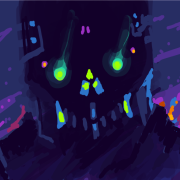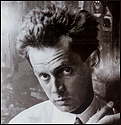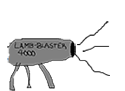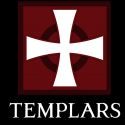|
cocteau posted:I heard about all this thanks to our WordPress Austin group. Now local boy Aaron Brazell has an interesting take on this in terms of the legal ramifications: Did we meet at the most recent Austin WordPress group? At CoSpace? If so, I was the guy who brought all the microbrew and sponsored via my WordPress related startup. Aaron is actually our most recent hire (we haven't announced this quite yet but it's on the website). Said startup is actually what I came here to post about... We just went public with all of this info today via Twitter and a blog post but I thought I'd get some feedback here as well. Website: http://wpengine.com Blog post explaining WTF this is all about : http://wpengine.com/2010/07/announcing-wpengine/ Any and all feedback is welcome. If you happen to live in Austin and fancy yourself a system administrator and like to build WordPress plugins or PHP web applications we also happen to be hiring! The three of us are already way too busy and we haven't actually received any press (that's going down next week and the week after). Graphics fucked around with this message at 01:59 on Jul 27, 2010 |
|
|
|

|
| # ? May 11, 2024 22:07 |
|
Okay, you guys are my last hope. First, I'm not a programmer. I can't write my own plugins or anything like that. If you post some PHP for me I won't understand any of it.  Anyway, I'm looking for a plugin that assigns categories to uploaded images. I think wordpress does that already, but there's nothing that would allow me to list thumbnails by category. I know there are gallery scripts but they are not what I'm looking for -- they are full of bells and whistles and poo poo I don't want. Basically I'm setting up a portfolio/blog site and the home page has to be a static wordpress page with a list of thumbnails sorted by category. I don't want a set of albums for the user to choose from, but rather a page that looks like this: code:I know I can do this manually, but I was hoping for a better solution. I'd like to be able to just upload an image, assign a category to it and have the thumbnail show up in the right place without having to edit anything. Also, I would need the gallery to have an RSS feed. I have a feeling that this is literally impossible to do but I thought I'd give it a try. If it can't be done with WP, is there anything at all that will do this? I have looked at several image gallery scripts but they all have albums and sub albums and sub sub albums and comments and "rate this picture" and blah blah. I don't want any of that.
|
|
|
|
Overture posted:Did we meet at the most recent Austin WordPress group? At CoSpace? If so, I was the guy who brought all the microbrew and sponsored via my WordPress related startup. Aaron is actually our most recent hire (we haven't announced this quite yet but it's on the website). Hahahahahaha awesome, (at least) two goons in one room and we never even knew it! Yes, I was there, and I think I did meet you briefly if you're who I think you are. I'm the crazy woman who wanted to organize additional WP Austin events. I'll be there again next Tuesday. You guys bringing more beer?  tonelok, aren't you in Austin too?
|
|
|
|
cocteau posted:Hahahahahaha awesome, (at least) two goons in one room and we never even knew it! Just replied to your PM but I'll respond here as well. I met so many people I honestly can't remember, that was a big night for us as well because we hadn't talked to many people yet, so it all seems like a blur in retrospect. Also I was drinking heavily, because free beer is the best beer (especially when it's micro brew). All three of us were there and you know who Aaron is, so it would have been Jason or myself (Cullen). I spoke first to the entire group, Jason spoke the second time around. Definitely awesome we have multiple goons showing up for WP meetups! If we have more WP goons in town we need to make sure they show up as well. Alas we won't have beer this time simply because they are already booked up for two other parties that week and the meetup organizers didn't give us enough notice (they didn't know they needed to, so not their fault). We will have beer next time though for sure. Regardless let's organize more Austin WordPress events!
|
|
|
|
Overture posted:
That's the plan!
|
|
|
|
cocteau posted:tonelok, aren't you in Austin too?
|
|
|
|
So I wanna sell a site template I made for apartment listings. Is there an easier or better way to package my template than simply sipping up the install? It requires a couple plugins and modified global.css file so Id need those to come intact and ready to go. Also - are there some standards I should look at before I attempt to sell this? I was looking at some poo poo on theme forest and while I know these templates are professional done and Im just a college kid my site is a total piece of poo poo compared to them.
|
|
|
|
Rugbert I'm going to be doing a realtor site soon, could your apartment listing template work for houses? PM me.
|
|
|
|
is there a way to show posts in a particular category a particular template page, while showing posts in all other categories on the regular index.php or category.php page? Is it just like pages where I can make a categoryName.php page?
|
|
|
|
Lamb-Blaster 4000 posted:is there a way to show posts in a particular category a particular template page, while showing posts in all other categories on the regular index.php or category.php page? You need to create a new template page and just modify the function that calls posts to only look at one category.
|
|
|
|
I've been reading the wordpress codex and searching on google for a way to do this but haven't had any luck. Would it be possible to have post use a different stylesheets or call different classes based off which author created the post? Would something like... php:<? php
switch($author_id)
{
case 2:
print("<div class=\"user1\">");
break;
case 3:
print("<div class=\"user2\">");
break;
default:
print("<div class\"post\">");
}
?> I use a very minimal theme (Basal) and prefer to keep it pretty barebones. I had a friend who was thinking about also writing post on my blog but wanted an easier way for the readers to distinguish authors.
|
|
|
|
Just shove a class onto the post with the author id appended to it. Then you can css it up.
|
|
|
|
To make sure I understand what you are saying, I should just put the <div class="whatev"> in the beginning of each post, after making changes to the stylesheet? I was just looking for a solution where the post authors wouldn't have to worry about it since some of them may not be computer savvy. I'll experiment with some changes while at work today.
|
|
|
|
I'm pretty sure he meant you would include something like class="author_<?php the_author_ID(); ?>" into your existing post container. More: http://codex.wordpress.org/Function_Reference/the_author_ID
|
|
|
|
Oh, that makes sense and is easier to pull off than a switch. Thanks for clarifying.
|
|
|
|
I'm messing around with TwentyTen and am potentially replacing an ungodly large Joomla site (large as in a lot of different software) with WP. I basically need two menus, one on top of each other. The top (primary) menu has the typical: Home About Contact Forums, as well as a search box (floating right) The second (secondary) menu should be right under that and has links to specific pages: Page1 Page2 Page3 I go in to functions.php and add 'secondary' => __( 'Secondary Navigation', 'twentyten' ), right underneath the 'primary' => __( 'Primary Navigation', 'twentyten' ), So far so good, the Secondary Navigation pops up in the admin dashboard. I can add new links to a new menu, and they are there under the secondary menu. I save everything. I go into header.php and underneath <?php wp_nav_menu( array( 'container_class' => 'menu-header', 'theme_location' => 'primary' ) ); ?> I add <?php wp_nav_menu( array( 'container_class' => 'menu-header', 'theme_location' => 'secondary' ) ); ?> The result is the same whether I add a new 'menu-header2' class in style.css that is the same as 'menu-header' or just leave it 'menu-header' and the result is also the same even if I remove the search box. What happens is that no matter what, I end up with everything on the same line: Home / About / Contact / Forums / Page1 / Page2 / Page3 / search box The only time I get a second menu underneath is if I add a whole lot more links so that all of the choices can't fit on one line. I'm probably missing something blindingly obvious, but looking around on the web, there are a lot of people that are just like "add the secondary line to functions.php, add it to your header, go into your Menu admin area, create a second menu, assign it to the secondary, and everything is great" and it's pretty clear they just read the documentation and threw together a little tutorial without actually trying it just to get another article out there for traffic or something. If I go in and remove one or the other of the two menu calls in header.php, everything works like you would expect it to work, other than it still tries to cram everything on one line.. If I swap the menus within the menu admin area, it works like you would expect it to work, other than it still tries to cram everything on one line. If anybody wonders, I'm not wanting to use the drop-down menus. It would confuse the people using the site, plus some are still on IE6, and it makes for easier navigation.
|
|
|
|
Well poo poo, all of the sudden it works. I took the screen-reading code out of the header and for some reason it works but I don't see how that could have been causing it e: Nope, accidentally broke up the search box code by leaving a div behind and that fixed it e2: So if I place this: <?php wp_nav_menu( array( 'container_class' => 'menu-header', 'theme_location' => 'secondary' ) ); ?> Within the main div for the search box, it works like I want it to tonelok fucked around with this message at 01:57 on Aug 8, 2010 |
|
|
|
Have you created a menu under custom menus?
|
|
|
|
I've created two menus - Main and Not Main. Main contains links to typical website things - Home, About, Forums, etc. as well as the search box (as I said the problem is independent of the search box). NotMain contains links to pages.  All menu entries are custom links. I'm going to setup a fresh copy of TwentyTen and try this again. There is something weird about it.
|
|
|
|
Fresh copy of TwentyTen, same thing. Everything starting with Genealogy should be on a second line. In this instance, all I did was add this to functions.php: 'secondary' => __( 'Secondary Navigation', 'twentyten' ), And I added this underneath the primary wp_nav_menu entry in header.php <?php wp_nav_menu( array( 'container_class' => 'menu-header', 'theme_location' => 'secondary' ) ); ?> This is with the latest version (version 1.1) of TwentyTen, which is newer than what shipped. Maybe the 1.1 version broke something when they put a fix in for something else.
|
|
|
|
tonelok posted:This is with the latest version (version 1.1) of TwentyTen, which is newer than what shipped. Maybe the 1.1 version broke something when they put a fix in for something else. You might be on to something actually. I have a child theme for Twenty Ten set up for my main website, and after I upgraded, it broke the header graphic. As in, instead of continuing to use the one I had told it to use in the dashboard, it reverted to the default one of the man walking down the path. It would let me choose the graphic again but when I saved it, back it went to default. I thought maybe I had changed something in header.php that was breaking it, so I restored a clean copy of that, to no avail. As far as I know and could figure out, there was NO reason my image would not "stick". I finally had to "brute force" it and hardcoded the image into the header.php file, which I was loathe to do, but I had to make it work. Anyway the point of this is, it didn't happen until I upgraded to 1.1 so maybe they did break something. I sent you a PM earlier with info on a local group - if you don't get help here, I know they'd be able to help you out.
|
|
|
|
cocteau posted:You might be on to something actually. I have a child theme for Twenty Ten set up for my main website, and after I upgraded, it broke the header graphic. In your case, the theme update probably did break something. * style.css (modified) (73 diffs) * functions.php (modified) (1 diff) * loop.php (modified) (1 diff) * page.php (modified) (2 diffs) * languages/twentyten.pot (modified) (12 diffs) * editor-style.css (modified) (4 diffs) * header.php (modified) (1 diff) * attachment.php (modified) (1 diff) Here's the commit messages for the TwentyTen changes. And the developer's post: quote:The only real change is that I removed the half-baked code using the wp_title hook in order to customize the page title, and instead the code was moved back into header.php and simplified a little. cocteau posted:I sent you a PM earlier with info on a local group - if you don't get help here, I know they'd be able to help you out. This little project turned into a larger project than I thought. I wanted to use 2010 to check the new theme changes and then start importing a few dozen pages of content from a Joomla, Joom:Gallery, and MediaWiki installation and play around with styling and permissions. I can hardcode a double row of menu options, but really wanted to avoid it.
|
|
|
|
Fixed my problem. Threw this in style.css: .clear { display:block; clear:both; } Then added this to header.php: <span class="clear"></span> Between the primary and secondary menu entries: <?php wp_nav_menu( array( 'container_class' => 'menu-header', 'theme_location' => 'primary' ) ); ?> <?php wp_nav_menu( array( 'container_class' => 'menu-header', 'theme_location' => 'primary' ) ); ?>
|
|
|
|
This was up on the WordPress blog: http://buddypress.org/2010/08/buddypress-and-bbpress-the-future/ quote:If you havenít heard the word, there is a fury of activity going on at this very moment in the WordPress community. For the first time in over 8 years, the core development team is not working on the next version of WordPress, but rather on an initiative thatís been dubbed ď3.org.Ē I would have been interested in this earlier this year, but the Joomla -> WordPress site conversion that I'm tinkering with would have needed to have it out now (and I think bbPress currently has issues with some WordPress 3 installs). I ended up going with Simple:Press (and like it), but I am glad that they are finally doing something with bbPress. WordPress needs a couple of forum plugins playing off of one another (or a third party and a core). That was something that was lacking in the whole CMS thing. tonelok fucked around with this message at 06:57 on Aug 10, 2010 |
|
|
|
I'm trying to configure my Wordpress E-Commerce store to offer a shipping discount to customers who buy 3 or more products; so, regardless of total shipping price, if you buy >=3 items your shipping cost will only be $5. Has anyone succeeded in doing this before? Is there a shipping plugin that can help with this?
|
|
|
|
Has anyone got any reocmmedantions for e-commerce plugins, especially aimed towards didigtal downloads? I've not had any real experience with tying e-commerce into wordpress, so any tips or opinions would be very helpful.
|
|
|
|
How would you guys balance users commenting on your posts or posting in your forums? I'm currently trying to get user interaction with my new blog and I've traditionally just used forums. I've never had both so I'm a bit confused on how I should incorporate both.
|
|
|
|
What exactly are you wanting? If you are wanting serious discussions, it seems counterproductive to have both comments and forums since you'll be splitting the discussions up. You could go with a plugin like Simple:Press which adds forums and it also adds the ability to automatically generate a forum topic based on your post (in the forum you want), as well as automatically place a link within the post to the forum topic:  It also automatically generates a link back to the post from the forum thread.
|
|
|
|
tonelok posted:What exactly are you wanting? If you are wanting serious discussions, it seems counterproductive to have both comments and forums since you'll be splitting the discussions up. Hmmm interesting. I'll take a look into this. Thanks.
|
|
|
|
Has anyone downloaded a theme from themeforest before? I wanna know how they package their themes. A lot of them sound like they have custom backends so im wondering if the theme is just a wordpress install zipped up.
|
|
|
|
rugbert posted:Has anyone downloaded a theme from themeforest before? I wanna know how they package their themes. A lot of them sound like they have custom backends so im wondering if the theme is just a wordpress install zipped up. It's a bunch of different theme designers so I would think it would be different based on the theme you get, unless Themeforest repackages stuff when they post them. I'd be surprised if any of the themes came with a WP install, though. Even some of the more elaborate themes in terms of custom dashboard options, javascript or plugins still run on top of a standard WP installation. If that's not the case with Theme Forest, though, I'd really be interested in knowing about it. If you get more info, would you post your findings here?
|
|
|
|
rugbert posted:Has anyone downloaded a theme from themeforest before? I wanna know how they package their themes. A lot of them sound like they have custom backends so im wondering if the theme is just a wordpress install zipped up. I can only speak for Novocane, as it is the only theme I have purchased from themeforest, but it came as a zip file with all of the necessary files included. It was as simple as copying over a theme folder and copying some plugin files into the plugins folder. I have been happy with what I purchased, the theme is pretty feature rich, which means once I get it how I want it, I will likely be trimming a lot of those features out of the code for size considerations. It's a problem you will have with any feature-rich one-size-fits-all theme. I really need to learn php because my editing abilities hit a brick wall when I get past the point of css/xhtml edits.
|
|
|
|
Well, I mean they as in the different developers. I want to submit a theme soon, but my theme is using plugins (that I didn't make) and I modified the dashboard css file to hide useless stuff. So Im wondering HOW I get that modified dashboard in and if I couldn't use someone else's plugins for legal reasons.
|
|
|
|
Is there a function to convert @[username] to links to Twitter profiles from within the content (hopefully while preserving [user]@[host] email addresses)? I can only find ways to do it in comments.
|
|
|
|
rugbert posted:Well, I mean they as in the different developers. You can add/hide stuff in the dashboard using functions. Don't modify any files outside of the theme/plugin directories.
|
|
|
|
Two "best practice" questions: 1) Is there a standard for what to do for pages that aren't actual pages but are there just as parents, for navigation purposes? For example I have a Products page with several children, but the Products page itself doesn't have anything. But it'll still be visible to search engines or to anyone who goes to that page directly. Same with setting a page as the home page, I suppose. Best thought I have so far is to modify the htaccess to redirect requests to that page, but then I have to keep that file up to date every time I add pages like that. 2) One area Wordpress really seems to lack in is customized page templates. Like say I want a page with two columns. Only way I can seem to do that is have the actual CSS code to create those columns inside the page itself in Wordpress. Meaning if someone, say, deleted everything in the page, it'd delete all the column code. They also can't see what it looks like without previewing it. Ideally I'd like to have two edit boxes, and then have the CSS hidden in the template.
|
|
|
|
That is probably the best way to handle #1, although you might find a plugin or a bit of code that can generate an index based on child pages.Strict 9 posted:2) One area Wordpress really seems to lack in is customized page templates. Like say I want a page with two columns. Only way I can seem to do that is have the actual CSS code to create those columns inside the page itself in Wordpress. Meaning if someone, say, deleted everything in the page, it'd delete all the column code. They also can't see what it looks like without previewing it. Ideally I'd like to have two edit boxes, and then have the CSS hidden in the template. Don't have the CSS for the second column located on the page itself. Have the CSS for the second column located in your style.css, and have the second column be like secondcolumn.php which is called by page.php or whatever you have it named. It's easy to have multiple columns and page templates, with CSS staying within style.CSS Look at 2010 which comes with WordPress 3 - it was a full width page and a page with a column.
|
|
|
|
If you want to have multiple areas of content on a single page/post use this plugin. http://wordpress.org/extend/plugins/secondary-html-content/
|
|
|
|
Hello friends, I'm trying to find out if there's a way to style a post depending on the user's origin when visiting it. Essentially, the client wants to set up a system whereby the user will see posts as usual if they're just browsing the blog, but if they're brought to a post by by clicking on a certain type of URL (in a newsletter, for example) they're brought to a differently styled version. He pitched it to me with the following: "Wordpress will therefore need to recognize the same raw data for an article in different 'types' depending on the point of access." So, if a user arrives at the site using a certain URL and if a post contains a corresponding tag, they'll see a blinged out version of the post. Did I mention he wants four or five of these 'skins within a skin'? Quite frankly, the implications of this hurt my head to think about, but I'm interested as to whether it's even technically possible. Thanks for your time.
|
|
|
|

|
| # ? May 11, 2024 22:07 |
|
If you want to do it based on a $_GET val then it should be easy. Just have something in the functions.php file that checks if the $_GET val exists, then unenqueue the native stylesheet and tell it to use a different one instead. Or you can just tack on an additional stylesheet if you only want small changes. If you want to change the actual layout of the html it is going to be more work, but if you can do it with stylesheets then it isn't going to be much of an issue.
|
|
|