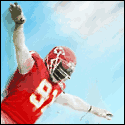|
Gasmask posted:Quite frankly, the implications of this hurt my head to think about, but I'm interested as to whether it's even technically possible. I've done something somewhat similar, but you'll have to judge how similar/feasible this is for your needs: Basically I had a front page (with animation!!!) which then provided links to 4 separate "sections" of the site - but once in the section, most of the content (portfolio) was the same - but the pages were styled to suit the section you were "in". What I did was, in my theme, the front page is a page with no content (empty page content box) set to a custom page template (that does the actual content for that page only) - I needed the front page accessible in the menu. I then added (in functions.php in my theme) a simple session setup, that tracked which "section" link you'd clicked, and made that available for the rest of the site. Then I hooked into the writing of the body tag on every page, and added a CSS class based on the "section" value in the session. I can then basically target CSS based on how you got to a specific page. You would want to capture the referrer? to do similar but based on how the punter got to a particular page. You might need to do this on every page, not once and store in a session? I've bleated on about Thematic before, but this is the kind of reason I use that theme; its got hooks out the wazoo for this kind of thing - so I'm not making any claims that this technique will or won't work with other themes. For reference, this is the set of extras I put in functions.php in my child theme for this. (reviewing it; I set the "section" whenever you load the "section front page" not on the actual front page; the main front page linked to those 4 pages, they link to overlapping content) php:<?
/* enable sessions */
function thematic_enable_sessions()
{
session_start();
}
add_action('init', 'thematic_enable_sessions', 1); // very very high priority!
/* update with custom session data */
function thematic_update_session()
{
if(is_page('design'))
{
$_SESSION['section'] = 'design';
}
elseif(is_page('web'))
{
$_SESSION['section'] = 'web';
}
elseif(is_page('productions'))
{
$_SESSION['section'] = 'productions';
}
elseif(is_page('photography'))
{
$_SESSION['section'] = 'photography';
}
}
add_action('wp_head', 'thematic_update_session');
/* custom body class, based on custom session tracking */
function thematic_custom_body_class($c)
{
if(isset($_SESSION['section']))
{
$c[] = 'COMPANY-NAME-REDACTED-section-'.$_SESSION['section'];
}
return $c;
}
add_filter('body_class', 'thematic_custom_body_class');
?>
|
|
|
|

|
| # ? May 12, 2024 07:10 |
|
Thanks for the responses, guys.Ned posted:If you want to do it based on a $_GET val then it should be easy. Just have something in the functions.php file that checks if the $_GET val exists, then unenqueue the native stylesheet and tell it to use a different one instead. Or you can just tack on an additional stylesheet if you only want small changes. Essentially, I need to retain the usual header, footer and sidebar, and just make some cosmetic changes to the post/page area, so I think this could be the best option. I need to experiment with $_GET as I haven't used it extensively. (This is where I come clean and admit that I'm not much of a coder, my role has segued from 'blog writer' to 'tech guy'. I basically cannibalised the Kubrick theme and taught myself PHP/CSS as I went along. All the cool stuff is done by plugins  ). ).KuruMonkey posted:I've done something somewhat similar, but you'll have to judge how similar/feasible this is for your needs: This sounds comprehensive, as well. Thanks for the help.
|
|
|
|
Kubrick is old old old. Take a look at TwentyTen for a bit and base stuff off of that.
|
|
|
|
Ned posted:You can add/hide stuff in the dashboard using functions. Don't modify any files outside of the theme/plugin directories. Oh... Do you have a link to how to do this? Im still really new to PHP but I should be able to figure it out with a little help.
|
|
|
|
I would suggest looking at this code. http://wordpress.org/extend/plugins/wp-hide-dashboard/
|
|
|
|
tonelok posted:That is probably the best way to handle #1, although you might find a plugin or a bit of code that can generate an index based on child pages. If I'm understanding you correctly though, wouldn't I need two separate pages then? Like left column and right column? I'm also talking about two columns not in terms of a sidebar and main content area, but two columns within the actual main content area - like two authors lined up side by side. I think the page explains a solution to the problem. They use the <!--nextpage--> tag to distinguish between the two columns and then use PHP to display the content correctly. http://www.darrenhoyt.com/2008/10/21/wordpress-as-a-cms-making-your-content-unbreakable/
|
|
|
|
I misunderstood that you were wanting to split the content directly on the pages and that sidebars would do you no good.Strict 9 posted:I think the page explains a solution to the problem. They use the <!--nextpage--> tag to distinguish between the two columns and then use PHP to display the content correctly.
|
|
|
|
I've got a couple of sites I've built lately with just html and css, and as much as I'd love getting paid hourly to update them I think I'd rather just convert them to wordpress and be done with it. Can anyone recommend a good guide / tutorial / magic "convert to wordpress" button to help me do this?
|
|
|
|
jackpot posted:I've got a couple of sites I've built lately with just html and css, and as much as I'd love getting paid hourly to update them I think I'd rather just convert them to wordpress and be done with it. Can anyone recommend a good guide / tutorial / magic "convert to wordpress" button to help me do this? The wordpress codex is kind of this, though I've found that it's pretty overwhelming to newbies, especially if you're not familiar with PHP and other stuff. Also, if you have a host that has fantastico or similar option in your Cpanel you might be able to do an install of WP with one click. However, "converting" to WP really depends on what you have. If it's a site in another blogging platform sometimes you can import posts and whatnot. However, if it's a plain jane HTML site, you're gonna have to do some copy/paste. I'm also going to send you a PM.
|
|
|
|
cocteau posted:The wordpress codex is kind of this, though I've found that it's pretty overwhelming to newbies, especially if you're not familiar with PHP and other stuff. Also, if you have a host that has fantastico or similar option in your Cpanel you might be able to do an install of WP with one click.
|
|
|
|
jackpot posted:Thanks, and I appreciate the IM. It's just html; still a little rough at points, but mostly done. I've got only the barest idea how wordpress is put together, but I know I'll have to strip out my template and build it in separate include files (header.php, footer.php, etc), if I remember right. Then of course copy/paste/recreate the content for the separate pages, but that's not too bad since it's a small site. Well WordPress (and the theme you choose) will create all those PHP files for you; you can tweak them if necessary but depending on the site and the theme you start with, modifying the CSS/creating a child theme might be sufficient.
|
|
|
|
Some panels to vote on for SxSWi Making money with WordPress: http://panelpicker.sxsw.com/ideas/view/6179 WordPress as a CMS http://panelpicker.sxsw.com/ideas/view/6172
|
|
|
|
tonelok posted:Some panels to vote on for SxSWi Thanks for the heads up. I'm hoping to go this year and if I do, hopefully I can check these out. With Jaquith on the second panel, surely it will get picked.
|
|
|
|
I want the CMS one, but there are more listed now - they are up to 10: http://weblogtoolscollection.com/archives/2010/08/27/choose-your-panels-for-sxsw-2011/ I don't know what I would pick for the other ones, but I want the CMS one for sure. This one kind of ties into the CMS aspect as well: http://panelpicker.sxsw.com/ideas/view/7794
|
|
|
|
Crossposting this from the web design/development thread. Very basic question, but I could use a straightforward answer. I'm developing a theme from an existing website I created a few months ago. I'm having trouble with images, however. In my template the images are hard-coded into the page, but they're not showing up in my theme's index.php. I read something about adding the image in with CSS styling, which I tried, but to no avail. No images appear. Am I missing something, or can I just not code the images directly into the page? I was going through the documentation for theme creation but I'm really not familiar with PHP so most of it went over my head.
|
|
|
|
Are you sure its not just a pathing issue? What code are you using to display the image, and where are they located inside your WordPress install? It may also be a permissions issue. I know that on my Mac, if I copy an image from my NAS it comes without the correct permissions for Apache to serve up the image, and I need to set read access to the file.
|
|
|
|
atastypie posted:Are you sure its not just a pathing issue? What code are you using to display the image, and where are they located inside your WordPress install? I've placed the images within my theme folder (cleverly titled "mytheme") at siteroot/blog/wp-content/mytheme and the images show up in the Dreamweaver preview so I'm pretty sure they're linked correctly. I've tried doing <img> tags in the body and adding them as background-images in their respective divs in the CSS. A cursory look shows they're all "read" enabled for everyone, but I'll take a second look. Thanks for the tip. Pungent Mammy fucked around with this message at 16:38 on Aug 28, 2010 |
|
|
|
Cross-posting from SH/SC since I forgot there was a Wordpress thread here: Does anyone know of a plugin for Wordpress that will update a Facebook fan page (post a link to the post) and a Twitter account (tweet with bit.ly link to the post) when you publish a new post on the blog? Ideally, I would like to be able to create a post in WP, click a checkmark box for Facebook/Twitter updates and then have the links pushed out to the FB/Twitter followers to appear in their feed. This should happen automatically when the post is created. The few plugins I've worked with that claim to do this are either outdated or rely on some 3rd-party solutions that we'd rather not get into. Some people have mentioned WordTwit, but this is Twitter-only. I'd be happy with using this in addition to something else, but it seems the Facebook side of things isn't as easy to get up and running. We were using a plugin called "Status Updater" previously, but it stopped working, and there haven't been any updates for it recently. If there is a better way to accomplish this (rather than a WP plugin), feel free to share.
|
|
|
|
I have a quick question. Is there a way that I can my last wordpress post on a regular webpage? I have a regular landing page that will contain some information and some links etc, and I want to be able to have a small section near the bottom of the page which will have the title "latest from the blog!" for example, and for it then to show my latest blog post. Is there some code floating around out there that will do this? Tried google but to no avail.
|
|
|
|
Thirteenth Step posted:I have a regular landing page that will contain some information and some links etc, and I want to be able to have a small section near the bottom of the page which will have the title "latest from the blog!" for example, and for it then to show my latest blog post.
|
|
|
|
I've been looking for a plugin that allows my Wordpress posts to have a 'Story Highlights' widget like CNN has. For example: http://www.cnn.com/2010/SHOWBIZ/celebrity.news.gossip/08/28/paris.hilton.arrest/index.html?hpt=C2 on the left you can see: Story Highlights * Spoiled twat gets arrested * Some other guy in the car was arrested too * The other guy could be her boyfriend * This is news somehow Does anyone know of a plugin that allows me to insert an object with such highlights into my articles or perhaps located on a sidebar?
|
|
|
|
Bloody Antlers posted:I've been looking for a plugin that allows my Wordpress posts to have a 'Story Highlights' widget like CNN has. Best way to do this would be to write a Custom Field, one of the more powerful ways Wordpress is extensible. http://codex.wordpress.org/Custom_Fields
|
|
|
|
Thirteenth Step posted:I have a quick question. Is there a way that I can my last wordpress post on a regular webpage? You could just call the wordpress posts loop and restrict the results to the latest post ( &posts_per_page=1 ). mcsuede fucked around with this message at 19:33 on Aug 29, 2010 |
|
|
|
Pungent Mammy posted:I've placed the images within my theme folder (cleverly titled "mytheme") at siteroot/blog/wp-content/mytheme and the images show up in the Dreamweaver preview so I'm pretty sure they're linked correctly. I've tried doing <img> tags in the body and adding them as background-images in their respective divs in the CSS. Did you get this resolved? Dan Landry posted:Does anyone know of a plugin for Wordpress that will update a Facebook fan page (post a link to the post) and a Twitter account (tweet with bit.ly link to the post) when you publish a new post on the blog? One thing I do is have Facebook post my feedburner feed from my blog to my notes on my Facebook business page, so as soon as I make a new post, Facebook shows it as well. Not sure about Twitter - I was at a blogathon this weekend and was talking to someone who wanted to write something like that, so I'm not sure if one exists now. If it does, I'd love to hear about it.
|
|
|
|
I've used Wordpress as a blogging platform before, but never as a CMS. What I'm interested in doing is setting up a small, three or four page site for a side business I have. I'd like to have it as simple as possible (no need for extra blogroll links or individual posts - just pages with a blurb for each service offered) and a simple JQuery slider for showcasing the different pages. Any suggestions for themes or plugins for this with the latest version of Wordpress?
|
|
|
|
cocteau posted:One thing I do is have Facebook post my feedburner feed from my blog to my notes on my Facebook business page, so as soon as I make a new post, Facebook shows it as well. As an update to the initial question I asked: We've signed up for Twitterfeed and it's been working so far. It's not a WP plugin, but rather an RSS monitoring service that posts updates on your behalf. It's working for both Twitter and Facebook, so we're pretty happy with it.
|
|
|
|
Gyshall posted:I've used Wordpress as a blogging platform before, but never as a CMS. What I'm interested in doing is setting up a small, three or four page site for a side business I have. I'd like to have it as simple as possible (no need for extra blogroll links or individual posts - just pages with a blurb for each service offered) and a simple JQuery slider for showcasing the different pages. http://www.arrastheme.com/ - demo: http://demo.arrastheme.com/ but if you don't have much content and want it all right there and highlighted, that would probably do it. You'd actually have to strip some stuff out.
|
|
|
|
Gyshall posted:I've used Wordpress as a blogging platform before, but never as a CMS. What I'm interested in doing is setting up a small, three or four page site for a side business I have. I'd like to have it as simple as possible (no need for extra blogroll links or individual posts - just pages with a blurb for each service offered) and a simple JQuery slider for showcasing the different pages. I found a site that I really like for themes. http://elegantthemes.com $39/year for full access to all their themes. It's a pretty drat good deal for the number of themes they have on there. Quite a few would fit your needs.
|
|
|
|
Gyshall posted:I've used Wordpress as a blogging platform before, but never as a CMS. What I'm interested in doing is setting up a small, three or four page site for a side business I have. I'd like to have it as simple as possible (no need for extra blogroll links or individual posts - just pages with a blurb for each service offered) and a simple JQuery slider for showcasing the different pages. Honestly I'd just use Starkers, code the design up yourself, and use Nivo slider. I would have said just make a TwentyTen child theme but the way they used Featured Images in TwentyTen really fucks up Nivo slider's default way of working.
|
|
|
|
Dan Landry posted:As an update to the initial question I asked: Most of the Twitter plugins that actually worked broke around 2.8 or so, thanks for this link I'm testing it out as well for my sites.
|
|
|
|
mcsuede posted:Best way to do this would be to write a Custom Field, one of the more powerful ways Wordpress is extensible. I never looked at any widgets, but Custom Fields + this widget would do exactly what Bloody Antlers wanted, without having to modify any code in the sidebars: http://wordpress.org/extend/plugins/advanced-custom-field-widget/ Works great and you can do it on a per-post or per-page basis while not loving with anything else.
|
|
|
|
I want to replace my categories menu with a dynamic list of the 10 most commonly used tags, how can I do this? I don't mind doing it in PHP rather than using an off-the-shelf plugin, but I don't know exactly how to access this info. The tag functions don't seem to have this ability outright. Also, if I could put a count beside each list item that would be great too.
|
|
|
|
tonelok posted:I never looked at any widgets, but Custom Fields + this widget would do exactly what Bloody Antlers wanted, without having to modify any code in the sidebars: drat, that's pretty slick.
|
|
|
|
I'm having some sort of alignment trouble that So the theme I currently use does this correct alignment:  But the themes I want to use do this (example from TwentyTen):  I am not sure what is going on and why the alignment is off. I don't see anything in the CSS of either theme that would make it go one way or the other as the default. I usually don't do alignment in the html generated tables as I have never needed it before: code:
|
|
|
|
Tars Tarkas posted:Stuff Check the images using a tool like firebug (a plugin for Firefox), my bet is that CSS from the theme is placing a large margin on the bottom of the image, removing that should fix the problem.
|
|
|
|
The spacing under the images varies in response to the text on the right side. The text is aligning with the bottom of the image on the left cell for some reason I can't figure out, and it is happening in themes besides twentyten but not all themes. I have tried deleting/altering as much as I could find out of the css sheets, and I'll have another look tomorrow.
|
|
|
|
So the tables work fine in IE, but not Firefox like I was using. It may be related to something about how Firefox handles tables, which is a whole new nightmare and I don't know why it works in some themes and not others.
|
|
|
|
Got it to work in Twenty Ten via changing the img in the CSS tocode:Now it looks like I can use any theme, so the fun will be whether to use 2010 or the other theme I like as the base when I try to combine them. Thanks for Firebug, I'll be getting some use out of that and couldn't remember the name of the old Firefox plugin I used for css changing several years ago
|
|
|
|
cocteau posted:Did you get this resolved? I did, thanks. I changed my image links to be global instead of page-relative which seems to have done the trick. However, now there's some weird vertical space added to my navigation images (and the navigation images alone) which I'm struggling with. There's no vspace attribute on the images and the img and a img properties don't have 0px margin values. They're rollover images, but I don't know if that has anything do to with it or not. I'll post the code if I can't figure it out soon.
|
|
|
|

|
| # ? May 12, 2024 07:10 |
|
I have been tasked with finding a low-cost replacement for our current (horribly broken) website with a CMS that is easy for multiple people to log in and post articles. I've used Wordpress for a personal blog but I'm not a coder and beyond plugins don't know much about php...if what I'm wanting to do is extremely complicated I might hire someone to do it. We want to do the following: Local sports news to show up on each school page tailored to that school; the current site has a rather poor example of that but basically we want to have school pages, then have that school show subcategories of individual sports. We want each school page to have the school logo/helmet/whatever in the top right, and optionally but preferably the ability to set the team colors as the theme for that page, though I don't even begin to know how to do that. An added bonus would be a user-editable score ticker for each school. Lareous fucked around with this message at 22:13 on Sep 7, 2010 |
|
|