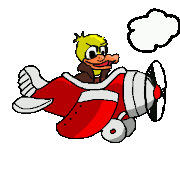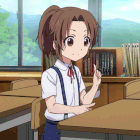|
CrazyLittle posted:2960G actually. The "G" is important. Are you sure that I'd need the "G"? I don't actually see it listed anywhere on the site. According to that link (which is the exact same one I was using to pick stuff out), the WS-C2960S-24TS-S is exactly what I'd need. Doesn't do POE, 24 ports, all ports are gbit. Buy.com has them for $1300, which I assume is Cisco's version of "affordable". (Oh god how did this get here I am not good at this network administrator thing)
|
|
|
|

|
| # ? May 22, 2024 17:38 |
|
Tsaven Nava posted:Are you sure that I'd need the "G"? I don't actually see it listed anywhere on the site. According to that link (which is the exact same one I was using to pick stuff out), the WS-C2960S-24TS-S is exactly what I'd need. Doesn't do POE, 24 ports, all ports are gbit. Buy.com has them for $1300, which I assume is Cisco's version of "affordable". lol, Either the 2960-S series, or 2960G. Vanilla "2960" switches are still mostly 10/100, with a few exceptions. The specific model# I referenced is a 48-port all-10/100/1000 switch. As Powercrazy also said: Powercrazy posted:Yea the 2960S is a 10/100/1000 24 or 48 port switch that does PoE and optionally has 10G uplinks. The G is simliar but they are not PoE, and don't have 10G uplinks.
|
|
|
|
Oh, okay. I looked up the "G", and it seems to be in the $1600 range, while the "S" is in the $1300 range. Am I still missing something?
|
|
|
|
Nope. Old cisco gear works fine. New cisco gear often works better. If you can get newer gear for cheaper, and you're not skimping out on the software license, then go for it. Example: WS-C2960S-24TS-L 2960-S, 24-ports gigabit + 4 ports SFP, LAN Base license, $1,845.99 WS-C2960S-24TS-S 2960-S, 24-ports gigabit + 4 ports SFP, LAN Lite license, $1,283.99 WS-C2960G-24TC-L 2960G, 20 ports gigabit + 4 combo copper/SFP, LAN Base license, $1,911.99 So in this case, if you just want 24 ports the best deal is the newer, 2960-S, and if you don't need the features of the LAN Base software, then the best deal is the 2960S-24TS-S which only has a LAN Lite featureset. CrazyLittle fucked around with this message at 22:58 on Aug 18, 2010 |
|
|
|
CrazyLittle posted:New cisco gear often works better. The 3550 was the epitome of the fixed-config layer 3 switch, it's all been downhill from there
|
|
|
|
ragzilla posted:The 3550 was the epitome of the fixed-config layer 3 switch, it's all been downhill from there Catalyst 3560, 3650, 3750's are pretty kickass too, ya know... they just cost way too much brand new.
|
|
|
|
CrazyLittle posted:Catalyst 3560, 3650, 3750's are pretty kickass too, ya know... they just cost way too much brand new. Unfortunately the 3560/3750s suck in many scenarios because of their lack of buffers  Disregarding that specific caveat they are pretty sweet. Disregarding that specific caveat they are pretty sweet.Edit; also they suck at policing. <rant> It blows to upgrade a customers network, going from 3550 to 3560 and get into trouble because the new shiny box does not perform as well as the old one. Solution? Replace them with 4948s, new caveat; no IPv6.. %"#%#" Cisco.</rant> Edit again; yes they are great switches, just beware of the caveats. I am actually running some 800Mbit/s of WCCP traffic through one of mine. No problem 
ior fucked around with this message at 23:37 on Aug 18, 2010 |
|
|
|
Yeah, they're not all roses and rainbows. 
|
|
|
|
Buffers are becoming a very real problem, especially with non-fault-tolerant, high throughput multicast applications. Its compounded with microbursts, and pipe-lining. For Example, If you want to buffer a 100meg port for 1 second, you need a 100meg buffer. Easy right? Combine that with the fact that it will take longer for your 64byte packets to traverse the interface (higher serialization delay) which increases the total pipeline of the network, and 100meg buffers are more than adequate even under high congestion times. Now lets say you have a 10 gigabit port. The advantage is your serialization delay and consequently your total pipeline time haves diminished considerably, to 1/100th. This allows <1us latency through the port, awesome. However now information is received by the end devices faster, they can perform calculations faster and they can send a response quicker. So now you have effectively increased the total amount of traffic across your entire network, sure you've also increased the bandwidth, but your bottle necks are going to get harder. That 4:1 oversubscribed edge switch used to be fine at 100meg. After all each port could store a full second data, and the servers couldn't even get the information that quickly, only ~1500 updates per second at maximum. No biggie. Now at 10G you are getting around ~150000 updates per second and each buffer is holding much less than a full second of data, and on top of it all a second of data is so far behind, that it is useless to do calculations on anyway. You are also dropping a huge number of packets (we are easily getting a couple hundred thousand discards/day on our application gigabit ports) and not being over subscribed across the core is impossible, the best you can hope for is to be non-oversubscribed on the segment, and even that is $$$$$$. Anyway, this applies most immediately to financial industries, but buffers are a large problem for anything where your congestion will be high (limited bandwidth) or you need low latency and have oversubscription. Just try to find a 10G port with 10G buffers, it's not going to happen, in fact for practical reasons as well as economic, often times line-rate 10G ports will have smaller buffers than oversubscribed gigabit ports.
|
|
|
|
Powercrazy posted:Just try to find a 10G port with 10G buffers, it's not going to happen, in fact for practical reasons as well as economic, often times line-rate 10G ports will have smaller buffers than oversubscribed gigabit ports. The 6708 in non oversubscribed mode is pretty good for this, I think you end up with 400MB/buffer/port.
|
|
|
|
CrazyLittle posted:So in this case, if you just want 24 ports the best deal is the newer, 2960-S, and if you don't need the features of the LAN Base software, then the best deal is the 2960S-24TS-S which only has a LAN Lite featureset. I can't imagine I'd use the features of the LAN Base software. Our plan is to use the thing as a very basic top-of-rack. To uplink our other 2950 switches into it, as well as our servers with their gbit ports. The only actual configuration that it'll probably have will be a small vlan to connect to our router and other things that are outside our network. Sound good? Or am I missing something? Network usage, if it matters: Mostly really boring basic file-serving crap, and small files at that, but in the near future we're going to start implementing roaming profiles and storing more and more user data (redirecting My Docs and things) on the servers, as well as taking backups from mobile users whenever they're in the office.
|
|
|
|
Tsaven Nava posted:Sound good? Or am I missing something? http://www.cisco.com/en/US/prod/collateral/switches/ps5718/ps6406/prod_qas0900aecd80322c37.html quote:Q. What are the notable differences between the Cisco Catalyst 2960 LAN Base and LAN Lite switches? CrazyLittle fucked around with this message at 06:46 on Aug 19, 2010 |
|
|
|
ragzilla posted:The 6708 in non oversubscribed mode is pretty good for this, I think you end up with 400MB/buffer/port. We are actually about to go this direction. 20G Port Channels 
|
|
|
|
Welp. I’m trying to get my router working with my cable modem. I just want to start super-simple, and get all the devices in my house IPs, on the internet, and go from there. What I’ve got so far is a combination of CCNA manuals, tutorials, and the default config (I refuse to use SDM) With this config, all my devices get IPs; however my cable modem flips out and no traffic goes out to the internet (it also flashes a sequence of error lights I’ve never seen). FastEthernet4 gets assigned the generic 192.168.1.100 address while the modem is negotiating a public IP, however it never gets anywhere past that. code:
|
|
|
|
That config is exactly what my router config looks like. The only thing I could thik of would be the cable modem is expecting a particular mac address and since your router doesn't match that mac, it is erroring out. Did the ISP give you a particular router they wanted you to use or something like that? What if you unplug the router than let the Cable modem do its thing? Has the Cable modem ever worked?
|
|
|
|
Jimmy Carter posted:Welp. You power cycle the cable modem when you plug in the router, right?
|
|
|
|
Jimmy Carter posted:Welp. Your config is missing the following; ip nat inside source list 1 interface FastEthernet4 overload Also the thing about mac-addresses. Try cloning your last used device.
|
|
|
|
Jimmy Carter posted:Welp. I also recommend you do: code:
|
|
|
|
I'm toying around with frame relay and I'm having a serious "what the gently caress" moment:pre:R1#sh ip int br Interface IP-Address OK? Method Status Protocol Ethernet0/0 unassigned YES unset administratively down down Serial0/0 192.168.1.1 YES manual up up Ethernet0/1 unassigned YES unset administratively down down Ethernet1/0 unassigned YES unset administratively down down TokenRing1/0 unassigned YES unset administratively down down R1#ping 192.168.1.1 Type escape sequence to abort. Sending 5, 100-byte ICMP Echos to 192.168.1.1, timeout is 2 seconds: ..... Success rate is 0 percent (0/5) R1# R1#sh run int serial0/0 Building configuration... Current configuration : 138 bytes ! interface Serial0/0 ip address 192.168.1.1 255.255.255.0 encapsulation frame-relay frame-relay map ip 192.168.1.2 100 broadcast end I might be missing some frame stuff because I seriously just saw the router fail to ping itself and stopped right there to try and figure it out. Here's the frame switch runconf if it matters in the least: interface Serial1/0 no ip address encapsulation frame-relay logging event subif-link-status logging event dlci-status-change serial restart-delay 0 clock rate 2016000 no fair-queue no frame-relay inverse-arp frame-relay intf-type dce frame-relay route 100 interface Serial1/1 200 ! interface Serial1/1 no ip address encapsulation frame-relay logging event subif-link-status logging event dlci-status-change serial restart-delay 0 clock rate 2016000 no fair-queue no frame-relay inverse-arp frame-relay intf-type dce frame-relay route 200 interface Serial1/0 100 ! Debugging frame packets reveals: *Mar 1 04:41:45.539: Serial0/0:Encaps failed--no map entry link 7(IP). Which I gather to mean there's no map entry for [?], but I'm at a loss for where to go with this info. What would I need to map to get a router to ping a local interface? edit: I should add that I can ping the router 192.168.1.2 at the other end of the frame switch no problem. some kinda jackal fucked around with this message at 00:57 on Aug 20, 2010 |
|
|
|
ior posted:Your config is missing the following; sweet i'll do that tonight when I get home and don't care about having the internet for 30 minutes. Also, I've got Cablevision, who has never given a gently caress about MAC addresses in my 11 years with them. The only potentially weird thing is that I'm apparently 'trialing' a new cable modem model for them, after 7 techs in a row were unable to get me the 40 megabits that I was paying for; I have yet to have an issue with the thing. UPDATE turns out that blue link-light = gigabit link to my Airport, amber = 100 megabits. Sweet. Time to do some VPN dickery. Jimmy Carter fucked around with this message at 04:35 on Aug 20, 2010 |
|
|
|
Martytoof posted:I'm toying around with frame relay and I'm having a serious "what the gently caress" moment: Add this; frame-relay map ip 192.168.1.1 100 broadcast You need to set a map so it knows what DLCI to send it down. In fact, it'll actually get send all the way to the other end (192.168.2.1) which will then send it back to the interface. I think that's right, but it's been a while since I did frame-relay.
|
|
|
|
Thanks, that worked  abigserve posted:In fact, it'll actually get send all the way to the other end (192.168.2.1) which will then send it back to the interface. Is this the way it's supposed to work? Because that's really really roundabout haha.
|
|
|
|
Using frame maps is round about in the first place. I've never seen that config used outside of ccie scenarios.
|
|
|
|
That's how they teach it in CCNA courses iirc.
|
|
|
|
thiscommercialsucks posted:That's how they teach it in CCNA courses iirc. I've covered both frame maps and interface dlci, but it's just so weird that having to map your own IP to an outgoing dlci is what you need to do to implement it 
|
|
|
|
inignot posted:Using frame maps is round about in the first place. I've never seen that config used outside of ccie scenarios. NBMA interfaces NBMA interfaces NBMA interfaces I try to block the pain but it is unrelenting
|
|
|
|
abigserve posted:NBMA interfaces So, you're saying what here? If I've got frame relay service with pvcs from a hub site to three remotes; I can set that up however I want. I can use physical interfaces, point to multipoint subinterfaces, point to point subinterfaces, or some combination thereof. Any one of those can be made to work based on design choices. Back ten years ago when frame relay was ubiquitous, I only ever saw point to point subinterface implementations used.
|
|
|
|
Is there a show command to see what IP's are currently being leased out by the router?
|
|
|
|
Bardlebee posted:Is there a show command to see what IP's are currently being leased out by the router? show ip dhcp binding
|
|
|
|
I have a 2911 with a 4 port FXO card, which connects to a CUCM server. I want to use T.37 onramp/offramp on one of those FXO ports. Is there a way to exclude just one port from MGCP, so that I can make that work? Or am I stuck buying Xmedius or rightfax and running T.38?
|
|
|
|
inignot posted:So, you're saying what here? If I've got frame relay service with pvcs from a hub site to three remotes; I can set that up however I want. I can use physical interfaces, point to multipoint subinterfaces, point to point subinterfaces, or some combination thereof. Any one of those can be made to work based on design choices. Back ten years ago when frame relay was ubiquitous, I only ever saw point to point subinterface implementations used. There's a portion of the CCIE lab that makes you configure frame relay between 3 sites using no subinterfaces. When I was doing my training it required a lot of study to get your head around something that is pointless in the real world. edit; my point being the cisco certs make you learn a decent amount of roundabout stuff. abigserve fucked around with this message at 03:48 on Aug 24, 2010 |
|
|
|
I'm using PuTTy to get into my Cisco router, is there a better command console to use to remote in? Also I get this when I try to remote via SSH using PuTTy: login as: admin admin@192.168.2.102's password: Access denied Not sure what I did, but it used to work just fine. user and pass is both admin... for testing purposes obviously.
|
|
|
|
Bardlebee posted:login as: admin
|
|
|
|
Strangely no, but I was able to use it before I believe.
|
|
|
|
This is a question so basic that the fact that I don't know the answer is embaressing, and a little scary given that some idiot has put me in charge of his network (i.e. my boss) How do I assign a Catalyst 2960 an IP address so I can access it's web interface?
|
|
|
|
Don't you simply assign it an IP? config t int faste0 ip address xxx.xxx.xxx.xxx I am no expert. This is probably wrong.
|
|
|
|
Well it's a gigabit switch, so it would be int gig to start with, but which specific interface would I need to give an IP to? int gig0 returns "Incomplete command"
|
|
|
|
Tsaven Nava posted:Well it's a gigabit switch, so it would be int gig to start with, but which specific interface would I need to give an IP to? int gig0 returns "Incomplete command" True. Dumb question, your in config# mode right? Hmmm odd. Anyone with a little more know how wanna answer this? EDIT: Try int gig0 then question mark, is there further commands?
|
|
|
|
Bardlebee posted:Don't you simply assign it an IP? For a switch you need to put the ip address on the VLAN. code:For connecting to the web, you would need the SDM client as well as having the http server enabled on the cisco switch and SDM installed. http://tinyurl.com/455lg Honestly, you're better off biting the bullet and learning the CLI. The SDM is known to do some kind of stupid things and once you get the hang of the CLI you'll realize that it's pretty straight forward, it just seems overwhelming.
|
|
|
|

|
| # ? May 22, 2024 17:38 |
|
Tsaven Nava posted:Well it's a gigabit switch, so it would be int gig to start with, but which specific interface would I need to give an IP to? int gig0 returns "Incomplete command" Try Gig 0/1
|
|
|