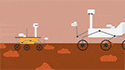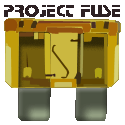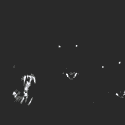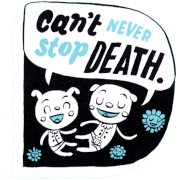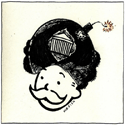|
AIIAZNSK8ER posted:These two are the best, they are clean and simple with good attitude from the models. I also really like the last three, but I have a hard time objectively critiquing them because the model is too drat hot. I really don't like the first one because her hair is too over exposed, and when the texture is lost there, it's just not as pleasing to look at. Yeah, I lost a lot of perspective after spending so long editing it. Some people really seem to love it though, so that works for me. I agree with you, and if I had the patience I probably would have tried to do more to recover or clone more hair detail in it. I find it interesting how the two best ones you picked were so fundamentally different behind the camera. The first was the product of a whole team of people in a really fancy location, and the second was just me and the model in a backstreet. Personally my favorite shoot was the first one I posted, with the overexposed hair. The team just got on a lot better and it felt more fun than work.
|
|
|
|

|
| # ? May 17, 2024 20:00 |
|
What sort of lighting did you go with for the on your own backally shots? Just a strobe in a softbox or mostly natual light?
|
|
|
|
Zaran posted:What sort of lighting did you go with for the on your own backally shots? Just a strobe in a softbox or mostly natual light? Everything was natural light except the last three which were studio and used either one or two softboxes.
|
|
|
|
Couple of portraits from a while back - Pair of 150W Interfit lights, softbox & umbrella, + reflector. Mai-Mai  CatB 
|
|
|
|
Might want to do some retouching on that second one to take down some of that skin shine-- not terribly flattering. In the future you ought to watch out for that before it happens. Did a quick edit to show you what I'm talking about :  (will take it down if you want...)
|
|
|
|
TsarAleksi posted:Might want to do some retouching on that second one to take down some of that skin shine-- not terribly flattering. In the future you ought to watch out for that before it happens. How would you avoid having that skin shine pop up in your photos? I had the same problem the other week and the only thing I could think of was popping on a polarizer which I don't own.
|
|
|
|
Haggins posted:How would you avoid having that skin shine pop up in your photos? I had the same problem the other week and the only thing I could think of was popping on a polarizer which I don't own. There's a de-shine powder that you can get. It's otherwise not a makeup so you don't have to put it on dudes and have them feel wierd about it.
|
|
|
|
What's the way to clean that up in post? Dodge and smudge?
|
|
|
|
reddeathdrinker posted:This is a really awkward pose - like she's cracking her neck or something. I also feel like you're really 'in her face' with this shot. Try out some other poses - direct her to a more natural looking stance. Also avoid her chin being closer to your lens than her forehead. A little head tilt would make her jaw look a bit less intense. The background is also pretty ugly - Try to avoid the seam of hardwood floor(?) in the middle of the photo. If you don't have a nice scene to put her against then the best bet is to set your subject up farther away from the wall and go lower aperture so that it blurs out.
|
|
|
|
AtomicManiac posted:What's the way to clean that up in post? Dodge and smudge? Clone stamp and maybe a little dodge to put back highlights that get lost.
|
|
|
|
Most of the doctors I've work with so far are super ADD. These guys each gave me about 3 minutes, which is long enough I guess to ask them how their summer is going and try and get a smile. Luckily the marketing VP who hired me was there to corral them long enough before they wandered away.     edit: poo poo I forgot to clone out the brown blurb in top left dude.
|
|
|
|
Cannister posted:This is a really awkward pose - like she's cracking her neck or something. I also feel like you're really 'in her face' with this shot. Try out some other poses - direct her to a more natural looking stance. Also avoid her chin being closer to your lens than her forehead. A little head tilt would make her jaw look a bit less intense. The angle and the pose makes it look like the model is taking a myspace-angle photo of herself, especially since you can only see the top of the shoulder towards the camera. I would definitely back it up some or choose a different pose.
|
|
|
|
AIIAZNSK8ER posted:Most of the doctors I've work with so far are super ADD. These guys each gave me about 3 minutes, which is long enough I guess to ask them how their summer is going and try and get a smile. Luckily the marketing VP who hired me was there to corral them long enough before they wandered away. Nice bokehs, but I feel like there's especially a lot of headroom in the bottom-right one. I think I like the crop on the Asian doctor the most. Also, I really do like the background for these. The weird lighting... ladder... thing on the ceiling may be a little distracting in the two right pictures, though. Did you choose the background or did they? And what is that blinding light at the end of the hallway? Is it a window or a strobe or something? It's blowing my mind right now.
|
|
|
|
Glass Knuckles posted:Nice bokehs, but I feel like there's especially a lot of headroom in the bottom-right one. I think I like the crop on the Asian doctor the most. Also, I really do like the background for these. The weird lighting... ladder... thing on the ceiling may be a little distracting in the two right pictures, though. Thats why I love my 85. I was really surprised, that with the white coat on the white light, theres not gobs of purple fringing. Its a fairly wide hallway with big windows on both ends. I set up camera right SB-600 for fill triggered with the awesome built in FREE CLS. There are fluorescents in the ceiling which kind of ladder when its so out of focus. The client picked out the hallway location.
|
|
|
|
AIIAZNSK8ER posted:
I feel like you need to get some more light on their faces. A small reflector would have helped a lot here. EDIT: Oh, you're using fill flash. Hmmm, wierd.
|
|
|
|
McMadCow posted:I feel like you need to get some more light on their faces. A small reflector would have helped a lot here. Does it just look underexposed, or is there not enough light to give shape to their face?
|
|
|
|
AtomicManiac posted:What's the way to clean that up in post? Dodge and smudge? TsarAleksi posted:Clone stamp and maybe a little dodge to put back highlights that get lost. To add to this - for eye bags, I like to use a clone stamp set to lighten with about 20-30% opacity. You need to be careful with it, though, and use a little trial and error. Zero bag detail under the eyes can look mighty weird, so just work non-destructively and have a practice. It works a charm, though. I also have a technique for evening out skin tones, too, which I can share if you like? It avoids that plasticky look that models can sometimes have (and doubles up as a badass sharpening tool).
|
|
|
|
Gazmachine posted:To add to this - for eye bags, I like to use a clone stamp set to lighten with about 20-30% opacity. You need to be careful with it, though, and use a little trial and error. Zero bag detail under the eyes can look mighty weird, so just work non-destructively and have a practice. It works a charm, though. okay. I usually use an incredibly ocd way of retouching by finding a nice bit of skin and copy and pasting it and making a layer mask out of that and slightly reduce the opacity.
|
|
|
|
Gazmachine posted:To add to this - for eye bags, I like to use a clone stamp set to lighten with about 20-30% opacity. You can also use the dodge tool at 3-5% opacity and protect tones on, starting with the shadows then doing the midtones till you get them to match the surrounding skin. Switching to the burn tool with the same opacity and burn any highlights that are sticking out and you've got some nice even under-eye skin without the weird blur. Adding a grayscale layer over top but working on an adjustment layer is both non-destructive and helps you get to a medium tone easier.
|
|
|
|
squidflakes posted:Adding a grayscale layer over top but working on an adjustment layer is both non-destructive and helps you get to a medium tone easier. This is the method I like the best and makes the most sense to me.
|
|
|
|
AIIAZNSK8ER posted:Does it just look underexposed, or is there not enough light to give shape to their face? Both, in all but the bottom left. That one could just use more modeling. I think their faces are exposed at what I'd want for my dark side, with the bright side being +1 from where it is now. It's really odd to see their faces so underexposed when the whites of their lab coats look pretty much spot-on to me.
|
|
|
|
These are people with "dark skin" which may be messing you up.
|
|
|
|
pwn posted:These are people with "dark skin" which may be messing you up. Har. There's also zero detail in their black hair so I don't think the problem is my inherent racism as a privileged white male. EDIT: And by "their", I of course mean "THOSE PEOPLE". McMadCow fucked around with this message at 23:26 on Aug 31, 2010 |
|
|
|
Gazmachine posted:To add to this - for eye bags, I like to use a clone stamp set to lighten with about 20-30% opacity. You need to be careful with it, though, and use a little trial and error. Zero bag detail under the eyes can look mighty weird, so just work non-destructively and have a practice. It works a charm, though. I usually run noise ninja and it does a pretty decent job evening out the skin tones without destroying too much detail anywhere else, but I'd love to hear what you've got.
|
|
|
|
AtomicManiac posted:I usually run noise ninja and it does a pretty decent job evening out the skin tones without destroying too much detail anywhere else, but I'd love to hear what you've got. Sorry to leave it out there and then not actually post it for a day - been super busy (in a good way). Right, well, this isn't my method, and I can't actually recall where it came from, but it's some kooky maths poo poo. Let me pseudo-explain it. What this process does is seperate the "frequencies" in the image, separating them into a "low" and "high" frequency. What this lets you do is edit stuff on the low frequency without touching stuff on the high one (e.g. - correct overall skin tones without damaging details like small moles / beauty spots, wrinkles or other, natural looking skin stuff). I'm certain there are a hundred other very clever uses for it, but I'm not a photoshop wizard, so I have no idea what they are I'm afraid. Right, so, the process: Create two duplicate layers, making three in total (let's call them 1, 2 and 3, 1 being the top layer, 2 being the middle layer and three being the bottom layer, or the background layer) * Select layer 2 (middle layer) * Choose Gaussian Blur. Let's presume we're using a headshot image - between 2 and 3 pixels is about right. * Select layer 1 (top layer) * Choose image, apply image * In the "Layer" box, choose layer 2 (middle layer) * In the "Blending" box, choose subtract * You will have 2 values you can alter in the subtract option, set "Scale" to 2 and "Offset" to 128 * Leave "preserve transparency" and "Mask" unchecked and hit OK Basically, this creates a much more accurate and badass version of a high pass filter. You can actually do 2 things now - work with a 10-20% opacity clone brush on layer 2 (middle layer) to even skin tones without destroying detail and getting that plasticky look...AND/OR hide layer 2 - middle layer to apply a very accurate sharpen that doesn't create halos or ruin detail. Of course, you can always do both. Let me throw you a quick example. It's not perfect but it gives you the idea. I used it to both work on the low frequency layer and then applied it again to add a nice bit of sharpening. Before  beforeretouch by Gareth Dutton Photography, on Flickr After  afterretouch by Gareth Dutton Photography, on Flickr EDIT: I've actually found that bringing the gaussian blur up to about 4 pixels is better, it ensures separation between the wrinkly bits and the skin tones. Gazmachine fucked around with this message at 09:12 on Sep 2, 2010 |
|
|
|
 My favorite from today, still in love with closeups on 4x5 instant.
|
|
|
|
I think I have asked you this before but what are you shooting with and what film?
|
|
|
|
Crown Graphic with a Wollensak Raptar 135/4.7 on fp-100c45.
|
|
|
|
that's pretty awesome reichstag
|
|
|
|
I don't get what you're trying to do with this photo.
|
|
|
|
Haggins posted:I don't get what you're trying to do with this photo. It's a classic playboy shot - have a topless model and artfully hide the pussy with some foliage.
|
|
|
|
Paragon8 posted:It's a classic playboy shot - have a topless model and artfully hide the pussy with some foliage. Haha that's too funny.
|
|
|
|
Here are a few of mine. Please tell me what you guys think, I'm just getting into this.    
|
|
|
|
You're cropping too tight in my opinion. I think a lot of them would be improved if they were more head and shoulders. Also the 2nd picture seems like it's distorted, or your friend has an unusual face. The last one is a little underexposed. Try a black and white conversion perhaps
|
|
|
|
Another one I'm pretty happy with. Haggins posted:I don't get what you're trying to do with this photo. Comment on the subject's involvement and entanglement with nature by evoking the image of classic pastoral nudes. But also what Paragon said. Captain Briney: Those are kind of terrifying.
|
|
|
|
Thanks for the input. I agree, I think I probably am cropping too tightly. Some of the people I'm with tend to be strange and it comes out in my photography.
|
|
|
|
A Family! The baby became sleepy real quick, so thats why he looks kinda ... asleep. He's 3 months old.   
|
|
|
|
Got to do a shoot with a sort of childhood friend this past weekend. I wasn't prepared, and I didn't even have my lighting equipment with me. All I had to work with was my Speedlite, dumb trigger, and that stupid little mini stand that comes with the flash. So I made the best with what I had. This is my favorite shot that I got of her. Not perfect, but I'm happy with it. Turns out shooting pretty girls is really awesome.
|
|
|
|
Glass Knuckles posted:Got to do a shoot with a sort of childhood friend this past weekend. I wasn't prepared, and I didn't even have my lighting equipment with me. All I had to work with was my Speedlite, dumb trigger, and that stupid little mini stand that comes with the flash. So I made the best with what I had. This is my favorite shot that I got of her. I don't like how the hair is kind of blurred on the bottom right. Try cranking up the aperture and you should get a sharper image. Sometimes when you use a low aperture like 1.8 the focus can miss, and when you're just shooting against a solid colored wall there's really no reason to use such a low F/stop anyway, since the low DoF doesn't really add anything to the image and you can use your speed light to still get a good exposure.
|
|
|
|

|
| # ? May 17, 2024 20:00 |
|
I actually like the shallow DOF in that shot. I think it would be pretty boring if it was all sharp, in fact.
|
|
|