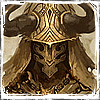|
I've got an important question that is a bit above my usual knowledge of PCs. Concerning power supplies, is it bad to buy one that is nearly 2 times the wattage that you need? I can get a really good deal on a 850W continuous psu, but I can't imagine myself needing more than 400-500w. I've been reading some sites that say it shouldn't matter and the components will only take what they need, but other sites say that the energy efficiency for this scenario could be extremely low and create a lot of extra heat. Does anyone have some well informed opinions about what I should do? I've thought about just buying it at the discounted price and selling it unopened and using the money to help pay for a proper psu.
|
|
|
|

|
| # ? Jun 5, 2024 16:19 |
|
Low usage (like 20%) will hurt efficiency, but in practice it's pretty miniscule - "a lot of extra heat" is super overblown. I assume you're talking about the CP-850, which gains only about 2-3% efficiency with higher draw, and obviously with your power bill that's partially offset by the fact you're using more energy in the first place. If you really are crazy about efficiency, you're better off with a 80PLUS Silver or Gold unit, but the CP-850 is a really nice power supply in every other way, exceptionally quiet, and you probably won't notice the power difference much less the heat. That said, make sure it can actually fit into your case - only a select few can handle its size, because it uses the CPX form factor.
|
|
|
|
This is the PSU in question: http://www.newegg.com/Product/Product.aspx?Item=N82E16817182072 So I'm guessing a 850W PSU like this on my system that generally will probably only hit 400W tops won't make my electrical bill go up in any substantial way? I'm still thinking about buying it along with a psu that isdecent and fits my needs since the I'm not much of a gamer and I can probably make some good money selling it unopened. Mr. Blastaway fucked around with this message at 11:07 on Aug 28, 2010 |
|
|
|
Oh no, Rosewill PSUs range from mediocre to garbage. That one's more on the mediocre side, but it's three years old, and stuff has changed since then (it can't even hit 80PLUS Bronze). Sell it off if you want to but don't use it in your system. edit: Also, your system probably will not hit 400W. Most systems with a mid-highend graphics card stay well under 300W, but you want to have some headroom. Srebrenica Surprise fucked around with this message at 11:07 on Aug 28, 2010 |
|
|
|
I think I've settled on this one: http://www.newegg.com/Product/Product.aspx?Item=N82E16817371034 I still figure it's a little above what I need, but I'm probably going to get a higher end graphics card eventually and I plan on running 4 HDD (1 WD Blue Cavier and 3 WD Green Caviers) on my new machine. So until I replace my current 8600 GT with something modern it will probably only need 350 or so watts for now. Mr. Blastaway fucked around with this message at 11:28 on Aug 28, 2010 |
|
|
|
Got two motherboards I'm trying to make new machines out of, since they are second hand I'm attempting to turn them on out of box first. One of them, I can send the on command but all that happens is the CPU fans spins and it doesn't post, and the other nothing happens at all when the command is sent. I'm using a bent pin to directly trip the.. uhh thingy that makes it turn on. I'm sure it's the right part because I found the schematics online. So what gives? What should I do to find out what's wrong/fix it/trash it? I have also tried several CPU combinations and PSU combinations. SRQ fucked around with this message at 10:26 on Aug 29, 2010 |
|
|
|
Just built myself a brand new system mostly using the Parts megathread as a guide and I'm getting a BSOD every few hours (5 in less than 24 hours now). All parts are correctly plugged in and internal temperatures are fine, all Win7 and parts updates/drivers are installed. How should I go about diagnosing the actual individual parts to figure out which one is causing the error? I'd rather not send back every single part if I can help it. edit: Should add that the BSOD errors haven't been reproduceable. Two of them were while the system was idle, one was on waking up from sleep, and two during normal usage. Thrombosis fucked around with this message at 23:14 on Aug 29, 2010 |
|
|
|
Thrombosis posted:Just built myself a brand new system mostly using the Parts megathread as a guide and I'm getting a BSOD every few hours (5 in less than 24 hours now). All parts are correctly plugged in and internal temperatures are fine, all Win7 and parts updates/drivers are installed. Take a picture of the actual BSOD error. Post it in the Haus. Google it. etc. That will help you get started. Odds are it's a driver, and the specific error can help narrow it down.
|
|
|
|
Thrombosis posted:Just built myself a brand new system mostly using the Parts megathread as a guide and I'm getting a BSOD every few hours (5 in less than 24 hours now). All parts are correctly plugged in and internal temperatures are fine, all Win7 and parts updates/drivers are installed. Try taking a look at the error your blue screen is giving you. You can see your bluescreen errors using BlueScreenView. You can usually find info about the error messages and codes on google somewhere.
|
|
|
|
My external hard drive seems to have buggered off and died. Whenever I plug it in it gives me a USB device is not recognized error, and turning off my computer and removing the power source dosen't seem to help. Can anyone help me 
|
|
|
|
Fresh XP Install with Service Pack 3. It was working fine for about two days but now whenever I get on the mouse cursor artifacts within about two minutes of being logged on and the whole computer freezes, not just the mouse, and a hard restart is needed. This even happens in safemode, using different mice and types of mice (usb / ps2). I'm really not sure if it is mouse problem, a video card(Inboard) problem, or some combination. SpoonsForThought fucked around with this message at 03:48 on Aug 30, 2010 |
|
|
|
I can't seem to find a definitive answer for this so I'll ask it here. Do most ATX PSUs fit into Mirco ATX cases? On newegg they have ATX and Micro ATX PSUs and I'm not sure if the case I'm buying will be able to fit since the only thing it says in the specs is that it's "Micro ATX form factor". I currently own a Asus Micro ATX case and the power supply simply says "ATX". I assume that most Micro ATX cases can fit a standard ATX PSU, but I want to make sure. Here's the case I'm getting: http://www.newegg.com/Product/Product.aspx?Item=N82E16811147111
|
|
|
|
Mr. Blastaway posted:I can't seem to find a definitive answer for this so I'll ask it here. Do most ATX PSUs fit into Mirco ATX cases? On newegg they have ATX and Micro ATX PSUs and I'm not sure if the case I'm buying will be able to fit since the only thing it says in the specs is that it's "Micro ATX form factor". I currently own a Asus Micro ATX case and the power supply simply says "ATX". I assume that most Micro ATX cases can fit a standard ATX PSU, but I want to make sure. Yeah, that should take a standard ATX power supply IF it's not a huge beheamoth that is beyond a standard length. Even a 500+ watt PSU might be long enough to cause some tight spacing between the back of the half height bays and the butt of the PSU, but a standard short version will mount fine. The big concern is the motherboard size. If the mobo isnt MicroATX it wont have room to mount down.
|
|
|
|
If you're looking for a high wattage PSW in the standard size you can always try PSWs designed for 4U rackmount servers (or smaller). They're usually slightly more efficient and have an extra 2-3 intake fans in addition to the usual one output fan for better caseflow (which can be useful for those mATX cases). But yeah they're all standardized in size.
Hadlock fucked around with this message at 13:54 on Aug 30, 2010 |
|
|
|
Quick question: I have a friend who wants to run multiple TVs off his computer in his house that would have the same thing on them. Do we just need to get a splitter to run the video, or would we have to get an active signal booster if we split it up more than 2 or 3 times?
|
|
|
|
Coax? You should be good for 2-3 runs of 150' each off one splitter before you start running into image degradation issues. We were running 5 500' runs of coax through our theater for special events (Super Bowl, etc) and weren't having any issues, but satellite coax might run at a slightly better impedance than TV cable.
|
|
|
|
Hadlock posted:Coax? You should be good for 2-3 runs of 150' each off one splitter before you start running into image degradation issues. We were running 5 500' runs of coax through our theater for special events (Super Bowl, etc) and weren't having any issues, but satellite coax might run at a slightly better impedance than TV cable. The question is can we run it from a GPU off a computer and just use a splitter, or do we need something powered to boost the signal if it's going to be split so many times?
|
|
|
|
Will someone tell me my options on how to hook up four 24" monitors (Dell s2409w) to two 5850's in crossfire?
|
|
|
|
Plug them into the DVI ports. Crossfire supports multimonitor now.
|
|
|
|
I'm looking for a wireless adapter. My situation is my school is taking out all wired internet connections in the dorms and replacing it with wireless internet. I need a wireless adapter that will let me connect my PC/PS3/Xbox to the internet all at once via ethernet cable. It also needs to be 802.11n-compatible. Does such a device exist?
|
|
|
|
StickFigs posted:I'm looking for a wireless adapter. Pretty sure you need a Wireless Bridge. A quick google search for "wireless bridge n" turns up a bunch of results. Should just be able to hook that up and plug it into your router and carry on as normal. I'd recommend one, but I don't have any experience with them.
|
|
|
|
Ceros_X posted:Pretty sure you need a Wireless Bridge. A quick google search for "wireless bridge n" turns up a bunch of results. Should just be able to hook that up and plug it into your router and carry on as normal. I'd recommend one, but I don't have any experience with them. So I need a router in addition to the wireless bridge? What I had in mind was something that already functioned as a router. But I have a spare (old) router lying around so if what I had in mind turns out to not exist/be too expensive I could try your solution. I'd still like to hear what someone who has experience with this type of setup has to say before I buy anything though. EDIT: After a little bit of looking around I found these two things: http://www.newegg.com/Product/Product.aspx?Item=N82E16833122373 http://www.newegg.com/Product/Product.aspx?Item=N82E16833156258 Are these what I want? I would just use one of these then plug it into my router and then plug my pc/360/ps3 into the router right? And then I found this one which is "Dual Band" I don't know what that is though: http://www.newegg.com/Product/Product.aspx?Item=N82E16833124338&cm_re=WET610N-_-33-124-338-_-Product I wasn't able to find a router/adapter combo like I had in mind that wasn't like $200 though. 
StickFigs fucked around with this message at 07:26 on Sep 1, 2010 |
|
|
|
StickFigs posted:My situation is my school is taking out all wired internet connections in the dorms and replacing it with wireless internet. Sorry to threadjack, but, sweet jesus, why? The CAT5-e infrastructure will probably be useful for another 20 years, and I know wifi doesn't like that much user density. Are they actually ripping it out, or just sealing over the jack plates with flat plates? Also you could look at one of those Linksys WRT160NL ($120, 802.11n router) which has the linux-based rom, which would allow you to run the router itself as a wireless bridge, and then just directly plug all of your wired consoles/computers to the router as if it were some sort of cable modem/router combo.
|
|
|
|
A while ago my hard drive failed, I turned on my PC one day and got this message: DISK BOOT FAILURE so I replaced the drive and am using my PC fine now. However I now need to check if the failed drive has some important data on it, some stuff for work that I apparently have but can't find anywhere else. How would I go about recovering what's on the drive? Would I have to take it to a PC repair shop or something? I'm in London, UK if anyone has any suggestions. Also as an aside, what hard drive noises can be considered warning signs of a failure? The drive that failed wasn't that old, and occaisionally my new drive makes odd noises and I'm wondering if it's something about my setup that's breaking the drives. I can't see what it would be though, I'm probably just being paranoid.
|
|
|
|
Recently my computer has being resetting for no apparent reason. It mostly happened playing starcraft 2, but just now it resetted while loading Office. To me this seems like a PSU problem, but I have a pretty decent power supply. Specs are: Athlon II X3 ASUS M4A77TD motherboard Seasonic S12II 520W PSU 2X2GB Corsair DDR3 NVidia GeForce 8800 GTS Sort of worried about this. Could it be something as simple as like a powerbar, or poor wiring in my home (My house is pretty old)? It's particularly confusing since it doesn't seemed tied to performance- it doesn't restart when I'm playing particular intense games or anything. It's crashed in SC2, but often just in the menu screens. Any thoughts? Appreciate the help and I apologize for my lack of knowledge. edit - i'm not overclocking, unlocking cores, or anything fancy at all really. i saw dasein fucked around with this message at 16:45 on Sep 1, 2010 |
|
|
|
Take the case cover off, blow all the cat/people hair/dust off the heat sinks, leave the case off and see if the improved airflow fixes it. Also when was the last time you reloaded windows
|
|
|
|
I reinstalled Windows 7 less than a month ago. Thanks for the advice.
|
|
|
|
Xanin posted:A while ago my hard drive failed, I turned on my PC one day and got this message: You could try hooking it up in another computer, unless it's really toast it would just show up as another drive letter. If that doesn't work you could scour eBay, etc. for an identical drive in order to get the identical PCB. Maybe it'll spin up and work again, if only briefly.
|
|
|
|
I currently have a system with a Geforce 9600GT and an Athlon X2 5200+, (2.7ghz) and I'm thinking of picking up a new graphics card. What should I buy if I'm looking to get better performance in games at 1920x1080 for a reasonable price?
|
|
|
|
StickFigs posted:So I need a router in addition to the wireless bridge? What I had in mind was something that already functioned as a router. If you don't know what you're doing, for the love of God, don't get a router. You'll screw something up and try to assign DHCP addresses to every computer on your floor, and someone from IT will come over there and beat the poo poo out of you with your router. You should be fine with a wireless bridge and a switch.
|
|
|
|
StickFigs posted:So I need a router in addition to the wireless bridge? What I had in mind was something that already functioned as a router. If you get a decent router with flashable firmware, you can turn it into a wireless bridge without any problems. This is sometimes possible with cheaper routers, as well, but it's typically an uglier process. Stop by the router/home networking megathread for the latest recommendations. The 802.11g market is pretty well settled, but there's new stuff coming out in the 802.11n arena all the time. I believe Buffalo's even going to release a router which comes with DD-WRT out of the box. You should also probably do some more research on the exact requirements and specs of the school's new system. Basically, there are two ways they could go. The first is to work in the 2.4 GHz end of the spectrum. This is well-supported and broadly backwards compatible, but it'll be hell if they do it. There are only three channels available which don't overlap, so under optimal circumstances only three devices in a given building-sized area will be able to "speak" at once. You're looking at a return to the bad old days of everybody on a single hub. If they plan to put an entire residence hall on a 2.4 GHz network, I wouldn't even bother hooking up a router. You're not going to be able to get enough bandwidth for anything but simple web browsing, and even that will be a pain. Plus, when people start casting around for reasons why it's not their fault the project failed, "unauthorized equipment" like your router setup will be one of the things they start to blame. After all, it just couldn't be bad design on their part; they'd be fired for that! If they're working in the 5 GHz band, things get a little bit better. There's more room up there, as long as you're not near any major radar installations - under optimal conditions, you can get 12 non-overlapping channels. Plus, the signal doesn't penetrate as well, so you'd probably have less interference. It'd also make sense with the 802.11n requirements, because only 802.11a and n support 5 GHz operation. However, the standard doesn't require 5 GHz support. There are a ton of cheap 802.11b/g/n devices out there which only do 802.11n on the 2.4 GHz band; that way, they only have to have one radio. If the school goes 5GHz-only, they're going to have a hell of a time with people who bought devices according to their recommendation that don't actually work on the network. That could be a bonus for you, though: if you're one of a fairly small number of people with a dual-band device, you might actually end up with decent bandwidth. For a little while, at least, until people start buying 5 GHz hardware, but at least you'll be able to enjoy it while it lasts.
|
|
|
|
Hadlock posted:Sorry to threadjack, but, sweet jesus, why? The CAT5-e infrastructure will probably be useful for another 20 years, and I know wifi doesn't like that much user density. Are they actually ripping it out, or just sealing over the jack plates with flat plates? Is the Linksys WRT160NL Dual-Band? And if I want to use it as a bridge is that easy to do because I don't know anything about Linux. KillHour posted:If you don't know what you're doing, for the love of God, don't get a router. You'll screw something up and try to assign DHCP addresses to every computer on your floor, and someone from IT will come over there and beat the poo poo out of you with your router. You should be fine with a wireless bridge and a switch. What exactly is a wireless bridge? Looking for them on newegg shows me a bunch of really expensive things that boost the signal or something I don't need. EDIT: I found this but it only does 5GHz. StickFigs fucked around with this message at 20:43 on Sep 1, 2010 |
|
|
|
This one's pretty pricey, but Buffalo's a great brand, and you really get what you pay for: http://www.newegg.com/Product/Product.aspx?Item=N82E16833162029
|
|
|
|
Yeah that's a little too expensive for me, plus I don't really need it to have 4 ethernet plugs if it will save me money, I have an old wired Linksys router that I could use to split the connection between all 3 of my devices. Also that appears to be a "Ethernet Converter" and not a "Bridge", so is a converter what I should be searching for? EDIT: Also I was wondering, my school will have a secured and unsecured wireless signal, will it be possible for me to use that Buffalo converter to connect my ps3/360 to the unsecured network while my PC connects using the secured one? (The secured one needs special software installed on the device to use it.) StickFigs fucked around with this message at 21:30 on Sep 1, 2010 |
|
|
|
I have always thought it would be cool to have a tiny monitor on my desk that would just display a bunch of customizable information. Things like a gmail notifier, system temperatures, twitter feeds, etc. The closest I've found is the Liliput or Mimo USB monitors, but those things are fuckall expensive, and it doesn't look like there's any huarantee of software that would make it work the way I wanted. Is there any way to get something like this on the cheap? I'm even fine with rolling my own, software, driver and all. Maybe an application that would work with a docked Ipod Touch?
|
|
|
|
Danger Mahoney posted:I have always thought it would be cool to have a tiny monitor on my desk that would just display a bunch of customizable information. Things like a gmail notifier, system temperatures, twitter feeds, etc. The closest I've found is the Liliput or Mimo USB monitors, but those things are fuckall expensive, and it doesn't look like there's any huarantee of software that would make it work the way I wanted. Wireless Bridge/Ethernet Converter (converts wireless to Ethernet) are pretty much the same thing. You need a router (or switch for a dumb configuration) to let you hook up multiple devices to the bridge. If you don't have a problem just unplugging the cable from the PS3 and plugging it into the 360 you shouldn't need a router or switch. (They just give you more ports to plug into hurrr) As far as the secured/unsecured thing, sounds feasible (assuming they don't restrict you to only one connection at a time - only one secure or insecure at a time but that would be dumb) I guess. It would help if there were more details. Also, apparently, you can search for 'Wireless N gaming adapter' to find some made to do it: http://www.beachaudio.com/Trendware/Tew-647ga-p-266167.html?utm_source=froogle&utm_medium=cpc&utm_campaign=tew-647ga&utm_content=atr
|
|
|
|
You said you already have a router, what model is it? You could probably just use it as a switch, would be simpler and cheaper.
|
|
|
|
foundtomorrow posted:Will someone tell me my options on how to hook up four 24" monitors (Dell s2409w) to two 5850's in crossfire? Srebrenica Surprise posted:Plug them into the DVI ports. Crossfire supports multimonitor now. So I can plug the four monitors into the four DVI's (2 on each 5850), and that will still be in CrossfireX mode? I keep reading all this differing information on various forums about Display ports and they keep changing all these things. I just want to run four monitors on two 5850's in Crossfire.
|
|
|
|
Ceros_X posted:Wireless Bridge/Ethernet Converter (converts wireless to Ethernet) are pretty much the same thing. You need a router (or switch for a dumb configuration) to let you hook up multiple devices to the bridge. If you don't have a problem just unplugging the cable from the PS3 and plugging it into the 360 you shouldn't need a router or switch. (They just give you more ports to plug into hurrr) Well the deal with the secured/unsecured wifi thing is I know there are two different wifi things you can use, the secured one and the unsecured one. Using the secured one is only possible with a computer, so I wanted to have the Xbox and PS3 on the unsecured network while my PC would use the secured network. So I guess the real question is does the Buffalo ethernet converter thing allow me to log each connected device on to a different wifi network or does it only allow one network at a time shared betwen the 4 devices? Steve Moore posted:You said you already have a router, what model is it? You could probably just use it as a switch, would be simpler and cheaper. It's a Linksys BEFSR41 v3. Do I have to use it as a switch specifically? Why can't I just use it as a router? I mean if I bought a wifi-to-ethernet converter with only one ethernet output then put that through the router then plug my devices into my router. But then again I would have to figure out if that setup would allow me to use the secure and unsecure wifi network on the appropriate devices... UGHHHH I HATE THIS StickFigs fucked around with this message at 03:47 on Sep 2, 2010 |
|
|
|

|
| # ? Jun 5, 2024 16:19 |
|
Moved.
StickFigs fucked around with this message at 04:33 on Sep 2, 2010 |
|
|