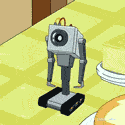|
StickFigs posted:Well the deal with the secured/unsecured wifi thing is I know there are two different wifi things you can use, the secured one and the unsecured one. Using the secured one is only possible with a computer, so I wanted to have the Xbox and PS3 on the unsecured network while my PC would use the secured network. You don't need a wireless ethernet converter/bridge to hook up your laptop... just connect wirelessly. (If you have a desktop/laptop without a wireless card, then just drop the less then $20 on a Wireless N USB card) The reason why the router can give you problems is because routers by default use DHCP to hand out IP addresses. If your router is trying to hand them out and the school network is trying to hand them out things can get boned. Switches can't do that, they are just dumb with no DHCP on board. You can configure the router not to use DHCP, but you know, effort.
|
|
|
|

|
| # ? May 29, 2024 10:49 |
|
You could use that Linksys as a switch. Just turn off the DHCP, and (probably) don't plug anything into the WAN port. Should pretty much do it.
|
|
|
|
Moving this because it was at the bottom of the last page: I'm just gonna buy a wireless card for my PC and a wifi adapter for my Xbox so I don't have to deal with all this ambiguous poo poo. So, I need a recommendation for a good PCI (Not PCI-E, I don't have a free slot) Wireless-N card for my PC. Looking on Newegg it seems like there is quite a price range on the cards and some have 3 antenna and some only have 2 or 1 and I don't know how that affects performance. Is there a reliable brand I should go with because I've never heard of any of these manufacturers. And it turns out my school will have both 2.4GHz and 5GHz, so should I get a dual-band card or just a 5GHz one? Do I even really need 5GHz? Also, am I right to assume that a wireless-n PCI card will work a lot better than a wireless usb dongle? EDIT: I guess I could just get a wireless card for my PC and then connect my PC to my Xbox 360 to share my PC's internet with the Xbox and not have to buy an Xbox adapter, but I'm aware that my school's network has a way of detecting when a connection is being shared so I'm not sure if I want to try that unless I'm 100% sure they won't be able to detect it. StickFigs fucked around with this message at 05:59 on Sep 2, 2010 |
|
|
|
SRQ posted:Got two motherboards I'm trying to make new machines out of, since they are second hand I'm attempting to turn them on out of box first. If fans spin but you don't get any beep codes, you have an incompatible CPU problem. If you can, put a compatible CPU in so it'll boot and flash it to the latest BIOS. Perhaps flashing the BIOS will increase the compatibility list to include yours (It's happened to me in the past with ASUS boards) Just because the cpu fits in the socket doesn't automatically mean it'll work. If you short the pins and nothing happens at all, you have a power problem and you need to look at your PSU for compatibility issues.
|
|
|
|
My gigabyte 770 motherboard shorted from touching the case somehow. The thing wouldn't POST while it was in the case but I've taken apart the entire machine and got it up running on a bench. Will a short like this kill my motherboard and should I look into RMAing it? Or will it function ok once I've made sure there's no way for it to touch the case again? The board is under warranty until 2013 or so.
|
|
|
|
SnatchRabbit posted:My gigabyte 770 motherboard shorted from touching the case somehow. The thing wouldn't POST while it was in the case but I've taken apart the entire machine and got it up running on a bench. Will a short like this kill my motherboard and should I look into RMAing it? Or will it function ok once I've made sure there's no way for it to touch the case again? The board is under warranty until 2013 or so. If your board is running outside of the case, it'll be fine inside the case once you fix the short. Double check all those standoffs!
|
|
|
|
StickFigs posted:Moving this because it was at the bottom of the last page: Wait, your school has a policy against network bridging?
|
|
|
|
KillHour posted:Wait, your school has a policy against network bridging? I don't know if there's a policy against it but the network used to temporarily disable the wall jack if it detected network sharing (or anything it thinks might be network sharing really). I assume it's just to prevent people who don't know anything about their laptop from sharing their network by accident and having people download Limewire poo poo under their name.
|
|
|
|
StickFigs posted:Moving this because it was at the bottom of the last page: If your school is going to be wireless-only, for the love of god get a dual-band adapter. 2.4 is going to be so incredibly crowded that it'll be effectively useless. 5 will have fewer users, and there are more non-overlapping channels. It'll still be a lot slower than a wired network, but it won't make you want to give up and go use the GX280s in the computer lab because they're so much faster. KillHour posted:Wait, your school has a policy against network bridging? Most do, these days. If someone who's not very good at the whole networking thing (like, say, plenty of students who think they know more about computers than they do) plugs a LAN port of a consumer router running default settings into the building, you get a rogue DHCP server and a good chunk of the building will probably go down. Many modern switches can block things off when somebody runs an unauthorized DHCP server from what should be a client port, but given that academic purchasing tends to be either feast (we're going WIRELESS-ONLY in this bitch at a cost of $2 million!) or famine (no, we can't replace your busted switch, we just spent $2 million on the other building. Can't you get one at Office Depot for $20?) plenty of schools are still running older equipment where rogue DHCP blocking isn't an option. In the case of a dense wireless-only network, rogue equipment isn't so much of a big deal - people just see another SSID and don't connect to it. However, when the whole building ends up in a tiny handful of collision domains and the whole project fails miserably, the IT administration that approved the project is going to look for places to cast blame. Students running networking equipment in violation of the policies will be an easy target, and with a bit of plausible-sounding technobabble, it'll be enough for the people at fault to dodge the worst of the fallout. Students with any kind of networking equipment other than a PC (or maybe a console) will be the ones to take it in the teeth.
|
|
|
|
So how essential is dual-band exactly? I know the Xbox Wireless-N adapter is dual-band but I'm have a lot of trouble finding a dual-band PCI wireless-n card for my PC on newegg that is both affordable and doesn't have horrible product reviews complaining about dropped connections and horrible reception. I want to believe that they have anticipated the 2.4GHz frequencies being crowded and that it won't be a problem but really who knows.
|
|
|
|
Ok this looks like the perfect card for me, does anyone have one of these/have an opinion on it?: http://www.newegg.com/Product/Product.aspx?Item=N82E16833124342&Tpk=WMP600N I would save a bunch of money buying a refurbished one but I'm a little wary of putting used/refurbished hardware into my PC.
|
|
|
|
StickFigs posted:So how essential is dual-band exactly? I know the Xbox Wireless-N adapter is dual-band but I'm have a lot of trouble finding a dual-band PCI wireless-n card for my PC on newegg that is both affordable and doesn't have horrible product reviews complaining about dropped connections and horrible reception. Does it have to be PCI? Rosewill makes some really quality USB ones that are pretty inexpensive. I have an earlier revision of this one: http://www.newegg.com/Product/Product.aspx?Item=N82E16833166031&cm_re=Rosewill_usb_wireless_n-_-33-166-031-_-Productp and it works extremely well. Dual band is where a router, not an adapter, is able to put out two wireless SSIDs on the 2.4GHz band (b/g) and on the 5GHz band (wireless-n). Basically what the other posters have been saying is that since everyone would be using the 2.4GHz band would have too many people on it so you'd want to get a wireless adapter that works at 5GHz so you can get a cleaner connection.
|
|
|
|
What do you guys recommend for testing the PSU? Is there any software that will monitor it and report any errors?
|
|
|
|
Ruklo Burosee posted:Does it have to be PCI? Rosewill makes some really quality USB ones that are pretty inexpensive. I have an earlier revision of this one: http://www.newegg.com/Product/Product.aspx?Item=N82E16833166031&cm_re=Rosewill_usb_wireless_n-_-33-166-031-_-Productp and it works extremely well. From what I've read dual-band does apply to adapters which means either it can support 2.4GHz and 5GHz separately then apparently there are some setups that allow one device to use both 2.4 and 5GHz at the same time in order to put higher priority stuff such as streaming HD video over the 5GHz and normal traffic over the 2.4GHz
|
|
|
|
StickFigs posted:From what I've read dual-band does apply to adapters which means either it can support 2.4GHz and 5GHz separately then apparently there are some setups that allow one device to use both 2.4 and 5GHz at the same time in order to put higher priority stuff such as streaming HD video over the 5GHz and normal traffic over the 2.4GHz Oops, seems you're right.  But if the 2.4GHz has so many people using it that it becomes unusable you might as well save some money and get an adapter that operates on the single 5GHz band. vvv Ah, okie. Seems like he will have to spend some money to get the dual band PCI. 
Rukus fucked around with this message at 21:36 on Sep 2, 2010 |
|
|
|
Ruklo Burosee posted:Dual band is where a router, not an adapter, is able to put out two wireless SSIDs on the 2.4GHz band (b/g) and on the 5GHz band (wireless-n). Basically what the other posters have been saying is that since everyone would be using the 2.4GHz band would have too many people on it so you'd want to get a wireless adapter that works at 5GHz so you can get a cleaner connection. You've got a couple of misconceptions here. First off, "dual-band" applies both to routers and adapters, as well as plenty of other devices. It just refers to a device capable of operating in one of two frequency bands. Your car's radio is likely also dual-band. Second, there's no clear-cut frequency distinction. Previous 802.11 standards did stay in one frequency band, but 802.11n can operate either in 2.4 GHz or 5 GHz. Quite a few 802.11n adapters, especially those in the cheap end of the market, stick to 2.4 GHz only. A single frequency band is much easier to design for, and cheaper to implement. For instance, the netbook I'm using right now has a 2.4 GHz-only, 802.11n-compatible adapter. The same is true of the iPhone 4; a quick google is all that's needed to find plenty of whining Apple fanchildren. Since previous 802.11 specs had the decency to confine themselves to a single band, they can be helpful in finding whether an adapter's compatible. 802.11a is 5 GHz-only, so if an adapter advertises 802.11a/b/g/n compatibility, it should be fine. If it's b/g/n only, it probably doesn't support 5 GHz operation. e: Ruklo Burosee posted:But if the 2.4GHz has so many people using it that it becomes unusable you might as well save some money and get an adapter that operates on the single 5GHz band. These don't really exist. Nobody wants a wireless adapter that won't work with the huge installed base of 802.11b, g, and 2.4 GHz n networks. You can get dual-band, or 2.4 only, but as far as I know there's no consumer hardware out there that's 5 GHz-only. Space Gopher fucked around with this message at 21:35 on Sep 2, 2010 |
|
|
|
SnatchRabbit posted:What do you guys recommend for testing the PSU? Is there any software that will monitor it and report any errors? The best way to test your power supply, without special tools, is generally to run OCCT's power supply tester. This consists of a very difficult CPU benchmark (Linpack) coupled with a very difficult graphics benchmark (Furmark). Combined, they pull about as much load from the system as possible. Beyond that, there isn't much. The power supply has very limited communication with the rest of the system; there's basically just the single "power good" wire. If that's not pulled high, the system typically shuts down, because it indicates that voltage is seriously out of spec. Your motherboard might have some facilities for measuring voltages, but they're generally not well-calibrated. Also, especially in switch-mode power supplies, you can't easily evaluate power just by looking at the average voltage. High-frequency ripple is at least as important, and measuring it requires a good oscilloscope. If you suspect power trouble, the easiest and best option is typically replacing the power supply with a known good unit. The tools required to give it a comprehensive check (as opposed to useless "pocket testers") are specialized and expensive.
|
|
|
|
Space Gopher posted:The best way to test your power supply, without special tools, is generally to run OCCT's power supply tester. This consists of a very difficult CPU benchmark (Linpack) coupled with a very difficult graphics benchmark (Furmark). Combined, they pull about as much load from the system as possible. Thanks for the info. Does anyone have experience with Seasonic's RMA process? My PSU won't allow my PC to POST. I'm just worried I'll have to pay my own shipping which will cost $20-30 and generally not be worth it. Strange though I always read that Seasonic was a trusted brand. I figured my SS-500ES was plenty to power my 1090T x6, 5770, DVD and F3. Not exactly a powerhog. Oh well.
|
|
|
|
Thanks for all the help guys, I went ahead and ordered the Linksys WMP600N, hopefully everything will work and the wifi internet won't be totally horrible. Hopefully thousands of frat boys complain because they can't figure out how to get their Xbox online and they go back to ethernet. StickFigs fucked around with this message at 04:18 on Sep 3, 2010 |
|
|
|
After 2 years with my GTX 280 I get a garbled mess of colours and a blue screen the moment Vista loads, regardless of driver version. Windows loads fine in safe mode or if I disable the driver. Should I bother troubleshooting further or formatting, or is it fried?
|
|
|
|
homerlaw posted:My external hard drive seems to have buggered off and died. Whenever I plug it in it gives me a USB device is not recognized error, and turning off my computer and removing the power source dosen't seem to help. Can anyone help me Did you get a reply to this that I missed? Or perhaps I'm way too late and you've moved on? If not, take the drive out of the enclosure and hook it up directly to your motherboard. This way you'll know if the drive is faulty or your USB thingy. It'll be either SATA or IDE, so you'll need the suitable power and comms cables for that, and your motherboard will obviously need a spare slot for either of those. If it's IDE, and also a smaller size one, you'll need an adapter to fit it to your system. These laptop drive adapters are very cheap.
|
|
|
|
Can pixels die over time? When I got my 24" iMac back in November 2008 it had no dead pixels that I saw - a few months ago I noticed that one of them wouldn't light red (but did all other colours) and now I think I've found one that won't do any. I am not sure about the second, it has somewhat of a prismatic effect which makes me think it may be dust underneath the glass panel front (since I've seen some in there before). The reason I ask the question is because I could entertain the notion that I just didn't notice them when I bought the thing. Edit: Just noticed the monitor thread. Sorry. Sir Sidney Poitier fucked around with this message at 17:57 on Sep 3, 2010 |
|
|
|
Looking for a third party heat sink recommendation. I am building myself a new system, it's an AMD phenom 2, 2.8ghz cpu on an Asus M4a89GTA-D pro mobo, all in an Antec p183 case. The case is pretty large, but as I am inherently lazy I would really like a sink that will mount to the existing motherboard brackets. I am doing this because the stock retail heat sink fan is loud as hell, I want something quieter, and from what I read this thing overclocks pretty darn nicely, would be nice to have that option down the line. Something with a 120mm fan is fine. I have sinks on my ram so there's a little clearance issue on that side. Would like to spend ~ $50 on it, if I can get away with it. Main need is silence, performance is secondary, but I'm sure anything is going to improve over the stocker. Thanks guys.
|
|
|
|
Just put a new computer together: Intel Core i5-760 Lynnfield 2.8GHz 8MB L3 Cache LGA 1156 95W Quad-Core Desktop Processor ASUS P7P55 LX LGA 1156 Intel P55 ATX Intel Motherboard G.SKILL 4GB (2 x 2GB) 240-Pin DDR3 SDRAM DDR3 1600 (PC3 12800) Dual Channel Kit Desktop Memory GIGABYTE GV-N460OC-1GI GeForce GTX 460 (Fermi) 1GB 256-bit GDDR5 PCI Express 2.0 x16 HDCP Ready SLI Support Video Card SAMSUNG Spinpoint F3 HD103SJ 1TB 7200 RPM 32MB Cache SATA 3.0Gb/s 3.5" Internal Hard Drive -Bare Drive Everything's working great, except music playback. I'll run foobar in the background and the music slows down and sounds garbled when I'm browsing the internet or something else not-so-demanding. I have a pretty standard Sound Blaster Audigy SE that I use because I run my PS3 into its optical-in port. Never had a problem with it until now. It's bizarre because I can watch a video file without the audio loving up; it's only when I play mp3s through foobar or MPC. I tried uninstalling it and putting it into another PCI slot, to no avail. Both the drivers available on Creative's site and Windows Update yield the same results.
|
|
|
|
I didn't know where else to ask this. I have two monitors set up using Hydravision and I was wondering if there was a way to have two separate background images for each monitor. I'm using a 4850
|
|
|
|
Any recommendations on a dual band wireless adapter that's not a netgear wdna3100? Sick of fighting the driver installation on this fucker. Win 7 64 bit.
|
|
|
|
Logtar posted:I didn't know where else to ask this. The easiest way to do it is to just stitch two images of the appropriate resolution together in your favorite image editor. So, if you had two 1680x1050 monitors side-by-side, you would create one 3360x1050 image and display it across both monitors. If you'd rather not do that, the free version of DisplayFusion will handle multiple wallpapers.
|
|
|
|
Space Gopher posted:The easiest way to do it is to just stitch two images of the appropriate resolution together in your favorite image editor. So, if you had two 1680x1050 monitors side-by-side, you would create one 3360x1050 image and display it across both monitors. I tried that once and it was all sorts of hosed up. Simply because I'm using 1680x1050 on my right monitor and 1280xsomething on my right monitor. I'll try it again though! Thanks for the help. Displayfusion worked like a charm 
Logtar fucked around with this message at 23:56 on Sep 3, 2010 |
|
|
|
Crackbone posted:Any recommendations on a dual band wireless adapter that's not a netgear wdna3100? Sick of fighting the driver installation on this fucker. Win 7 64 bit. http://www.newegg.com/Product/Product.aspx?Item=N82E16833124342&Tpk=WMP600N I just installed mine on Windows 7 32-bit and its working just fine (using it to post this!) and while installing the latest drivers I did see a Windows 7 64-bit driver was available.
|
|
|
|
I have a Hardware/OS question: I bought a prebuilt pc running XP to replace a laptop that broke. I want to run the OS from the broken laptop in the new one. Is there any problem in swapping out the SATA laptop harddrive running Linux into the prebuilt that runs windows? Basically wondering if there are issues with hdmi/network drivers.
|
|
|
|
savesthedayrocks posted:I have a Hardware/OS question:
|
|
|
|
So I picked up a bunch of stuff from someone's firesale the other day. I've got a motherboard (Gigabyte MA78LM-S2H) with 2 gigs of RAM, an Athlon 2 X3 processor, and a Radeon HD 4650 graphics board. Should I junk the 4650 and just go with the motherboard's onboard graphics? edit: Go with the 4650. Thanks Alereon! Miss-Bomarc fucked around with this message at 03:39 on Sep 5, 2010 |
|
|
|
Miss-Bomarc posted:So I picked up a bunch of stuff from someone's firesale the other day.
|
|
|
|
Agatsu posted:Looking for a third party heat sink recommendation. Go to newegg.com, do an advanced search on the phenom 2 socket type and sort by best rating or most reviews or price. Find a model that seems decent by reading the reviews on the page. Then note the model and google it. See what other reviewers say about it. Then buy it. (But Zalman makes kickass air coolers if silence is your main concern.)
|
|
|
|
Computer speakers. Going to be used for gaming, probably willing to spend 80 bucks or so. Just a generic recommendation if anyone has a set they're pleased with and would vouch for. Not looking for anything nit picky -- just good sound quality and a reliable brand. Someday fucked around with this message at 03:08 on Sep 5, 2010 |
|
|
|
Someday posted:Computer speakers. Logitech is pretty drat good for quality and performance, plus you get their great warranties. I have their X-540 and it sounds really good for gaming and music. Try to stay away from the more expensive speakers that tout THX or anything like that. In most cases unless you're doing some high-end audio work you won't hear a difference that's worth the higher prices.
|
|
|
|
Question 1: I'm looking for a USB KVM Switch - but without the Video. I can't seem to find a good search term to use. Does anyone know of any good ones or have ideas on how to locate them, assuming they exist? If possible I'd also like to be able to change computers via a keyboard combination rather than a hard button so I can hide the switch. I think I've seen some in the past where you do something like Scroll Lock - Scroll Lock - F8. Question 2: What is the best way to run sound from both computers through a single pair of speakers. I was considering running the output from 1 into the line in of the other, but didn't know if there would be any lag issues to worry about as either PC could be playing video and I wouldn't want it to be out of sync. Another option I considered was using a simple Y connector, but wasn't sure what the impact of both PCs sending input down the same line (and essentially to each other at the same time) would be.
|
|
|
|
Aredna posted:Question 1: I'm looking for a USB KVM Switch - but without the Video. I can't seem to find a good search term to use. Does anyone know of any good ones or have ideas on how to locate them, assuming they exist? If you just want to share a keyboard and mouse between two systems with their own display, you don't need a hardware switch. Try Synergy. Unless you've got some weird platform requirements, it'll let you seamlessly move your mouse and keyboard focus between systems, without extra hardware. If you want to run sound from two sources to one set of speakers, most sound cards will let you turn up the playback volume for the source without delay. If that doesn't work out due to the peculiarities of your audio hardware, you'll need a mixer. That's a very simple project if you know your way around a soldering iron. If that's not an option, unfortunately, mixers are considered a "pro" item, and you'll have to pay a premium for studio equipment. This isn't too bad; it'll give you two stereo inputs and one stereo output (you can probably hack another input in through the tape input, too), and a mic preamp and EQ you'll almost certainly never use. Figure in another $15-20 or so for the necessary patch cables, and you'll be able to hear both systems simultaneously. I'd definitely try to just run one through the other before I went to that trouble, though. You're right that you don't want to use a Y-connector. Basically, when PC 1 outputs a signal, it'll be simultaneously trying to drive the speaker input (which you want) and PC 2's output (which you don't). This can cause bad juju ranging from poor sound (almost certain) to equipment damage (not really likely, but certainly still possible).
|
|
|
|
I'm assuming your keyboard connections are USB? If so, then a USB switch is what you want for switching the keyboard and mouse if you don't like Syngergy (which you really should try first, it's amazing). http://www.newegg.com/Product/Product.aspx?Item=N82E16817112201 If not, then just get a KVM with audio and don't use the video cables. Using the video is not required for the KVM to operated, it just needs to be powered by USB which it will be if you want kb/mouse/audio switching. Nearly all the KVM products support hotkey switching. http://www.newegg.com/Product/Product.aspx?Item=N82E16817107417
|
|
|
|

|
| # ? May 29, 2024 10:49 |
|
Thanks for the replies. Synergy is awesome, although it took me a bit to get set up to work intuitively for my odd screen arrangement (PC1 - PC2 - PC1). One thing I'd recommend pointing out to new users that you have to set up the screens for both directions. I originally thought that if I say that PC1 is on the right of PC2 then it would assume that PC2 is on the left of PC1, however it doesn't and it took me a bit to debug as to why I could go one way and not the other. I'll pick up an audio cable tomorrow to run PC1 line out into PC2 line in. Thanks again for the help. Much appreciated.
|
|
|