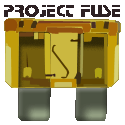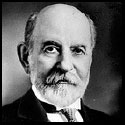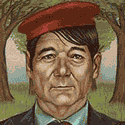|
Frag Viper posted:Im never going to get quality exposure shots with a Canon G9 am I? Everything will always be too noisy is what it seems. Until you save up for a DSLR I suggest you use CDHK with the G9 and make awesome long night time exposures at ISO100
|
|
|
|

|
| # ? May 14, 2024 05:53 |
|
Malalol posted:How would I even start getting a picture like this? (or is this way more editing?) Your exposure settings seem fine to at least be able to see the Milky way (f/2.8, 30 sec, ISO 1600), but I can't see it. Either you weren't in dark enough skies or you weren't aiming in the right spot. This is a good resource for light pollution. The photo you're asking about was taken in one of the grey areas in the map linked. If you're not at least in a blue zone (maybe green), you may have difficulty shooting the Milky Way.
|
|
|
|
Ah, I was in a green zone for that  its going from bottomleft to middlerightish, its kinda hard to see but thats how it looks to the naked eye too. its going from bottomleft to middlerightish, its kinda hard to see but thats how it looks to the naked eye too.Thats an awesome site.. but, geeze theres like, nothing grey on the east 
|
|
|
|
Be glad you don't live in Belgium, the most lit country in the universe.
|
|
|
|
TheAngryDrunk posted:If you're not at least in a blue zone (maybe green), you may have difficulty shooting the Milky Way. I've always wondered how the hell people get these amazing vivid shots of the milky way (or even see it ever) - Looking at that map it makes a whole lot of sense to me now. I don't think I've ever tried to take a picture of the night sky outside of a yellow zone. Looking at the map, though, it seems that I could drive an hour north and be in blue! I might have to try this soon!
|
|
|
|
Combat Pretzel posted:Be glad you don't live in Belgium, the most lit country in the universe. That seems kinda random..but I dont know much about Belgium in the first place. I live in new york city when Im not in school so, yeah. Light pollution. 
|
|
|
|
I live there and haven't found a dark spot where I'm not bothered. The small region that might be dark enough has still traffic at the most impossible times.
|
|
|
|
 I took this last week - the second greatest number of stars I've ever seen.
|
|
|
|
The Iris nebula in the constellation Cepheus. This was a harder target than I was expecting it to be, what I wouldn't give not to live in south east England some times.
|
|
|
|
Set my camera on the ground and gave night photography a shot. Very happy with the results! You can spot the Andromeda Galaxy in this one:  How do you eliminate heavy vignetting? I'm using DeepSkyStacker.
|
|
|
|
Instrumedley posted:How do you eliminate heavy vignetting? I'm using DeepSkyStacker. Great pictures, looks like you have some great skies where you are. Flat frames, images of an evenly illuminated white surface of around one or two seconds that expose to around half the saturation of your sensor. The most important thing is that nothing changes between taking your light frames and your flats, focal length, lens etc need to be exactly as they were, for me it means I cannot take the camera off my scope until I have taken my flats. Basically you are taking an image of the optical path of your imaging system, including any defects like vignetting or dust donuts between your sensor and the last bit of glass. Take a bunch of them and add them into DSS along with your light frames and DSS will do the rest. Now some people build light boxes for this, some use a flat white board with a couple of off centre light sources, some use the twilight sky and some people have controlled light surfaces. Which ever way you do it though it can be tricky to learn but the results are very good. If you are not able to take flats then you need to look into various software methods of removing gradient from your images. There are plugins for photoshop, and most dedicated astrophotography imaging tools will have a method of removing vignetting, Iris is free, very powerful and hugely unintuitive, but what it does it does well. Your other option of course is just to crop out the vignetted part of the picture.
|
|
|
|
A couple of photos from when my Europe trip. A pirate boat in Copenhagen  A cistern in Istanbul  A resort in Bodrum (Turkey)  A mining museum in Germany  I really like this photo but i wish everything had remained perfectly still for the 60 second exposure! 
|
|
|
|
Because you're only shooting with a camera lens, flat frames are a simple task. Once you've taken your light frames, simply load MS Paint or Photoshop, create a new document set to pure white and set it to full screen mode. Point your camera perpendicular to the screen, set it at its lowest ISO possible (typically ISO-100), ensure your focus hasn't shifted since your light frames. Take a test exposure using the same f/-ratio, of say 1 second and check the histogram on the camera. What you're ideally after, is a peak on the x-axis of somewhere between 1/3rd to 1/2-way across. Once you've got the ideal exposure, take between 16-25 flat frames, giving you an SNR of 4-5. Move the camera between each exposure, even if it's just a centimetre up, down, left or right. This will help with creating a proper flat field as any irregularities between exposures will be taken care of by median combining the flats. Once the flat lights are done, put your lens cap on and take 16-25 flat dark frames of equal exposure length. The idea is to median combine your flat darks to create a flat master dark which is then subtracted from each flat light frame. Once calibrated, a master flat field can be created by median combination. These little things make an enormous difference to the final composition. You can read more about the technique I use on my deviantART page: octane2.deviantart.com H Instrumedley posted:How do you eliminate heavy vignetting? I'm using DeepSkyStacker. octane2 fucked around with this message at 18:53 on Sep 13, 2010 |
|
|
|
Some shots I took last night from the bank of the Knik River between Anchorage and Wasilla, Alaska: Milky Way with the glow of Anchorage on the horizon.  The Big Dipper with a little bit of faint Aurora Borealis on the lower right. There's also a small meteor on the lower right.  Pioneer Peak, with the Pleiades Star Cluster visible in the upper left. 
|
|
|
|
Hazardous Taste posted:Some shots I took last night from the bank of the Knik River between Anchorage and Wasilla, Alaska: Is that Russia in the background? Kidding. Nice shots.
|
|
|
|
I could use some help. I've been sitting on some photos I took during the Perseid meteor shower last month because of a huge hot pixel problem. I was in the desert (90 degrees at 11 PM) taking 30 minute, 15 minute, 10 minute exposures back to back with out NR on and I'm left with 3 or 4 photos that look like this when I zoom in... What's the most effective way to remove all of the hot pixels with out doing it by hand? Here's the original for comparison sake
|
|
|
|
It's probably a bit late now, but, you may be able to take a bunch of dark frames in the approximate temperature as the original shooting conditions. This technique is used for astrophotography (I'm an astrophotographer). Take between 16-25 dark frames to give you an SNR of 4-5. Use the software provided with your camera, to convert the RAW images to TIFF's. Use Photoshop's stacking feature to median combine the 16-25 images. This will form a master dark frame. You then load your light frame and use the Image > Calculation > Subtract feature to subtract the dark frame from your light frame. This should remove the majority of the hot pixels. Everything else will need to be cloned out by hand. Note: this may alter colour balance and other aspects of your image. Anyone who's decent at Photoshop will be able to re-balance the image to match the original. If you like, send me what you've got and I'll see what I can do. Let me know if you're interested. Feel free to read about the procedure in my journal over at octane2.deviantart.com -- scroll down to the bit on The Black Art of Astrophotography. H Nondo posted:I could use some help. octane2 fucked around with this message at 15:50 on Sep 15, 2010 |
|
|
|
Turd Nelson posted:
Holy hell. This gave me mild vertigo. Reminds me of that "something ghost-y is about to come down this path" scene from Lord of the Rings.
|
|
|
|
Hazardous Taste posted:This is impressive.
|
|
|
|
Indeed. I already have issues enough trying to get a regular night sky without anything landscape in view. Any city backlight like on the picture fucks everything up. But, is that a single exposure?
|
|
|
|
Combat Pretzel posted:But, is that a single exposure? Yes, it's a single exposure. It consists of 4 shots in landscape orientation, with about 20-30% overlap between each image. Each exposure was 30 seconds long at ISO 400 with the Panasonic f1.7 20mm pancake lens. I tweaked the curves and color balance using Photoshop's Camera RAW, and that really helped to bring out the Milky Way. I want it to be brighter and more dominant though, so I'm thinking I'll have to shoot multiple 30-second exposures of the same thing while having the camera locked down. Tried shooting 60 second exposures too, and while I liked the brightness and color saturation, there is too much movement of the stars.
|
|
|
|
Hazardous Taste posted:Yes, it's a single exposure. It consists of 4 shots in landscape orientation, with about 20-30% overlap between each image. Each exposure was 30 seconds long at ISO 400 with the Panasonic f1.7 20mm pancake lens. How much of it could you see with the naked eye? Just wondering how much of a factor light pollution was.
|
|
|
|
The light pollution wasn't very noticeable to the naked eye, and the "cloudy" part of the galaxy was also not visible. It looks more like a line consisting of a heavier concentration of stars. I think it would be pretty accurate to say you would have to remove about 2/3 of all the stars visible in that photo to get to what you'd see with the naked eye. I know there are filters for telescope eye-pieces that can remove a significant amount of light pollution, but I don't have anything like that yet for the camera.
|
|
|
|
I took this in China over the summer on Velvia 100f pushed to 200. I think. And I was actually wondering about what Velvia is like when pushed. I shot a few rolls in various places around the city (some during the day, some at night) and they all came out almost unusuably dark. I'm almost sure I exposed correctly, I had a light meter. Is pushed Velvia supposed to be ultra dark, or is it more likely the shop royally hosed up and forgot to push the film?
|
|
|
|
I saw this today, and this seems like the right place to post it. Sure it's a gimmick, but I like it.
|
|
|
|
spoof posted:I saw this today, and this seems like the right place to post it. Sure it's a gimmick, but I like it. The simple concept of creating the holograms is pretty neat. But the more I watch and think about it, the sheer amount of effort required to make that stop-motion clip is pretty retarded.
|
|
|
|
William T. Hornaday posted:The simple concept of creating the holograms is pretty neat. But the more I watch and think about it, the sheer amount of effort required to make that stop-motion clip is pretty retarded. Yeah and the end result doesn't even look very good.
|
|
|
|
I thought I saw Sirius in the twilight last night, but apparently it was Venus, as it was way too bright to be Sirius.. What's the best Windows/Iphone app for predicting flight paths of the night sky, based on your current location?
|
|
|
|
Planetarium software for Windows: I use a combination of Starry Night Pro Plus 6, and, TheSky6. Free ones for Windows include Stellarium and Cartes du Ciel. For the iPhone: SkyVoyager and SkyGazer. I got both for free last year in celebration of the 40th anniversary of the lunar landing. Free ones for the iPhone... Planets is very basic and shows you the solar system objects. All my astrophotographic planning and preparation is done with Starry Night Pro Plus 6; it also controls my Losmandy G-11 Gemini. H Cyberbob posted:I thought I saw Sirius in the twilight last night, but apparently it was Venus, as it was way too bright to be Sirius..
|
|
|
|
These were all done while I was attending medical school in Hungary. I bought a cheap 22000 forint camera and the longest exposure it allowed was two seconds. Sorry about the small size, I never really considered these good, they were just pictures. Used a lamppost to stabilize  Same deal for this one.  Any thoughts? Nobler Than Lettuce fucked around with this message at 17:03 on Sep 17, 2010 |
|
|
|
Here's my first attempt with a point-and-shoot and a flimsy tripod! The S95 only goes up to 15 seconds, but that seems to work alright.
|
|
|
|
Went back to the same place I was at on Monday night to shoot some more. All I can say is that the presence of the moon makes a much bigger impact on the overall brightness of the sky than I thought. My earlier images were 30 second exposures at ISO400, while these new ones are only 20 seconds long at ISO400. I also stopped the lens down to f2.8 from f1.7 in order to get rid of some vignetting around the edges. The stars seemed to come out a little sharper, but I wasn't really wowed by the results. Photoshop CS5's Photomerge feature absolutely sucks with these kinds of photos, so once again, I had to do all the layering by hand. Looking east toward Knik River Valley. You can see the Pleiades Star Cluster and the (tiny and fuzzy) Andromeda Galaxy. 9 separate images. The moon is out of frame and behind a mountain, but it still does a great job of illuminating the mountains and sky. The Milky Way is barely visible.  Tall panorama made of 5 shots that starts at the ground and stops with the camera looking straight up. 
|
|
|
|
octane2 posted:It's probably a bit late now, but, you may be able to take a bunch of dark frames in the approximate temperature as the original shooting conditions. Thanks info and the link octane. I'm going to give this a try. Worst case scenario I'll just do it by hand when I have the time.
|
|
|
|
I had my little telescope out last night while house-sitting in the mountains and put my GF-1 up to the eye-piece for a couple shots. First up is Jupiter and 4 of its moons These are two separate exposures- one to tray and get some detail in Jupiter itself, and the other for its moons to show up. This was actually more difficult than I thought it would be. The GF-1 had to be manually focused, and so did my telescope. I don't have a motorized drive or anything fancy, and the equatorial mount that came with it kind of sucks. Vibration was a huge problem, so I'm not sure if anyone has any suggestions on how to overcome that without spending hundreds of dollars on proper mounts and/or drives and tracking systems. And also, the moon: 
|
|
|
|
 Yarra River by night
|
|
|
|
I know this isn't photography, but I thought I'd share because... holy poo poo http://vimeo.com/14352658
|
|
|
|
Yeah, that's pretty sick.
|
|
|
|
blackmanjew posted:I know this isn't photography, but I thought I'd share because... Check out the time-lapse thread for more like it. And yeah, that video is cool as hell.
|
|
|
|
My night shots gets a ton of luminance noise, what's causing this? Should I crank up ISO instead of increasing exposure time? Is it caused by light pollution? (I've mostly done city shots) I get how noise relates to ISO, but I'm not getting why digital sensors gets noisy at low iso when shooting at night 
|
|
|
|

|
| # ? May 14, 2024 05:53 |
|
Long exposures can definitely cause noise. How long are we talking about here?
|
|
|