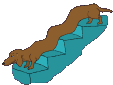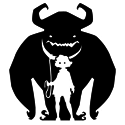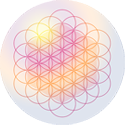|
cubicle gangster posted:I'd actually get max for live if I had that - it cant be too hard to learn how to make a bigger button that does the same as a smaller button. Custom controllers rock. http://hexler.net/software/touchosc http://www.touch-able.com/Site/touchable.html Doesn't even need max for live, although it's honestly the most awesome add on for any DAW ever and for $250 there's no reason NOT to have it.
|
|
|
|

|
| # ? Jun 4, 2024 00:49 |
|
Yeah Max 4 Live is the one thing I can see that has the potential to give Live the power of Buzz.. Seriously considering getting it now that I'm under budget for the notebook. Still need an audio interface though as well... in the 150-200 price range if I get M4L
|
|
|
|
i got that novation nocturn midi controller and its kinda rear end... a combination of automap bugginess and weird touch sensitive knob behaviour killed it for me, also speed dial turned out to be a peice of poo poo.. on the plus side the launchpad is good stuff, been playing with this little effects sequencer set http://www.youtube.com/watch?v=BTCGej1a-jg&feature=watch_response i think i'll sell the nocturn and grab a berhinger bcf2000, looks solid and seems to have a few banks that work similar to the automap page functions.. bedtime for dogs fucked around with this message at 13:39 on Aug 26, 2010 |
|
|
|
Nindoze posted:i got that novation nocturn midi controller and its kinda rear end... a combination of automap bugginess and weird touch sensitive knob behaviour killed it for me, also speed dial turned out to be a peice of poo poo.. Hey thanks, that effect sequencer is awesome. I'm facing a similar dilemma now. I've got an launchpad, a nanokontrol, and an oxygen 8. I thought the lp+nk would be a dream, but the knobs/faders on it are so annoying that I've found myself using the also lovely knobs on the oxygen8 more. At least I can see where the knob is currently at. So, I was thinking about the nocturn, but I don't think that's better a solution. I may pick up an APC40 from local evil-but-easy-to-return-to megamusicstore and give it a whirl. Encoders, faders I can actually use without knocking it off the table, and clip launching seems like what I'm probably after. I really liked being able to use the LP as a monome, but I honestly can't see myself using that functionality live as it's just too finicky. I guess I could keep both...
|
|
|
|
I love the knobs/faders on my remote SL, they have a unit that's just the controls and no keyboard if that's what you're looking for. Automap is actually really cool if you spend some time digging into it. The key is to not get stuck into live control mode or plugin control mode, if you create Automap MIDI control templates you can assign 16 of them in Automap pro and then map those in Ableton, each on it's own MIDI channel for routing purposes. Then just page through them. I find it's really easy to build up a template, label it as needed, and then use it from set to set.
|
|
|
|
I've never used Max for Live, but I was thinking about getting into it after reading the praise in this thread. Is there a good book (like Ableton 8 Power!) for it?
|
|
|
|
...
colonp fucked around with this message at 17:38 on Mar 8, 2014 |
|
|
|
The main central knob on the remote SL dials through presets. On mine ableton is preset 38, and automap is 40, so it's just two clicks of the encoder either way. However you can actually EDIT the ableton and automap presets, and assign buttons to switch to another preset (instead of a noteon or CC event). So for instance there is a whole row of buttons underneath the row of buttons underneath the sliders, and that bottom row is usually unnasigned or if it is, it's to parameters that I don't use that often. So I've reassigned the most lower right button of the controller to switch between the two presets, so in the automap preset that button switches to the ableton preset, and in ableton it switches to automap. But more important is, when in automap mode, you can use the browser to quickly switch between different elements that are being controlled. There are four groups: User - Midi client maps (very powerful) FX - plugins (VST, AU, Ableton etc) Inst - Instrument plugins Mixer- Hui mixers (which can include ableton if you have it in HUI mode) Using this browser allows you to quickly move through elements in a live set. The User/Midi client maps are the most powerful. The automap software client has a virtual MIDI port that ableton recognizes. There is a dropdown menu to enable the MIDI channels of this virtual port, and for every channel you enable you get an automap template to create/edit. Each template can have multiple pages that you arrow through with the arrows next to the LCD screens, your only limitation is the 127 CCs and 127 note events that you can program, and that's for EACH of the 16 presets. So for instance I have a template I made for my access virus TI and access virus Powercore plugins. It's about 6 pages, and each page deals with a different element of the synthesizer (oscillators, filters, effects, LFOs etc). Every knob is mapped to a relevant CC and is labeled so that the LCD scribble strips let me easily tell what knob does what. I can load this template onto channel 10 of the Automap user/MIDI channels, and then in ableton I can have my access virus plugins only listen to input from channel 10 of the automap midi port. I can then load another template onto channel 2 of the user/midi channels, and this template is mapped to ableton devices and controls to handle delays/beat repeats for specific channels/instruments. Then I use the browser to select which preset is currently in focus on the hardware controller. If I want to mix in ableton I flip back over to the ableton preset, and then flip back when I need to tweak the cutoff and resonance on the virus.
|
|
|
|
...
colonp fucked around with this message at 17:38 on Mar 8, 2014 |
|
|
|
kaptainkaffeine posted:Hey thanks, that effect sequencer is awesome. I'm facing a similar dilemma now. I've got an launchpad, a nanokontrol, and an oxygen 8. I thought the lp+nk would be a dream, but the knobs/faders on it are so annoying that I've found myself using the also lovely knobs on the oxygen8 more. At least I can see where the knob is currently at. So, I was thinking about the nocturn, but I don't think that's better a solution. I may pick up an APC40 from local evil-but-easy-to-return-to megamusicstore and give it a whirl. Encoders, faders I can actually use without knocking it off the table, and clip launching seems like what I'm probably after. I really liked being able to use the LP as a monome, but I honestly can't see myself using that functionality live as it's just too finicky. I guess I could keep both... apc is brilliant for production and i think thats where most of its value comes from, its very nice to have everything layed out on the thing all organised and mapped natively, in a live situation too. It does have its flaws and i was pretty pissed at some limitations when i first got it, but trying to swap it for other setups left me yearning for it back. launchpad is definitely nicer for clip launching though.. bigger and softer buttons. As far as wanting more encoders and faders a lot of people swear by those berhingers bcfs.. hell daft punk use them in the pyramid setup but can't vouch for em since i dont have one yet RivensBitch posted:I love the knobs/faders on my remote SL, they have a unit that's just the controls and no keyboard if that's what you're looking for. Automap is actually really cool if you spend some time digging into it. it from set to set. I'll have to have a try of one of those, i think its mainly the crummy build of the nocturn that turned me off the whole deal so perhaps i'd enjoy automap more with a better quality controller..
|
|
|
|
Nindoze posted:I'll have to have a try of one of those, i think its mainly the crummy build of the nocturn that turned me off the whole deal so perhaps i'd enjoy automap more with a better quality controller.. I'll take your Nocturn I miss mine dearly :x
|
|
|
|
Literally about to drop the bomb on this: http://www.amazon.co.uk/NOVATION-REMOTE-25SL-MKII/dp/B002BFF9FI/ref=sr_1_fkmr1_2?ie=UTF8&qid=1283243340&sr=8-2-fkmr1 Is this a fairly decent controller for use with Ableton? Edit: Just noticed this is the controller the dude uses on the video on the Ableton website, so I'm guessing it is
|
|
|
|
Is there any reason I can't use the Sampler on the trial version of the Live 8 Suite?
|
|
|
|
Touch-able is out. Installation is way easier than any other TouchOSC product I've tried to monkey with. http://www.touch-able.com/Site/touchable.html 17 bucks for a limited time. No step sequencer or x/y pads at the moment which is a big bummer... but its pretty responsive and makes great use of the iPad real estate.
|
|
|
|
I'm looking to trigger some video clips with my midi keyboard, but live kills the video as soon as I drop a video sample into a drum rack. How come I see so many videos where people take themselves beatboxing and make an entire video out of it? Are they piecing together everything by HAND? Ugh. Must be a better way.
|
|
|
|
Question to you abelton live users: If I wanted to hook up my guitar, bass, and synth to run with abelton live would I be able to do that? What I'm aiming to do is have pre-loaded drum beats and then loop a bassline, guitar lick, etc, and play over myself while continuously jamming. I would also be stopping certain parts (such as drop out the drums + bass, vice versa) for a short break, and then bringing them back in.. sort of like a live DJ in the sense I would only have beats preloaded and everything else would be looped live. Is this possible with this program? thanks guys
|
|
|
|
I r Pat posted:Is this possible with this program? Drum beats can be Live clips (either audio or MIDI), and your bass/synth/guitar can come in through your audio interface into tracks in Live. You can prerecord parts or record them as you're jamming into clips. I've found that recording into clips live can be a bit awkward if you don't have a good controller and a good sense of what everything's doing, but it's all possible. There's also a looper effect in Live 8 that I haven't messed with but sounds like it would be useful to you. Mixing other parts out can be done by either stopping clips or controlling track volume. MIDI controllers are a splendid way to do this. If you're going to be playing your guitar you'll probably want something you can control with your feet. Best of luck - it's a fine program.
|
|
|
|
Warrior Bob posted:In short, yes. Thanks for the response. What kind of audio interface would I need to hook all of my instruments to my PC so they would be controlled by Abelton? As for looping on the fly, I have a lot of experience with that but obviously not with this program, is there a way to get a footswitch that would work with abelton to control the start/stop?
|
|
|
|
I r Pat posted:Thanks for the response. What kind of audio interface would I need to hook all of my instruments to my PC so they would be controlled by Abelton? Yes get like a cheap fcb1010 foot pedal. Get at least a 4 input interface and your good.
|
|
|
|
Rakshas posted:I'm looking to trigger some video clips with my midi keyboard, but live kills the video as soon as I drop a video sample into a drum rack. How come I see so many videos where people take themselves beatboxing and make an entire video out of it? Are they piecing together everything by HAND? Ugh. Must be a better way. I've always wondered this... are they really timing all this stuff in manually in a video editing software? have you tried importing each clip into session view on one track and triggering there instead of drum rack? you'll have to midi map each slot manually if you wanna 'play' the clips with the keyboard
|
|
|
|
Nindoze posted:I've always wondered this... are they really timing all this stuff in manually in a video editing software? This works! Cut it up in session view and assigned midi controls to the scenes. Thanks! Surprising how powerful ableton is for video stuff like this.
|
|
|
|
Thats great im definitely gunna try it this week, also i've been considering rewarping a lot of classic dance (daft punk charleston dance etc) youtube vids in ableton to make them actually sync perfectly... If you want more control over that kind of stuff then you're gettin into vjing territory which is hella fun in its own right, then you can go about reversing back and forth slowing down and other fuckery in real time. Modul8 is the only one ive tried and seems good. It also can be told to receive ableton midi if you're clever for control from ableton to modul8 visuals.
|
|
|
|
Rkelly posted:Yes get like a cheap fcb1010 foot pedal. Get at least a 4 input interface and your good. So something like this? http://www.amazon.com/M-Audio-Fast-Track-Ultra-High-speed/dp/B000Z8U0IY/ref=pd_cp_MI_0 and this? http://www.amazon.com/Behringer-FCB1010-MIDI-Foot-Controller/dp/B000YPTM1E Basically I would hook all my inputs (synth, guitar, bass, mic) up to this interface, hook the interface up to my PC via USB (with Abelton Live of course), and then the MIDI foot controller would also be hooked up to the PC with a MIDI adapter or something?
|
|
|
|
I r Pat posted:So something like this? foot controller would also be plugged into your interface
|
|
|
|
Holy latency issues Batman! So I'm working now with a Novation Launchpad and KORG Nanokontrol so I can perform my sets instead of just clicking play with the mouse or dragging the Ableton faders to pump the volume. However, I've noticed a little bit of lag creeping into my performances which has me aggravated to no end. I assume it is because of my two USB MIDI devices and the external hard drive I use to store all my clips on are all plugged into the same USB hub, but I'm using a powered USB 2.0 hub and everything seems to be configured properly in terms of MIDI signals getting sent. From what I can gather, every time I click to a new clip in my set I get the slightest pause between the clip transitions and some of this latency ends up affecting the trigger timing on my track. The best way I can describe it is I'll have my track playing and I'll just click down the list of triggerable samples (not even triggering them, clicking on them and having the waveform appear in the clip window and such) and with each click there is the jerkiest millisecond pause. I've never had an issue like this before I added the Nanokontroler to my setup. I hate it I hate it I hate it. Has anyone else experienced such issues? PS: That Novation keyboard controller looks sexy as hell Dotcom Jillionaire fucked around with this message at 22:25 on Sep 7, 2010 |
|
|
|
Are you triggering audio samples? Double click the sample and make sure that you've loaded the sample into ram (click the "RAM" button). The more you do this, the more RAM you need, but this eliminates disk seeking from the equation.
|
|
|
|
tehschulman posted:Holy latency issues Batman! I had/have issues with latency using controllers (I have a nanoKONTROL too), and found that, stupid though it may seem, plugging them directly into the pc tamed it a hell of a lot. Also, if you are using the buttons on the nano, go into the controller editor (available off the Korg website if you need it) and fiddle with the toggle/hold settings, cos I found the 'out the box' settings were 10 kinds of hosed up and inconsistent, so that might help you too.
|
|
|
|
I just spent five weeks on the road with my SL Zero MKII, and holy crap am I ever in love with it. Between that and my launchpad, there's nothing I can't do with live.
|
|
|
|
BittyWings posted:I had/have issues with latency using controllers (I have a nanoKONTROL too), and found that, stupid though it may seem, plugging them directly into the pc tamed it a hell of a lot. Also, if you are using the buttons on the nano, go into the controller editor (available off the Korg website if you need it) and fiddle with the toggle/hold settings, cos I found the 'out the box' settings were 10 kinds of hosed up and inconsistent, so that might help you too. Yeah it's gotta be the NanoKontrol. I just tried loading all my samples into the RAM and besides making my system unresponsive I was still getting the pausing issues. I assumed too that it could be my external HD with the source files on it (SMART reports that it is a 5400RPM disk) but I'd never run into this before and have been using the same hard drive for the last 3 years. Twiin posted:I just spent five weeks on the road with my SL Zero MKII, and holy crap am I ever in love with it. Between that and my launchpad, there's nothing I can't do with live. That SL Zero MKII does look pretty tasty. I never noticed the active matrix display on top of the knobs, that must come in handy when performing live. What do the black squares under the knobs do? Touch pads? Decorations? Dotcom Jillionaire fucked around with this message at 23:19 on Sep 8, 2010 |
|
|
|
tehschulman posted:Yeah it's gotta be the NanoKontrol. I just tried loading all my samples into the RAM and besides making my system unresponsive I was still getting the pausing issues. I assumed too that it could be my external HD with the source files on it (SMART reports that it is a 5400RPM disk) but I'd never run into this before and have been using the same hard drive for the last 3 years. Pads. They're the only part of it I don't use at all. The active display is amazing, it's like having a sci-fi console from the future. I really don't have to look at my laptop at all when I play, which is exactly what I want. That way I can put it to the side so it's not between me and the audience.
|
|
|
|
Does anyone know if Ableton supports dual outputs? I have a lexicon lambda with two outputs, and when I'm playing live it would be nice to have a separate track to load up samples and cue them up in my headphones with out anyone one else hearing. This poo poo is getting me frustrated.
|
|
|
|
LouietheCuban posted:Does anyone know if Ableton supports dual outputs? I have a lexicon lambda with two outputs, and when I'm playing live it would be nice to have a separate track to load up samples and cue them up in my headphones with out anyone one else hearing. Yes that is possible
|
|
|
|
Nindoze posted:Modul8 is the only one ive tried and seems good. To add to this, i've had a fair bit of experience with resolume and it's loving awesome. Not tried modul8, but if you're looking then check both out.
|
|
|
|
Ben and Stew posted:Yes that is possible Go on...
|
|
|
|
LouietheCuban posted:Go on... Check your master tracks. You can select which outputs the master output use, and you can select which outputs the cue out uses. Then I believe you can change the solo mode to cue mode, so when you solo a track it goes to the cue out without affecting the master out. I'm pretty sure this works like a DJ mixer setup, meant to be used with the crossfader feature. Have you looked in the live manual? Search for "Cue out". Also each track has selectable inputs and outputs. These can either be other tracks, or they can be "external". So you could set a track to EXT out and then choose which out.
|
|
|
|
Here's what I'm getting in the output config. Shouldn't there be more outputs? I'm pretty sure the Lambda has two outputs, I'm not sure why it's giving me this. I don't want to play a show in mono. 
|
|
|
|
Are you pretty sure the Lambda has two outputs? Or are you kind of sure? How much money did you spend on an audio interface without knowing for certain how many outputs it has?
|
|
|
|
Well I bought the Lambda awhile back just for quick recording, and I wasn't even thinking about live performance with it. Eh, I may just go for the Audio 2 Dj interface. That looks pretty solid, and it's relatively inexpensive.
|
|
|
|
K, here's a weird question. (Maybe.) I have a loop that, sound wise, when it plays at 120BPM, it sounds like it's 180BPM in terms of the way the waves vibrate. I want to lay some beats over this loop at 180BPM, but when I toss the loop into a 180BPM piece, since it's set at 120BPM it speeds up and then I can't get them to sync up correctly. Here is the loop and the first beat I want to lay over it: 120BPM loop: http://www.theinternetisalright.com/phatloop.mp3 180BPM beat: http://www.theinternetisalright.com/breakbeat.mp3 How do I marry the two of these together so that they fit together? In a standard wav editor, they sound correct: http://www.theinternetisalright.com/phatties.mp3 Is there any hope for me or am I doing this song in Audacity? 
|
|
|
|

|
| # ? Jun 4, 2024 00:49 |
|
Quidnose posted:K, here's a weird question. (Maybe.)
|
|
|