|
I need some application that would tell me that type RAM model # and CPU socket type. I have a bunch of old duplicate computers I would like to donate but some of them need extra parts. Any advice appreciated.
|
|
|
|

|
| # ? Jun 5, 2024 17:42 |
|
emtoor posted:I need some application that would tell me that type RAM model # and CPU socket type. I have a bunch of old duplicate computers I would like to donate but some of them need extra parts. Any advice appreciated.
|
|
|
|
I'm looking to do a bit of upgrading after Alereon helped me figure out why my newfangled E6600 didn't boot properly (45nm Wolfdale compared to the old 65nm Conroes), short story: My Motherboard is too old. Now I could go all the way and get myself one of the latest motherboards and a nice i5 or i7 quad core but I'm on a somewhat limited budget and I want to make use of my new processor. I've looked up a cheap solution: a MSI P43-C51 motherboard (should support the n45 processor with the latest BIOS, socket 775 and 1066 FSB) together with two 2GB sticks of Crucial DDR3 1066MHz 2GB, CL7. Might not be the hottest RAM out there but they are tested to work with the motherboard by MSI and their FSB-thingy matches the E6600 nicely, plus they are cheap as hell. I could get some even cheaper Corsair PC3-10600 but those aren't confirmed by MSI to work with the motherboard (although it does support other 1333mhz memory sticks). Haven't decided on the RAM yet but the motherboard should support both the RAM, the Processor and my GTX 460 nicely. Now the only "problem" is that there's a bit of work involved with this, because I don't think the motherboard comes with the latest bios which means I will not be able to boot it with my new processor. I'll have to move my old processor over first and update the Bios that way (unless there's a better way to do it?). Now nothing of this is set in stone, I'm open for suggestions on both motherboard and RAM (It should support Socket 775 & 45nm CPU, 1066fsb at least, PCI-E 2.0 and DDR3). I'll eventually upgrade to Windows 7 and a Quad core to make proper use of more RAM, later Direct X and so on. Any ideas are welcome. Current budget for the motherboard is around 100 bucks (although I can go higher if it's an improvement) and about the same for the 4gb of RAM. Pimpmust fucked around with this message at 12:23 on Sep 7, 2010 |
|
|
|
Socket 939 and DDR I'm running an Athlon 64 3000+ on a Socket 939 Biostar NF4-UL A9 mainboard. The chipset is nForce4 CK8-04. I have two 512MB memory sticks running in dual channel mode, they are DDR1-PC400 rated, and they are running very, very smoothly, even slightly above spec. I'd like to add two more 512MB PC400 sticks to make up for a total of 2GB system memory. However, I vaguely remember reading somewhere that certain AMD processors-chipsets-somethings - I can't remember! ...had trouble running four DDR1 memory sticks in PC400 mode, and that they would only run in PC333 mode. Now, help me refresh my memory and tell me, if you know, if my system would be affected by this "feature", because I could end up wasting money on something that would actually make my system slower than it was before I started working on it.
|
|
|
|
Is there a large difference in these two as a main hard drive for a newly built desktop. (aside from size) Western Digital Caviar Black WD1002FAEX 1TB 7200 RPM SATA 6.0Gb/s 3.5" Internal Hard Drive -Bare Drive Seagate Barracuda LP ST32000542AS 2TB 5900 RPM SATA 3.0Gb/s 3.5" Hard Drive -Bare Drive
|
|
|
|
Ridonkulous posted:Is there a large difference in these two as a main hard drive for a newly built desktop. (aside from size) The Seagate is a Low Power drive, equivalent to WD's Green drives, meaning it has a lower spindle speed to get a better power consumption and lower heat in exchange for slower read and access times. The WD Black drive is from their higher-end line of drives with a faster spindle speed and some of the fastest read/write times they offer. So the WD will give you the best performance while the Seagate will give you the best power/heat levels.
|
|
|
|
BorderPatrol posted:The Seagate is a Low Power drive, equivalent to WD's Green drives, meaning it has a lower spindle speed to get a better power consumption and lower heat in exchange for slower read and access times. Is the speed difference large enough to make it a huge deal for using as a proper drive?
|
|
|
|
It's up to you but if you're using it as a boot drive I would always go with the fastest drive you can afford.
|
|
|
|
BorderPatrol posted:It's up to you but if you're using it as a boot drive I would always go with the fastest drive you can afford. thanks buddy
|
|
|
|
Pimpmust posted:I'm looking to do a bit of upgrading after Alereon helped me figure out why my newfangled E6600 didn't boot properly (45nm Wolfdale compared to the old 65nm Conroes), short story: My Motherboard is too old. You've got an older LGA775 CPU, so why not reuse your current DDR2 in a board like this one? That will save you a hundred bucks, which is enough to get you a copy of Win7. Don't be stuck on XP; 7 isn't just a way to make use of more RAM and get a newer version of DirectX. It's also faster, and brings fantastic features to the table like, "don't get rooted by drive-by exploits in Adobe's worthless code," which is really worth the price of admission all by itself. I wouldn't worry too much about BIOS updates, either. Generally, boards ship with a fairly up-to-date version. Being ready for a BIOS update before you start building isn't a bad idea, but I doubt it'll be necessary. Just download the file onto a flash drive, and make sure that you do have a bit of extra thermal grease if you do need to swap out CPUs - but even that minimal hassle probably won't pop up. Poknok posted:Socket 939 and DDR Official AMD word on processors of that generation with four sticks in DDR-400 mode was, "it's not officially supported." The between-the-lines implication was, "you can probably get away with it, but we're not going to guarantee 100% perfect stability in that configuration." Basically, you'd be running a mild overclock. RAM bandwidth isn't a big deal in most situations, though. I'd bet that 2 gigs of DDR-333 would be faster than one of DDR-400, and if you're concerned about slowdowns, it'd be easy enough to test before you spend the money. Just wind back your current settings to DDR-333 speeds, and see what happens. I doubt you'll notice too much difference. Almost anything that would choke on DDR-333 would already be having trouble with DDR-400.
|
|
|
|
JEDEC specification is one stick of DDR400 per channel, two of DDR333, three of DDR266. Exceeding those is not guaranteed nor supported.
|
|
|
|
Space Gopher posted:You've got an older LGA775 CPU, so why not reuse your current DDR2 in a board like this one? That will save you a hundred bucks, which is enough to get you a copy of Win7. Don't be stuck on XP; 7 isn't just a way to make use of more RAM and get a newer version of DirectX. It's also faster, and brings fantastic features to the table like, "don't get rooted by drive-by exploits in Adobe's worthless code," which is really worth the price of admission all by itself. That particular motherboard is a bit difficult to get a hold off around here (at least longer delivery times, not really a problem I guess). Also slightly more expensive. I suppose that my old 2gb of 400mhz ram could be reused, it's just that: A) New ram is cheap as hell and the old ones are over 3 years old (I'm not sure how long these things last but I don't count on them holding out forever). B) Having 4 GB would be pretty sweet but also faster / mesh better with the FSB on the processor. C) DDR3 compatibility is a pretty good thing, even if the motherboard is just a stop-gap measure. While I do intend to eventually switch to Windows 7 (and it is tempting indeed) I'm a bit concerned about its compatibility with some of my (very) older programs/games I enjoy. On the other hand, a clean install with windows 7 and faster/safer computer is good too. Nothing stopping me from buying Windows 7 later and running it with my proposed set-up is there? (Might actually end up doing that anyhow, depending on if I can find my old XP CD or not). Still, that's a good idea you got there and I can probably find a cheaper Socket 775, DDR2 motherboard that also supports the 45nm CPU I got from some of my usual retailers. If I reuse the old RAM and buy another set with the same speed on the cheap I can have a 4gb set-up no sweat. With the money saved + some extra buy Windows 7. Ah, choices choices (nothing like the lingering promise of having to backup everything again/mess around with windows to temper my impulse buying)
|
|
|
|
Pimpmust posted:I suppose that my old 2gb of 400mhz ram could be reused, it's just that: Also, I don't understand what you mean by "mesh better with the FSB on the processor," because your RAM's certainly not going to hold you back. DDR2-800 limits you to an FSB clock of 400 MHz, so even if you want to overclock you'll have about 50% headroom. If you intend to upgrade, buying DDR3 right now isn't a terrible choice, and it'd be better than throwing money down a DDR2 hole if you're going to get rid of it soon anyway. However, you might want to see how life is with two gigs. Four is nice for the disk cache it gives you, but it's certainly not essential for most users right now. If this is a stopgap, two gigs really isn't bad. Pimpmust posted:While I do intend to eventually switch to Windows 7 (and it is tempting indeed) I'm a bit concerned about its compatibility with some of my (very) older programs/games I enjoy. On the other hand, a clean install with windows 7 and faster/safer computer is good too. What programs and games are you thinking of? Generally speaking, anything old enough that it can't be hammered into compliance or run as an administrator will do OK in a VM. You're right that there's nothing stopping you from upgrading later, but if you're swapping the motherboard, you're probably going to need to do an OS reinstall anyway. I'd strike while the iron is hot, here.
|
|
|
|
Space Gopher posted:Memory speed really isn't much of a concern for most people with modern systems. If it was a concern, you'd know it. Plenty of people did DDR2/DDR3 comparisons on LGA775, and found very little difference in most cases. This is true, the speed difference is pretty tiny. Shiny new stuff and all that. Space Gopher posted:Also, I don't understand what you mean by "mesh better with the FSB on the processor," because your RAM's certainly not going to hold you back. DDR2-800 limits you to an FSB clock of 400 MHz, so even if you want to overclock you'll have about 50% headroom. Also true, but it will be at a 2:3 FSB:DRAM divider rather than a 1:2, right? Had some problems overclocking last time with my current RAM and motherboard but it may have been unrelated to the RAM FSB. I didn't frame that very well to get my main point across, which is what you say here: Space Gopher posted:If you intend to upgrade, buying DDR3 right now isn't a terrible choice, and it'd be better than throwing money down a DDR2 hole if you're going to get rid of it soon anyway. However, you might want to see how life is with two gigs. Four is nice for the disk cache it gives you, but it's certainly not essential for most users right now. If this is a stopgap, two gigs really isn't bad. I certainly can just buy a motherboard and run my current RAM until it dies of old age/something else but my budget isn't *that* tight. It comes down to the different P43 motherboards supporting either DDR2 or DDR3 (I suppose that there might be one that support both that I could get*) and if it comes down to either/or I'd rather pick a DDR3 motherboard. *I haven't found a dual use (still either/or on the board, but they can handle both kinds) with both 45nm support and PCI-express 2.0 that's just as cheap/expensive as getting a DDR3 + 2 GB of new RAM. Any ideas? Space Gopher posted:What programs and games are you thinking of? Generally speaking, anything old enough that it can't be hammered into compliance or run as an administrator will do OK in a VM. Stuff like X-Com, Early Wing Commander games and a few other things that could be a bit more of a hassle to get running with VM or DOSBox. Still, certainly not important enough to hold back a windows upgrade. Space Gopher posted:You're right that there's nothing stopping you from upgrading later, but if you're swapping the motherboard, you're probably going to need to do an OS reinstall anyway. I'd strike while the iron is hot, here. A complete OS reinstall isn't *completely* necessary from what I've read (if perhaps preferable). The difference in hours of hassle is about the same though and a Windows upgrade would be nice for a number of stated reasons. Tell you what, you've convinced me that Windows 7 is the way to go, ignoring the cost for that upgrade (let's put it on a seperate budget for a hypothetical where I buy both a new motherboard, 2 or 4 gb of memory and Windows 7). You still think I shouldn't buy any new RAM? I'd certainly be happy enough to run my old RAM for as long as possible but isn't Windows 7 a bit more memory hungry than XP? (Depending on version).
|
|
|
|
Pimpmust: Another option you might want to consider is picking up a Core 2 Quad Q6000-series on eBay. From a quick look, they sell for about $100, only a little more than the price of a new motherboard to use the dual-core CPU you got. Here's a benchmark from Anandtech comparing a CPU similar to the one you bought to a C2Q Q6600 (remember that for some tests, smaller bars are better). The performance difference will widen as applications and games take greater advantage of multi-threading. Remember that you bought a Pentium to replace a Core 2, so because of the reduced cache the performance difference will be significantly less than the ~50% clockspeed advantage on the Pentium.
|
|
|
|
I'm not too keen on Ebaying it up and buying a Q6600 retail is not cheaper than a new motherboard with RAM (even if it certainly would be a lot less effort in the end). In my experience programs (that I use, obviously) are pretty piss poor at taking advantage of multiple cores (something benchmarks don't seem to take into account much?) even if they will get better over the next couple of years. Still, it is an option to find some cheap but superior processor to use on my current motherboard (a bit of a shame to just waste that E6600 though). The 65nm limit is putting a bit of a hamper on that front though, even the 7500 is 45nm. Strangely enough the MSI site for the P965 Platinum states that it both supports 1333fsb (my motherboard box states 1066fsb, can that stuff be upped through Bios updates?) and the Wolfsdale E8200-8500 dual cores (even though those are 45nm just like the E6600 version). http://www.msi.com/index.php?func=prodmbspec&maincat_no=1&cat2_no=&cat3_no=&prod_no=266 Am I missing something here? I suppose that they slipped in support for that one in 08' before they stopped updating my boards Bios. (Would still cost me as much as a new motherboard + RAM/Windows 7 and leave me with that E6600...another option though if it's correct). Pimpmust fucked around with this message at 23:14 on Sep 7, 2010 |
|
|
|
Pimpmust posted:Stuff like X-Com, Early Wing Commander games and a few other things that could be a bit more of a hassle to get running with VM or DOSBox. Still, certainly not important enough to hold back a windows upgrade. DOSBox pretty much works the same whether you're on Windows, OS X, Linux, or even a homebrew game console port. There might be some minor media layer API differences (OpenGL, DDraw, etc.) that would affect things like scaling and vsync, but that's it. I use DOSBox on Windows 7 and it works just fine.
|
|
|
|
I'm looking for monitor stands for work. Right now people are using 1-,2-, or 3 reams of paper under their monitors to bring them up to comfortable height and I'm supposed to replace that with a proper solution. Ideally what I'm looking for is a monitor stand that has adjustable height so I could buy a bunch of the same ones and just adjust the height. We use widescreen LCD monitors at work. Anyone have suggestions?
|
|
|
|
Agrikk posted:I'm looking for monitor stands for work. If they're all LCDs with VESA mounts you can get some really good ones from Monoprice: http://www.monoprice.com/products/subdepartment.asp?c_id=109&cp_id=10828#1082808. Depending on how many you buy you can save some money by buying in bulk. Some of them are adjustable for height but the ones that just hold it up an extra foot would probably be good enough.
|
|
|
|
Zorilla posted:DOSBox pretty much works the same whether you're on Windows, OS X, Linux, or even a homebrew game console port. There might be some minor media layer API differences (OpenGL, DDraw, etc.) that would affect things like scaling and vsync, but that's it. I use DOSBox on Windows 7 and it works just fine. That's nice to know (I just haven't actually had a need to use it much on XP). Hmm, seems like the P965 Platinum support for the E8XXX may be flakey, those chips came out in 2008 and the last BIOS update came out in 2007. Probably used the pre-production models for testing (C0 is supported while E0 is not). The whole 1066 vs 1333 FSB thing is also odd. Some seem to have got it working (by switching around memory sticks to different spots...) while others have not. Ensuring that I actually get a SLAPL (C0 or rev.C0) version delivered would be another problem. Plan C just got a bit more uncertain.
|
|
|
|
I bought a 32gb Micro SD card for my HTC Magic. I loaded 3.79gb of files onto it and when I went to browse my music, almost everything was an "unknown artist" with an unknown album etc. and I couldn't play any of those files. I plugged and mounted it back onto the computer and saw LOST.DIR full of a couple gigs worth of files (each file about 3-8mb) I was transferring files to the card by plugging my phone into my 4 year old macbook pro. Is it possible that I need a new SD card reader to transfer files to and from this card? I'm thinking either there's a problem with the data being transferred from the computer to the phone to the card, or there's a hardware problem with the card itself. Thanks!
|
|
|
|
Belligerent Monk posted:I bought a 32gb Micro SD card for my HTC Magic. I loaded 3.79gb of files onto it and when I went to browse my music, almost everything was an "unknown artist" with an unknown album etc. and I couldn't play any of those files. I plugged and mounted it back onto the computer and saw LOST.DIR full of a couple gigs worth of files (each file about 3-8mb)
|
|
|
|
Alereon posted:You need a Micro SDHC (SD High Capacity) reader to use cards larger than 2GB. My old card is 16gb, and it worked perfectly fine on my phone. It was able to transfer files from my computer like I'm doing now. I'm wondering if there's a difference between 16gb and 32gb micro sd cards, before I go out and buy a card reader.
|
|
|
|
What's a decent aftermarket cooler for a ATI radeon 4890? Mine sounds like it's about to take off during parts of starcraft II.
|
|
|
|
roffles posted:What's a decent aftermarket cooler for a ATI radeon 4890? Mine sounds like it's about to take off during parts of starcraft II. Either this Scythe or this Zalman. Both brands are very reputable so just read a few reviews for both and see what one you like more. The Scythe does have the advantage of having two larger, quiet fans.
|
|
|
|
I think this question goes under hardware. I bought an HDMI cable and want to connect my PC to my PC monitor. My PC has a Graphics card that has an HDMI port and my monitor has an HDMI port as well. Ive tried going into the Screen Resolution options and advanced options, ive looked into the NVIDIA control panel settings. I've gone into the monitor settings and changed the source to HDMI and get a "No input detected" message. Ive tried shutting the whole system down, unpluging the VGA cable and starting it back with only the HDMI connected and hope for auto-detect. Is there something i'm missing? Running Windows 7, graphics card is NVIDIA GT220.
|
|
|
|
Brice posted:HDMI Cable. This may be a silly question, but is there a physical button on your monitor to cycle the inputs? For my monitor I have video coming from DVI and HDMI and I have to manually click a button on the monitor to change between the inputs. Also, make sure you unplug the VGA cable from the video card too, maybe it doesn't send video through HDMI when there's VGA plugged in? e: vvvv that'll do it. Rukus fucked around with this message at 00:27 on Sep 10, 2010 |
|
|
|
Ruklo Burosee posted:This may be a silly question, but is there a physical button on your monitor to cycle the inputs? For my monitor I have video coming from DVI and HDMI and I have to manually click a button on the monitor to change between the inputs. Also, make sure you unplug the VGA cable from the video card too, maybe it doesn't send video through HDMI when there's VGA plugged in? I turned it off again and unplugged the vga cable entirely and restarted to no avail. E:removed for correctness. E2: Figured it out. I was connecting the HDMI cable to the HDMI slot on the mobo and not the gt220. Brice fucked around with this message at 00:18 on Sep 10, 2010 |
|
|
|
Anyone know of a cheap way to get PoE for a few devices? I have a few wireless access points that are capable of PoE and do not want to run power over 300 feet away where the WAPs will be placed. Basically I'm just looking for some cheap (doesn't have to be super cheap so maybe midrange) priced PoE switches for 2 to 4 devices.
|
|
|
|
IT Guy posted:Anyone know of a cheap way to get PoE for a few devices? You could always look for single injectors, They run like ~$15-30 a pop, don't know if thats how cheap you wanna go.
|
|
|
|
roffles posted:What's a decent aftermarket cooler for a ATI radeon 4890? Mine sounds like it's about to take off during parts of starcraft II.
|
|
|
|
My Radeon 4850 is about to kick the bucket since it keeps on blacking out at random time so I need to upgrade it in the close future. I am kinda confused on the best card for 1440*990 resolutions since most benchmarks are not covering it. I been looking around and I am torn between ATI 5850 and Nvidia 465 GTX. As much as I love my ATI card and really would want the 5850, the 465 GTX seems to be alittle cheaper and has PhysX but is hotter and takes more power. Will PhysX be a big part of games in the future or is it a gimmick for Nvidia-paid developers to include it that affects performance regardless of what card you use. I have a Intel Quad 9505, 6 Gigs of ram and only 1 PCI-E 16x so no sli.
|
|
|
|
|
You don't need anything more than another 4850 or at max 5770 for 1440x900. If you're intent on getting a higher end card, get the GTX 460 and a new monitor.
|
|
|
|
Whiskey A Go Go! posted:My Radeon 4850 is about to kick the bucket since it keeps on blacking out at random time so I need to upgrade it in the close future. I am kinda confused on the best card for 1440*990 resolutions since most benchmarks are not covering it. I been looking around and I am torn between ATI 5850 and Nvidia 465 GTX. The reason that nobody benchmarks at 1440x900 is that it's an easy resolution to handle. Look at the 1680x1050 benchmarks, and expect to run faster than that. Was your 4850 not cutting it for anything? No matter what resolution you're running, you don't want the GTX 465. It's a severely cut-down GTX 480, and it runs very hot and loud for the performance it gives you. The price/performance isn't stellar, either. The GTX 460 is your best bet for a high-midrange video card around the $200 mark, but it's really only necessary at resolutions like 1920x1080. You might also look at the 5770 - it's substantially faster than what you've got now, and a lot cheaper than other options. As for Physx, it's a gimmick. Nobody's going to use it for anything that has an effect on gameplay or core features, because they don't want to restrict their potential market to Nvidia owners only. A handful of games (most notably Mirror's Edge and Batman: AA) have used it for fancier debris, breaking glass, fog, and cloth effects, but in every case it's just mild visual improvements at a fairly steep performance cost. If it comes with the card you choose, great, but don't let it sway your decision.
|
|
|
|
I'm currently on a hp hdx 18 laptop with an Intel core 2 duo p8700 @ 2.53GHz processor and 3 gigs of ram. My friend just recently dropped her laptop, which cracked the screen, forcing her to buy a new laptop. I noticed that she has the exact same graphics card in her busted one as well as some RAM she won't be needing anymore. I know I can gut out the RAM, but will I be able to salvage anything else other than a hard drive? In the bit of researched I've been doing all night, I know that both this laptop and the broken one each has a "dedicated" graphic card. I think that means that the card isn't sautered to the mother board, yet I'm still uncertain if there are even multiple slots for an extra graphics card with this laptop. What information do I need to provide to help figure this out?
|
|
|
|
Sii posted:I'm currently on a hp hdx 18 laptop with an Intel core 2 duo p8700 @ 2.53GHz processor and 3 gigs of ram. Gut the ram and HD thats all you're getting. Even "dedicated" cards in laptops are SOLDERED to the motherboard.
|
|
|
|
enotnert posted:Gut the ram and HD thats all you're getting. Even "dedicated" cards in laptops are SOLDERED to the motherboard. I was afraid of that. So ram and HD? Well I am pretty confident I can do the RAM by myself, not so sure about the hard drive. I'm pretty sure I will see a vast improvement with pc gaming by just the RAM alone.
|
|
|
|
enotnert posted:Gut the ram and HD thats all you're getting. Even "dedicated" cards in laptops are SOLDERED to the motherboard. I'd say just Ebay the laptop intact, with the broken screen. You'll probably get the most money that way. Sii posted:I was afraid of that. So ram and HD? Well I am pretty confident I can do the RAM by myself, not so sure about the hard drive. I'm pretty sure I will see a vast improvement with pc gaming by just the RAM alone.
|
|
|
|
I am running a 64-bit windows, so it isn't a problem. I'm just trying to do everything I can think of to improve performance on this laptop. I know I'm not the most computer literate person, but I've gone through about everything I can think of to get the best graphics out of this machine.
|
|
|
|

|
| # ? Jun 5, 2024 17:42 |
|
Sii posted:I am running a 64-bit windows, so it isn't a problem. I'm just trying to do everything I can think of to improve performance on this laptop. I know I'm not the most computer literate person, but I've gone through about everything I can think of to get the best graphics out of this machine.
|
|
|