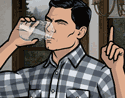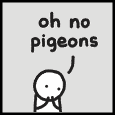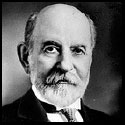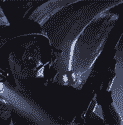|
Tiny Fistpump posted:If I format the drive will the LR backup, upon import, have all my edited images exactly as they were? I know this is the point of a backup but I want to be sure before I format. Easiest is really to just copy your working catalogue somewhere and use that once you've reformatted.
|
|
|
|

|
| # ? May 17, 2024 03:45 |
|
evil_bunnY posted:Yes. Also you don't "import" your backup, just open it in LR and off you go. It will have all your edit up to the point in time the backup was made, obviously. I was going to do both, good to know, and thanks for all the answers.
|
|
|
|
Tiny Fistpump posted:I was going to do both, good to know, and thanks for all the answers.
|
|
|
|
evil_bunnY posted:NP. The worst that could happen is that you'll have to tell LR where the picture folders are if the path changes. And to add to this: LR is incredibly forgiving of your moving your photos around. You can move all the folders to a different driver letter, inside a different subfolder sand it literally takes about 5 clicks for LR to cotton on and sort it all out. Compare this to iTunes where simply changing the driver letter required about 4 hours of farting around, editing xml files, using undocumented commands and still losing stuff.
|
|
|
|
spog posted:And to add to this: LR is incredibly forgiving of your moving your photos around. You can move all the folders to a different driver letter, inside a different subfolder sand it literally takes about 5 clicks for LR to cotton on and sort it all out. This is actually an excellent comparison and, silly as it is, probably enough to get me using Lightroom to start catalogging my poo poo. I had a horrible iTunes experience a year or two ago and now I have multiple copies of all of my songs in different locations, with dead listings in iTunes and it's just a mess. I was worried that switching between different externals might cause the same problem with Lightroom, but I guess Adobe got their poo poo together better than Apple on that front. Thanks.
|
|
|
|
Don't buy DRM stuff, problem solved. Then you just remove your poo poo from iTunes and re-add it. Trusting iTunes with your metada is hopeless.
|
|
|
|
Does anyone have any suggestions on organising things in LR? Should I use a different catalogue for every shoot? For each month? Should I just use the one and rely on collections/sets?
|
|
|
|
I'm not sure if this is the right thread for this and apologies if it isn't. My dad bought me a really nice Minolta X-370 for Christmas a few years back and I would really like to learn how to use it. However neither I nor anyone I know has any idea how to use anything but digital cameras. Is there a good beginners guide to bad-rear end old cameras?
|
|
|
|
Grazing Occultation posted:Does anyone have any suggestions on organising things in LR? Should I use a different catalogue for every shoot? For each month? Should I just use the one and rely on collections/sets? I think Scott Kelby recommends putting everything in one giant folder and then using collections to organize but I think that is loving crazy. I put each shoot in it's own folder, organized by date, and then just sort by ratings or use smart collections.
|
|
|
|
Cha posted:My dad bought me a really nice Minolta X-370 for Christmas a few years back and I would really like to learn how to use it.
|
|
|
|
evil_bunnY posted:Read the manual, put some film in it and start shooting. Come back here with any questions. What kind of lens is on it? Oh, thanks for the link. It didn't come with a manual, but the lens is a 50mm and it came with a 80-200mm zoom lens, as well as a Vivitar 2800 flash.
|
|
|
|
If you take a picture (or copy) what the ring on the front of the lens says that'd be great. But the 50 will be nice to walk around with (also to use inside, since it's quite fast). And you can use your telezoom for portraits, hurray! Now go put film in there.
|
|
|
|
evil_bunnY posted:If you take a picture (or copy) what the ring on the front of the lens says that'd be great. But the 50 will be nice to walk around with (also to use inside, since it's quite fast). Oh, sure. It says: "Minolta MD 50mm 1:1.7 Japan (/)49mm" The zoom says "PMZ 280 Multi-coated J/525 114620 1:4.5 f=80-200mm (/)52" I'll need to pick up some batteries first, and it came with a few rolls of film, so I'll give it a go and see if I have any more pressing questions.
|
|
|
|
GWBBQ posted:As far as I know, Adobe RGB isn't supported by any web browsers. Save as sRGB for maximum compatibility. Heintron posted:Right, sRGB it is. I hope it makes some difference. Quoting this because I got wiser. sRGB doesnt look as good as adobe RGB and firefox CAN show it properly like chrome apparently can. sRGB looks as bad as adobe RGB anyway in firefox... Anyway, I did this: I typed about :config into the address bar to enter config then searched for gfx scrolled to color management whatever and changed to setting to "0" instead of "2". Restarted Firefox. Now Firefox magically color manages the adobe RGB files and everything looks supernice again. 
|
|
|
|
One of these days we Chrome users will get color profile support 
|
|
|
|
If I want clients to be able to pick and choose their photos, and to send that selection to me via email etc, what would be the best website/wordpress theme that can do that? I'm not after any kind of ecommerce or shopping carts, just somewhere for them to be able to send me a selection. Doesn't even have to be in a private gallery.
|
|
|
|
I just use the Lightroom galleries.
|
|
|
|
brad industry posted:I just use the Lightroom galleries. As in LRG from lightroomgalleries.com? Or just the built in web exporters that come with Lightroom
|
|
|
|
Just the basic HTML one that comes with Lightroom. Pretty simple.
|
|
|
|
I've got a question about this photo: Click here for the full 1404x993 image. It's a neat concept but something troubles me about it. To get the proper exposure for the motorcycle you have to assume the shutter is open for several seconds at least, to travel from one end of the frame to the other. (It's quite a distance). Let's say it would take the motorcyclist a minimum of 5 seconds if he were moving fast to go the full distance in the frame. But in this time, the cars on the left side of the highway would have to be moving since there is a pretty good amount of space in between them. No one would sit that far apart from each other and keep still enough for the frame to be mostly blur-free for so long. At least it seems unlikely. So, I guess that would mean the photo is faked, or at least composited or something. What do you think?
|
|
|
|
I'm going to say a composite. Look at the truck he passes in front of, you can't see the light through the windshield (and you can see other taillights shining through windshields all over the place).
|
|
|
|
brad industry posted:Look at the truck he passes in front of, you can't see the light through the windshield (and you can see other taillights shining through windshields all over the place). Wow, good observation. Yeah, I guess a composite makes sense. Maybe they took 4 or 5 shots of the bike weaving through traffic but just one overall shot of the cars.
|
|
|
|
And if traffic actually was at a standstill, all the cars would have their brakelights on, not just a handful of them. EDIT: What the hell kind of place is this where the left lane is the slow lane? William T. Hornaday fucked around with this message at 02:39 on Sep 17, 2010 |
|
|
|
Mannequin posted:Wow, good observation. Yeah, I guess a composite makes sense. Maybe they took 4 or 5 shots of the bike weaving through traffic but just one overall shot of the cars. I'm guessing now (that you know it's a composite) you like it less.
|
|
|
|
poopinmymouth posted:I'm guessing now (that you know it's a composite) you like it less. C'mon, don't try to start fights.
|
|
|
|
Also, if you look at the light trail there isn't any way it could be real. Motorcycles have to obey the laws of physics while they are breaking traffic laws and I doubt very much there is a motorcycle in existence that can instantly stop all forward momentum, move at a 90 degree angle from its previous vector while maintaining the original heading, then instantly regain all of its previous forward momentum.
|
|
|
|
squidflakes posted:Also, if you look at the light trail there isn't any way it could be real. Motorcycles have to obey the laws of physics while they are breaking traffic laws and I doubt very much there is a motorcycle in existence that can instantly stop all forward momentum, move at a 90 degree angle from its previous vector while maintaining the original heading, then instantly regain all of its previous forward momentum. Which just makes me wonder what story the image is trying to tell. Motorbikes are nimble? They're faster? Traffic jams suck? What I'd guess happened is someone was photographing a traffic jam one night, noticed a motorcyle weaving between cars, but the resulting image or images didn't look right.. lights cut through cars or the line wasn't smooth enough. So they took an image with just cars and copied in streaks from other images to finish the look.
|
|
|
|
Can someone explain why DNG is better than RAW (i.e., CR2). And whether whatever benefit it brings is enough for an amateur photographer to bother with it?
|
|
|
|
William T. Hornaday posted:Can someone explain why DNG is better than RAW (i.e., CR2). And whether whatever benefit it brings is enough for an amateur photographer to bother with it? DNG isn't proprietary to an individual company, like all raw files are. Like raw, it contains all the file information, so no loss from sensor to computer to screen.
|
|
|
|
I took a bunch of shots in RAW on my S90 and now they won't import into Lightroom and Windows won't read them as images. I tried using Canon Digital Photo Professional from the CD I got with my 40D but it's pretty much the same problem, just a bunch of broken image icons but the EXIF data is all intact. What's up with this? I'll crosspost this to the Canon thread as well just in case.
|
|
|
|
|
tuyop posted:I took a bunch of shots in RAW on my S90 and now they won't import into Lightroom and Windows won't read them as images. I tried using Canon Digital Photo Professional from the CD I got with my 40D but it's pretty much the same problem, just a bunch of broken image icons but the EXIF data is all intact. What's up with this? Different raw files. Use the disc that came with the S90.
|
|
|
torgeaux posted:Different raw files. Use the disc that came with the S90. Just tried it, the file was exactly the same and reinstalling it didn't fix the problem, thanks though.
|
|
|
|
|
torgeaux posted:DNG isn't proprietary to an individual company, like all raw files are. So, does that manifest some sort of tangible difference? If all I'm doing is storing and editing photos on my own computer and really nothing more, does it really matter what company owns the RAW file format that I'm using?
|
|
|
|
William T. Hornaday posted:So, does that manifest some sort of tangible difference? If all I'm doing is storing and editing photos on my own computer and really nothing more, does it really matter what company owns the RAW file format that I'm using? Not really. But... down the road, it's entirely possible there will be no software that supports the raw files from some legacy camera. So, that 5DII you have now, well the files may not be readable in 10 years, by modern programs but .dng files will be.
|
|
|
|
tuyop posted:Just tried it, the file was exactly the same and reinstalling it didn't fix the problem, thanks though. drat. That's weird.
|
|
|
|
tuyop posted:Just tried it, the file was exactly the same and reinstalling it didn't fix the problem, thanks though. I had a similar problem with some D300s files and Lightroom 2. Try selecting "Check for Updates" from the Help menu, it worked for me.
|
|
|
|
What's the latest Pixma printers like for print quality? I'm keen for a new printer, but don't wanna spend too much.. suggestions?
|
|
|
|
So, I got a new computer and used the opportunity to switch from Aperture to Lightroom. I was able to transfer all my photos over with no trouble, but I can't import anything from my camera into Lightroom. It recognizes the camera, but tells me that no photos are found. From what I've seen on other sites, this appears to be a not uncommon bug that Adobe will hopefully fix sometime soon. Lightroom seems to let me import photos off my hard drive, just not from the camera. So, what's the best way to simply transfer the files from the camera to my computer? Is there a program that'll let me do that?
|
|
|
|
Cyberbob posted:What's the latest Pixma printers like for print quality? William T. Hornaday posted:So, I got a new computer and used the opportunity to switch from Aperture to Lightroom. I was able to transfer all my photos over with no trouble, but I can't import anything from my camera into Lightroom. It recognizes the camera, but tells me that no photos are found. From what I've seen on other sites, this appears to be a not uncommon bug that Adobe will hopefully fix sometime soon. Lightroom seems to let me import photos off my hard drive, just not from the camera. So, what's the best way to simply transfer the files from the camera to my computer? Is there a program that'll let me do that?
|
|
|
|

|
| # ? May 17, 2024 03:45 |
|
Cheers, It'd just be used for a fancy dress event, just a bit of a "$15 for your photo" photobooth style thing.
|
|
|