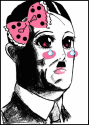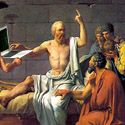|
I am using an NVIDIA GeForce 9600M GT graphics card. And I just looked, and I was wrong about the 64-bit. So gutting the ram would be useless.
Sii fucked around with this message at 05:06 on Sep 10, 2010 |
|
|
|

|
| # ? Jun 5, 2024 09:51 |
|
Sii posted:I am using an NVIDIA GeForce 9600M GT graphics card. And I just looked, and I was wrong about the 64-bit. So gutting the ram would be useless.
|
|
|
|
Alereon posted:The videocard is definitely your limiting factor, it's less than half the speed of a desktop 9600GT so pretty much too slow for more than the most basic gaming. If you're running Windows Vista or 7 I'd definitely recommend upgrading to a 64-bit version of Windows, it doesn't cost anything, all you have to do is get ahold of a 64-bit disc of the correct edition, format, and reinstall using your product key. Alright. I am currently running windows vista. And just to be certain, you say find a 64-bit version of vista, format, and reinstall using the product key I had for my vista 32-bit? Or do I need the product key for the 64-bit. And do you think I could upgrade the video card or am I sol? edit: Now that I think about it, my friend just got her new laptop in, which is installed with the 64-bit version of windows 7. Would it be a bad idea just to go ahead and upgrade to that? Sii fucked around with this message at 06:43 on Sep 10, 2010 |
|
|
|
Sii posted:Alright. I am currently running windows vista. And just to be certain, you say find a 64-bit version of vista, format, and reinstall using the product key I had for my vista 32-bit? Or do I need the product key for the 64-bit. And do you think I could upgrade the video card or am I sol? You might want to contact the guys at MXM-Upgrade.com, if you feel confident enough to disassemble the machine and take pictures they should be able to tell you if you can get anything that would be an upgrade. If you agree to document the upgrade process with photos and write a guide, they'll even offer a 100% refund guarantee if it turns out the card isn't compatible, as opposed to charging a restocking fee. Basically the only card I could see being a worthwhile upgrade would be the Geforce GTS 250M/350M (same card, two names), but I don't think they made them compatible with the MXM 2.0 slot. An upgrade would also definitely not be cheap, probably in the neighborhood of $300+.
|
|
|
|
Alereon posted:An upgrade would also definitely not be cheap, probably in the neighborhood of $300+. I was assuming it would be costly. I guess my next hurdle is finding a better graphics card to fit an mxm 2.0. I did come across something about sli using two graphics cards, but I don't know if this laptop has an extra slot for two cards. I already have another 9600M GT in the busted laptop.
|
|
|
|
Sii posted:I was assuming it would be costly. I guess my next hurdle is finding a better graphics card to fit an mxm 2.0. I did come across something about sli using two graphics cards, but I don't know if this laptop has an extra slot for two cards. I already have another 9600M GT in the busted laptop.
|
|
|
|
I'm not sure if I'm asking this in the right place, so by all means, if I'm not please point me in the right direction. Anyway, a friend of mine recently had a power surge and his monitor broke, an HP w2207h. I bought it off of him for 30 bucks because I saw potential in fixing it. It's issue is that it's flickering, but you can still see the image very faintly. After a bit of looking around, I've found that it's probably the inverter board. Now, I'm not too technical, I don't see any bulging capacitors or anything, so I'm thinking the best bet would be to just order a new inverter board. The question is, where exactly should I look? I searched for just w2207h and found no boards I can just order, although I did read somewhere that there may be monitors from other companies that may be the exact same monitor under different brands, so I could just order an inverter board from them. I guess my question is, does anyone have any info on this at all? Like I said, none of the capacitors seem to be leaking or bulging, unless I'm not looking at them correctly. That's the only thing that anything I've read says to check.
|
|
|
|
Get the part number for the inverter board and put it into eBay and Google Shopping.
|
|
|
|
Hey, I just have a real quick question, and I'm hoping this thread is the best place: I don't have any anti-static bags, and I need to mail out a couple of sticks of RAM. Is there a safe alternative to use? Otherwise, where can I get one of these bags?
|
|
|
|
http://www.staples.com/Staples-QuickStrip-CD-DVD-Mailers-6-Pack/product_395591 Those will keep the sticks safe from ESD, but maybe not from being snapped in half. Assuming they'll fit, you could probably ship RAM in those.
|
|
|
|
Upgrade of RAM from 512Mb to 4Gb or upgrade of battery from 6 cell with about 90 minutes charge to 8 cell new battery? Which should I do first to get the most out of this laptop, I don't want to be stuck with a laptop that is slow as hell but also don't want to overpower it and drain the remaining battery quicker.
|
|
|
|
The RAM of course, what are you going to get done in 90 minutes with only 512MB of RAM? Keep in mind that to use 4GB of RAM you need a 64-bit CPU and 64-bit version of Windows Vista or Windows 7, so if you don't have a 64-bit CPU or are stuck on XP, just go to 2-3GB. Remember that more RAM improves battery life, since it spends less time hitting the harddrive. Bonus Edit: Also make sure that your laptop can actually support 4GB of RAM, I have a sneaking suspicion that if it's old enough to only have 512MB, it won't. AFAIK all Core 2 and Core 2-based CPUs support 64-bit, so it would only be a 32-bit CPU if it was an Atom, Core Duo, or Pentium M. Alereon fucked around with this message at 05:37 on Sep 13, 2010 |
|
|
|
RAM alone has little effect on battery life - but taking advantage of that extra RAM could. Still, I'd get the RAM first and go easy on the battery until I replace it.
|
|
|
|
In my experience RAM has a pretty noticeable effect on battery life. Quadrupling your RAM is going to quadruple your RAM power drain. My laptop's ram has a heat spreader on it and is pretty darn hot, now imagine adding 4x the ball roasting fire to your laptop, and figure out how much wattage it takes to heat and keep heated those extra RAM sticks. My netbook went from 3 hrs down to 2.5 hrs when I went from 1 to 2GB, my laptop went from 1.5 hrs (older battery) down to about an hour when I went from 512mb->1gb That said, I rarely tap out my battery; even going to 1GB from 512 you are going to see a huge (50-100%) improvement in performance running XP, Vista or 7, and Ubuntu will see a 200% improvement jumping up to 1GB as well. I would take the extra speed over the battery life any day. 512mb just doesn't cut it these days, and once you upgrade the ram, you'll wonder how you ever managed before.
|
|
|
|
Alereon posted:Bonus Edit: Also make sure that your laptop can actually support 4GB of RAM, I have a sneaking suspicion that if it's old enough to only have 512MB, it won't. AFAIK all Core 2 and Core 2-based CPUs support 64-bit, so it would only be a 32-bit CPU if it was an Atom, Core Duo, or Pentium M. I had to do a little digging on it, but it does support 4GB. Pavillion TX1000, shipped with Vista and 512Mb I'm probably going to go RAM> Battery > Hard Drive, maybe try and find a cheap(ish) SSD to throw in it as well.
|
|
|
|
Hadlock posted:In my experience RAM has a pretty noticeable effect on battery life. Quadrupling your RAM is going to quadruple your RAM power drain. My laptop's ram has a heat spreader on it and is pretty darn hot, now imagine adding 4x the ball roasting fire to your laptop, and figure out how much wattage it takes to heat and keep heated those extra RAM sticks. My netbook went from 3 hrs down to 2.5 hrs when I went from 1 to 2GB, my laptop went from 1.5 hrs (older battery) down to about an hour when I went from 512mb->1gb Yeah what's going to happen is even though you have say 60 minutes of battery instead of 90 minutes, you'll be able to get a lot more poo poo done int hose 60 minutes if for no other reason then less waiting on getting stuff from a page file or the like. I have to say though, I don't think replacing say two sticks of 256 MB with two sticks of 2 GB to go from 512 mb to 4 gb will really use that much more power, I think you'd only see power increase from having more sticks period than you had before. I have one of those Kill-a-watt things and noticed no increase in power usage when I upgraded an older desktop from 2x512 mb to 2x1 gb last year.
|
|
|
|
Hadlock posted:In my experience RAM has a pretty noticeable effect on battery life. Quadrupling your RAM is going to quadruple your RAM power drain. My laptop's ram has a heat spreader on it and is pretty darn hot, now imagine adding 4x the ball roasting fire to your laptop, and figure out how much wattage it takes to heat and keep heated those extra RAM sticks. My netbook went from 3 hrs down to 2.5 hrs when I went from 1 to 2GB, my laptop went from 1.5 hrs (older battery) down to about an hour when I went from 512mb->1gb I think Microsoft disagrees with you. In fact, they recommend ADDING RAM to CONSERVE BATTERY POWER. http://www.microsoft.com/atwork/maintenance/battery.aspx Yeah, it is definitely the ram that is making your laptop 'ball roasting hot'.
|
|
|
|
My computer has an 8800gt nvidia graphics card, an intel 2.4 ghz processor, and 4 gigs of ram. But I'm unable to run some games on max max settings without slowdown, which I dont REALLY care about too much. I just feel like I should be able to run SC2 on 100% just fine. I am curious as to what I should upgrade next. 'What is the weak link in my system?' is my question I guess.
|
|
|
|
Overclock. SC2 is pretty CPU-dependent.
|
|
|
|
You're missing some important information. "Intel 2.4 GHz processor" means nothing. However, I'd bet it's likely to be your problem; SC2 is fairly CPU-heavy. It's also important to know the resolution of your display. Finally, what are your criteria for unacceptable slowdowns? Some people can't abide anything under a 30fps minimum; others don't have an issue until things start dipping into slideshow territory. Obviously, that's going to have an effect on the hardware you need to meet your desired level of performance. You can test for a graphics bottleneck by decreasing your resolution and graphics settings; if your problems go away with lower graphics settings, it's your video card holding you back. If they don't, it's probably but not definitely CPU.
|
|
|
|
Arwox posted:My computer has an 8800gt nvidia graphics card, an intel 2.4 ghz processor, and 4 gigs of ram.
|
|
|
|
This may or may not be a dumb question. How do I know if I need a bigger power supply? I have three hard drives, 4 x 1G DDR RAM, a CD-ROM, Gigabyte MB, and an NVIDIA GeForce 9600 GT. I'm running Windows 7 64x on a dual-core AMD 64 X 2 4800+. My PS is 450W. The problem I'm having is that sometimes when I'm doing something graphics-intense, the computer restarts. Usually google earth or command and conquer: generals. Is there some kind of program that can monitor the output and let me know if I need more / how much more?
|
|
|
|
Watt ratings are meaningless. What's the brand and model?
|
|
|
|
Branding is important for power supplies. If yours is a no-name brand, it could likely be faulty, or not producing as much power as its supposed wattage. The restart could also indicate some kind of heating problem.
|
|
|
|
CornHolio posted:This may or may not be a dumb question. I've got almost the exact same setup running on a 380w PSU. Your 9600 is pulling about 55w (in comparison, modern video cards pull 150+w), and your processor is probably 110w at peak. Hard drives pull almost exactly 5w ea when spinning up and less when spinning or parked idle. RAM wattage is negligible, and you're looking at 30-45w for the mother board. If you were burning a CD while all your drives are spinning up simultaneously you're not even going to crack 220 watts. i.e. even if your PSU was operating at 50% of it's advertised rate, you'd still have 5W left over of excess capacity. So it's not a capacity problem. When was the last time you updated your video card drivers? If you have a buggy version of a driver, it's likely that it could hard crash the computer. Random crashes during high GPU usage and only during heavy GPU usage points towards a driver issue or something relating to your vcard. Hadlock fucked around with this message at 03:54 on Sep 14, 2010 |
|
|
|
Hadlock posted:When was the last time you updated your video card drivers? If you have a buggy version of a driver, it's likely that it could hard crash the computer. Random crashes during high GPU usage and only during heavy GPU usage points towards a driver issue or something relating to your vcard. Just did it today, and it still has the problem. The PS is a Thermaltake TR2 RX 450W.
|
|
|
|
I'd check a couple things first. Disable automatic restarts on BSOD: this is unlikely to be your problem, but it will rule out any driver issues. I'd also download RivaTuner/CoreTemp and monitor your GPU and CPU temperatures. If it still happens after all that (it probably will), there's no way to know for sure, but reboots nearly always point to power supply issues, especially when under load. It's relatively cheap to replace, as well - certainly much cheaper than other parts. Your PSU isn't that bad, but Anandtech noted it had some heat management issues, and even the best power supplies can conk out. If you can borrow one from another system, that would be a good idea. Otherwise, something like this Earthwatts should power your system fine. You might be able to buy a PSU and then return it if it's not the issue with a local store like Fry's, but watch it, because a lot of brick-and-mortar computer stores sell really awful power supplies. Srebrenica Surprise fucked around with this message at 07:38 on Sep 14, 2010 |
|
|
|
I'm not 100% sure this is the right place to ask this, but it seems close enough. What is the best, easiest and cheapest way to backup my data? I have a 250 gb external HD that is more than half full, and I don't want to lose this stuff.
|
|
|
|
Doghouse posted:I'm not 100% sure this is the right place to ask this, but it seems close enough. Buy another external HD. Copy A to B. If you are feeling extra motivated, buy two and alternate your backups from one to the other and store it in a padded shoebox in a friend's house. Swap them every month or so.
|
|
|
|
is it possible to get packet loss because of bad ethernet hardware? I just swapped out my mobo/ram/cpu and put a fresh copy of windows on my machine, now I'm getting up to around 12% packet loss intermittently. I'm pretty sure it's my ISP screwing up, but the problem also seems to oddly go away when I restart my computer.
|
|
|
|
Aatrek posted:Hey, I just have a real quick question, and I'm hoping this thread is the best place:
|
|
|
|
Socracheese posted:is it possible to get packet loss because of bad ethernet hardware? I just swapped out my mobo/ram/cpu and put a fresh copy of windows on my machine, now I'm getting up to around 12% packet loss intermittently. I'm pretty sure it's my ISP screwing up, but the problem also seems to oddly go away when I restart my computer.
|
|
|
|
enotnert posted:You could always look for single injectors, They run like ~$15-30 a pop, don't know if thats how cheap you wanna go. Thanks, I did not know these existed. It is exactly what I'm looking for.
|
|
|
|
Running Windows Vista Home Premium HURR VISTA SUCKS, let's get that out of the way. I've never had a problem with it. Every website I gooogle has bullshit "tests" that say everything is just fine, (ESPECIALLY intel and evga) and only shows old drivers, not fixes. I'm afraid to update my mobo (asus P5Q PRO) firmare for fear of it completely ruining my entire system, as I can't afford a new PC. Most of these drivers and fixes have been around longer than my latest vid card drivers, and rolling back my drivers doesn't help. For example, TF2 ran beautifully when I had my Geforce 6800 GT (2 years ago), current processor (C2D e8400), with 4 gb of ram (fastest mhz my mobo (MSI something or other) would allow, I know 4 gb is overkill. and even though Vista 32 bit doesnt recognize over 3 gigs, I figured it wouldn't hurt. I tried removing one of the sticks, setting my cpu to standard speed (it was only OC'd for a short time, maybe a month and only a MINOR OC) and it was running on an EVGA 8800 GS. The problems started after about ~2 months. I thought it might have been a faulty vid card or mobo, but I've since upgraded them but to no avail. This leaves only the processor. I defrag regularly (i.e. when I see my 160gb HD drops below 30gb free space. And regularly scan for malware with MSE and use msconfig to get rid of non-essential programs that MSE misses. TF2 runs at 10 fps in action, 20-30 if nothing is on the screen and I'm standing still. L4D/2 runs better, but that's not saying much. Even ME2 is falling prey to this. No matter how low I set the graphics, it's the same old story. Also, EVGA was kind enough to replace my 8800GS Akimbo with a 9800GTX+, but it did absolutely dick. Please help. What are some way I can test to see if my processor is junked or not. I really cannot afford another one, no matter how cheap. Also, I'd like to be able to play a few next-gen games as well. Nothing too advanced, as my processor is going on two years (unless it can be un-hosed) and my GPU going on one, but something reasonably new. The Mack and Cheese fucked around with this message at 21:25 on Sep 16, 2010 |
|
|
|
Hey guys, I have an old Canon DR 3020 scanner hooked up via SCSI to a pc running Windows XP Pro. I have been using it for years and it finally took a crap and started jamming constantly, so i got on Ebay and bought a refurbished Canon DR 3020. I unplugged the old one and plugged the new one in and it doesn't work. Upon boot I get the error message ASYN - Connected but not ready. Does anybody have any suggestions on what it might be? Thanks in advance. Adam
|
|
|
|
The Mack and Cheese posted:problems Aside from that, you really should upgrade to Windows Vista 64-bit so you can use all your RAM and the 64-bit features of your processor. You don't have to buy anything, just borrow/download a 64-bit disc and format+reinstall using your current product key.
|
|
|
|
Alereon posted:First, run Crystal Disk Info, if the Health Status shows Caution or Bad, your HDD is dead. If it says OK, run the Windows Memory Diagnostic from Start, Search, Memory. If it doesn't find any errors, check the CPU temperature with RealTem and the GPU temperature with GPU-Z, and post how hot they get when gaming. Also, I'm assuming you have all Windows Updates installed, including the Service Packs, because obviously it will run like poo poo if you don't. Wouldn't a dead HDD mean I couldn't do ANYTHING on my PC? And doesn't Vista 64 bit have tons of bugs?
|
|
|
|
The Mack and Cheese posted:What's the problem? I don't see any previous posts from you in the thread, and it's not really clear what's happening. Is your system crashing? Is it just running slow? It might help to know the full specs of your system, too. jeomk posted:Hey guys, How's the host side of things set up? Are the old and new scanners set up the same way? The error message indicates that the SCSI card's BIOS is detecting something there, but it's not responding to commands. If your termination is hosed up or something, that might be your problem. If you've got things set up correctly, then it's DOA. Get your money back, or try to frankenstein something together out of the (hopefully) working mechanical bits of the new one, and the electronics of the old one.
|
|
|
|
The Mack and Cheese posted:Wouldn't a dead HDD mean I couldn't do ANYTHING on my PC? Edit: Okay, so maybe I should have said "dying" rather than "dead", but still. Alereon fucked around with this message at 22:02 on Sep 16, 2010 |
|
|
|

|
| # ? Jun 5, 2024 09:51 |
|
Alereon posted:No on both counts. The only issues with running 64-bit Windows are that you can't run 16-bit programs (Windows 3.1), and some old/crappy hardware doesn't have drivers. Check your printer/scanner if any before hand, but basically anything that will work in Vista 32-bit will work in 64-bit. Sorry, I left out a few things. I can't afford to upgrade to 64 at this time, and you mentioned that I would have to format/reinstall my HDD, which means losing all of my previous, precious data. I'm aware that a simple upgrade would not erase this (right?) but I simply can't afford an upgrade at this point. What is it, $99 USD? $199 USD? That's simply out of the question. I'm not one to download If you have any alternatives, please email me at serialchilla at gmail dot com. Also, I can't find anywhere on the Asus site that show it supports socket 775 C2D processors, even though it says so on the box.
|
|
|