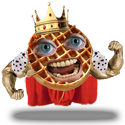|
It doesn't cost any money, and it's not Alereon fucked around with this message at 22:58 on Sep 16, 2010 |
|
|
|

|
| # ? Jun 5, 2024 11:08 |
|
The Mack and Cheese posted:Sorry, I left out a few things. I can't afford to upgrade to 64 at this time, and you mentioned that I would have to format/reinstall my HDD, which means losing all of my previous, precious data. I'm aware that a simple upgrade would not erase this (right?) but I simply can't afford an upgrade at this point. What is it, $99 USD? $199 USD? That's simply out of the question. I'm not one to download First off, what, exactly, is the problem? Going from Vista 32 to Vista 64 is perfectly legitimate. You have a license for Windows Vista Whatever Edition. The bit-ness of it does not matter. If you know anyone with a Vista 64 CD (and edition doesn't matter there, either, because it's determined by your product key rather than the media), it's perfectly OK for them to copy it for you, because the important thing is the license. Microsoft supports this; if you've got an MSDN subscription, or purchase software online, you can download ISOs straight from their site. If you want, you can order the media directly from them. Tech support will be happy to help you if things go wrong (MS's activation people will say yes to practically anything, as long as you don't call them up and try to straight up give them a blacklisted key or something), but things probably won't go wrong, because this is officially supported by Microsoft. You'll naturally have to blitz your current Windows installation, and reinstall your software, but there's not a problem with keeping your data around. It won't require a full format. And finally, nobody's going to delete all your files or turn off a working Windows installation, even if it detects
|
|
|
|
The Mack and Cheese posted:I can't afford to upgrade to 64 at this time, and you mentioned that I would have to format/reinstall my HDD, which means losing all of my previous, precious data. You don't have to worry about losing your data if you have backups. You have your important poo poo backed up, right?
|
|
|
|
I'm really sorry for sounding like a hopeless amateur, but by "backup", do you mean ghosting the hard drive? Separating the 32 from the 64, then mocing the files over to 64? I had an external hard drive, but not quite enough space to fit all of my files. Or simply making a restore point? Christ, I'm stupid. 
|
|
|
|
The Mack and Cheese posted:I'm really sorry for sounding like a hopeless amateur, but by "backup", do you mean ghosting the hard drive? Separating the 32 from the 64, then mocing the files over to 64? I had an external hard drive, but not quite enough space to fit all of my files. It just sounded like you were concerned about losing stuff during an upgrade. You must realize that if you don't have saved copies of important files (backups) that you could lose everything at any time due to a hard drive failure. I'd free up some space on that external drive and get in the habit of doing periodic backups.
|
|
|
|
The Mack and Cheese posted:Christ, I'm stupid. FFS WHAT THE HELL IS WRONG WITH YOUR COMPUTER? WHAT ARE YOUR SYMPTOMS?
|
|
|
|
Steve Moore posted:FFS WHAT THE HELL IS WRONG WITH YOUR COMPUTER? WHAT ARE YOUR SYMPTOMS? He went back and edited, something about slowed the gently caress down frame rates. I'd think thermal, and since he not gud with computar, I will also assume the inside of his case looks like a shredded cat mixed with mud, and some pinto beans for good measure. Dust your case, then see what the gently caress happens.
|
|
|
|
The Mack and Cheese posted:format/reinstall my HDD, which means losing all of my previous, precious data You never need to format to install Windows, unless the drive is unformatted. You simply install 7 x64 and it shoves your current Windows installation into a folder on your hard drive nice and neat.
|
|
|
|
enotnert posted:He went back and edited, something about slowed the gently caress down frame rates. That does sound like it might be thermal, but it shouldn't even be necessary to pop the side of the case. Just fire up OCCT and Core Temp, and watch what happens. That will also spot thermal problems unrelated to dust buildup, like excessive thermal grease or a loose heatsink.
|
|
|
|
Just got off the phone with Asus, and it seems the problem is that the mobo I have is not designed to be a powerhouse gaming board, whereas my previous MSI model was. We checked the CAS latency on the ram (it was fine), adjusted the voltage on the ram (it was low) and my TF2 FPS shot up from 10-15 fps to ~30 fps. Still not what I'd like, but it's an improvement. I got disconnected, and the second guy was a total dick. I hung up, called back, and the other guy was polite, but his response was "send it in". Being the huge nerd that I am, I can't go 2 weeks without my PC. And enotnert, I keep my PC spotless. Anyway, PC specs: C2D E8400 (3ghz) Asus P5Q Pro 4GB Kingston HyperX (4 1gb sticks) Geforce 9800GTX Earthwatts 650w PSU Also, after first guy helped me with the RAM, he suggested flashing the BIOS. He mentioned there's a 10% chance that it would ruin my motherboard, but I think that's too much of a risk. I'm gonna try what you guys recommended first. And I have an external hard drive to save files, but that would mean re-installing all the games and progs I have, which I really dread doing. Space Gopher I don't know a single soul with Vista 64 or even windows 7-32/7-64. So I guess I'm SOL. Forgive my ignorance if I misunderstood you. The Mack and Cheese fucked around with this message at 02:55 on Sep 17, 2010 |
|
|
|
The Mack and Cheese posted:Also, after first guy helped me with the RAM, he suggested flashing the BIOS. He mentioned there's a 10% chance that it would ruin my motherboard, but I think that's too much of a risk. I'm gonna try what you guys recommended first. There isn't a 10% chance that flashing your BIOS would ruin it, that's pretty ridiculous. You will only run into problems if you pull the power halfway through the process or should lose power halfway through the process. Although, from reading your posts, you seem pretty spastic and the tech on the phone thought there was a 10% chance you would just pull the power halfway though for fun. The Mack and Cheese posted:And I have an external hard drive to save files, but that would mean re-installing all the games and progs I have, which I really dread doing. OMG, not  I know you can't live without your PC for two weeks (lolwhut). Suck it up and deal with the 5 hours it takes to reinstall and reload your programs while you watch anime or quit bitching about your frame rates.
|
|
|
|
I need a new mouse. I bought my current mouse ten years ago and it's still working but I feel that maybe I'm missing out on something with all this newfangled "lasers & wireless"-stuff. So I'd like some recommendations on a good, simple, wireless laser/optical mouse. And please, no XTREME GAMING!!!!1oine mouse. Just something solid that will serve me a long time. I think I've read some good words about logitech M510, would that be a good choice? Edit: Or was it the M505? Can't remember... Just recommend me a good mouse please. VVV Hmm, that's probably it. But it's wired, I was hoping to get rid of some wires... Is there still no good wireless ones to be had? MadlabsRobot fucked around with this message at 22:42 on Sep 17, 2010 |
|
|
|
Logitech MX518.
|
|
|
|
The Mack and Cheese posted:Follow these steps, exactly as I have them, in this order: 1: Back up anything important (i.e.: not your Sims save games) to your external HDD. Do this at least once a week. I will kick down your door and wipe your HDD if you do not do this, capiche? 2: Install OCCT and run all of the tests (except for the PSU one, that one likes to nuke computers if you have a lovely power supply) for at least 1 hour apiece. Post everything from temperatures to voltages in this thread. 3: Call Microsoft support and ask them to mail you a 64 bit Vista disk. They'll probably charge you 5 bucks plus shipping or something. Seriously. 4: Flash your drat BIOS. Don't unplug or turn off your computer in the 30 seconds it takes to do it. If you gently caress up your computer doing this, it's entirely your fault. If you know you'll gently caress it up because you're retarded, go to a mom and pop computer store and slip the guy behind the counter a 20 to do it for you. 5: When your shiny new Vista disk comes in, install it. It won't delete your poo poo, it will just move your old Windows folder and rename it to Windows.old or something.
|
|
|
|
Okay, I got a new heatsink because my cpu was running a bit warm. According to the store I went to, the bottleneck was because of my video card, not my motherboard. It's a 9800GTX, which I mentioned above. I understand Nvidia has since released 3 new cards since then, but I seriously doubt my card (much less my entire system) should be underperforming like it is. I'm about to try everything Killhour said except for the Vista 64 upgrade, which I will do at the end of the month. All of the programs you folks listed show that my system is fine. My video card has all the latest updates, but are there any tweaks/programs I can perform that won't ruin it? Once again, I know I'm retarded. Turbo edit - I partitioned half of my external hard drive to WBFS, then back to NTFS in order to transfer data to it. Problem is, it needs to be FAT32. When I try to format it again, my only option is exFAT. Is there an easy way to do format it to FAT32 without using Partition Manager or other programs like it? Is there a built-in windows program to do this? Killhour, I'm not able to post my OCCT results at the moment, but I will ASAP. \/\/\/ Thanks The Mack and Cheese fucked around with this message at 00:51 on Sep 18, 2010 |
|
|
|
The Mack and Cheese posted:Turbo edit - I partitioned half of my external hard drive to WBFS, then back to NTFS in order to transfer data to it. Problem is, it needs to be FAT32. When I try to format it again, my only option is exFAT. Is there an easy way to do format it to FAT32 without using Partition Manager or other programs like it? Is there a built-in windows program to do this? Vista and 7 come with a command line utility called diskpart. It comes in very handy when the GUI format tool won't let you choose certain filesystems. I take it you're moving your Wii's game collection over to FAT32? I need to try that out, myself.
|
|
|
|
OCCT CPU results:     
The Mack and Cheese fucked around with this message at 01:02 on Sep 18, 2010 |
|
|
|
Anyone have recommendations for a fan controller that doesn't suck? Hopefully something that also doesn't blind you with LEDs.
|
|
|
|
What can be done about power supplies (i.e. wall warts) that whine? We have a pair of iomega external hard drives, and the power supplies make the typical high-frequency whine you associate with cheap TV monitors. Are there higher quality power supplies you can upgrade to for this sort of thing, or any way to get them to stop whining?
|
|
|
|
Rock Scissors Paper posted:What can be done about power supplies (i.e. wall warts) that whine? We have a pair of iomega external hard drives, and the power supplies make the typical high-frequency whine you associate with cheap TV monitors. Are there higher quality power supplies you can upgrade to for this sort of thing, or any way to get them to stop whining? Noise is usually caused by bad caps or coils. Unfortunately, AC adapters are usually sealed, so you probably wouldn't be able to open it up nondestructively to replace the caps. To find a replacement, any adapter with the same connector (and polarity), output voltage, and at least the same max current output should work. If you can't meet the first requirement, you can always splice the existing connector with the new adapter. Zorilla fucked around with this message at 05:57 on Sep 18, 2010 |
|
|
|
KillHour I ran the OCCT GPU test at my native resolution (1440x900) at native refresh rate (60hz) in fullscreen mode. I did, however, run shader complexity at 2 instead of default 0. That alone couldn't have caused all the trouble, could it? After about 5 minutes it began showing white artifacts, then crashed my PC soon afterwards. Upon restarting, once my BIOS screen passed, there was nothing but the usual blinking cursor in the upper left hand corner of the screen. However, instead of lasting 2-3 seconds, it never went away. I called Asus and EVGA and of course they were too busy to talk to customers, so I had to wait for them to call me back. EVGA called me back in minutes, while Asus' time estimate was (and I quote) "sometime today". God I hate Asus. Anyway, what the hell? Why did OCCT crash my PC? It's not overclocked or anything. CPU-Z ran fine. Can anyone give any other suggestions? I'm retarded. No need to remind me.
|
|
|
|
The Mack and Cheese posted:KillHour I think at this point you need to go to HOTS and post all you've done so you can get your own dedicated thread as this doesn't seem to be a simple problem.
|
|
|
|
Citizen Erased posted:How do I silence my computer? Undervolt your fans. Cut 120mm fan holes everywhere you can and then buy yourself a 7v wall wart with a decent amperage and connect all of your fans to it. Your 120mm fans will run at a lower speed but being 120mm fans they'll still move a decent amount of air while being really, really quiet. Personally, I skip the wall wart and rig up a 7v circuit on my PSU, but some believe that doing this will damage a PSU. I've been doing this trick for years on all manner of PSUs without a problem but I'd hate to recommend something without full disclosure.
|
|
|
|
Any recommendations for some wireless headphones?
|
|
|
|
norg posted:Any recommendations for some wireless headphones? There's a headphone thread in The A/V Arena that should be helpful. You're more likely to get recommendations away from wireless headphones unless it really suits your needs, though.
|
|
|
|
Agrikk posted:Undervolt your fans. You quoted a post from 2006. His comment was about fans that were advertised as nearly silent, but in reality, loud as hell. In 2010, lower CPU power consumption and better coolers in general probably make this a non-issue. I'll chime in anyway with my thoughts on what you said. If your case fans have 3-pin motherboard connectors, just use those and set them to a reduced speed in BIOS setup. Depending on the motherboard, this may even allow them to adjust their speed on the fly when deemed necessary.
|
|
|
|
norg posted:Any recommendations for some wireless headphones? fwiw, I was really unhappy at first with the audio quality of my wireless headphones (jabra low-profiles) playing my Win7 laptop's media player. I thought it was the headphones until i connected the headphones to my phone instead and found they were capable of great sound. turned out the weak link was my laptop's wireless radio software. I never came up with a solution (I just stoppped using the phones with that laptop) but just so you know, crappy audio quality might not be the headphones' fault and in some cases might account for poor or mixed reviews of some headphones.
|
|
|
|
Rock Scissors Paper posted:fwiw, I was really unhappy at first with the audio quality of my wireless headphones (jabra low-profiles) playing my Win7 laptop's media player. I thought it was the headphones until i connected the headphones to my phone instead and found they were capable of great sound. turned out the weak link was my laptop's wireless radio software. Did they transmit over Bluetooth? If so, chances are that your laptop's Bluetooth adapter wasn't in A2DP mode, especially if it's an older computer that has a Bluetooth adapter that doesn't support it. This probably meant your headphones were operating in mono and probably at a reduced sample rate. If you were on Windows XP, I'd say this can happen if you use basic drivers with the built-in Windows XP Bluetooth stack, but that's not the case here. Zorilla fucked around with this message at 02:57 on Sep 21, 2010 |
|
|
|
Zorilla posted:Did they transmit over Bluetooth? yes exactly, thanks for clarifying. it didn't occur to me that a bluetooth adapter could be such a bottleneck to sounds quality, but that's exaclty the case.
|
|
|
|
Is it possible for a SATA Cable to be the cause of BSODs? If so is it just trial and error with different cables until one isn't terrible? My first SATA cable would disconnect my HDD every week, this new one I put in is giving me BSODs every couple of days. I have one more spare SATA cable but it's really starting to irritate me.
|
|
|
|
Ularg posted:Is it possible for a SATA Cable to be the cause of BSODs? If so is it just trial and error with different cables until one isn't terrible?
|
|
|
|
Alereon posted:It's possible, but I'd say you have larger issues. Try running Crystal Disk Info to see if your HDD is logging smart errors (numbers/letters in the Raw Values column, Current column counting down from 100/200). UltraDMA CRC Error Count can be caused by a bad cable, anything else is a failure inside the drive. Certain values (like Spin-Up Time or Load/Unload Cycle Count) track normal usage. So the problem is both the cable and the drive according to this?  Click here for the full 660x866 image.
|
|
|
|
Ularg posted:So the problem is both the cable and the drive according to this?
|
|
|
|
Alereon posted:The drive looks fine, it just has a ton of UltraDMA CRC Errors, quite possibly from a bad cable. Try getting one of those locking SATA cables. Those are what I use. I just think that the slot that it plugs into on the motherboard is just really loose for no good reason (always has been). The three cables I have came from either the HDD and Motherboard (MSI LGA 1366) Thank you for your help though, I love finding these great diagnostic programs.
|
|
|
|
For some reason, I've been really paranoid about my PSU lately (I think because of all the sales I keep seeing on Newegg for nice PSUs). I bought it a few years ago, but never used it until my newest PC which I built around 6 months ago. The PSU in question is an Antec TruePower-II rated at 550W. I've heard that older Antecs can be unreliable, and I'd really rather not destroy any bit of my computer. Are my fears unfounded? The system that it is powering is an Athlon II X4 with a Radeon 5770, with only 1 HDD and 1 DVD drive. I don't mind spending money if it means peace of mind for my computer's health.
|
|
|
|
Can someone explain MiniDisplayPort to me? I've googled it but it's not clear what kind of cable I need to connect a device that supports MiniDisplayPort to a monitor that supports "DisplayPort". Is it a MiniDisplayPort to HDMI connector? Is there such a thing as just a MiniDisplayPort cable? I'm trying to hook an HP Envy 14 up to a Dell U2311h...
|
|
|
|
Metonymy posted:Can someone explain MiniDisplayPort to me? I've googled it but it's not clear what kind of cable I need to connect a device that supports MiniDisplayPort to a monitor that supports "DisplayPort". Is it a MiniDisplayPort to HDMI connector? Is there such a thing as just a MiniDisplayPort cable?
|
|
|
|
I have a stock HP machine with an AMD Athlon II X4 620 2.60Ghz processor and 6 GB of ram. I'm looking to get a video card to effectively play Starcraft 2 on full, and possible emulate a PS2 competently. Any suggestions?
|
|
|
|
I have an ancient PC that's started freezing/crashing a lot lately, and ran memtest on it. With either one of my ram sticks in (and regardless of the slot), memtest freezes up almost immediately. Does this mean my motherboard is fried? If so, the computer's old enough (p4 2.6ghz, nvidia geforce 5700, 2x256 ram) that I may be better off getting a usb adapter for my dvd burner and plugging it into my laptop-any recommendations on one? edit-found in sh/sc wiki that memtest freezes due to usb legacy being enabled, turned that off and now things are going well. this doesn't explain why the computer was crashing/freezing up though. what's a good way to run a diagnostic on a hdd in linux? mastershakeman fucked around with this message at 19:20 on Sep 21, 2010 |
|
|
|

|
| # ? Jun 5, 2024 11:08 |
|
I'm formatting a new hard disk in Vista, but it's taking forever, there's no progress bar, and resource monitor shows it writing at 400kb per minute. At this rate it'll take years. Is there something I'm supposed to do to make it work right?
|
|
|