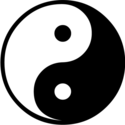|
mezzir posted:I think your problem may be that phatloop.mp3 isn't 120bpm, its 90bpm. Settings on the file in Live are definitely 120bpm. It sounds at 90 (or 180, since it's a doubletime break beat), but it plays at 120.
|
|
|
|

|
| # ? May 14, 2024 06:39 |
|
I think Live just guesses the bpm so it's not always accurate. Depending of what warping setting you have it on you should be able to tell Live what the original tempo is. Trying changing the warping to complex or pro and then make the tempo of just that sample 90 bpm. Might take some playing around but you should be able to get it.
|
|
|
|
I'm having an issue with playback. Whenever a new clip launches(or loops), I get some static, so it isn't perfectly seamless. I've played around with the buffer size, and that doesn't seem to do anything. It renders just fine, this is only during playback. I'm using an Edirol FA-66, and I didn't have these issues on my PC before it died. Any ideas? Edit: Looks like it's just with the complex warping modes. While that's not the end of the world, it does happen pretty much every time when used, so that means I can basically never use complex while playing live. This really sucks, because sometimes the track is too fast/slow to use re-pitch, and beats doesn't sound all that great with long/rich samples. xpander fucked around with this message at 22:33 on Sep 10, 2010 |
|
|
|
It isn't quite the same issue but I had a related problem the other day with recording and hearing some line noise upon playback. Turned out the problem had something to do with me recording from a mono source onto a mono track. If I recorded the mono source to a stereo track the noise was non-existent (although I'd only get sound on the left side of my headphones and that drives me crazy). I assume that even though Ableton shows me the mono track in the clip display the computer still has to fill something in on the other side of the track, hence the low level whine when playing back.
|
|
|
|
I think something else is going on there. You do realize that in ableton there are no mono or stereo tracks, there's just mono or stereo source material?
|
|
|
|
SkandalousPanda posted:I think Live just guesses the bpm so it's not always accurate. Depending of what warping setting you have it on you should be able to tell Live what the original tempo is. Trying changing the warping to complex or pro and then make the tempo of just that sample 90 bpm. Might take some playing around but you should be able to get it. Warping fixed it. Thanks!
|
|
|
|
RivensBitch posted:I think something else is going on there. You do realize that in ableton there are no mono or stereo tracks, there's just mono or stereo source material? Yeah, when I say I switched between a stereo and mono track I mean I chose to only use audio from channel 1 in the "audio from" drop down menu (instead of the normal "1/2" option which gives both channels of audio. I had assumed it might be my recording interface or that my mixer outputs to a guitar amp, but switching back to "1/2" from just 1 channel of audio seemed to do the trick. Now I just have to learn how to mirror audio from one channel to another on a single clip and I'll be golden  . .
|
|
|
|
OR you should figure out what's actually going on, because you are implementing a workaround that you shouldn't have to.. Something isn't right. In other words this isn't Ableton's fault. This is your audio interface, the driver, or something that you are plugging into the audio interface. Your workaround is going to require twice as much hard disk space, processing, and ram. Have you tried switching to input 2?
|
|
|
|
...
colonp fucked around with this message at 17:38 on Mar 8, 2014 |
|
|
|
I'm sorry if this has been asked and answered before but when I use my AKAI MPD24 with Ableton Live and set up the pads to control things (i.e. turn on effects or devices or switch through clips) with midi, somehow a string sound always plays in the background even when I have the preset on the MPD set to one that has no previous settings. Does anyone know what the cause of this is?
|
|
|
|
...
colonp fucked around with this message at 17:38 on Mar 8, 2014 |
|
|
|
Does anybody know how to temporarily override the global quantization in clip view? The intuitive thing would have been alt-clicking a play (or stop) button to immediately start or stop a clip, but that doesn't work, and I can't find anything in the manual.
|
|
|
|
All I know of is the quantize setting under 'Launch' (the L to the left of the E) in the clip view. I don't think this is exactly what you're asking for, cause it means you have to go in and change clip settings, can't really do it on the fly while playing live, which if there's a way to do that I'd sure like to know to.
|
|
|
|
The people on the Ableton forums had some ideas, and I think a combination of those will work for me. For stopping, I can mute the channel, and the clips that I want to start instantly are ones that I want to start instantly every time I start them, so I can set their launch behaviour within the clip (which overrides global quantize, as you wrote). Good enough *beaming pony*
|
|
|
|
So has anyone tried out the TouchAble app for iPad? In particular, I'm wondering how setup went, and your feelings on latency.
|
|
|
|
How would I get a delay that comes in on the left channel, but the track itself is panned right? I want a lead in the right channel to bounce off in the left, but when you pan the track right, it pans the whole thing including delays.
|
|
|
|
LouietheCuban posted:Here's what I'm getting in the output config. Shouldn't there be more outputs? I'm pretty sure the Lambda has two outputs, I'm not sure why it's giving me this. I don't want to play a show in mono. If an interface advertises 2 outputs, that's going to mean two mono outputs. Meaning that you'd need 4 if you wanted two stereo outputs.
|
|
|
|
...
colonp fucked around with this message at 17:39 on Mar 8, 2014 |
|
|
|
Thanks, effects rack looks simpler.
|
|
|
|
...
colonp fucked around with this message at 17:39 on Mar 8, 2014 |
|
|
|
Three Red Lights posted:How would I get a delay that comes in on the left channel, but the track itself is panned right? Use a send. edit: OR, create a new channel, set it's input to the channel you want to delay, turn on the input monitoring. Put the delay on the new channel and then pan as needed. edit2: Beaten like a runaway. Also the effect rack is actually a good way to do it. I've been using effect racks more and more as a way to reduce the amount of sends and extra channels I use, being able to map parameters to macro controls is very useful. The only limitation I ran into was wanting to have a "send" like control to the different chains in the rack for automation purposes. If you just automate the volume of a chain, then when using a delay you can only control the output of that delay. You can't send it a signal and then let the tail repeat by itself. My workaround for this was to put a volume control in front of the delay in the FX chain, however I discovered that Ableton doesn't have a plugin that lets you attenuate the volume of the signal all the way to (-inf) (or if it does I couldn't find it, someone feel free to correct me). The Compressor volume output only goes down to -32db, the utility plugin maybe a little further but neither went to (-inf). To get around this I just built a simple max for live patch with a volume control that goes all the way to (-inf), and then mapped the volume to the macro controls. Now that macro acts as a send to the effect. RivensBitch fucked around with this message at 19:26 on Sep 14, 2010 |
|
|
|
e: nvm
Tostito fucked around with this message at 23:07 on Sep 16, 2010 |
|
|
|
Ok heres another potentially dumb question that will hopefully be answered in 2 minutes: how can you record a new clip over an old clip, but keep the old clips automation settings?
|
|
|
|
You can. However you can use dummy clips from another track to automate the track that your clips are playing in.
|
|
|
|
RivensBitch posted:You can. However you can use dummy clips from another track to automate the track that your clips are playing in. Wouldn't you just put the automation in a new lane and overdub? Both seem pretty easy
|
|
|
|
Sorry that should have said "you can't". And from my experience, when you record a new audio clip it overwrites all automation, automation is tied to the audio.
|
|
|
|
RivensBitch posted:Sorry that should have said "you can't". And from my experience, when you record a new audio clip it overwrites all automation, automation is tied to the audio. Ahh ok. I haven't recorded much lately.
|
|
|
|
I found a workaround for what I want to do, basically I had a lead guitar track that was bouncing around in volume and panning throughout the track and I wanted to change some parts. I ended up just using the "only record in this section" thing to do it in sections, so as long as I didnt record through and breakpoints I could keep the automation more or less intact.
|
|
|
|
I've always hated that you cant copy & paste automation. Something like crtl + shift + c, and it just does the automation track. Problem solved. Plus it'd make it much easier to do certain effects.
|
|
|
|
cubicle gangster posted:I've always hated that you cant copy & paste automation. Something like crtl + shift + c, and it just does the automation track. Problem solved. Plus it'd make it much easier to do certain effects. You can easily copy and paste automation if it is in its own lane
|
|
|
|
They need a master automation lane to make this easier. Sometimes I have 8 or 9 different things I'm automating.
|
|
|
|
Man I love this program so much. I tried logic for a while and that just sounded better in some indefinable way, but Ableton knocks it on its rear end for songwriting. (Also my mac died)
|
|
|
|
RivensBitch posted:They need a master automation lane to make this easier. Sometimes I have 8 or 9 different things I'm automating. It would be a much better UI choice I think
|
|
|
|
I've finally decided to move on from FL Studio to a more advanced DAW. I've decided to learn Cubase and Ableton at the same time (Is this a good idea? Should I focus on one at first?). I was thinking, where could I learn the ropes of Ableton (The MIDI score/piano roll is drat unintuitive for me right now, probably because I'm too used to FL Studio's clicky bars and draging). Basically, what I'm asking is - what's a good resource for learning how to use Ableton?
|
|
|
|
You could start with Live's tutorials, they're quite good. Also search for Tom Cosm on vimeo... Btw has Ableton ever said what they think about people calling their product by the company's name all the time?
|
|
|
|
wayfinder posted:You could start with Live's tutorials, they're quite good. Also search for Tom Cosm on vimeo... Thanks! Also, I would say Ableton rolls off the tongue better than Live.
|
|
|
|
You can spend $50 bucks and get 10 hours of Tom Cosm video tutorials. Way awesome stuff. http://www.musictechtutorials.com is also a handy resource for quick tutorials on specific items.
|
|
|
|
Is there any reason that most producers/DJ's (that I've seen) use a macbook compared to a PC for ableton? Almost all DJ's I've seen use Mac's and I'm assuming they use the same to create. Are mac's generally more stable or do they tend to run faster for Ableton?
|
|
|
|
Does anybody know if there's a way to make a track 'ignore' the scene launch buttons, so that clips in that track can ONLY be fired by their own launch buttons? It'd be handy to be able to fire scenes with my APC40 without also launching a dummy clip with effects. A quick Googling suggests that I'm SOL, but I'm curious to hear your suggestions for workarounds - so far the best option is to move the dummy clips far down to a later scene I'll never use, but still within range of the APC40's bank selector.
|
|
|
|

|
| # ? May 14, 2024 06:39 |
|
Use groups and launch those instead?
|
|
|