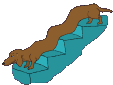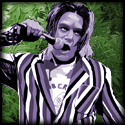|
cubicle gangster posted:Here's your problem. i just looked on google shopping, and while i didnt find that dell, i found plenty of other NICE computers, thats the key word NICE, for no less than 2000$ and most IBMs and nice HPs where between 2500 and 3000$. you cant compare a normal dell to a macbook pro. its like saying a ford can get you from point a to b so bmws are a waste of money, and then showing the price of a ford as proof.
|
|
|
|

|
| # ? May 14, 2024 09:27 |
|
Yeah you can't really look at the specs and draw too many conclusions from it. My dual core 2.2ghz MBP with 4gb of ram completely outclasses my quad core 2.4GHZ pc with the same amount of ram, and that's even when I put windows 7 on the pc. I don't think system latency has much to do with the speed of your processor cores.
|
|
|
|
Macs are expensive over here but the refurbished prices do make them reasonable, even if you don't get the most cutting edge model. Although I am curious to see how Wayfinder is getting on with his touchscreen Dell.
|
|
|
|
Mental Filler posted:Macs are expensive over here but the refurbished prices do make them reasonable, even if you don't get the most cutting edge model. So far, good. I really wish it came with a pen for the screen though, it's a bit imprecise (I do have fat fingers though!) edit: I just bought Komplete with a quarter of the money I saved by not going Mac
|
|
|
|
I r Pat posted:Thanks a lot for this! Question though, if I wanted to say use note mode in the middle of a live set would I be able to bust it out without a hassle? the pads were made for clip launching so they don't feel that great when trying to 'play' them but yea, you can switch modes easily and start hitting notes. Not velocity sensitive but you can add a bit more variety with a velocity device. One thing is a lot of extensive custom midi mapping on the acp40 is likely to break that added note feature, midi conflicts when changing modes etc.. try keep things as simple as possible.
|
|
|
|
Nindoze posted:the pads were made for clip launching so they don't feel that great when trying to 'play' them but yea, you can switch modes easily and start hitting notes. Not velocity sensitive but you can add a bit more variety with a velocity device. I have the APC20 right now and this thing is amazing in every way. As gung hoe as I was for note mode I've only used it a few times -- I may want to go ahead and buy the 40, looking at videos it looks like I can get better control from that. Allthough, in the APC20 you can assign the 8 volume/pan faders to "user 1, 2, and 3" to basically control what most of the knobs would control on the 40, just a little harder to use with having to hit the shift button and all. And I can't actually figure out how to assign those presets yet, anyone know how? I feel so inferior using these devices, I'm not use to this technology!
|
|
|
|
I'm giving Ableton a try after months of loving about with Cubase and Reason, and I have a stupid beginner's question. So I have a few different beats and basslines programmed in, playing along to my audio clip... but I can't for the life of me figure out how to sequence the beats so don't just loop over the audio-- I want them to trigger only at certain points in the song. This is a really basic thing but every tutorial I've looked at doesn't seem to cover it! Help!
|
|
|
|
Popcorn, from my experience(which is limited), copy and pasting between the arrangement and session view is what you are looking for. I don't think there's a built in automation way of doing this, but I could be wrong.
|
|
|
|
Oh, that makes sense. Except my pasted midi clips don't seem to be triggering the instruments, which is confusing me... the scroll cursor hits the midi in arrangement view but no sound comes out. What else am I missing?
|
|
|
|
The clip needs to be pasted onto the same track. The vertical tracks in session view related to the horizontal tracks in arrangement view.
|
|
|
|
Right, and I have my Impulse drum beat clip pasted into the horizontal Impulse track in arrangement view, but still no dice...
|
|
|
|
1) Clear out everything in the arrangement view, start over from scratch 2) Rewind to the beginning of the track, and record arm the transport. 3) In session view, launch your first scene. 4) Now "play" your arrangement, launch and stop your clips as desired, and live will record everything you do and put it into the arrangement view.
|
|
|
|
...
colonp fucked around with this message at 17:35 on Mar 8, 2014 |
|
|
|
colonp posted:Click the purple pinkish button up top at the transport controls. That did it. Thanks a lot 
|
|
|
|
Soo I hosed up. I was kinda haphazardly moving a lot of poo poo to my External HDD and I guess I somehow moved the folder that contains EVERY INSTRUMENT AND EFFECT EVER. Tried reinstalling Live, same problem. Is there any easy solution to this or am I just gonna have to hunt down that pesky folder?
|
|
|
|
Slackerish posted:Soo I hosed up. I was kinda haphazardly moving a lot of poo poo to my External HDD and I guess I somehow moved the folder that contains EVERY INSTRUMENT AND EFFECT EVER. Tried reinstalling Live, same problem. Is there any easy solution to this or am I just gonna have to hunt down that pesky folder? Not knowing too much about Live but knowing a bit about moving folders (<-- lol), I'd say move em back to the original place or your live sets are hosed. You could always re-create everything AFTER you find the folder but that would be a bitch. Unrelated question: While trying to record my guitar/bass/synth in Live 8 my latency is never real-time. I'm using a M-Audio Fast track (USB guitar interface.) After tweaking with the options of latency in/out for about 30 minutes the best I can do is like a half a second off. This makes it impossible to do live loops and very hard to record in general, because of this delay. Anyone know any fixes to this? I r Pat fucked around with this message at 15:50 on Sep 27, 2010 |
|
|
|
...
colonp fucked around with this message at 17:35 on Mar 8, 2014 |
|
|
|
If you're using the M-Audio ASIO driver the latency should be nowhere near that big.
|
|
|
|
colonp posted:What's your latency according to Live? Have you set the M-Audio driver as your Audio Device in Audio Preferences? I'm not sure there is such a thing. If not, try Asio4all. Could be a driver conflict, it's usually a network card doing it as far as I know, so try disabling them if all else fails. This won't be a problem anymore, I am getting a Macbook Pro before I touch Ableton again. Ableton just sucks the life out of this PC and its very frustrating! Is there an easy way to take the few sets I've made and transfer them from my PC to my new Mac? The samples are all over the place in different folders and files where they were installed and where I recorded them.. and most of them were created using Simpler and triggering the audio file with MIDI notes, rather than the wav or mp3 file itself. How does this work? If anyone could lend me a hand I'd be very grateful! edit- I discovered the "collect all and save" feature, but now I have no idea where it saved it to and if it will actually work. Anyone done this before? I r Pat fucked around with this message at 04:02 on Sep 29, 2010 |
|
|
|
I r Pat posted:edit- I discovered the "collect all and save" feature, but now I have no idea where it saved it to and if it will actually work. Anyone done this before? That's it. They all just get saved into the set. Whatever.als
|
|
|
|
The way I usually use it so first save it into its own folder because I'll get lazy and have lots of unrelated sets in the same folder. After that, goto file management (view --> File Manager), then hit Manage Project, then check yes under anywhere where it says its using external samples, then Collect and Save at the bottom. Finally, the easiest way I've found is rather than move the folder, just hit Create Live Pack in the same area and it'll save a .alp, which you can move to the other computer as a single file. I start most projects on my laptop and finish them on my desktop so I do this on a daily basis and it works great.
|
|
|
|
mezzir posted:The way I usually use it so first save it into its own folder because I'll get lazy and have lots of unrelated sets in the same folder. After that, goto file management (view --> File Manager), then hit Manage Project, then check yes under anywhere where it says its using external samples, then Collect and Save at the bottom. Finally, the easiest way I've found is rather than move the folder, just hit Create Live Pack in the same area and it'll save a .alp, which you can move to the other computer as a single file. I start most projects on my laptop and finish them on my desktop so I do this on a daily basis and it works great. Nice! This method works perfect and it stays organized in the same folder. Thanks a bunch.
|
|
|
|
If anyone is interested, I did a writeup of a new interface we got at work which turned into a big explanation of my ableton live setup and how it's incorporated into my four piece shoegaze/rock band. http://forums.somethingawful.com/showthread.php?threadid=3278830&pagenumber=6&perpage=40#post382730718
|
|
|
|
Okay, here's a small thing I haven't figured out yet. How do I apply effects to individual components of Impulse (eg the snare) without applying them to the output of the whole device?
|
|
|
|
Use a drum rack, it's basically like a group track. You can put plugins on individual instances of impulse within the rack.
|
|
|
|
Thanks for that, I'll try it out! Next question. This one's a bit more complicated. I sampled a piano chord and decided to turn it into an ambient drone-type sound. I was playing around with a flanger and discovered that at the right settings it begins to play a cheery litte tune. Listen: http://popcorn.gunsha.com/humloop2.mp3 That little up-and-down melody is generated purely by the flanger from a heavily-reverb'd piano chord. I love the sound, but now I want to get rid of the phasing/flanger effect (the sort of vowel-opening-and-closing sound). Is there some way to do this? Perhaps by changing the settings of the flanger or recreating the melody with something else?
|
|
|
|
RivensBitch posted:If anyone is interested, I did a writeup of a new interface we got at work which turned into a big explanation of my ableton live setup and how it's incorporated into my four piece shoegaze/rock band. - How are you moving around the set? I've just been assigning the drum pads on my Axiom keyboard to markers on the timeline, but that fills things up fast. Sometimes I use the back/forward buttons to go through markers, but then I have to turn around and look at the laptop, which I'm trying to avoid (the laptop should not be perceived as the 6th band member). - How would you deal with jam sections and parts where the click needs to go away and then come back in, still in time with everyone else? Right now I just put a marker where the drummer would do a count off into the next section, and then throw the click fader up and hit a button assigned to the marker. This makes it hard to do any kind of playing (I'm on guitar, keys, and vocals) while I get ready for a transition. - Whats been your experience with setting vocal effects yourself and dealing with sound guys, feedback, bleed, etc? I've just been running each vocal mic through a 1176 style compressor for a few db reduction and then a multiband comp to try and keep some of the problem areas in check, then both vocals go to a bus with delay, chorus, verb or whatever else. I'm having a hell of a time getting the vocal effects to not cause feedback in our rehearsal space (a concrete basement with rugs all over the walls and floor), so I'm thinking either let the sound guy at the shows add the delay/verb (since its not as critical for us) or just hope that the larger space at actual shows will help with the feedback/bleed. Actually, going along with that, how do set your vocal fx and automation in the first place? Record the input channels in Live during rehearsal and then go back later and set effects? edit - One more question: between sending out 3 IEM mixes, keys/backing tracks/samples, and my guitar, I'm left with two outputs for vocals and vocal fx (for going to the board). Will the sound man hate me if I have both vocal mics already compressed and sent out to the same channel (and then vox fx going to the other channel)? I might be able to squeeze out another output to keep both mics separate, but if its not going to screw up our live sound, I won't bother. gingivitis the wart fucked around with this message at 00:59 on Oct 2, 2010 |
|
|
|
gingivitis the wart posted:- How are you moving around the set? I've just been assigning the drum pads on my Axiom keyboard to markers on the timeline, but that fills things up fast. Sometimes I use the back/forward buttons to go through markers, but then I have to turn around and look at the laptop, which I'm trying to avoid (the laptop should not be perceived as the 6th band member). The laptop sits to the right of my floor tom. I have the songs each in their own sections divided by location markers, I'm fast enough with the trackpad that I can just double click the location markers to start a song, and I use the space bar to halt when a song is finished. I'm not really concerned about people seeing me use the laptop, I don't feel like it's anything to hide. Quite the opposite in fact. Each song has eight clicks as lead in, four for me and then four for the band. quote:- How would you deal with jam sections and parts where the click needs to go away and then come back in, still in time with everyone else? Right now I just put a marker where the drummer would do a count off into the next section, and then throw the click fader up and hit a button assigned to the marker. This makes it hard to do any kind of playing (I'm on guitar, keys, and vocals) while I get ready for a transition. If you're playing guitar you should look into an FCB1010, ten banks of ten buttons should be enough to trigger your cues. My band doesn't jam much and when we do it's at rehearsal, so making the transitions flow isn't always necessary. However, if I have a song cued up and we're reaching a point in a jam where I want us to move along, I'll lead us into the tempo of the coming track and on the appropriate downbeat press the space bar with my right hand while keeping the beat with my left. With low latency, as long as your tempo is close the space bar method works fine. In your case the fcb1010 would be essential, however I'm not sure how you would communicate our intentions and the necessary tempo change to your drummer without telepathy. It's really hard to lead the band's tempo when you're playing guitar. quote:- Whats been your experience with setting vocal effects yourself and dealing with sound guys, feedback, bleed, etc? I've just been running each vocal mic through a 1176 style compressor for a few db reduction and then a multiband comp to try and keep some of the problem areas in check, then both vocals go to a bus with delay, chorus, verb or whatever else. I'm having a hell of a time getting the vocal effects to not cause feedback in our rehearsal space (a concrete basement with rugs all over the walls and floor), so I'm thinking either let the sound guy at the shows add the delay/verb (since its not as critical for us) or just hope that the larger space at actual shows will help with the feedback/bleed. You said you have three IEM mixes? Is your lead vocalist on IEM? If so then they don't need any speakers near their mic. Point the speakers away from the mic, put them on the ground angled up at the people who need them. Small rooms are tough for feedback, your job is to keep the pa from getting back to the mic. Also use an EQ8 plugin and the visualizer to ring out the mic. Put in some earplugs and sing into the mic, turn up the gain until you get feedback. You'll see a spike on the visualizer, put the mouse on the spike and you'll get the frequency. Using a tight Q, cut that frequency by 6 - 9db. Don't go crazy or you'll make the mic sound awful. Do this enough and you should be able to get some more gain out of the system. Also don't use compressors on the vocal channel in your ableton set. Compressors will limit your dynamic range, that's the one thing you need to leave to the house engineer. If you're using a multiband compressor you better be using it just for plosives, even then I'd leave it alone. Tell your vocalist to practice their Ps and Bs, it's a much better solution. If they wont do that fire them.  Make sure that your delays and verbs are on separate channels/sends, and that they're 100% wet. Set up your dry signal chain so it sounds good and isn't feeding back, don't maximize the system gain there leave a little for the effects. Bring the effects in so that they're balanced, increase the pre-delay on your verbs, the shorter the pre-delay the more they add to your feedback problem. quote:Actually, going along with that, how do set your vocal fx and automation in the first place? Record the input channels in Live during rehearsal and then go back later and set effects? Exactly. I record all of my mic channels so I can play back the entire band on my own, that way I can mix the backing tracks and work with the vocal effects. quote:edit - One more question: between sending out 3 IEM mixes, keys/backing tracks/samples, and my guitar, I'm left with two outputs for vocals and vocal fx (for going to the board). Will the sound man hate me if I have both vocal mics already compressed and sent out to the same channel (and then vox fx going to the other channel)? I might be able to squeeze out another output to keep both mics separate, but if its not going to screw up our live sound, I won't bother. Take some time to explain to the sound guy what you are doing. Be cool. My setup gives the house four XLR connectors on a 10ft 8 channel snake, one for lead vox, one for backing vox which is two mics summed in live to a single output, and then a stereo pair. This can either be a stereo mix of the backing tracks and the vocal FX, or it could be two mono sends, one FX, one backing tracks. This is why I use two sub masters for the house output, that way I can quickly change from the mixed stereo setup or the dual mono. We use our vocal mics that are plugged into my interface, usually I'll just ask the sound guy if I can unplug his mics and run his cables to the lead and backup vox XLR outs on my snake. Then I ask if he has two more free channels on his snake, he always does, and I plug my other two XLRs into those. Each member of my band drops a mic in front of their amp and plugs it into the right channel on the interface. That covers our IEMs and recording. The sound guy uses his own mics independently of ours. If you need more outputs get a bigger interface, but whatever you give the sound guy needs to be simple. My setup is no more complicated to him than a band with a keyboardist and a finicky vocalist who wants to use their own mic. Always thank the sound guy for being so accommodating. Tell him everything sounded awesome when your set is over, even if it didn't. The last thing you want is a reputation for being a band with a crazed gear head for a guitarist who will sabotage the show.
|
|
|
|
RivensBitch posted:Always thank the sound guy for being so accommodating. Tell him everything sounded awesome when your set is over, even if it didn't. The last thing you want is a reputation for being a band with a crazed gear head for a guitarist who will sabotage the show. God the world is crap sometimes. What a lovely situation for everyone involved. You grow resentful because you cannot express your anger and have to lie through your teeth. The sound guy gets reinforced in his belief that what he's doing is cool. Every other band at that club will get a lovely sound guy. The audience will get lovely sound. If you're really concerned about your reputation in club owner circles, ask your friends or give some kids a fiver to go up to the sound guy and tell him the sound was poo poo and they've heard the band sound a thousand times better somewhere else or something. Break that circle. The one paragraph jusdt depressed the hell out of me man.
|
|
|
|
Anyone know of some good plugins or programs to alter a guitar's signal to my liking while recording in abletong? I'm going to have a friend record some guitar parts for a few songs I've been working on, and he usually uses his head and cab for his tone. He's not gonna bring that over to record, so I need a good amp simulattor and maybe a bank of some basic effects.
|
|
|
|
I r Pat posted:Anyone know of some good plugins or programs to alter a guitar's signal to my liking while recording in abletong? I'm going to have a friend record some guitar parts for a few songs I've been working on, and he usually uses his head and cab for his tone. He's not gonna bring that over to record, so I need a good amp simulattor and maybe a bank of some basic effects. Disclosure : I don't play guitar. I have ended up with a few guitar plugins, however, as the result of purchasing other software. Live itself offers "amp" which offers a minimalist approach to amp simulation and effects. The general verdict seems to be 'meh' on it, but like a lot of Live's instruments and effects, going deep with it will probably yield results. Native Instruments offers "Guitar Rig 4", which like a lot of NI stuff is hellishly complete and "looks and feels" much more like a guitar rig/effects combo. They both offer demos, so you can take a listen for yourself.
|
|
|
|
On the subject of live in bands, I just had my first band practice (wrote a fair bit seperately) and it went really loving well  We have a drummer with a mixed electronic/normal kit, me with ableton and a couple of midi controllers and a phd student using home built hardware for drones and texture. We're basically making a cross between dubfire played at 110bpm and sunn(0)))... I'm very happy with how it's sounding too. Rivens - i'm popping into a music shop on monday to test that blackbox with my laptop. If it passes my test set i'll get one. cubicle gangster fucked around with this message at 17:27 on Oct 2, 2010 |
|
|
|
Wonder Bread posted:Disclosure : I don't play guitar. I have ended up with a few guitar plugins, however, as the result of purchasing other software. Live itself offers "amp" which offers a minimalist approach to amp simulation and effects. The general verdict seems to be 'meh' on it, but like a lot of Live's instruments and effects, going deep with it will probably yield results. Native Instruments offers "Guitar Rig 4", which like a lot of NI stuff is hellishly complete and "looks and feels" much more like a guitar rig/effects combo. They both offer demos, so you can take a listen for yourself. Amplitube 3 is another option, and they also provide a demo for download. I've tried both GR4 and Amp3, and primarily prefer the interface of Amp3.
|
|
|
|
The Fool posted:Amplitube 3 is another option, and they also provide a demo for download. I've tried both GR4 and Amp3, and primarily prefer the interface of Amp3. Yeah they are both really quite good these days so it's mostly just a matter of taste. Personally I use Guitar Rig and the big advantage is the amount of effects and stuff it has built in means you can get great results putting non-guitar material through it. But Amplitube does have some fine sounding amp modelling.
|
|
|
|
I just got Ableton Live 8 and I'm trying to build my own drum rack, but the program is not previewing the individual drum sounds as I browse through the different kicks, snares, claps etc... It's really loving annoying to have to drag and drop an individual beat into Impulse just to hear what it sounds like. Most of the folks with tutorials online seem to be able to preview all the beats very quickly just by scrolling through the list in the Live Device browser. HELP! P.S. Using Windows 7
|
|
|
|
Popcorn posted:I sampled a piano chord and decided to turn it into an ambient drone-type sound. I was playing around with a flanger and discovered that at the right settings it begins to play a cheery litte tune. Listen: http://popcorn.gunsha.com/humloop2.mp3 TWSS posted:How 2 preview sounz?
|
|
|
|
TWSS posted:I just got Ableton Live 8 and I'm trying to build my own drum rack, but the program is not previewing the individual drum sounds as I browse through the different kicks, snares, claps etc... It's really loving annoying to have to drag and drop an individual beat into Impulse just to hear what it sounds like. Most of the folks with tutorials online seem to be able to preview all the beats very quickly just by scrolling through the list in the Live Device browser. HELP!
|
|
|
|
twss - check your interface, drivers, redo the setup. Maybe install asio 4 all. Ableton has always done that for me, something is up.
|
|
|
|
TWSS posted:I just got Ableton Live 8 and I'm trying to build my own drum rack, but the program is not previewing the individual drum sounds as I browse through the different kicks, snares, claps etc... It's really loving annoying to have to drag and drop an individual beat into Impulse just to hear what it sounds like. Most of the folks with tutorials online seem to be able to preview all the beats very quickly just by scrolling through the list in the Live Device browser. HELP! Click the little headphones icon on the bottom left of the file browser area. It has to be blue. Check the preview volume knob (it's next to the Master volume slider, also has a headphones icon).
|
|
|
|

|
| # ? May 14, 2024 09:27 |
|
wayfinder posted:Click the little headphones icon on the bottom left of the file browser area. It has to be blue. Check the preview volume knob (it's next to the Master volume slider, also has a headphones icon). Beaten. You might also want to check the 'Cue out' in the Master track, and make sure it's set to the same output as the Master itself. Sometimes it defaults to '3/4', your interface's second output pair.
|
|
|