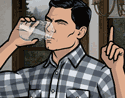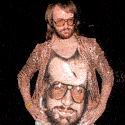|
Is a Mini Mac any good to process pictures with? I just started college and I'm looking for a portable computer to process pictures and also to ferry them between my school, home and dorm. MacBooks are a bit too pricy for me and I frankly can't spare the money. Also, is shipping a Mini Mac from America to Europe a smart idea? It costs €750 here but is only $700 in America, which converted comes down roughly to €535. Add €33 euros to shipping costs via USPS (recommended?) and I still save a nice amount of money.
|
|
|
|

|
| # ? May 18, 2024 10:23 |
|
For the most part any Mac is going to be good as a picture processor. Are you doing serious editing of high-resolution raw image files, or are you just sorting and retouching your pictures? Also for the record a Mac Mini isn't very portable, it is a desktop computer after all. You'd have to have a monitor, keyboard, and mouse at all the places you want to take it or else bring them with you too.
|
|
|
|
fartzilla posted:For the most part any Mac is going to be good as a picture processor. Are you doing serious editing of high-resolution raw image files, or are you just sorting and retouching your pictures? Yeh, forgot to mention I'll have access to all peripherals at all locations. I'm not sure what 'heavy' editing is. I know I'll have to edit RAW files from a 7D but my current PC (with only 1GB of RAM after a stick failed) can handle that, albeit with all other programs closed.
|
|
|
|
Mac mini would do you fine. I own the previous model, and the newer ones are faster again. Just don't get a RAM upgrade through Apple.
|
|
|
|
Speaking about RAM, I've read somewhere on this forum that Macs use RAM more efficiently, effectively meaning that 2GB on a Mac is roughly 4GB on an ordinary PC. Any truth to that?
|
|
|
|
Fragrag posted:Speaking about RAM, I've read somewhere on this forum that Macs use RAM more efficiently, effectively meaning that 2GB on a Mac is roughly 4GB on an ordinary PC. Any truth to that? Not in my experience. I have desktop PC with 4GB of RAM and a Macbook with 4GB of RAM and I easily max out the system resources on both doing similar things Lightroom/CS4 (PC) Aperture/CS4 (Mac).
|
|
|
|
By the way, if anyone have any non-Mac and/or cheaper solutions, feel free to chip in! All it needs to be is portable, meaning it can easily fit in a backpack or messenger bag with a protective covering.
|
|
|
|
Fragrag posted:Also, is shipping a Mini Mac from America to Europe a smart idea? It costs €750 here but is only $700 in America, which converted comes down roughly to €535. Add €33 euros to shipping costs via USPS (recommended?) and I still save a nice amount of money.
|
|
|
|
For shipping USPS, make certain it's express, otherwise it can sit in customs for like 2+ weeks.
|
|
|
|
It's worth having someone bring you one, not ordering it from the US. I hated editing my D90 raws from a laptop drive, I don't even want to know what 7D files would be like. SSD baby
|
|
|
|
Rixatrix posted:Don't know where you're located, but remember to factor in VAT and customs. More often than not those make getting anything shipped from the States not worth it for me. What if I have someone buy it for me in the states and then sending it to me?
|
|
|
|
Fragrag posted:What if I have someone buy it for me in the states and then sending it to me? You will have to have them lie on the customs form as to its value, otherwise you will get hit with duty (and you may get hit with duty anyways if the person processing the packages is paying much attention/knows what a Mac Mini is worth.) If you do that and it gets lost/stolen in transit you're basically hosed though. Like evil_bunny said, if you can get someone to bring it to you directly, you'd be fine. Maybe check Tourism and Travel and see if you can find a trustworthy Amerigoon visiting Europe to bring it for you, perhaps in exchange for beers or a free couch to crash on for a few nights? I like Mac's, but they are a bit on the expensive side, especially factoring in that you're in Europe. If you didn't go that route, I would suggest getting a simple medium-horsepower PC laptop (15" would probably be easiest/cheapest, although they're kind of heavy to carry around) and spend the rest on an LCD monitor with an IPS panel to keep in your most commonly-used location. Edit1: or see if there's a PC laptop that's good for running as a Hackintosh, if you're okay with Edit2: Also, get a graphics tablet. A Wacom Bamboo is fine, over here you can pick one up on eBay for like $60. It really makes retouching significantly easier, more comfortable, and less tedious. Pompous Rhombus fucked around with this message at 18:04 on Sep 20, 2010 |
|
|
|
evil_bunnY posted:It's worth having someone bring you one, not ordering it from the US. It's a little slow even with the D40's small files. I'll eventually just buy a fast FireWire drive and install OS X on that.
|
|
|
|
I looked through the OPs of most of the megathreads here and didn't find an answer: what's a good place for taking a memory card to get some quick (but decent enough to hand to family) prints? I'd also be interested in recommendations for websites to order prints from (snapfish, shutterfly, etc.) for when I have a bit more time to wait. Thanks! ninja edit: Someone recommended Costco to me, but I don't have a membership.
|
|
|
|
I tried the local CVS due to them offering 50 free prints for signing up. I didn't bring in my memory card, I uploaded the photos through their website. The pictures were cropped differently than the website would have indicated, and the colours aren't quite what I was expecting (but this may be due to my uncalibrated monitor moreso than their prints) So I'm going to say stay away from them, but it's probably YMMV if your local one is any good. Costco always gets recommended because of their ICC color profile support, and I'm not certain if you have to be a member to actually use them. (Costco membership is definitely worth the money though) Can't complain about the (very limited) amount of pictures I've had printed there. Just thought I'd toss in my $0.02 on the two places I'm familiar with.
|
|
|
|
I've used Target's 1-hour (not instant) photo processing for 5x7 prints a few times before, and while I wasn't blown away, they were more than acceptable for what I needed. Certainly better than a home inkjet, and shockingly cheap.
|
|
|
|
On a certain CF card I have, if I upload a set of pics to Lightroom, the last pic is corrupted somehow. Either it looks like: Or it just says an unexpected end of file error has occurred and I can't edit that photo. So outside of formatting the card, since I've done it and it keeps having the same results, do I just trash the card?
|
|
|
|
Alvination posted:On a certain CF card I have, if I upload a set of pics to Lightroom, the last pic is corrupted somehow. Either it looks like: I had this same issue and it was not the card but something in the transfer was screwing up.
|
|
|
|
If you've plugged it into Windows, you should be able to format the CF card without the "quick" option selected, which should touch all the bits on the card and throw an error if some of them aren't functioning properly. No idea what the equivalent on OSX is.
|
|
|
|
Alvination posted:On a certain CF card I have, if I upload a set of pics to Lightroom, the last pic is corrupted somehow. Either it looks like: That looks like a lovely sunset at the bottom though.
|
|
|
|
Alright, I got someone who's going to the USA to pick up a Mac Mini for me. That'll save me and my family 265 euros.
|
|
|
|
Fragrag posted:Alright, I got someone who's going to the USA to pick up a Mac Mini for me. That'll save me and my family 265 euros.
|
|
|
|
What is the difference between a Sandisk Ultra CF 30mbs 4gb card and a Sandsik Extreme III 30mbs 4gb card?
|
|
|
|
Paragon8 posted:What is the difference between a Sandisk Ultra CF 30mbs 4gb card and a Sandsik Extreme III 30mbs 4gb card? A couple months. Same size, same speed, same warranty, SanDisk just rebranded everything to make it "less confusing." (But ended up recycling names and moving the goalposts. Go team.) Molten Llama fucked around with this message at 22:31 on Sep 21, 2010 |
|
|
|
Ninja Rope posted:If you've plugged it into Windows, you should be able to format the CF card without the "quick" option selected, which should touch all the bits on the card and throw an error if some of them aren't functioning properly. No idea what the equivalent on OSX is. I'll bet money that this problem was not the card's fault and was either: a) one-off fluke or b) crappy card reader
|
|
|
|
Molten Llama posted:A couple months. Great, thanks. That's exactly what I was looking for.
|
|
|
|
Basic flash question moved to flash megathread
Zegnar fucked around with this message at 20:11 on Sep 23, 2010 |
|
|
|
I posted this in the post-processing thread, but did not get a response. Let's try it here with some more background info. Here's a screencap of an sRGB JPG exported from Lightroom : The colors are accurate in LR3, CS3, MS Photo Viewer, and in Fast Picture Viewer. They are off when viewed in all other applications. The cause for this discrepancy is that most applications simply send the image to the Windows color management system which sends it straight to the monitor. Adobe on the other hand specifically requests that the image be color corrected based on the monitor's ICC profile. This becomes evident in the Fast Picture Viewer application which has a checkbox for "Default ICC" vs. "Specific ICC profile". When I pick my calibrated profile the preview matches LR3/CS3. With Default ICC the colors don't match. I am using Win 7 64-bit and put my device profile in Control Panel/Color Management both as system default and for current user. Where else do I need to set it so that all CMS-aware appplications use that profile by default ?
|
|
|
|
Cross_ posted:I posted this in the post-processing thread, but did not get a response. Let's try it here with some more background info. Here's a screencap of an sRGB JPG exported from Lightroom : Welcome to the world of colour management in windows, I had a real problem with this when I upgraded my monitor earlier in the year. Chrome does not support ICC colour profiles, FF only supports ICC V2, safari supports ICC v2 and ICC v4 Edit: photoshop, LR and windows photo viewer support both ICC v2 and v4. Let me know if this answered your questions I spent a fair bit of time trying to wrap my head around this stuff.
|
|
|
|
Cross_ posted:I am using Win 7 64-bit and put my device profile in Control Panel/Color Management both as system default and for current user. Where else do I need to set it so that all CMS-aware appplications use that profile by default ? You've done all you can. Windows suffers from a legacy of tremendously bad color management and even the jumps ahead in Vista and 7 can't compensate for decades of half-assing by all parties. On top of that, Microsoft still requires developers to explicitly color-manage their applications. You are as close to "just works" as you're going to get. Anything that doesn't work now likely isn't going to. Molten Llama fucked around with this message at 21:44 on Sep 23, 2010 |
|
|
|
From reading various threads it sounds like there are two issues: a) browsers ignoring embedded image profiles (that would be Chrome, and Firefox in case of v4 profiles) b) browsers not applying display profiles (that would be IE9) Since my files are sRGB the first one does not pose a problem. Both Firefox & Chrome are supposed to ask Windows to map from image space to monitor space, except it seems they don't pick the right one. ETA: I am not sure what exactly caused it, but now it seems to be working.  I ran the Win7 software color profiler, removed the generated profile, then added "--enable-monitor-profile" to Chrome's command-line. Chrome and PS3 now seem to agree on the colors. IE9 looks different but that's probably going to be fixed in the next RC. I ran the Win7 software color profiler, removed the generated profile, then added "--enable-monitor-profile" to Chrome's command-line. Chrome and PS3 now seem to agree on the colors. IE9 looks different but that's probably going to be fixed in the next RC.
Cross_ fucked around with this message at 09:03 on Sep 24, 2010 |
|
|
|
Didn't see a FujiFilm thread so I thought I'd post in here. I'm looking for the Finepix Viewer installer for MacOSX. I've only been able to find the installer for Windows (a rip someone made of the cd) and the updater programme that won't work without the original app installed, but I can't find the cd that came with the camera (a f100fd) anymore. And since you can't just plug in the camera and browse to the pictures in MacOSX... Could anyone help me out?
|
|
|
|
So is in-camera sharpening a dumb thing to use?
|
|
|
|
FetusOvaries posted:So is in-camera sharpening a dumb thing to use? Depends on how anal you are about post for personal shots. If you want to go in and sharpen yourself for whatever reason, leave it off. Good use of USM will do a better job, but not all shots are worth the bother. For anything money or reputation are riding on, I won't touch in-camera sharpening.
|
|
|
|
Hrmm, I'm looking for a Lightroom web gallery that can let a client tick and choose shots, and email me the list easily.. Any ideas? The built in ones don't do it, and 'LRG FSS Select' is a full screen slideslow format.. I'm wanting a thumbnail gallery.
|
|
|
|
You want this: http://lr.theturninggate.net/html-galleries/ttg-highslide-gallery/
|
|
|
|
I've seen Highslide before, it's not bad. I'd prefer something for free though ;D
|
|
|
|
Sell a couple of prints and it pays for itself very very quickly. I spent a good month or so looking around for something vaguely decent before someone suggested Highslide. It integrates really well with LightRoom and looks great. I'm really happy with it.
|
|
|
|
Jolan posted:Didn't see a FujiFilm thread so I thought I'd post in here.
|
|
|
|

|
| # ? May 18, 2024 10:23 |
|
Whenever I plug in any kind of USB drive, Lightroom detects photos on it and automatically starts up. Any idea how to turn this off? I'm sure it's something obvious in the menus that I'm just missing.
|
|
|