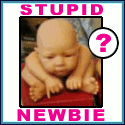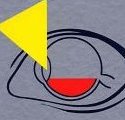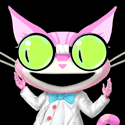|
mtr posted:
Where did you get the icons for that? I know it's in the paperless theme for adw launcher but I couldn't figure out how to extract them.
|
|
|
|

|
| # ? Jun 11, 2024 15:35 |
|
  Droid X with black notification bar i found on rom manager signals23 launcher pro mod tajm/battstat/tesla led/switchpro text icons i found somewhere and a dumb picture of water i took
|
|
|
|
Really subtle. I like it.
|
|
|
|
Aped from a few people in this thread. I haven't really delved into custom icons yet, and I can never really get it to look right when I recolor the notification bar. CM6 droid, one homescreen
|
|
|
|
Kegwen posted:I can never really get it to look right when I recolor the notification bar. Uncanny Valley, the closer you get the worse it is until it's perfect, and then nobody notices it. Consider a compliment or a contrast.
|
|
|
|
Going for simple: ADW with the Francois Deslandes weather widget and tCalendar widget (just so I can see what day it is)
|
|
|
|
 Simple but access to all I like. Otherwise, quick access under ADW's second tray.
|
|
|
|
   A lot of poo poo cribbed from traslin and Prowler here, among others. Took me a week to get it set just the way I wanted  Running Cyanogenmod 6.0.1 on an HTC Desire. Environment: LauncherPro, obviously. 3 screens, 6 columns by 5 rows with NO auto-fit. This makes it all center nicely and crop out the parts I don't want from some widgets. Time: Digital Clock Widget with the date text in black so it doesn't show up. Date: The other Digital Clock Widget with the time font size down to 1px and the date size up to 52. Weather: Transparent GenieWidget mod Battery Indicator: BattStat Toggles: Cyanogenmod Power Control (default) Launcher Icons: 3 docks' worth of icons, one each shown on each screen. From right to left: Wordfeud, Maps, Wifi Settings, Manage Applications; Phone, Browser, Messaging, Mail; Facebook, Buzz, AppBrain, Gtasks. All the icons are from bit.ly/lpicons Statusbar: Cyanogenmod built-in settings, plus http://forum.xda-developers.com/showthread.php?t=772842 for the icons Transparent LauncherPro Widgets: http://forum.xda-developers.com/showthread.php?t=783427 Badass custom font that gets applied to everything: http://forum.xda-developers.com/showthread.php?t=744363 - I'm currently using Futura and Futura Bold. Wallpaper: Came with the ROM in one of the wallpaper folders, but it is online here And there we have it, folks.  IMPORTANT CRITICAL UPDATE! "Wednesday" is a long words so it cuts off the numerical date in the widget. Solution: Have it abbreviate the word. Stupid Wednesday IMPORTANT CRITICAL UPDATE! "Wednesday" is a long words so it cuts off the numerical date in the widget. Solution: Have it abbreviate the word. Stupid Wednesday Stuntman Mike fucked around with this message at 05:28 on Sep 29, 2010 |
|
|
|
Stuntman Mike posted:content This, this is a good post. You have done things right. The font thing has me jazzed up to use the Volvo font now.
|
|
|
|
Stuntman Mike posted:badass stuff Awesome set up. I think I'm going to give that font a good run.
|
|
|
|
How have you got your launcherpro widgets to be 'full screen'? edit: sorry i see its part of the widget wallpaper mod thing Pissflaps fucked around with this message at 13:43 on Sep 29, 2010 |
|
|
|
Splizwarf posted:Uncanny Valley, the closer you get the worse it is until it's perfect, and then nobody notices it. Consider a compliment or a contrast. Do you have to reboot the system to get the recolor to take effect? That's the most frustrating part. Droids are not known for their quick boot time.
|
|
|
|
Hey guys. I know we have an Android wallpaper thread, but it's fairly dead and this is relevant. I'm planning on putting these into some sort of gallery--I'll use WordPress and a plugin if one exists--but linked below are a bunch of wallpapers I've used in the past since getting my Droid that, for the most part, are minimalist. The vast majority were obtained through Flickie and Zedge, but some I cropped from other sources. http://android.carchive.net/wallpaper/ It's an ugly directory listing for now.
|
|
|
|
OptimusMatrix posted:Where did you get the icons for that? I know it's in the paperless theme for adw launcher but I couldn't figure out how to extract them. Icons are a combo from this site and this zipped folder I had from somewhere.
|
|
|
|
Aatrek posted:A couple of people asked about the tall and wide icons that I made for my home screens. Here is a ZIP file with the Photoshop files. Any way you can post the actual icons? I don't have PS and have no clue how to use it.
|
|
|
|
mtr posted:Icons are a combo from this site and this zipped folder I had from somewhere. Awesome thank you. Were you able to extract the wallpaper from the Paperless theme in the adw launcher or do you have that installed and then choose it from the paperless wall papers? Crap never mind I see it in that zip folder. Thank god I can get rid of adw launcher now.
|
|
|
|
Do you have to root to change the system font?
|
|
|
|
Hot Dog Day #63 posted:Do you have to root to change the system font? Globally? Yes.
|
|
|
|
OptimusMatrix posted:Any way you can post the actual icons? I don't have PS and have no clue how to use it.         
|
|
|
|
Sepist posted:If you guys like the domensions and gaps of my corrected icons I will glady upload a template for yall for Droid X What is this clock widget? Sorry if I missed it.
|
|
|
|
hey santa baby posted:What is this clock widget? Sorry if I missed it. Tijm
|
|
|
|
Kakesu posted:Tijm Ah Tajm! Thanks, much appreciated.
|
|
|
|
Aatrek posted:Icons Thank you very much
|
|
|
Thanks to this thread, my minimalistic impulses are complete. I love you guys.  Clock/weather is Beautiful Widgets, Switchpro and Battstatt widgets at the bottom, Launcher Pro, and a desktop from that directory posted a page or two ago. I've got a handful of other, ugly homescreens. One for music, one for calendar, one for the LauncherPro Facebook widget, and one for contacts/internet bookmarks. I'll be working on them next.
|
|
|
|
|
ConfusedUs posted:Thanks to this thread, my minimalistic impulses are complete. I love you guys. Which Beautiful Widgets skins are those?
|
|
|
Krittick posted:Which Beautiful Widgets skins are those? Beautiful glass for the clock. Emotisun for the weather. Some of the icons are hilarious.
|
|
|
|
|
I love this desktop visualizer, allows for a lot of customization. I got tired of a shadowbox effect background so I'm trying out using little stars with names as my launchers. I like it.
|
|
|
|
Sepist posted:I love this desktop visualizer, allows for a lot of customization. I got tired of a shadowbox effect background so I'm trying out using little stars with names as my launchers. I like it. That's really neat!
|
|
|
|
dissss posted:Going for simple: How are you guys getting those icons on LauncherPro? When I got to change the icon from the stock clear/frosted ones, I only have two options, LauncherPro icons or Custom icons. Those look like the factory browser and other icons, how did you do that? Do I have to download a custom icon pack to get the stock icons to work in LauncherPro?
|
|
|
|
TurboLuvah posted:How are you guys getting those icons on LauncherPro? When I got to change the icon from the stock clear/frosted ones, I only have two options, LauncherPro icons or Custom icons. To get stock icons? There are definitely 3 choices, Default, LauncherPro and Custom.
|
|
|
|
Casao posted:To get stock icons? There are definitely 3 choices, Default, LauncherPro and Custom. I long press the icon, and I get the option to Change Icon. I select that, and I only have two options, LauncherPro Icons and Custom Icons. I just did it, there is no Default option. I have the paid version of LauncherPro, and an un-rooted running the 2.2 Froyo OTA update on a Droid x. Definitely not seeing that option at all.
|
|
|
|
TurboLuvah posted:How are you guys getting those icons on LauncherPro?
|
|
|
|
TurboLuvah posted:I long press the icon, and I get the option to Change Icon. I select that, and I only have two options, LauncherPro Icons and Custom Icons. I just did it, there is no Default option. Change Action, not change Icon, add it again.
|
|
|
|
Helter Skelter posted:Well, for starters, that's not LauncherPro. ADW then? From those screens the two look incredibly similar. Casao posted:Change Action, not change Icon, add it again. Tried this, no dice, uses the defualt LauncherPro icons. So I'm guessing the above was done using ADW and there is no way to add factory icons to the LauncherPro dock icons. Wonder if I can find them to download somewhere and use them as Custom Icons that way?
|
|
|
|
TurboLuvah posted:Tried this, no dice, uses the defualt LauncherPro icons. So I'm guessing the above was done using ADW and there is no way to add factory icons to the LauncherPro dock icons. Wonder if I can find them to download somewhere and use them as Custom Icons that way? It works perfectly fine on LauncherPro. I literally just did it. Change shortcut, Applications, <select here>, Default Icon. It doesn't use the LP icon, it uses whatever it shows up as in your app drawer. Your phone is screwed up if it's not using the stock Android icons.
|
|
|
|
Sepist posted:I love this desktop visualizer, allows for a lot of customization. I got tired of a shadowbox effect background so I'm trying out using little stars with names as my launchers. I like it. This is really creative. Props. Maker Of Shoes fucked around with this message at 16:07 on Oct 1, 2010 |
|
|
|
TurboLuvah posted:Tried this, no dice, uses the defualt LauncherPro icons. So I'm guessing the above was done using ADW and there is no way to add factory icons to the LauncherPro dock icons. Wonder if I can find them to download somewhere and use them as Custom Icons that way? My LP+ has 3 icon options.. one being default. reinstall/update maybe? If I remember correctly though, default was always an option. I seem to think the custom option was added later. Sounds like your install is borked.
|
|
|
|
deong posted:My LP+ has 3 icon options.. one being default. reinstall/update maybe? If I remember correctly though, default was always an option. I seem to think the custom option was added later. Sounds like your install is borked. No, it's fine. He's trying to change an existing icon instead of adding a new one. If you hit "Change Icon" on an existing shortcut you're only provided with LP icons and Custom. He has to choose Change Application, change it then he'll have the 3 choices for Default, LP and Custom.
|
|
|
|
I plan to go through and add the rest of the walls I've seen posted in this thread, but here is a better gallery: http://android.carchive.net/wallpapers-2/
|
|
|
|

|
| # ? Jun 11, 2024 15:35 |
|
You want minimal, I'll give you minimal. Click here for the full 480x800 image. Clock is tajm Battery is battstat CM6 power widget Icons for Launcherpro: http://yankoa.deviantart.com/art/Windows-Phone-7-Icons-166077852 Background is the stock live polar clock If anyone has an easy way to get rid of the faint lines between the power widget controls that would be super cool. Those of you with widget locker should really go check out this thread for some slick mods: http://forum.xda-developers.com/showthread.php?t=785081 I don't use it but that alone made me consider it.
|
|
|