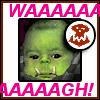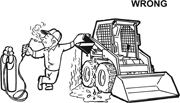|
Could I get the collective goon opinion on Western Digital's ShareSpace NAS unit? I think it'll probably fit my needs quite well. http://www.newegg.com/Product/Product.aspx?Item=N82E16822136308 I'm the sort-of-Sysadmin for a small company with about 60 users, and I'm looking for an inexpensive NAS unit to back up my server images onto on a nightly basis, and this seems perfect. The USB ports on the back would also allow me to back the data up off the NAS onto an external hard drive and take it home with me for a I-have-no-budget off-site backup. Really I only need about 1.5tb of storage, but hey, growth potential. More critically, I want something that can integrate with some kind of security feature preventing anyone but authorized users from accessing the data. I don't need to lose my server backups because Suzy Q. Fuckwit decided she needs to store her virus-infected lolcat pictures onto this handy storage drive she found on the network.
|
|
|
|

|
| # ? May 17, 2024 12:09 |
|
Read through the last ten pages of this thread. I'm looking at the DNS-323 as a general solution to store a few terabytes of files for my home. There are currently 5 computers in the house, and remembering which computer has which files is just a pain in the rear end at this point. I'm looking for a low cost, easy to use solution that allows me to get set up quickly. I like the fact that the DNS-323 has hacked firmware, which would allow me to expand its functionality, but can someone elaborate on some of the more useful things that lets me do?
|
|
|
|
Is there a recommendation for server-grade NAS? I was look at some on Newegg. Some of the units by "Thecus", Buffalo, D-Link, and Iomega seemed relatively cheap - but how reliable are they? I'm guessing we'd want a 2U rackmount NAS. It would get hit around 2 TB of data throughput a day. Our current setup is 4 year old Fibre Channel Apple Xraids. They are loaded with old ATA drives (not SATA or SCSI). Of course, finding replacement 750 Gig ATA drives is proving too difficult, and one of our labs is configured in such a way that buying a whole new server+NAS would be easier than trying to clean up their old setup. The existing Fibre Channel cards in each of our servers cost over a grand, and while they are "fast" in theory, everything writing to the drives is still limited to 100-1000 Mbs Ethernet. So why would we bother with Fibre Channel on new servers? I'm guessing going with Ethernet vs Fibre for NAS may not make a big impact.
|
|
|
|
You generally want the filing system to block IO layer to be faster than the network filing layer, hence why fibre & 10 GigE SANs. Look at the Synology DS1010 with expansion boxes for a cheap high performance NAS unit. The XServes are still pretty good, the new models even have internal space for a SSD, above HDD capacity, which is pretty neat. I think the nearest rack equivalent is the RS810+. MrMoo fucked around with this message at 03:13 on Sep 15, 2010 |
|
|
|
Xenomorph posted:Some of the units by "Thecus", Buffalo, D-Link, and Iomega seemed relatively cheap - but how reliable are they?
|
|
|
|
Xenomorph posted:Is there a recommendation for server-grade NAS? Maybe this thread is more to your needs? http://forums.somethingawful.com/showthread.php?threadid=2943669
|
|
|
|
Xenomorph posted:I'm guessing going with Ethernet vs Fibre for NAS may not make a big impact.
|
|
|
|
I'm looking for a NAS system as a home user and student. I already have a bunch of hard disks, including a terabyte HD for my OS, another terabyte HD for personal stuff, including music, videos and my own folder which holds all my Uni stuff (So this drives contents is stuff I generally want permanently protected and available), a game drive which is 500GB and a couple externals, a Seagate Blackarmor and a Seagate Freeagent 2TB. I also have two spare HDs, both 1TB, though one has developed faults but since I'm such a packrat I can't bear to throw it out unless I'm certain its gubbed for good. Besides the game drive which is almost full, I naturally have heaps of empty disk space across the different drives, so I was wondering if there was a solution for a home user like mt to turn some of these disks into a home backup solution that everyone in my family can use if they need. It would also be preferable if I could access the files over the net, like when I'm the halls, it would be nice to leave my extra HDs at home and access them over the net. I've looked through the thread and I have to admit I'm not too keen on constructing a whole new machine for the purpose, so if anyone can recommend a reliable Drobo equivalent that isn't bank-busting, I'd like to hear suggestions. I've been looking at Note: I live in the UK and last I checked, Newegg, while a real trove of good stuff, doesn't ship here. For example, I've had my eye on this: http://www.amazon.co.uk/Netgear-Gigabit-Desktop-Network-Storage/dp/B000VKJEBK/ref=sr_1_13?s=computers&ie=UTF8&qid=1284572894&sr=1-13 
|
|
|
|
Windows Home Server?
|
|
|
|
Tsaven Nava posted:Windows Home Server? PiCroft, if all you want is two drives, go for the less expensive ReadyNAS Duo.
|
|
|
|
Star War Sex Parrot posted:He just said he doesn't want to put together a machine. That sounds interesting. I've googled some reviews and it looks like its a reliable device. I'll take a look. Assuming I was willing to strip out a HD from my main box and stick it in a device like the ReadyNAS, meaning I had 3 disks to use in one, would the 4-bay device seem a good idea, or is it overkill for a home user? Edit: I just took a look at the specs for the Duo and it seems like it has a max capacity of 1TB. I don't think that will be enough for my needs if I were to use it for backups as well as storage. PiCroft fucked around with this message at 20:14 on Sep 15, 2010 |
|
|
|
Anybody recommend a 4-5 disk NAS that'll do both Wifi and Ethernet? I want to hook a popcorn hour up to something like a DroboFS via cat5 but also have wireless so I can drop files on it without having it wired to the rest of my network. It just feels retarded to run cat5 to my TV twice to make this work.
|
|
|
|
ILikeVoltron posted:Anybody recommend a 4-5 disk NAS that'll do both Wifi and Ethernet? I want to hook a popcorn hour up to something like a DroboFS via cat5 but also have wireless so I can drop files on it without having it wired to the rest of my network. It just feels retarded to run cat5 to my TV twice to make this work. I don't think you're doing it right. Hook up your NAS to your network via cable, and then it will be on your network. Your wireless devices will access it through the router just like your wired devices would. Also, wireless is pretty bad at streaming content.
|
|
|
|
FISHMANPET posted:I don't think you're doing it right. Hook up your NAS to your network via cable, and then it will be on your network. Your wireless devices will access it through the router just like your wired devices would. I am not going to put my streaming content on wireless, that's exactly what I'm trying to avoid.
|
|
|
|
ILikeVoltron posted:I am not going to put my streaming content on wireless, that's exactly what I'm trying to avoid. OK, well you still don't need wireless, because that's what your router is for. You do have a wireless router, right?
|
|
|
|
Just purchased a Synology DS410 and 3x WD20EARS and plan to use those and a 2TB Hitachi Deskstar in RAID5 for a media server. A little nervous about the WD drives but it looks like I can use a DOS utility to turn of intellipark which is causing people problems. I'll be reporting back here if I have any issues!
|
|
|
|
Wanderer89 posted:Now that opensolaris won't be seeing any more additional releases, do y'all have any consensus on what distro has the best zfs/raidz implementation? I've seen a few new purpose-built distros from ex-team members, and just wondering if anyone had used any of them, or at this point it's time to use a zfs port on something else? Ended up going back to opensolaris dev channel, after giving nexenta and freebsd a quick once-over (but full install).
|
|
|
|
Ceros_X posted:Maybe this thread is more to your needs? http://forums.somethingawful.com/showthread.php?threadid=2943669 Whoops. Yeah, I forgot about that thread.
|
|
|
|
How do these consumer NAS boxes handle file locking? ie. two or more clients trying to modify the same file?
|
|
|
|
Shaocaholica posted:How do these consumer NAS boxes handle file locking? ie. two or more clients trying to modify the same file? Works as expected unless you have CIFS Windows Vista+ pre-emptive locking enabled. (edit) Microsoft calls it opportunistic locking.
|
|
|
|
Star War Sex Parrot posted:He just said he doesn't want to put together a machine. Wouldn't the ReadyNAS be more expensive after you bought drives compared to the Buffalo Linkstation? Or am I horribly mistaken and it doesn't come with drives? What do you guys think about the Buffalo? It seems pretty perfect for what I need (home storage/backup, photos especially). I'd swing for a 4-bay one but gently caress they get expensive.
|
|
|
|
Currently I have a computer using a discrete RAID controller running two 250GBs in a RAID1 configuration. I no longer have the need for RAID and I need the PCI slot for a different card. Since the drives are mirrored, I have previously been able to just plug one of the drives into the motherboard and it runs as a normal drive. When I boot up, Intel Matrix Storage Manager (I'm guessing this is some RAID controller on the motherboard) recognizes it as a disk that belongs to a RAID array and insists that it is a degraded array. Normally, this wouldn't be a problem and I would just ignore it; however, Ubuntu does not play nicely with the Intel Storage Manager and it doesn't recognize it as a legitimate drive and won't boot. So basically, is there some sort of a RAID table at the beginning of the drive that defines it as a RAID? If so, is it possible to remove it so that my motherboard sees it as a regular single drive? Or do I have to use something like Norton Ghost to clone the drive to another disk that is configured as a single drive. EDIT: The intel Storage Manager configuration utility will let me delete the array but it also claims that it will wipe out the drive.
|
|
|
|
I'm not sure if this question belongs to this thread, but hopefully someone can help me! In my household I have one desktop pc with RAID1 ("main PC") and my gf's laptop. I have installed Mozyhome on both computers and it backs up most critical files but for instance photographs and music I back up to an external hard drive once every two months. When we switched DSL operator, I got an Bewan iBox which is a basic ADSL modem combined with WLAN router and on top of it some USB ports so you can make it a NAS as well. I'm not with the same ISP anymore but the iBox has NAS turned on and it seems to work fine. Limitations include file system support only to FAT32 and EXT2/3, and max file size 2 GB. Now I was planning on getting the Mozy Unlimited to the main PC, backing everything up and then moving all the media to the external hard drive which would be hooked up through the iBox and everything would be synced to Mozy through the main PC. This would free some hard drive space and could also help with electric bills as external hd uses less power then the whole desktop PC. Now, I have ran into some problems grinding the project to halt. First problem is that MozyHome doesn't support mapped/network drives. There seems to be a hack to re-enable it but I'd rather not use unsupported hacks with backup software. Now, IDrive service supports mapped drives but it's limited to 150 GB. Of course I can live with that and at this point it seems the most reasonable solution but is there an online backup solution with "unlimited" (all the useless junk I've gathered totals around 500 gb backup, but most of the data is TV recordings) data amount and support for mapped drives for less than 15$/month? And the iBox thingy is a bit questionable as well. It comes with the ISP's own firmware which I no longer have access to. Does anyone know if some other manufacturer has some combo ADSL+WLAN+NAS router-thingie? Or does someone else have experience on the Bewan iBox (It's branded as a Wippies router or Elisa/Saunalahti Kotiboksi here in Finland)?
|
|
|
|
So my current array (ZFS RAID-Z2) under some build of OpenSolaris (I think I installed 2009.06, switched to dev repo, and hit 'update' five months ago) is beginning to fill up. It is 8x1.5TB at the moment. So, I'm thinking of the following: 1) Buy 8x2TB drives, make 'em a RAID-Z2 vdev, add to my existing pool, probably the easiest option 2) Buy 8x2TB drives, use them to juggle data whilst I try to find a new NAS solution. I think I don't need to do this because if/when ZFS matures on other OSes/distros, I can simply export/import a pool. I shouldn't run into any performance issues combining a 8x1.5TB and 8x2TB RAID-Z2 vdev, right? 1TB drives don't give me the density I want, and it seems silly to buy 1.5TB drives with 2TB prices crashing. I failed at power-consumption long-ago, current drives are 7200RPM Seagates, so I'll just look for non-Green 2TB drives from Hitachi or something, since I heard you can't kill off/on TLER on WD drives anymore.
|
|
|
|
Welp, I learned a lesson about ZFS and Deduplication. Don't loving use it. There's a bug where destroying a deduped file system causes all IO on the system to lock until the file system is destroyed. Except destroying a deduped file system requires each block to be examined. I tried to destroy a 900GB file system one night, the next night the server was froze, I rebooted it, let the booting splash screen go for two days, rebooted again without the splash screen last night, and tonight it finally finished, allowing the system to boot. That's right, it locks IO so bad the system won't even boot. E: ^^^^^^^^^^ There shouldn't be any problems having vdevs of different drive sizes. What kind of enclosure are you running where throwing in 8 more drives is no big deal?
|
|
|
|
FISHMANPET posted:E: Norco RPC-4020. I do need to pick up another Supermicro USAS-L8i though and cables, heh, I almost forgot about that part. e: I realized heat generation is going to go way the gently caress up, gah. Might have to bring fans back up to full speed. movax fucked around with this message at 04:50 on Oct 1, 2010 |
|
|
|
Glimm posted:Just purchased a Synology DS410 and 3x WD20EARS and plan to use those and a 2TB Hitachi Deskstar in RAID5 for a media server. A little nervous about the WD drives but it looks like I can use a DOS utility to turn of intellipark which is causing people problems. I'll be reporting back here if I have any issues! What kind of problems are people having? I just received four WD15EARS from Newegg for a WHS build. Two of them were DOA.
|
|
|
|
ThinkFear posted:What kind of problems are people having? I just received four WD15EARS from Newegg for a WHS build. Two of them were DOA. I think intellipark was just killing drives early by causing redundant drive head parking/reactivating. On another note I just updated to the latest DSM beta and now my main volume crashes and I can't access my data  E-mailed Synology for support. E-mailed Synology for support.
|
|
|
|
Glimm posted:Just purchased a Synology DS410 and 3x WD20EARS and plan to use those and a 2TB Hitachi Deskstar in RAID5 for a media server. A little nervous about the WD drives but it looks like I can use a DOS utility to turn of intellipark which is causing people problems. I'll be reporting back here if I have any issues! I bought the Synology DS210j (economy model) back in early July and use a pair of WD15EARS in RAID-1 without any problem. I put on the latest Synology Disk Manager software from the start (2.3.x) and haven't had any problems that I know of. I like the little creature. Quiet and does everything I need. Useful info if your Synology is running slow when you first start using it: The Synology creatures will want to grind your pictures and videos for use with a couple of its features. This will spike the CPU in the Synology, potentially causing it to perform slow. You can shut off these services, then restart them later for overnight grinding if you want. The two processes are - synomkflvd & synomkthumbd. You can shut them off by SSH'ing into the Synology box with Putty (username of root & password you set up), and run: /usr/syno/sbin/synomkflvd stop /usr/syno/sbin/synomkthumbd stop To start them again, put "start" at the end when you want the processes to do their thing. They'll run even if you have the Media Station & Photo Station apps are shut off. Unfortunately, every time the thing reboots you'll have to shut down the services again. EDIT: Glimm posted:I think intellipark was just killing drives early by causing redundant drive head parking/reactivating. This was mainly a problem for early model WD Green drives (EADS line), but I don't think so much for the new model WD Green drives (EARS line) . Synology released a FAQ on how to tweak the WD drives' internal setting to help prevent the problem: http://www.synology.com/support/faq_show.php?q_id=407 Klenath fucked around with this message at 21:43 on Oct 1, 2010 |
|
|
|
Edit: whoops, double-post 
|
|
|
|
So would you guys go with a Synology over Buffalo or Netgear? Does Cisco not produce any home NAS equipment?
|
|
|
|
Buffalo never update anything and Netgear have a terrible UI interface, Synology looks a lot better. From a recent advert though it looks like Netgear is investing more into the lucrative NAS/iSCSI SAN market for virtual machines as they have a lot more expensive rack models, with single and multi-core Xeons, now: http://www.readynas.com/?cat=27 The third option should be Qnap, the fourth should be Thecus, pretty much avoid anyone else unless you want unresolvable issues.
|
|
|
|
FISHMANPET posted:Welp, I learned a lesson about ZFS and Deduplication. Don't loving use it. There's a bug where destroying a deduped file system causes all IO on the system to lock until the file system is destroyed. Except destroying a deduped file system requires each block to be examined.
|
|
|
|
necrobobsledder posted:That sounds like a really egregious bug. You sure it's not something funny about your dedup setup like a particular cornercase with interesting vdevs or raidz setup? http://bugs.opensolaris.org/bugdatabase/view_bug.do?bug_id=6924824 For now I'm done with dedup. I guess we'll see if Oracle releases updates to ZFS back to the community. I came across the openindiana project today, which looks promising. Apparently you can do an inplace upgrade from b_134 to their repository, which supports b_147. b_147 was the last version of source code released by Sun (but never built). In the future they'll be switching to the Illuminos kernel and getting away from the closed binaries that Oracle uses (although they'll still be using Sun Studio to compile).
|
|
|
|
MrMoo posted:Buffalo never update anything and Netgear have a terrible UI interface, Synology looks a lot better. From a recent advert though it looks like Netgear is investing more into the lucrative NAS/iSCSI SAN market for virtual machines as they have a lot more expensive rack models, with single and multi-core Xeons, now: I guess I should mention that this is just for a home backup/simple media stuff. I just really like the features that Buffalo lists, but it seems most of them do about the same thing.
|
|
|
|
I just got two more of the WD EARS drives to bring my Synology 410j up to 6TB of RAID5 goodness. Well, after it finishes growing my existing RAID1 array, which should take just shy of forever. The beauty of this is that all of my stuff is still accessible while it works. I just upgraded to the latest firmware and it's running pretty well after a bit of a scare when it didn't put up the new console, a reboot/browser refresh fixed me up (I did both, I think it was the browser thing since I had an active session). I can't say I'm a HUGE fan of the new UI, but it's nice to have all the management stuff in ONE place as opposed to bouncing in and out of the download and file managers. So yeah, Synology's stuff is a little pricier (~400 bucks for the 410j, no disks), but I think the extra money is worth it, especially for the flexibility of the package system, anything from Wordpress to Transmission. I couldn't be happier with my little white and silver hard drive toaster. Echophonic fucked around with this message at 07:07 on Oct 2, 2010 |
|
|
|
Klenath posted:This was mainly a problem for early model WD Green drives (EADS line), but I don't think so much for the new model WD Green drives (EARS line) . Synology released a FAQ on how to tweak the WD drives' internal setting to help prevent the problem: http://www.synology.com/support/faq_show.php?q_id=407 Why is everyone involved in storage so loving obtuse? Synology runs Linux from what I've heard. Linux has loving hdparm, which allows you to turn off Intellipark in software each boot via the APM register on the drive. Just as the uphill fight I had with these Solaris folks back then. You could bury them under tons of information and they still didn't get it. They were adding tons of poo poo features to the SATA driver, but the ability to control the APM register was apparently something not necessary. The hilarious thing is that AAM (register) is supported, so the code was already there.
|
|
|
|
I'm thinking of downsizing from my 12-disk WHS box to something like a Synology 4-disk machine. I'm realizing that I don't need that much space and the recent crop of bad drives in my box is driving me up the wall, so I'm looking to simplify. One thing that would be pretty neat is to be able to share it out over the network and also hook it up to my PC via eSATA or something similar. In managing my media, i'm finding it very necessary to move files around a lot and it gets very slow over a network link. Do I really just want an external RAID5/eSATA enclosure?
|
|
|
|
Just a quick question. When the Boxee box launches I will be buying one for my father, and basically want to copy all my movies etc onto an external drive and have it plugged into the box and left. Do I need any kind of special external hard drive for this? Or will your standard 1tb seagate do the job?
|
|
|
|

|
| # ? May 17, 2024 12:09 |
|
angelfoodcakez posted:In managing my media, i'm finding it very necessary to move files around a lot and it gets very slow over a network link. Yup, eSATA will be 3 Gbs (or 6 Gbs) and the box will be cheaper. Synology offer both.
|
|
|