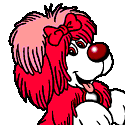|
Roneth posted:I was just told to track down a whole bunch of shielded cat6 so that our company electrician can run it throughout the office and such. I have no idea what brand to buy or from where. Our electrician has no idea either. I'm assuming that we need like 500ft of it. http://tinyurl.com/32ya3dh
|
|
|
|

|
| # ? Jun 5, 2024 16:43 |
|
Roneth posted:I was just told to track down a whole bunch of shielded cat6 so that our company electrician can run it throughout the office and such. I have no idea what brand to buy or from where. Our electrician has no idea either. I'm assuming that we need like 500ft of it. Any electrical supply house should carry twisted pair cable. Buying locally is often a better choice than buying online, because shipping's a pain on bulk boxes. However, if you absolutely can't get it locally for anything other than ripoff prices, it's not that hard to find. Your post raises some significant questions, though. First off, what makes you and your boss think that you need shielded cable? Unless you're running parallel to power lines and fluorescent lights, or pushing 10GigE over long distances, you shouldn't need to worry about it. Not only that, but shielded cable is a pain to deal with. Plus, if you screw up the shielding, it can actually make signal interference problems worse - in the worst case, the shield can act as an antenna which picks up interference. Unless you're all working out of one small room, 500 feet is off by at least one order of magnitude. I recently helped a friend wire a fairly small house (1,500 sq ft), and we went through two 1kft boxes. Granted, the port density was pretty high, but the same will likely be true of your office. When you terminate, don't just run long patch cables, and for the love of god don't just leave wires sticking out of the walls with plugs on the end. Run everything back to a single patch panel, and be sure to label and document everything. Yes, it'll be more expensive up front, but it'll save money in the long run to not have to tone cables every time you move or reconnect anything. Just running wires without a plan is the first step to a spaghetti nightmare. Do things right the first time.
|
|
|
|
Roneth posted:I was just told to track down a whole bunch of shielded cat6 so that our company electrician can run it throughout the office and such. I have no idea what brand to buy or from where. Our electrician has no idea either. I'm assuming that we need like 500ft of it. Not sure where to get STP (or whether you really need it) but here is some UTP: http://www.monoprice.com/products/subdepartment.asp?c_id=102&cp_id=10234#1023401
|
|
|
|
I'm no cabling expert, but isn't Cat7 the standardized shielded alternative for Cat6? But yeah, I don't think there's any point in running STP unless you actually need the cable to operate in a noisy environment.
|
|
|
|
I put a fancy new SSD in my Dell Studio XPS 1645, it's fast and quiet and all of that stuff. I can't figure out the driver for this stupid WiMax card, it's the only bang mark in the device manager. I installed a driver from support.dell.com and tried a couple different ones from intel.com. There must be one more thing I'm forgetting. http://bayimg.com/OAPchAAck
|
|
|
|
Metroid48 posted:Oh wow, I'm a moron - that's exactly it, it's just an adapter. New drive is installed, soon to have an OS on it. No, you're just like most people. Those adapters can look like they are part of the drive, and that has fooled loads of people in the past. It's one of those things that you never get told about until you've been affected by it. Make sure you pass it on to the next poor schmuck.
|
|
|
|
Click me for a pretty image! In dxdiag, it says my HD5770 has about 2.8GB of memory? The box says only 1GB GDDR5 + my RAM is untouched. I'm a tad illiterate when it comes to these things, so why is dxdiag displaying 2.8GB of VRAM? e: what on earth is wrong with the image Xybjj fucked around with this message at 13:46 on Oct 6, 2010 |
|
|
|
I don't know if this is a quick fix: I have a desktop computer (Emachines) for a client, he's using a wireless network card for it. It was working, but he seems to have hosed up a setting somewhere. He's using Vista 32bit SP2, but every time I try to dial on the connection, it says it's being dialed by something else. I've gone into MSConfig and killed all startup programs, but it hasn't helped. I've removed/deleted all the network connections, reinstalled, but it hasn't helped. Computer: Emachines T3642 OS: Vista 32 SP2 Carrier: Alltel Is there some way to reset all of the dialup settings to basic stuff so I can restart?
|
|
|
|
Xybjj posted:Click me for a pretty image! I think that's (broken) as designed. I have a 1GB 5750 and dxdiag says 2804 MB. P.S. Imagebutt doesn't work here, use Waffleimages or TinyPic or something else.
|
|
|
|
I'm looking for a cheap external HD to save some crap to so I don't lose it when I reformat my laptop. I'm kind of in a weird spot where there's a little to much (and some files too large) to be saved on cds/dvds/flash drives, but I don't need anything bigger than 250 GB (I probably only need 100 or so, but 250 seems to be a common size for these drives and also it gives me more space to work with, I'll fill it eventually I'm sure). Any brand/specific model recommendations? Edit: I should specify cheap; I mean around $60 or so. GruntyThrst fucked around with this message at 17:01 on Oct 6, 2010 |
|
|
|
|
Space Gopher posted:Any electrical supply house should carry twisted pair cable. Buying locally is often a better choice than buying online, because shipping's a pain on bulk boxes. However, if you absolutely can't get it locally for anything other than ripoff prices, it's not that hard to find. Awesome, thanks for the help. It's very clear that we don't need the shielded stuff. I imagine we'll order 2-3k ft of it now too. I'm browsing for a good patch panel box right now  IT Guy posted:Not sure where to get STP (or whether you really need it) but here is some UTP: Nice site, seems to be good prices compared to everything else I've seen online.
|
|
|
|
This may be a bit silly but: is there any tool to write your own keyboard layout? I tend to do stuff in several languages (germand, english, french, a bit of russian) but I have never really liked AZERTY keyboards; seriously, they are good for everything that doesn't require numbers, normal punctuation or any type of brackets..
Chikimiki fucked around with this message at 18:30 on Oct 6, 2010 |
|
|
|
Chikimiki posted:This may be a bit silly but: is there any tool to write your own keyboard layout? I tend to do stuff in several languages (germand, english, french, a bit of russian) but I have never really liked AZERTY keyboards; seriously, they are good for everything that doesn't require numbers, normal punctuation or any type of brackets.. You are using Windows, right? Try http://msdn.microsoft.com/en-us/goglobal/bb964665.aspx I've used it in the past when I broke some keys off a laptop keyboard, and with clever remapping was able to still use it to type a report thanks to kicking the letters on the destroyed keys to function keys and the like.
|
|
|
|
fishmech posted:You are using Windows, right? Try http://msdn.microsoft.com/en-us/goglobal/bb964665.aspx This, exactly! Thanks! Now for the keyboard stickers... Chikimiki fucked around with this message at 20:19 on Oct 6, 2010 |
|
|
|
GruntyThrst posted:I'm looking for a cheap external HD to save some crap to so I don't lose it when I reformat my laptop. I'm kind of in a weird spot where there's a little to much (and some files too large) to be saved on cds/dvds/flash drives, but I don't need anything bigger than 250 GB (I probably only need 100 or so, but 250 seems to be a common size for these drives and also it gives me more space to work with, I'll fill it eventually I'm sure). WD and Seagate both have 250gb externals around the $50 range http://www.newegg.com/Product/ProductList.aspx?Submit=ENE&N=100007601%20600030766%204025&IsNodeId=1&bop=And&Order=PRICE&PageSize=20 All hard drives are basically the same, they all fail, don't listen to anecdotal evidence, etc...
|
|
|
|
I built my first PC a few weeks ago, and I put 4GB of RAM in it (2 2GB Corsair DDR3 1333MHz sticks). One of them seemed to be dead--I got the 3 beeps indicating a memory problem with both sticks in, and when I tried it with only one stick in the Channel A DIMM 0 slot, only one stick worked. I operated with just 2GB for a few days and finally decided to just get an exchange from Newegg. Two weeks later (today), my identical replacement RAM showed up. Same problem. PC won't run with both sticks in, only one stick works. Is this just bad luck with RAM or do I have some kind of greater problem here?
|
|
|
|
Just got a new video card. Was using a Radeon HD 5770 with a few locks and restarts. Upgraded to a Geforce GTX 465, and now it seems to lock up and restart much more frequently. Could this be a power issue, or a heat issue? I just replaced the motherboard, my PS is an Antec 650W. Any ideas appreciated, I can provide more information to help with diagnostics.
|
|
|
|
What Fun posted:Just got a new video card. Was using a Radeon HD 5770 with a few locks and restarts. Upgraded to a Geforce GTX 465, and now it seems to lock up and restart much more frequently. Could this be a power issue, or a heat issue? I just replaced the motherboard, my PS is an Antec 650W. Any ideas appreciated, I can provide more information to help with diagnostics.
|
|
|
|
Nope, seems to be hovering around 47C. Yeah, I'm pretty handy with building systems, everything's plugged in, double-checked, and thermal greased properly. The only thing I can think of is that the HD5770 draws less power. I just replaced the motherboard, as I said, and the problem improved dramatically. But it's still happening. Sometimes it will restart and Windows will be unable to boot, and then I'll restart again and it will load up no problem. Am I missing something? 650W should be more then enough for a rig like this, right?
|
|
|
|
Hadlock posted:Your mouse has a 5 year warranty; more than likely Logitech will just mail you a new one if you call them. They replaced my MX400 after about a 2 minute phone call in mid-2008. 
|
|
|
|
I've gotten BSOD errors and extremely long startup times on my new computer which seems to only happen when a particular hard drive is plugged in. Sure enough, SMART says this:  Click here for the full 656x783 image. and running chkdsk revealed some bad sectors. I took everything off of the drive and (long) formatted it, and while the bad sector errors and other annoyances have gone away, the SMART warnings are still there. The catch is that I ran Seagate's SeaTools SMART/short/long tests and none of them reported a problem both before and after the format. So, two questions: Should I stop using the drive, and does Seagate accept RMA's without their diagnostic returning erorrs?
|
|
|
|
If the SMART tests are going off, stop using the drive. It could last a year or a week, but it's failing and is going to eventually poo poo itself. Seagate *SHOULD* RMA the drives unless they're being ornery, as long as the SMART test is failing (Windows 7 won't install on a drive with a SMART test failure).
|
|
|
|
So my parents called me up the other day and asked if I could set up some sort of camera or webcam recorder for them. Apparently one of the cats keeps urinating in a certain spot in the house. But since they've got 4 cat's they're not sure which one it is. How would you guys go about recording a specific spot for long unattended periods of time for later review? I thought about using a regular camcorder. I've got one, but it only takes 60 min tapes. I don't have a webcam (never found much use for them) so I'm not really clear on what they can do. Is there a way to just get a cheap little webcam, hook it up to my mom's laptop and then set it over to the spot where it needs to record and then just use a program to let it record all day, and then check it later? How quickly does the HD fill up if I do that? I imagine this would be cheaper then buying a motion sensing cam. What do you guys think? How would you go about this?
|
|
|
|
-Blackadder- posted:What do you guys think? How would you go about this? Most web cam and the software that comes with them have a motion activated mode. I know my ASUS Laptop has LifeFrame that does it.
|
|
|
|
I've also had great luck with Vitamin D software. http://www.vitamindinc.com/index.php Free for single-camera use
|
|
|
|
Frozen-Solid posted:Most web cam and the software that comes with them have a motion activated mode. I know my ASUS Laptop has LifeFrame that does it. Cool, could you guys recommend me a cheapie one of these on Amazon or Newegg. I've never bought a webcam before and don't want to spend anymore than I have to. Amazon seems to have some for as low as $7-$8 bucks.
|
|
|
|
is a 460 a noticable improvement VS a 5770?
|
|
|
|
SRQ posted:is a 460 a noticable improvement VS a 5770? Yes, assuming you're not bottlenecking on something else. Generally speaking, if you're building new and have the budget, it's worth it to grab a 460 over a 5770 at 1080p and higher resolutions. If you've already got a 5770, though, the improvement isn't dramatic enough to be worth $200. Also, be careful of the two different versions of 460 on the market. The 768 MB and 1 GB versions use different GPUs, and the 1 GB version is substantially faster. Given that there's about a $50 difference between the two right now, the 460-768 can still be worth consideration, but it's definitely something to keep in mind.
|
|
|
|
I need to purchase an external backup drive and came across the EAGLE TECH ET-CS2000TSU3-BK, 2 TB USB 3.0 external. This looks good for what I need it for, however I read a review about it that it's actually not a 7200 RPM drive like most sites i've seen (newegg, etc) have it advertised.. has anyone opened this model up and can confirm or deny the spindle speed?
|
|
|
|
I've just recently decided to try connecting my HD TV to my PC using the HDMI cable. My card supports HDMI apparently, but when I connect my TV to the card and switch it on, the picture quality is horrible. I've used the nVidia display configurator to adjust the settings, the resolution, the colour settings etc, but nothing seems to make it look good. It looks a lot like what my monitor does before I install drivers for it. I've googled around and can't find any information about other people getting poo poo quality pictures on the HD TVs after connecting it to their graphcis card using an HDMI cable. Does anyone have any suggestions? Does this require new drivers? My card is an Asus ENGTS250 and my TV is a Digitrex. I've lost the box so I can't remember what model exactly.
|
|
|
|
Rusty Shackleford posted:I need to purchase an external backup drive and came across the EAGLE TECH ET-CS2000TSU3-BK, 2 TB USB 3.0 external. This looks good for what I need it for, however I read a review about it that it's actually not a 7200 RPM drive like most sites i've seen (newegg, etc) have it advertised.. has anyone opened this model up and can confirm or deny the spindle speed? If anybody else has this drive: if it's 7200 RPM, you'll be able hear it vibrate at 120 Hz if you listen to it closely. No need to void a warranty by opening the housing just to read a label.
|
|
|
|
PiCroft posted:I've just recently decided to try connecting my HD TV to my PC using the HDMI cable. My card supports HDMI apparently, but when I connect my TV to the card and switch it on, the picture quality is horrible. I've used the nVidia display configurator to adjust the settings, the resolution, the colour settings etc, but nothing seems to make it look good. It looks a lot like what my monitor does before I install drivers for it. It still isn't anywhere near as sharp as a simple tf monitor. That's just my personal experience however. If it's a massive HDTV, that's probably contributing to the problem also.
|
|
|
|
I'm constantly doing work on other peoples computers and I have a need for a universal HD adapter so I can just do the work from my pc. I'm thinking about buying this adapter http://www.newertech.com/products/usb2_adaptv2.php Does anyone have any contrary recommendations or reasons not to buy this one?
|
|
|
|
simcole posted:I'm constantly doing work on other peoples computers and I have a need for a universal HD adapter so I can just do the work from my pc. I'm thinking about buying this adapter http://www.newertech.com/products/usb2_adaptv2.php Does anyone have any contrary recommendations or reasons not to buy this one? I've got something like that, it works just fine. 34.99 is a bit pricey though. My friends and I bought a box of like 10 assorted ones that were the same thing for like $20 on ebay. Only one of them didn't work.
|
|
|
|
Rookoo posted:I just don't think HDTV's in general are very good when it comes to being PC monitors. I have a middle of the road 22" HDTV that i'm using now that is bearable, but it took shoving the sharpness up to max and messing around with the tv settings for a while. fortunately I have a spare monitor my sister never uses and the difference is night and day, so I'm stuck with that for now. Problem is, my (poo poo picture quality) HDTV had the ability to extend my screen, rather than transform my entire desktop into a massive wide-rear end piece of poo poo that automatically turns every window that opens into a two-widescreen-lcd-monitor spanning mess and every pop up window or dialog opens right between the two monitors. While the HDTV had the option of spanning or extedning, the new monitor connected to the DVI with a VGA converter only allows horizontal or vertical spanning, besides cloning. Looks like I'll need to break out Maxto again.
|
|
|
|
The problem with HDTVs as monitors is you need to make sure your display will do it right. I have a 55" samsung that only does non overscan via VGA port, but I want to use HDMI to keep cable mess away. The picture can look a tad funky cause I have to run it at like 1910x1070 or something, but looks sharp as a tack on the vga input (there is a way to beat overscan but requires a lot of junk in tech only service menus which are confusing as hell). . . I've got a sharp aquos that I can sit next to a 24" dell I've got and the picture is sharp as hell on the sharp.
|
|
|
|
If I have an overclocked E4300 @ 3Ghz, 4GB of ram and a 8800GTS. How much benefit would I get for dropping in a GTX 460? The CPU is old and busted but I don't want to shell out money on a CPU and mobo until I see what bulldozer has to offer or hex-core Intel processors.
|
|
|
|
Blackdawgg posted:If I have an overclocked E4300 @ 3Ghz, 4GB of ram and a 8800GTS. How much benefit would I get for dropping in a GTX 460? The CPU is old and busted but I don't want to shell out money on a CPU and mobo until I see what bulldozer has to offer or hex-core Intel processors.
|
|
|
|
Alereon posted:A 3Ghz dual-core is enough to feed most modern games. Keep in mind that the AMD Radeon HD 6000-series comes out in November, so you might just want to wait for that before making a videocard purchase. I just took advantage of the $178 after rebate Gigabyte GTX 460 1GB on newegg. Sticking with nVidia let me re-purpose my 8800 into a Physx card. We will see how the new Radeons do and what price points they are at but I think the $178 is a good deal.
|
|
|
|

|
| # ? Jun 5, 2024 16:43 |
|
Rookoo posted:I just don't think HDTV's in general are very good when it comes to being PC monitors. I have a middle of the road 22" HDTV that i'm using now that is bearable, but it took shoving the sharpness up to max and messing around with the tv settings for a while. This depends a lot on the TV, and how it's set up. Technically speaking, there's very little difference between a TV and a monitor of the same size and resolution; TVs just have more inputs. Unfortunately, overscan is still around even in the digital age, and many TVs hide the necessary adjustments in the name of "user-friendliness." I would recommend setting your sharpness controls to neutral, though; pushing them to the maximum will often create artifacts.
|
|
|