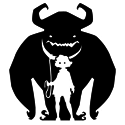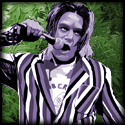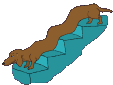|
wayfinder posted:Click the little headphones icon on the bottom left of the file browser area. It has to be blue. Check the preview volume knob (it's next to the Master volume slider, also has a headphones icon). They're both blue but it still won't preview the ableton sound banks. I downloaded a huge bank of wav files and they all preview just fine. BREAKBEAT HOUSE WITH JAMES BROWN YELPS A-GO-GO!!!
|
|
|
|

|
| # ? May 13, 2024 22:46 |
|
...
colonp fucked around with this message at 17:35 on Mar 8, 2014 |
|
|
|
Yeah, if its not an .wav or .als file then you won't be able to hear it in the preview mode. For example if you go to instruments and try to hear things you'll have to get it on its own track to hear it. If you go to your sample library most of the same things are in there, and you can preview them.
|
|
|
|
Gah, I wonder if someone could help me figure out what is going on here. Not sure if this is an Ableton question or not. I picked up a Novation SL MKII midi controller to play around with, downloaded the latest drivers and latest version of Automap and followed the setup guide. When I launch Ableton, the controller works ok, but none of the light on the control dials show. If I hit the automap button, it fixes this, but none of the controls seem to be assigned to anything. Does anyone have any experience using Ableton with automap who might be able to help me?
|
|
|
|
RivensBitch posted:If you're playing guitar you should look into an FCB1010, ten banks of ten buttons should be enough to trigger your cues. RivensBitch posted:You said you have three IEM mixes? Is your lead vocalist on IEM? If so then they don't need any speakers near their mic. Point the speakers away from the mic, put them on the ground angled up at the people who need them. Small rooms are tough for feedback, your job is to keep the pa from getting back to the mic. RivensBitch posted:Take some time to explain to the sound guy what you are doing. Be cool. My setup gives the house four XLR connectors on a 10ft 8 channel snake, one for lead vox, one for backing vox which is two mics summed in live to a single output, and then a stereo pair. This can either be a stereo mix of the backing tracks and the vocal FX, or it could be two mono sends, one FX, one backing tracks. This is why I use two sub masters for the house output, that way I can quickly change from the mixed stereo setup or the dual mono.
|
|
|
|
I ask the sound guy if his PA is stereo, if it is then I keep them summed. If not then I set them to separate mono outputs.
|
|
|
|
Can someone go into detail on how to get flstudio to rewire into ableton and play nice with it? whenever I fire it up and try to rewire it its a hassle and about 30% of the time it almost never works, I've tried watching youtube tutorials but they're either: in a different language, OR I do what is described, and still get nothing. Also, another thing: How can I properly program midi into ableton? (for example, dragging a synth patch or so into a midi track and using piano roll with it)- I've done it a few times but I use the horizontal sequencer and I've only been able to get it to work properly with the vertical sequencer (I forgot the names so I'm sorry if I sound stupid) Other then that I've been using ableton for a few years off and on, its amazing, but I've never learned how to do these two things properly and I think that because of these two little things, its hindering the experience.
|
|
|
|
a baby anime posted:Also, another thing: How can I properly program midi into ableton? (for example, dragging a synth patch or so into a midi track and using piano roll with it)- I've done it a few times but I use the horizontal sequencer and I've only been able to get it to work properly with the vertical sequencer (I forgot the names so I'm sorry if I sound stupid) You can create a blank MIDI region in either the Arrange (horizontal) or Session (vertical) view with CMD+SHIFT+M (or CTRL+SHIFT+M, I guess). In the Arrange view you need to highlight a part of your track first; the region will appear in that space. In Session view, just highlight a clip slot on your instrument track and use the key command. From there, double-click the region and the piano roll should come up in the detail view at the bottom. It's faster (I find) to use the Arrange page to create regions and drag them over into the Session page, as regions created in the Session view default to one bar long, and typing in the clip length wastes more time than simply highlighting eight or sixteen bars and hitting the key command. Mister Speaker fucked around with this message at 16:02 on Oct 4, 2010 |
|
|
|
Argh Ive been using ableton for months because of the potential for putting down songwriting ideas in a non liniar way and I cant believe I only just realised this: If you've just composed an awesome section, but you want to carry your song in a different direction, you can just consolidate the whole thing in the arangement view, drag it over to clip view, dump it there labeled "verse or something I dont know" and leave it there. Nice clean arrangement view to plot out your next idea.
massive spider fucked around with this message at 17:07 on Oct 4, 2010 |
|
|
|
I hadn't thought if that either... Thank you. I appreciate this. I'm going to go try this. Maybe right now.
|
|
|
|
In a massive fit of gear lust I lashed out and bought an Akai MPK49 to have a bit of fun with. Started having a bit of a play around in FL studio a while back, then switched over to Ableton before I got too involved because it seemed like more serious of a program that was capable of much more. Still at the 'tutorial' stage of things really, but hopefully the pads and keys and faders etc... will keep me occupied for a while. Wish me luck!
|
|
|
|
RivensBitch posted:Take some time to explain to the sound guy what you are doing. Be cool. My setup gives the house four XLR connectors on a 10ft 8 channel snake, one for lead vox, one for backing vox which is two mics summed in live to a single output, and then a stereo pair. This can either be a stereo mix of the backing tracks and the vocal FX, or it could be two mono sends, one FX, one backing tracks. This is why I use two sub masters for the house output, that way I can quickly change from the mixed stereo setup or the dual mono. gingivitis the wart fucked around with this message at 22:10 on Oct 9, 2010 |
|
|
|
Zok posted:In a massive fit of gear lust I lashed out and bought an Akai MPK49 to have a bit of fun with. Started having a bit of a play around in FL studio a while back, then switched over to Ableton before I got too involved because it seemed like more serious of a program that was capable of much more. Still at the 'tutorial' stage of things really, but hopefully the pads and keys and faders etc... will keep me occupied for a while. I have an MPK49, and I love the poo poo out of it. It's a real tank of a keyboard, it will serve you well! If you have any questions, about the keyboard or Ableton, you're in the right place. 
|
|
|
|
http://www.youtube.com/watch?v=mrRyuwlNoCg here is a video about the 19 inch rack A1 Des epodium. This thing with soft synths would be amazing. It's like a rack with a 70 inch touch surface on top complete with gooseneck mic. 70 inch multitouch ableton setup. Imagine if all the knobs in the softsynth you were using, were hand sized. I would die. http://www.digitalreviews.net/news/cebit/a1-des-eboard-70q-multi-touch-lcd-monitor.html Its 10000 grand or so for the 70 inch model. drat i would love thesys sequencing gladiator on this bad boy. Total madness. Rkelly fucked around with this message at 02:23 on Oct 10, 2010 |
|
|
|
Rkelly posted:70 inch multitouch ableton setup. Imagine if all the knobs in the softsynth you were using, were hand sized. 
|
|
|
|
gingivitis the wart posted:A follow up question: I got a 8 channel TRS to XLR snake, but I guess since the audio is coming out of my interface at line level, every channel on the mixer peaks even with the gain all the way down. Are venues going to be set up to handle that, or do I need to set up direct boxes on my own? Oh man, what a nighmare! Have you tried turning your interfaces volume down super low? I dunno if that would even work tho, might be to noisy. I hope this gets answered im interested in the answer myself.
|
|
|
|
gingivitis the wart posted:A follow up question: I got a 8 channel TRS to XLR snake, but I guess since the audio is coming out of my interface at line level, every channel on the mixer peaks even with the gain all the way down. Are venues going to be set up to handle that, or do I need to set up direct boxes on my own? Unless they have a really lovely mixer, it should have mic/line inputs on every channel, so they just need to turn the gain down on the preamps on those channels or if it's a good console flip the mic/line switch/pad. You could always turn your levels down if this is a problem, which is another reason to set up your outputs through sub masters. But I've never run into this problem, I just tell them it's line out and they adjust accordingly.
|
|
|
|
I am finding that many of my tracks have a bias towards the left channel, even when they (and every panner I can find on effects etc) are set to centre. Anyone know what's up?
|
|
|
|
Popcorn posted:I am finding that many of my tracks have a bias towards the left channel, even when they (and every panner I can find on effects etc) are set to centre. Anyone know what's up?
|
|
|
|
Do you have any plugins you've never used before on any tracks? I've used some before that have hosed with the panning a little, but that was usually just pushing everything into the centre.
|
|
|
|
Maybe your right ear has some hearing damage?
|
|
|
|
Reality Is Digital posted:That's strange. It could be your ears if all of the monitors are telling you that stuff is centered, or maybe it's some effect or instrument that naturally pans the audio that way. So, you're track might not be panned at all, but the effect just puts audio information into the left channel as part of its process. You could pan the track right to try and compensate, but I think it would be better to find out what's going on that's causing it to do that. It's definitely not my ears-- the levels are showing me they're off-centre. The main offender is a track that has a very small audio sample being put through a million reverbs and delays to make an ambient noise. As time passes it seems to lose one channel, but never completely. I'm assuming it's something to do with the original audio signal.
|
|
|
|
Question for all you Ableton gurus.. I constructed a song's parts in session view and played it back in session view, which recorded it in my arrangement. Once I recorded the song, I made a ton of changes in arrangement view and all is fine and dandy with that, but when I go back to session view all my old clips and such are still present. Is there any way to translate the new arrangement to the new session view? I was going to just copy and paste each individual part but there are way too many and I can't decipher which ones are old and which are new. The reason I want this in session view is so I can actually play (and improvise) with this song live, rather than having it just play back how I recorded it. Any help would be appreciated. I r Pat fucked around with this message at 00:04 on Oct 12, 2010 |
|
|
|
I r Pat posted:I constructed a song's parts in session view and played it back in session view, which recorded it in my arrangement. Once I recorded the song, I made a ton of changes in arrangement view and all is fine and dandy with that, but when I go back to session view all my old clips and such are still present. Is there any way to translate the new arrangement to the new session view? I was going to just copy and paste each individual part but there are way too many and I can't decipher which ones are old and which are new. You can highlight your whole arrangement and drag it into session view; as long as you're on the right track (start at the topmost track, highlight everything, hit TAB and make sure you drop it to the leftmost track in session view), and as long as you still have separations between clips in arrange view, everything should copy over properly, into the right tracks with the right arrangement. You can run into problems with this if you've cut up clips in arrangement view. For example, if a percussion clip that normally runs straight through, is cut up into smaller clips, you'll need to consolidate those clips and the space in between them to retain a cohesive arrangement - otherwise, that particular track will end up with extra clips that throw off the whole song sequence when scenes are launched. Automation also poses a problem, because of the (really silly) way that Ableton treats clip automation as a percentage, rather than 0-127 values. You CAN copy track automation from the arrange page into a clip and then move that clip to session view, but you then need to open up all the automated parameters - if they're left at 0 (for example a delay send on the occasional snare hit), the clip automation will still work in % of 0, and the send knob will never move - well technically the knob won't move anyway but the send will automate. This is much easier to wrap your head around once you see it in action. Honestly, especially if you're dealing with a LOT of effects and automation, you're better off freezing/flattening the tracks before dragging your arrangement back into session view. I hope that at least makes some sense. Mister Speaker fucked around with this message at 21:00 on Oct 12, 2010 |
|
|
|
I love how easy it is in Live to use an external instrument. I just made a bunch of presets so I just drop that into my session, turn on the synth, and jam away.
|
|
|
|
I have a small problem in Live that I'm trying to figure out. I'm trying to make a mix of various .mp3s that I have using an APC40 (basically just glorified crossfading with some effects thrown in), but some songs are composed such that the vocals come in slightly before a down beat. So if I use the APC40 to bring in a song on the first down beat of a measure, I'll miss out on some of the vocals in the lead-in and it sounds awkward. Is there a way to set samples such that it plays the lead-in and then brings in the down beat in time? Hopefully I phrased that in an understandable manner
|
|
|
|
You can make clips launch early using the clip view. Right-click on a warp marker and 'set 1.1 here' for the downbeat, then move the clip start marker (the arrow at the top left of the clip) to the left by a bar, or however many bars the lead-in is. Trigger the clip that much earlier.
|
|
|
|
I've got a rather ambitious plan: I want to make an eclectic DJ-set that lasts 3 hours. I don't want to mash up stuff; just paste pre-existing tracks together. Currently, I've been using Live only in arrangement mode to create tracks (okay, not entire tracks, short demos). 1) Any useful tips/hints/tutorials for large sets, or should I create 3 1-hour sets? 2) I'd rather use Live because I don't want to pay for Traktor Duo just for this occasion, but if Traktor is the better solution I'd like to hear it. I've got no DJ-style controller.
|
|
|
|
Welp, I think you'd be much happier using Serato to mix than Traktor, but to answer your question I've been almost primarily using Ableton to piece together long DJ sets and I've had mixed experiences. For bringing a bunch of samples into one project and being able to warp them all so that you can infinitely loop and layer them, Ableton is the poo poo and makes it a breeze to match them. That being said however, having that many samples in 1 project file will get a little cluttered after a while. The clutter and organization have been my biggest hurdle with assembling large sets in Ableton. At some point, maybe after 5 or 6 songs, I just start to get overwhelmed by the sheer number of scenes I have to play with and for one reason or another my interest begins to drift to another project. This is why I haven't released any long sets yet :/. To combat some of the disorganization I've found that marking your samples with certain colors can help. I'm using a Launchpad controller and with my active set of 8x8 samples I can sometimes end up triggering the wrong thing. If my first column of samples is blue though and I have 2 extra drum loops in the same column that should be layered over a different track, coloring them as red helps me remember that they're meant for another purpose and shouldn't be mixed right alongside the blue samples. It also looks cool. For certain samples you need to cut them down into 4 bar loops, other samples you can crop but will still be a few minutes of a whole song. Obviously the more 4 bar loops you have in the project the more scenes you'll need and the more cluttered sets get. Try to find a good balance between 4 bar loops you'll use for tweaking the sound and longer loops that contain the songs you're mixing with. I've started maybe 6 large sets before I started to get used to it and not get so frustrated. I'm chugging along very nicely on my current project and once I finish (if I finish) I can include some screenshots of how I made it all work.
|
|
|
|
I have an Ableton Live 8 issue that's driving me up the wall. Perhaps someone can help me out? I have Live connected to my Ensoniq SQ80 synth via MIDI (laptop midi out to synth in). It's working great, allowing me to play the synth w/ Live's Piano Roll. Exactly what I want it to do. However, whenever I press "Play" or start a clip, the buttons will trigger a not that sustains indefinitely, unless I press a bunch of synth keys at once. Does this make sense? Basically, it seems like the buttons in the Live interface are triggering unwanted notes on my synth.
|
|
|
|
spaceship posted:I have an Ableton Live 8 issue that's driving me up the wall. Perhaps someone can help me out? Make sure you have a completely blank track (or no track at all) when you first start out. That's happened to me where I'll hit a note the first time around and forget about it and then wonder where the hell that note that I didn't hit is coming from.
|
|
|
|
I r Pat posted:Make sure you have a completely blank track (or no track at all) when you first start out. That's happened to me where I'll hit a note the first time around and forget about it and then wonder where the hell that note that I didn't hit is coming from. I do. Even with a completely new, empty project, pressing the "play" button triggers a note on the keyboard.
|
|
|
|
have you set up everything correctly in preferences/midi sync? sometimes extra track/sync/remote options being on can make undesirable midi things happen..
|
|
|
|
Does your SQ80 have anything in its onboard sequencer? If so, I think it'll automatically start playing that when receiving MIDI start and clock signals from Live.
|
|
|
|
Nindoze posted:have you set up everything correctly in preferences/midi sync? sometimes extra track/sync/remote options being on can make undesirable midi things happen.. This may be the problem. I'll take a look at it when I get home. I think the problem maybe that I am running the MIDI out from my MASCHINE into the SQ80, which would require the track/sync/remote options selected. ynohtna posted:Does your SQ80 have anything in its onboard sequencer? If so, I think it'll automatically start playing that when receiving MIDI start and clock signals from Live. Nope - it's completely clear
|
|
|
|
Yoozer posted:I've got a rather ambitious plan: I want to make an eclectic DJ-set that lasts 3 hours. I don't want to mash up stuff; just paste pre-existing tracks together. If you want to/have to go the DJ software route, much as I adore Traktor, I think Serato has the edge now it can be integrated with Live via the Bridge. It's a shame, if NI had got in there first it would be a match made in heaven, and I wouldn't have spent a fortune on software that can't be used together (got Traktor about a week before Bridge was announced)
|
|
|
|
If only you could use Serato with non-Rane interfaces. 
|
|
|
|
Thing is, I'm not a DJ. I only have 1 Numark belt-driven turntable which I only got for digitizing some old records (which still hasn't happened after 4 years, go figure). It kind of sucks that Cubase 4/5 has Prosoniq's MPEX4 which is ridiculously good compared to zplane's Elastique (in Live). Anyway, I digress; I was just wondering if someone already put 3 hours of music in Live like that. I've got this idea where I simply set up an FX chain on the master for modest Kaoss-pad tweaking and then use 3 audio tracks at most or so to crossfade. I'm just pretty daunted by the task of having to warp everything, and if Traktor/Serato/whatever is smarter in that aspect, that'd be great, because it might save me a shitload of work at the cost of just a bit of dexterity.
|
|
|
|
When I use my mic with Ableton I get latency. If I reduce the latency in Ableton, it distorts the audio. I didn't have this problem with Cubase, which was on a different (worse) PC but was using the same soundcard (Alpha Lexicon). Any ideas? edit: just reinstalled Cubase. No lag there. Popcorn fucked around with this message at 21:43 on Oct 16, 2010 |
|
|
|

|
| # ? May 13, 2024 22:46 |
|
Yoozer posted:Thing is, I'm not a DJ. I only have 1 Numark belt-driven turntable which I only got for digitizing some old records (which still hasn't happened after 4 years, go figure). Stick with Live dude- Traktor et al work like virtual turntables, so you basically lose your key when you play a song outside it's normal tempo (unless you want horrid pitch shifting artifacts) Here's a handy key mixing diagram if you go the virtual decks route (not that I think you'll need it, judging from the great advice you tend to give, Yoozer!)  I think your 3 audio tracks plus Kaoss idea should be fine- once those tunes are warped, then that's all you need to do- it's a lot easier to pre-prepare (if this makes sense) a set in Live than it is in Traktor/Serato. Popcorn: are you using the supplied Alpha Asio drivers? They are the only ones that seem to work properly with it: even the mighty Asio4all doesn't seem to like the Alpha. Since using the latest Lexicon drivers, I have had no problems at all, even with NI stuff like Absynth and Guitar Rig, which never tend to play nice with Live.
|
|
|