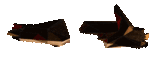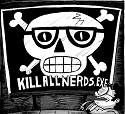|
ToxicFrog posted:^^ Cool. I wonder what expect is doing that normal IO redirection isn't; attempting to do this with pipes results in ssh ignoring the input attached to stdin and hijacking the terminal to ask for a password anyways. Creating a pty.
|
|
|
|

|
| # ? May 28, 2024 18:50 |
|
Sepist posted:I figured there was no way to feed the password but since this entire thing has to be manned I'm not concerned about that, thanks! I've done it in the past using a perl script and the SSH module. http://search.cpan.org/~turnstep/Net-SSH-Perl-1.34/lib/Net/SSH/Perl.pm
|
|
|
|
ShoulderDaemon posted:Or you can create the 2 disk RAID 5 in a non-degraded state, which is also allowed and is in fact the default. It is in that case functionally identical to a mirror, has the capacity of only one disk, and you do not lose anything if either of the disks dies. After looking at some more documentation, it looks like you are correct. The mdadm man page doesn't mention this, but I suppose its not a common usage case.
|
|
|
|
Puck42 posted:I've done it in the past using a perl script and the SSH module. Thanks but I'm going to be going the spawn/expect route to get this done, I just need to get approval for installing them on the FreeBSD server that has the firewall opening to the ASA :/
|
|
|
|
I'm back for one last question. I was able to get the shun script to work fine using expect but I'm trying to use an if statement so that depending on if shun or unshun is used as an arguement, the script will either add or remove the IP. I haven't added unshun yet but just using an if statement for shun is failing, the ASA is taking it as a command and tyring to process it: edit: Nevermind, I figured it out. I just need to set the shun/unshun command as a variable and remove the if statement....I hate when I sit on stupid poo poo like this. Thanks to those who helped previously! Sepist fucked around with this message at 13:10 on Oct 8, 2010 |
|
|
|
Hey I've been having a problem for like months and it just occurred to me that there is a Linux thread here. I have been using darkice to record a radio program that I like. I've got a cord going from my stereo to my Line-In jack and I use darkice to record from that. This has worked great but sometime ago this stopped working. It would just record silence. The cord is still plugged in, and I didn't change any settings in darkice, so I must have changed some kind of audio setting. I'm not a linux expert so I could have done something without realizing it. When I un-mute the line-in on alsamixer, the radio comes in through my computers speakers so I know that the computer is getting the audio, but Darkice kept recording silence. Anyway in my attempts to fix it I started playing around in gnome-volume-control and now darkice won't even run. I get this: code:code:
|
|
|
|
I have a pretty simple question regarding a new 10.04 I put on an older PC. I haven't used Ubuntu since 6.0 so I am really rusty on this sort of thing. I installed Ubuntu 10.04 using the windows installer on an external drive (E:\) I use to hold nothing but my media (movies, music, books, etc). Upon instillation, I gave it a small 20GB partition and installation went fine. When I booted into Ubuntu, I was a little dismayed to notice that Ubuntu cannot recognize any of the media surrounding the 20GB partition on the 2TB drive I installed it on. Was this supposed to happen and is there a way around this? I kind of just... "expected" ubuntu to notice the rest of the E:\ but then again I could just be stupid. I can easily just uninstall ubuntu and put it on the native C:\ but would kind of like to avoid the hassle if I can.
|
|
|
|
notMordecai posted:I have a pretty simple question regarding a new 10.04 I put on an older PC. I haven't used Ubuntu since 6.0 so I am really rusty on this sort of thing. Does the device show up in the places menu? It might just not be mounted. Ubuntu for sure sees your drive, because Ubuntu is installed on a 20GB File that lives inside that partition. 'sudo fdisk -l' will list all the disks attached to your machine, does it show up there? 'mount' will list all mounted devices. Is it mounted but mounted somewhere weird? I'm not sure exactly how wubi interacts with the device it lives on.
|
|
|
|
FISHMANPET posted:Does the device show up in the places menu? It might just not be mounted. It doesn't show up in Places but it does show up using the fdisk command in terminal as well as in Disk Utility. Since it says in the Disk Utility screen to "unmount" the volume, I would assume that it is, in fact, mounted.  Click here for the full 1680x1050 image. Halfway down the terminal you can see the 2000GB drive. That's it specifically. Also, yes, I did name all my drives after Pokemon and a Summer Wars character.
|
|
|
|
^^^^ Your 2Tb drive's mount point is /host, you should be able to view the contents just by cd /host or go to that directory from the root directory..PlesantDilemma posted:It sounds like it's trying to open a non-existing device, can you verify /dev/dsp is not missing somehow? Also in regards to the sound not working, if you do "alsamixer -c0" is your line in set to 0? I had that problem with my line out in fedora, I went into alsamixer, saw that it was set to to 0, raised it back to 100 and ran "alsactl store" and was back in business. Sepist fucked around with this message at 19:55 on Oct 11, 2010 |
|
|
|
Sepist posted:^^^^ Your 2Tb drive's mount point is /host, you should be able to view the contents just by cd /host or go to that directory from the root directory.. Ahh, true true. I totally didn't notice that. Is there a way to favorite the /host path to Places?
|
|
|
|
I'm not really a GUI person, can you drag and drop the folder to the taskbar drop down?
|
|
|
|
Sepist posted:I'm not really a GUI person, can you drag and drop the folder to the taskbar drop down? Good lord for some reason that never came to mind. I must really be out of my element right now. Thanks. 
|
|
|
|
notMordecai posted:Good lord for some reason that never came to mind. I must really be out of my element right now. Thanks. You can also do it in the file browser. If you drag any folder into the list of favorites it shows up there.
|
|
|
|
Sepist posted:It sounds like it's trying to open a non-existing device, can you verify /dev/dsp is not missing somehow? When I ls /dev I do see dsp. In alsamixer my linein is at 84. !!! Okay I was playing around with alsamixer while writing this post and I hit F4 to goto capture and I set input source and input source 1 to line. Now it's working! I don't remember ever going into that screen but I must have fumbled my way into there in the past and changed it.
|
|
|
|
I have a quick Ubuntu question. (I am running 9.10, and yes, I am aware of the new versions.) I am using an Inspiron 700m. It is on its last leg, and I would like to be able to turn the screen off while still keeping the computer running. After some searching online, someone recommended to run this from the terminal. while [ 1 ];do xset dpms force off;sleep 10;done It works great. It shuts off the lcd almost instantly, and then turns back on with any button/mouse. So, my question is: how can I get this command (or one that would be functionally the same) to work with a hot key or a launcher icon? When I try to use the launcher (even the launch from terminal) it says "failed to execute child process, no "while" (No such file or directory)." Putting the same into a hotkey yields the same message. As of now, I have to open up a text file, copy the prompt, hotkey terminal, paste, then run. Any suggestions to make it quicker? (hotkey or launcher icon make no difference to me.) Thank you.
|
|
|
|
It's failing because "while" isn't a program, but a builtin command in the bash shell. The launcher/hotkey tries to execute the program directly, rather than passing the command you give it to the shell, so it fails. Try replacing it with: code:
|
|
|
|
Worked perfectly. Thanks.
|
|
|
|
I am having a problem keeping some commands running on a remote machine that I initiated through SSH using an SSH library. In this case I'm really playing with Chilkat SSH, but I've seen this around before with other libraries. If it becomes a big deal, I can throw something together in Perl so we have something everybody could work with. I've been comfortable with using nohup to basically background commands after I log off a box, but that only seems to work interactively when I am logging in from something like PuTTY, Cygwin, or an xterm window on another Linux machine. Whenever I try to use a library to use SSH like a shell, I find that it stops the command in place as soon as I disconnect. So let's say I want to run: sleep 20; echo Hooray > /tmp/hooray.txt, and assume I disconnect afterwards, what are some tricks to make this work? If I was doing this manually, I could: 1. Run: nohup sleep 20; echo Hooray > /tmp/hooray.txt 2. CTRL-Z 3. logoff, whether elegantly or not. And even if I get all that in during the sleep command, it'll eventually finish it for me. Some things: 1. I also considered the "batch" command, but I am not to familiar with it and so far it's had the same problem. 2. Reading around, it looks like the standard I/O pipes come into play. Like, I should pipe /dev/null as standard in or somesuch. Maybe that's it but I wonder why I have to do it. 3. I've seen hacks involving wrapping the commands up into scripts that I was hoping to avoid, mostly so I can understand what the underlying problem is. This is something of an annual problem for me that I wanted to nip in the bud. 4. I can't rely on GNU screen being installed on the remote machine. 5. I'd prefer if you had tried this before using an SSH library to achieve this effect programatically. And if you have had success I would like to know the language, library, and anything about the implementation so that I could compare. It's that doing this manually seems to work fine, so there are a lot of manual methods that ultimately don't work this way. Rocko Bonaparte fucked around with this message at 20:18 on Oct 14, 2010 |
|
|
|
Rocko Bonaparte posted:I am having a problem keeping some commands running on a remote machine that I initiated through SSH using an SSH library. In this case I'm really playing with Chilkat SSH, but I've seen this around before with other libraries. If it becomes a big deal, I can throw something together in Perl so we have something everybody could work with. If the disconnect is whats borking it have you tried using Screen?
|
|
|
|
I was given a laptop with Ubuntu installed on it I would like to just set it aside in my room and leave it permanently on to use as a server or something that my MBP can connect to. I understand I need to install OpenSSH and I did that, but I'm completely lost now because I can't find a "dummy's" guide to this. The Ubuntu wiki page for setting up an OpenSSH server (https://help.ubuntu.com/8.04/serverguide/C/openssh-server.html) is pretty much useless I think. Can anyone tell me where I can find a guide to basically walk me through the process or just post here telling me what to do and how I can secure it so that only my MBP can connect to it? OpenSSH is installed and running right now and when I try to connect to it from my MBP by typing ssh useraccount@ipaddress it tells me my connection is refused. The end result is I'd like to install a VNC server as well that I can turn on via SSH and essentially have access to a Linux box full time.
|
|
|
|
Ziir posted:I was given a laptop with Ubuntu installed on it I would like to just set it aside in my room and leave it permanently on to use as a server or something that my MBP can connect to. I understand I need to install OpenSSH and I did that, but I'm completely lost now because I can't find a "dummy's" guide to this. The Ubuntu wiki page for setting up an OpenSSH server (https://help.ubuntu.com/8.04/serverguide/C/openssh-server.html) is pretty much useless I think. Did you install openssh or openssh-server? There's a big difference.. do a sudo netstat -natlp | grep 22 and see if anything comes up. Better yet, sudo apt-get install openssh-server .
|
|
|
|
I installed openssh-server.
|
|
|
|
Ziir posted:I installed openssh-server. This was a pretty important part of Moose's post: Moose Milkie posted:do a sudo netstat -natlp | grep 22 and see if anything comes up.
|
|
|
|
enotnert posted:If the disconnect is whats borking it have you tried using Screen?
|
|
|
|
Rocko Bonaparte posted:I had mentioned that in my first post. I can't rely on having screen on these machines because they're little barebones things. Oh sorry, didn't see that was in a mix of junk I just kind of browsed over. Sorry I couldn't be of more help.
|
|
|
|
Rocko Bonaparte posted:I am having a problem keeping some commands running on a remote machine that I initiated through SSH using an SSH library. In this case I'm really playing with Chilkat SSH, but I've seen this around before with other libraries. If it becomes a big deal, I can throw something together in Perl so we have something everybody could work with. Put your desired commands in a shell script and then "nohup ./script &" and you should be good.
|
|
|
|
amishpurple posted:Put your desired commands in a shell script and then "nohup ./script &" and you should be good.
|
|
|
|
Misogynist posted:What the hell is wrong with you people? What do you mean "you people"?
|
|
|
|
I've seen something similar, but would have to look up what it was. One reason to at least consider having a wrapper script in there is for complicated command strings. Like, say, multiple commands piping output to this or that file. It by itself doesn't solve the problem though, or at least not all methods solve it. I don't think that one does, but to be honest what I had technically done was "nohup sh script.sh\n". I tried an '&' before the newline as well as trying to transmit SIGSTOP afterwards. That hasn't worked.
|
|
|
|
Accipiter posted:This was a pretty important part of Moose's post: code:code:
|
|
|
|
Ziir posted:
It's fuckign early, and I'm up doing unrelated bullshit, but if you can't hit it within your network, I'd check your iptables/firewall to make sure it's not boning it somewhere.
|
|
|
|
Ziir posted:
Permission Denied is NOT the same thing as Connection Refused. Your key config isn't working. SSH is responding on the network just fine.
|
|
|
|
Has anyone had experiences using Unity/Seamless Mode in VMware/VirtualBox with a Windows guest on a Linux system running a tiling (and specifically non-reparenting) window manager like awesome? Does it work well? I'm trying to get rid of the Windows machine on my desk, but I don't want to waste hours of my time.
|
|
|
|
Seamless mode in VirtualBox with a Win2k or WinXP guest works great for me, but I'm not running a tiling window manager, so I can't answer that part of the question.
|
|
|
|
enotnert posted:It's fuckign early, and I'm up doing unrelated bullshit, but if you can't hit it within your network, I'd check your iptables/firewall to make sure it's not boning it somewhere. code:Accipiter posted:Permission Denied is NOT the same thing as Connection Refused. I just deleted the authorized_keys file and remade it and I can connect to localhost from the server. Generated a new key on my client computer and copied it over and added it to the file and it's still being denied.
|
|
|
|
Can you log in if you enable keyboard-interactive authentication? Have you tried doing that, then using ssh-copy-id rather than adding the key to authorized_keys by hand? What commands, exactly, did you use the generate the keypair and add the key to authorized_keys?
|
|
|
|
Whenever you are trying to debug ssh connection issues, use the -v flag.
|
|
|
|
I've been looking into X11 forwarding for a few days, basically wrapping around my head that my Windows host has to have the X server (like Xming) installed and receives requests from my actual linux server. Basically, my rationale is that I am already using Finch to centrally log all of my chats and keeping my sessions persistent (on a computer in bumfuckistan? fire up putty and resume screen). The problem is that I am somewhat limited in features when it comes to any audio/visual support (voice/video chat) for obvious reasons. So, yeah, I don't think X11 can really meet my need of the whole persistence thing, since the server has to be operated on what I am considering the client end for handling the graphical stuff. It was interesting enough to read about, though.
|
|
|
|

|
| # ? May 28, 2024 18:50 |
|
Use NX instead. That way, you can have a whole windowing session open remotely and disconnect and reconnect as you please. Also, it's really fast and supports audio (thought I haven't tried the audio).
|
|
|