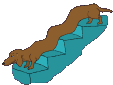|
shchmue posted:Those are low-pass filter sweeps. Auto Filter should be able to apply a decaying cutoff effect like this. I don't think there's a way to make it retrigger though, and that could force you to use really wonky automation. You probably have to use a third-party plugin, or else re-sample your samples with the decaying cutoff LPF manually applied. To clarify this, you'd want white noise as a sound source, and the filter should be resonant. Most software synths should be able to do this. Then you can sample it and plop it into a Drum Rack or whatever Computer Jones fucked around with this message at 18:48 on Oct 26, 2010 |
|
|
|

|
| # ? May 14, 2024 00:59 |
|
Okay, I'm sort of getting it, but I'm still too dumb to get it 100% yet. I can't actually get the length of the noise to last long enough! The note is quite short, even though the midi note is very long-- is this to do with my ADSR, which atm I only half-understand? It doesn't matter how much I fiddle with the settings, the note always sounds the same length.
|
|
|
|
Crank the decay up a little bit, and you should be fine.
|
|
|
|
None of the ADSR settings seem to be making a difference to the sound of the note! Help, I've gone disastrously wrong.
|
|
|
|
Can you post the session? I can take a look at it.
|
|
|
|
Here's a screencap I just took:  Anything obviously wrong there? Is something turned off somewhere? Anything obviously wrong there? Is something turned off somewhere?I'll post the session if that still doesn't help. (I don't know how to post sessions yet you see)
|
|
|
|
Popcorn posted:Here's a screencap I just took: click the AMP tab and then crank the decay up.
|
|
|
|
The filter. It needs to be a lowpass filter, and it needs to clamp down on the noise from the oscillator. That progressively gets rid of more and more of the higher frequencies, resulting in the reverse swooshing sound. Use the envelope for the filter to make it start high, and then go low. So you want no attack, a decay that matches how long you want it to be, and no sustain or release.
|
|
|
|
You guys are badrear end.
|
|
|
|
Make sure that you make the envelope modulate the filter, when I drop a new version of Analog into Live it doesn't automatically. It's under the "freq mod" control, you need to turn "env" up to 16. (This patch pictured here isn't perfect, half the sound is going to filter 2 from the oscillator, but you get the idea with the filter envelope.)
Vector 7 fucked around with this message at 20:39 on Oct 26, 2010 |
|
|
|
Yep, that filter envelope thing is new to me. That has given me exactly what I wanted. Brilliant!
|
|
|
|
I'm happy that I helped you! Try putting a tiny reverb after it, it'll give it a better feeling of space. A short delay will work, too.
|
|
|
|
Reality Is Digital posted:
|
|
|
|
Envision envelopes and LFOs as tiny robots; all they do is move a knob or slider for you - any knob or slider. With modular synths you get to choose what the robots do; with regular ones the robots are hardwired. They only require a few instructions: - when should they start moving (in the case of the envelope when you hit a key; in the case of an LFO either on key or free-running) - what should they move - what's the amount of the movement In the case of a filter envelope, it won't do anything if the amount is zero (which is what the filter envelope knob does). It won't be of any use if what you're trying to add to the amount is already on the maximum (envelopes only move sliders up, unless they're moving them up times minus one) - so if the cutoff is at its maximum already you're at the ceiling already. Abstract this kind of thing and you'll be able to apply it to every synthesizer.
|
|
|
|
My ceaseless quest for knowledge continues to... not cease. I want to apply a single effect to three tracks and control them with one volume slider. I assume I can do that by creating a new track and sending the audio from the three tracks to that one track... but when I do this, the new track doesn't give me any audio. What's the deal?
|
|
|
|
Speaking of LFOs, it's almost hallowobblween. Pop the lambo doors in the graveyard and play dis poo poo alllll night. Just kidding, I have no idea what I'm doing. 
|
|
|
|
Popcorn posted:My ceaseless quest for knowledge continues to... not cease. I want to apply a single effect to three tracks and control them with one volume slider. I assume I can do that by creating a new track and sending the audio from the three tracks to that one track... but when I do this, the new track doesn't give me any audio. What's the deal? You're on the right track, but make sure the monitoring status of the new track is set to 'On' or 'Auto', and make sure the track is record armed (unless its monitoring is 'On'). An easier way to accomplish this, though, might be to just group the tracks and throw the effect on the group.
|
|
|
|
I'm trying to recreate a bass sound like Eskmo achieves here: http://www.youtube.com/watch?v=IddDWBpkzYg Obviously there is some pitch bending going on, but whenever I try and pitch bend in ableton it barely goes above a half of an octave, is there any way to make the area I can pitch bend bigger or do I just need to find a sound to glide to the higher octave? Also, how do I get that really, really, smooth bass tone?
|
|
|
|
Popcorn posted:My ceaseless quest for knowledge continues to... not cease. I want to apply a single effect to three tracks and control them with one volume slider. I assume I can do that by creating a new track and sending the audio from the three tracks to that one track... but when I do this, the new track doesn't give me any audio. What's the deal? Group track, kiddo. Hold shift, select the three tracks you want, then right click and choose 'group tracks'. You can then put the effect you want on the group track, and the volume slider on that track will affect all within it, and all will be well with the universe.
|
|
|
|
BittyWings posted:Group track, kiddo. I'm fairly sure group track is just a shortcut for what he was trying to do manually? The other option obviously, is to use a send! Has the bonus of being able to set precisely how much of the signal from each track actually goes to the effect. Effectively a dry/wet knob for each input track, rather than just a global one.
|
|
|
|
I r Pat posted:I'm trying to recreate a bass sound like Eskmo achieves here: That song is pretty trippy, so thanks. I'm not very good at sound design, but rather than using a pitch bend use portamento. So get a monophonic bass synth patch which sounds right, and turn on portamento. You press one key, then press another key, and it slides to that note over the course of x ms - fiddle with the portamento setting until the x is about right.
|
|
|
|
So I never got a response to my question last page, but here's some more info: When I have my audio driver set to ASIO through my TASCAM US-1641, there's a 3 minute delay before any MIDI signals from either my MIDI controller or the virtual computer MIDI keyboard are processed. They instantly light up the yellow box at the top right when a key is pressed, but the signal is not recorded in the meter and a sound doesn't come through an instrument for 3 minutes. If I switch my audio driver to MME/DirectX, I get instant response from MIDI devices. Does anyone have any idea why I'm getting this strange MIDI processing delay through ASIO? From my understanding, ASIO and MIDI are unrelated, aren't they?
|
|
|
|
surrealcatalyst posted:So I never got a response to my question last page, but here's some more info: Check for updated drivers for your Tascam, and make sure it actually supports your OS.
|
|
|
|
Thanks, Mister Speaker and BittyWings.  Next question. Is there a way to set delay to infinite feedback in Ableton? I used this technique in Cubase to make a single sample drone forever without having to retrigger it. Is there a smarter way to do this? Popcorn fucked around with this message at 10:24 on Oct 28, 2010 |
|
|
|
Vanmani posted:Check for updated drivers for your Tascam, and make sure it actually supports your OS. I'm running the latest x64 drivers from the site. The thing is that the MIDI input works just fine in both Reaper and Cubase. This seems to only be a problem in Ableton.
|
|
|
|
Popcorn posted:Thanks, Mister Speaker and BittyWings. Simpler has a "loop" button, try that 
|
|
|
|
Or use the looper? Beat repeat?
|
|
|
|
I can't get any of those methods to work yet, but that's because I clearly don't understand those tools... but, uh, to clarify a bit, I basically have a sample of me going "oooh". (It's not as gay as it sounds, honest.) If I just retrigger it then it goes "oo-oo-oo-oo-oo" and I don't want it to have those discrete stop-start clips. I want it to be one long smooth ethereal "oooooooooooooooooooooooh..." In Cubase I'd achieve this with an infinite delay and heavy reverb. Delay still does the trick in Ableton, but it eventually runs out of juice and I have to retrigger the sample. Will the methods you guys mention give me the effect I so desire?
|
|
|
|
Popcorn posted:I can't get any of those methods to work yet, but that's because I clearly don't understand those tools... but, uh, to clarify a bit, I basically have a sample of me going "oooh". (It's not as gay as it sounds, honest.) If I just retrigger it then it goes "oo-oo-oo-oo-oo" and I don't want it to have those discrete stop-start clips. I want it to be one long smooth ethereal "oooooooooooooooooooooooh..." Like another said, try using the Simpler instrument. Drop your sample in there, and loop the part you want to loop using the Start/Stop knobs and the "Loop" button
|
|
|
|
surrealcatalyst posted:I'm running the latest x64 drivers from the site. Make sure you're running the latest version of Ableton. Do you have a similar problem with all audio inputs or just midi inputs through the Tascam?
|
|
|
|
Vanmani posted:Make sure you're running the latest version of Ableton. Do you have a similar problem with all audio inputs or just midi inputs through the Tascam? Just MIDI, which works fine in both Reaper and Cubase. (Although Cubase has a stranger problem of recording empty 44byte WAV files every time I try to record a track)
|
|
|
|
surrealcatalyst posted:Just MIDI, which works fine in both Reaper and Cubase. (Although Cubase has a stranger problem of recording empty 44byte WAV files every time I try to record a track) Check and double check your MIDI preferences in Ableton I guess. http://www.soundonsound.com/sos/feb07/articles/livetech_0207.htm might help. Absolute worst case you can buy a MIDI USB cable and use that for your MIDI inputs instead of the Tascam. They're $10.
|
|
|
|
Popcorn posted:I can't get any of those methods to work yet, but that's because I clearly don't understand those tools... but, uh, to clarify a bit, I basically have a sample of me going "oooh". (It's not as gay as it sounds, honest.) If I just retrigger it then it goes "oo-oo-oo-oo-oo" and I don't want it to have those discrete stop-start clips. I want it to be one long smooth ethereal "oooooooooooooooooooooooh..." Sounds like a job for granular synthesis!
|
|
|
|
Vanmani posted:That song is pretty trippy, so thanks. No problem! I saw eskmo live and he was mindblowing. I'm a noob when it comes to making sounds.. thus I'm having a bit of trouble finding a good monophonic bass sound with portamento. I have massive & fm8.. can anyone point me in the right direction? I basically want a deep, clean, and smooth bass that glides at the rate I choose.
|
|
|
|
I r Pat posted:No problem! I saw eskmo live and he was mindblowing. http://www.kvraudio.com/get/748.html Check it out. Good, freeware monosynth  But you should be able to do what you want in Massive. You got Legato turned on and voices set to mono?
|
|
|
|
Popcorn posted:I can't get any of those methods to work yet, but that's because I clearly don't understand those tools... but, uh, to clarify a bit, I basically have a sample of me going "oooh". (It's not as gay as it sounds, honest.) If I just retrigger it then it goes "oo-oo-oo-oo-oo" and I don't want it to have those discrete stop-start clips. I want it to be one long smooth ethereal "oooooooooooooooooooooooh..." Check out the freeze function on the ping pong delay or reverb device, little F button - should be exactly what you're after. bonus: then right click the delay device title bar, change to Repitch and start changing the beat divisions for some time warping hilarity.. bedtime for dogs fucked around with this message at 02:57 on Oct 30, 2010 |
|
|
|
KryonikMessiah posted:http://www.kvraudio.com/get/748.html Not for Mac  This is really bugging me. I have this bass line in one of my tracks that keeps producing a popping noise at random. It was a preset with operator and I've tweaked it every which way and the popping noise WILL NOT go away. Is something wrong with my set, the instrument, or my computer, or am I just overlooking something here?
|
|
|
|
Nindoze posted:Check out the freeze function on the ping pong delay or reverb device, little F button - should be exactly what you're after. holy poo poo i can't believe i've never tried this
|
|
|
|
I'm trying to route the outs from a multi-out VST (AraldFX AXV5, a frequency splitter) to separate chains in an effect rack, but it seems impossible. Has anyone got an idea? I've been able to route to separate audio tracks, but that's not what I want 
|
|
|
|

|
| # ? May 14, 2024 00:59 |
|
I r Pat posted:Not for Mac Fixed my problem.. and for anyone that was wondering, alls I had to do was put the buffer size up and it got rid of the pop.
|
|
|