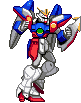|
Ashex posted:If you want something close to stock I would use Obsidian. That's what I've got on mine and for the most part they have left it unscathed. I'm probably going to do Macnut v11 once it comes out tomorrow afternoon, but I still hold out hope for eventual CM 6.1
|
|
|
|

|
| # ? May 13, 2024 23:57 |
|
Epic4g news: It looks like a rooted de-ox version of the leaked froyo beta is up for flashing on XDA. It's a beta froyo, of course, so there are issues. The dev that is issuing this is fixing stuff as he goes, so it would probably be easier to wait a few days for everything to be fixed up. Plus a newer beta has been leaked (but not released to the public) so it would probably be better to wait for that too. And this doesn't contain a radio update, so no GPS fixes or anything, just the standard froyo stuff like flash and Skype working. That all said, if you HAVE to have froyo now, and want to risk it, it's there. Bobulus fucked around with this message at 12:10 on Nov 12, 2010 |
|
|
|
Zero The Hero posted:I want to take off some of the stupid apps that came with my Droid 2, but I'm worried about deleting something that might be system critical or used by other apps, or something. Is there a list of apps I can safely delete from my Droid 2? And I use Root Explorer to do so, right? The following is safe to remove. Instead of deleting them entirely it might be a better idea to freeze them with Titanium or to move them with Root Explorer so you can put them back if needed. * CarDock.apk * CityID.apk * MyVerizon.apk * Skype_mobile.live.apk * Vvm.apk * WorkContacts.apk * amazonmp3_1.7.22_signed_zipaligned.apk * Blockbuster.apk * Mynet.apk (3G Mobile Hotspot) * MotoGAL.apk (Corporate Directory) The entire bloatware premise is silly anyway and I don't know why people care so much about it, most of the apps aren't doing anything on your phone except taking up space in your app drawer (which you can hide).
|
|
|
|
God Exists. posted:The entire bloatware premise is silly anyway and I don't know why people care so much about it, most of the apps aren't doing anything on your phone except taking up space in your app drawer (which you can hide). The disk space is another reason  . When you get a message saying disk is full, then see 10 apps you never use nor want, it gets irritating. . When you get a message saying disk is full, then see 10 apps you never use nor want, it gets irritating.
|
|
|
|
deong posted:The disk space is another reason They're installed to /system, not /data, so they don't take up any space that you can be using for apps.
|
|
|
|
And furthermore if it was the case that Verizon apps were using up needed disk space I'm pretty sure all of the D2 internal space is earmarked for apps so unless someone is going to figure out a way to fill 8GB with apps, along with your SD card, I doubt something like VZW Navigator would stand in your way.
God Exists. fucked around with this message at 15:07 on Nov 12, 2010 |
|
|
|
It's not so much that I need it gone for every reason, but that its presence offends me. That probably sounds super nerdy, but I can't stand for my computer to ever tell me I can't do something. I just think, I own you. You have to do what I say.
|
|
|
|
God Exists. posted:The entire bloatware premise is silly anyway and I don't know why people care so much about it,
|
|
|
|
For anyone wanting to change their system font there's a huge repository available here- http://forum.xda-developers.com/showthread.php?t=801160
|
|
|
|
Can I install the OTA update that sprint is trying to push to my EVO if I have rooted it? I actually tried once already and it seemed to fail when it restarted (showed an android with a red triangle containing an exclamation point). I was able to get it running again by pulling the battery, but it's asking me to install again.
|
|
|
|
Krakkles posted:Can I install the OTA update that sprint is trying to push to my EVO if I have rooted it? I actually tried once already and it seemed to fail when it restarted (showed an android with a red triangle containing an exclamation point). I was able to get it running again by pulling the battery, but it's asking me to install again. No, you cannot install updates if you have a modified recovery.
|
|
|
|
Ok, got it. Should I be worried, or is it fine without it?
|
|
|
|
Krakkles posted:Ok, got it. Should I be worried, or is it fine without it? This one doesn't have any radios so it's pretty much meaningless if you have a custom ROM and/or kernel. Even if you're running stock the only bug fix listed is a power cycle issue when some apps use the camera.
|
|
|
|
Any exchange 2010 admins here? What the gently caress do you need to enable & disable to make this pile of poo poo work with CM6 email? I can only get it to work with a reeeeally ancient apk it appears I am plagued by this bug: http://laurie.denness.net/blog/2010/09/exchange-2010-sp1-sync-with-android-froyo/ I was able to get email working finally on the stock sense email application but CM refuses to work and I'm about to just say gently caress android entirely.
|
|
|
|
flyboi posted:Any exchange 2010 admins here? What the gently caress do you need to enable & disable to make this pile of poo poo work with CM6 email? I can only get it to work with a reeeeally ancient apk it appears I am plagued by this bug: I've never been able to get the stock email program in CM6 to work properly for exchange. I finally resorted to using the seven mail beta, which works well and is free for now, http://community.seven.com/main.php . Once you're registered, you should be able to find the latest android client here, http://community.seven.com/forum/viewtopic.php?t=5086. .
|
|
|
|
Just installed the N1 partition layout on my Desire via instructions at: http://forum.cyanogenmod.com/topic/8504-gapps-package-updates/page__p__75149#entry75149 Gone from constant low memory warnings to over 100MB internal memory free. That was a severe deficiency of the phone fixed just like that. It blows my mind how much better my phone is now with Cyanogenmod and other rootin' goodies - way better battery life, faster, and can now install more apps. It makes it hard for me to recommend Android to non-techie friends since I wouldn't particularly want a stock Desire (or similar) myself.
|
|
|
|
Is there an app that will let you have the puzzle lockscreen from the Galaxy S phones? I want something that will let me unlock to my new messages/notifications.
|
|
|
|
Secret Agent posted:Just installed the N1 partition layout on my Desire via instructions at: God Exists. posted:For anyone wanting to change their system font there's a huge repository available here- http://forum.xda-developers.com/showthread.php?t=801160 
|
|
|
|
HTC Eris 2.1 rooted with SuperOneClick. Trying to get recovery.img on there. I put it on the SD card, but these commands are just not working (from this guide: I did: adb shell su Then ran the first one: adb shell mount -o rw,remount /dev/block/mtdblock3 /system And that worked, but then: adb shell chmod 755 /system/bin/flash_image Says "no such file found" or something like that. adb shell flash_image recovery /sdcard/recovery-ra-eris.img Says "flash_image: permission denied" Any ideas? tl;dr: Just simply trying to get a recovery on an Eris. Can someone please provide a working method?
|
|
|
|
Did you do the second and third commands?code:
|
|
|
|
utonium posted:Did you do the second and third commands? I manually put the files on the sd card.
|
|
|
|
May not be relevant here but when I used fastboot to flash an hboot image, it looked for the file on the computer, in the same folder as fastboot - not on the SD card. I'm not sure if adb is the same.
|
|
|
|
Secret Agent posted:May not be relevant here but when I used fastboot to flash an hboot image, it looked for the file on the computer, in the same folder as fastboot - not on the SD card. I'm not sure if adb is the same. adb itself does, but you're running an adb shell command - that means running a command on the phone itself.
|
|
|
|
I don't have wifi and I would really like to be able to connect my wii and DS up to the internet using my phone if possible but thus far have been unable to get it to work. Is this even possible? I have the Epic 4g and I'm rooted with the Syndicate fully loaded rom that includes Wireless Tether. When I try and connect my Wii to my phone, it sees it and shows goo signal strength but when I try to connect it just pops up an error saying it was unable to connect, check to make sure that the SSiD is correct. Does anyone have any experience with trying to do this, or know if it's even possible to do so?
|
|
|
|
The Wii/DS might not be able to work with an ad-hoc connection. I'm pretty sure the latest versions of wifi-tether support infrastructure mode so your Wii can connect to it- http://www.androidpolice.com/2010/0...ties-on-evo-4g/
God Exists. fucked around with this message at 21:36 on Nov 13, 2010 |
|
|
|
yamdankee posted:I manually put the files on the sd card.
|
|
|
|
Wow I feel dumb. But I can't even do that: # mount -o rw,remount /dev/block/mtdblock3 /system mount -o rw,remount /dev/block/mtdblock3 /system # adb push flash_image /system/bin adb push flash_image /system/bin adb: not found # exit exit $ adb push flash_image /system/bin adb push flash_image /system/bin adb: permission denied $ exit exit C:\android-sdk-windows\tools>adb push flash_image /system/bin failed to copy 'flash_image' to '/system/bin/flash_image': Permission denied It just won't do the "adb push flash_image /system/bin" command. What am I doing wrong?
|
|
|
|
Rohaq posted:Is it just me, or does this guy seem obsessed with porting over some of the most unreadable fonts imaginable? There's several good ones. LiberationSans is almost exactly like Helvetica (the best font in the world)
|
|
|
|
yamdankee posted:Wow I feel dumb. But I can't even do that: I'm just a noob at Unix, but line 5 says it can't find the file flash_image. Is it in the same directory as adb?
|
|
|
|
yamdankee posted:Wow I feel dumb. But I can't even do that: /system wasn't remounted read/write if you can't write to that directory. Maybe you have a nand lock or something.
|
|
|
|
hatersg2haet posted:I can't find a rom that will work on my Sprint HTC Hero without breaking something. Either visual voicemail, or text messaging, currently using Cyanogenmod but the thing runs pretty slow and laggy it feels sometimes, even thought I oced it. It might not be a bad idea to try to flash in a new kernel. The HTC Hero's brother, the Droid Eris had some massive instability with its FroYo releases until someone elses kernel came in and fixed a ton of problems. http://forum.xda-developers.com/showthread.php?t=756774 Looks like a new Hero kernel was released just on 11/12. Reboot into recovery, wipe system cache & Dalvik cache, then flash in that kernel. It can't hurt.
|
|
|
|
yamdankee posted:Wow I feel dumb. But I can't even do that:
|
|
|
|
utonium posted:What if you just run the command "adb remount" ? That's all I ever do with my Hero and it gives me access to whatever I need. And then try pushing that file again. adb remount requires you to have an insecure boot image. If you're initially rooting, it's probably not available.
|
|
|
|
Has anyone made a rooted version of the new Incredible update? I don't really want it (the new "allow you to upload 5mb items in email" feature is pretty nice), but the notice keeps popping up and it's bugging me. I don't feel like losing root over the loving V-Cast Store and bloatware
|
|
|
|
Captain Charisma posted:Has anyone made a rooted version of the new Incredible update? I don't really want it (the new "allow you to upload 5mb items in email" feature is pretty nice), but the notice keeps popping up and it's bugging me. I don't feel like losing root over the loving V-Cast Store and bloatware I'm pretty sure if you run the update it'll fail and the notification will go away?
|
|
|
|
God Exists. posted:I'm pretty sure if you run the update it'll fail and the notification will go away? I believe the Incredible is one of those HTC phones with the S-ON bootloader which means it can't be flashed with a permanent recovery. This means that if he takes the OTA notification, the OTA will flash successfully and there goes root.
|
|
|
|
Someone on XDA posted a solution to make the message go away http://forum.xda-developers.com/showthread.php?t=836120 quote:I seen this in another post, so I don't know who originally posted it because I closed the window, but can confirm it works. I can confirm it works God Exists. fucked around with this message at 19:48 on Nov 14, 2010 |
|
|
|
traslin posted:I've never been able to get the stock email program in CM6 to work properly for exchange. I finally resorted to using the seven mail beta, which works well and is free for now, http://community.seven.com/main.php . Once you're registered, you should be able to find the latest android client here, http://community.seven.com/forum/viewtopic.php?t=5086. . Holy crap this works and isn't $30... I love you.
|
|
|
|
Any way I can install Clockwork Recovery directly? I'm stuck at the bootloader screen on my (S-OFF) Incredible, and I can't get anything to work.
|
|
|
|

|
| # ? May 13, 2024 23:57 |
|
Aatrek posted:Any way I can install Clockwork Recovery directly? I'm stuck at the bootloader screen on my (S-OFF) Incredible, and I can't get anything to work. Directly as in from your bootloader? You should be able to flash the file in this thread if not there's other downloads for Clockwork floating around. Did you try installing an earlier version of ClockWork from ROM Manager? God Exists. fucked around with this message at 22:34 on Nov 14, 2010 |
|
|