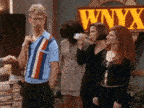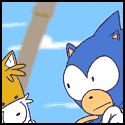|
So realtek drivers etc only effect the audio ports then, and not how the motherboard actually manages sound or anything. Think i'll get the USB thing then, cheers.
|
|
|
|

|
| # ? Jun 4, 2024 15:27 |
|
My friend is having trouble with his new Sapphire HD5570. After plopping it into his Biostar NF4U AM2G with X2 4200+, the monitor just stays in standby mode when the computer is switched on. We've tried everything from updating motherboard drivers and running Driver Sweeper to clear out the old NVidia ones for his overheating 7900GS, to connecting different monitors (CRT and LCD, both through VGA and DVI) and pulling out our hair. Is it a compatibility issue or is the card defective? Both monitors work with the 7900GS.
|
|
|
|
Does that video card need a power connector?
|
|
|
|
Steve Moore posted:Does that video card need a power connector? Nope. That was the very first thing I checked. The PSU is more than adequate, too.
|
|
|
|
So I walked away from my 4 year old 6400 Dell laptop and when I got back it looked similar to this. (not an actual screen cap from my PC) It's one of the 6400's with an ATI video card in it (X1400). This is probably a video card issue right? If you were to give me odds on it being video card vs mainboard what would you say? 60% Video issue? I use this at work and want to order a replacement video card asap and don't want to get it installed and find out. . .  "yah! that's an obvious MB issue right there! See the subtle cyan tint, that's what distinguishes it from a video card issue." "yah! that's an obvious MB issue right there! See the subtle cyan tint, that's what distinguishes it from a video card issue."Thanks!
|
|
|
|
It can't hurt to check the temperatures using HWMonitor and assume anything above (or close to) 80 degrees celcius cannot be good. Also, is the screen still like that, or did it just happen for a little while, did rebooting fix it?
|
|
|
|
BrQ posted:It can't hurt to check the temperatures using HWMonitor and assume anything above (or close to) 80 degrees celcius cannot be good. Rebooted a few times, tried it again a few hours later (cold as a cadaver) and still like that.
|
|
|
|
80C is not out of the ordinary, especially for a mobile GPU. Being a Dell, it should be pretty easy to open the bottom and clean out the heatsink though. It sounds like it's permanently like that now, though. It is your video hardware, and if it's soldered to the motherboard, you'll need to replace the whole thing. If it's a discrete video card, well, those are usually more expensive, actually.
|
|
|
|
SplitSoul posted:My friend is having trouble with his new Sapphire HD5570. After plopping it into his Biostar NF4U AM2G with X2 4200+, the monitor just stays in standby mode when the computer is switched on. We've tried everything from updating motherboard drivers and running Driver Sweeper to clear out the old NVidia ones for his overheating 7900GS, to connecting different monitors (CRT and LCD, both through VGA and DVI) and pulling out our hair. Is it a compatibility issue or is the card defective? Both monitors work with the 7900GS. My friend's new eVGA GTX460 exhibited exactly the same issue, but the card worked fine in someone else's PC. Turned out he had put a TV tuner card in prior to the new video card and it was conflicting somehow and preventing video from working at all. Have you got some other cards in that you can yank?
|
|
|
|
A friend of mine bought me a pair of Fatal1ty headphones a while back, and until now I'd been letting them gather dust. I've heard that headphones are generally the way to go for FPS gaming and I've decided to give them a go. Unforunately when I stuffed them into a box when moving into my current place I evidently didn't bother with the box and whatever else was in it (like an installation guide or whatever). I was wondering if, as described here - http://www.overclockersclub.com/reviews/creative_fatal1ty_review/3.htm I could just unplug my speakers/mic and put the headset in on the fly? Or will I need to restart my comp everytime I want to switch from speakers to headphones?
|
|
|
|
Yeah, you can swap them out and you won't have to restart your PC. edit: Some apps might not like it.
|
|
|
|
Gromit posted:My friend's new eVGA GTX460 exhibited exactly the same issue, but the card worked fine in someone else's PC. Turned out he had put a TV tuner card in prior to the new video card and it was conflicting somehow and preventing video from working at all. Nope. No onboard video, either. I thought the issue might be remnants of NVidia display drivers, but I've cleaned them out thoroughly to no avail. The fan on the card is running smoothly so I'm sure it's powered, it just doesn't send a signal to the monitor. There's no inherent incompatibility between nForce boards and ATI cards, is there? That or a defective card are the only reasons I can come up with on my own.
|
|
|
|
Turns out I purchased some obscure version of one of the Diamond HD5770 cards; seems to be the only one in the series with one DVI. I have no idea what I should do about it; easiest thing to do is to get a HDMI to DVI adapter, but I think I should take it back and claim false advertising: It states two ports here. EDIT: But now I can't even loving take it back because a family member threw out the box. Terror Van fucked around with this message at 15:20 on Nov 14, 2010 |
|
|
|
What is the model number of your card, and what are you trying to get to? The only one I found has two DVI, a HDMI and a Display Port. I sure as hell hope you didn't pay for that there either. IF you did you're easily paying $100 more than what that card is worth.
|
|
|
|
Gothmog1065 posted:What is the model number of your card, and what are you trying to get to? The only one I found has two DVI, a HDMI and a Display Port. It seems I ended up with this card (sort of; it has an ATI sticker instead of the Diamond on the fan, but that's minor.), which is still a HD5770 but not exactly as advertised; according to the boxshot on the other website I linked to it says two ports right on it. And yes, I did pay that much because I needed something right away, and hardware prices here in Newfoundland are ridiculous. Terror Van fucked around with this message at 16:34 on Nov 14, 2010 |
|
|
|
Terror Van posted:It seems I ended up with this card (sort of; it has an ATI sticker instead of the Diamond on the fan, but that's minor.), which is still a HD5770 but not exactly as advertised; according to the boxshot on the other website I linked to it says two ports right on it. And yes, I did pay that much because I needed something right away, and hardware prices here in Newfoundland are ridiculous. Those are two different cards. One is made by ATI, one is made by Diamond. They simply share the same GPU. You need to read the specs on the card you actually intend to purchase next time.
|
|
|
|
BorderPatrol posted:Those are two different cards. One is made by ATI, one is made by Diamond. They simply share the same GPU. You need to read the specs on the card you actually intend to purchase next time. Just so we're clear, the HD 5770 I bought came in the box pictured in the first link I posted, but looks like the card pictured in the second link.
|
|
|
|
a pwn cocktail posted:A friend of mine bought me a pair of Fatal1ty headphones a while back, and until now I'd been letting them gather dust. I've heard that headphones are generally the way to go for FPS gaming and I've decided to give them a go. Unforunately when I stuffed them into a box when moving into my current place I evidently didn't bother with the box and whatever else was in it (like an installation guide or whatever). No restart needed, though you'll probably have a setting in your FPS of choice in the sound options to adjust between speakers and headphones. You'll obviously want to switch such a setting over to headphones to have stuff tuned to sound better going directly into each ear instead of sounding better from speakers in front of or around you some distance away.
|
|
|
|
Small question: are there LCD picture frames that will play gifs? I know they can display gifs, but what about the motion ones.
|
|
|
|
I bought two matching 24" samsung LCDs off newegg for their holiday weekend sale (high roller baby) and now I need/want a dual monitor LCD mount. But I don't want to pay $200, which seems to be par for the course. Any thoughts on how to do this without breaking the bank? I was hoping somewhere around $45-100. I have 30-40% discount pricing on bretford mounts if anyone is using a particularly good bretford model they are using that they think is good.
|
|
|
|
Hadlock posted:I bought two matching 24" samsung LCDs off newegg for their holiday weekend sale (high roller baby) and now I need/want a dual monitor LCD mount. But I don't want to pay $200, which seems to be par for the course. Any thoughts on how to do this without breaking the bank? I was hoping somewhere around $45-100. I have 30-40% discount pricing on bretford mounts if anyone is using a particularly good bretford model they are using that they think is good. You mean like this? http://www.monoprice.com/products/product.asp?c_id=109&cp_id=10828&cs_id=1082808&p_id=5560&seq=1&format=2
|
|
|
|
Hadlock posted:I bought two matching 24" samsung LCDs off newegg for their holiday weekend sale (high roller baby) and now I need/want a dual monitor LCD mount. Monoprice has a pretty good selection of desk (and wall) mounts: http://www.monoprice.com/products/subdepartment.asp?c_id=109&cp_id=10828&cs_id=1082808 Unfortunately their dual mounts only allow sizes up to 23" and Samsung's bezels are usually pretty big as well. However, you can get two of their single mounting kits which would work just as well: http://www.monoprice.com/products/product.asp?c_id=109&cp_id=10828&cs_id=1082808&p_id=5402&seq=1&format=2. It has great reviews and the pictures show it to be a quality unit. The two together would cost you $40 before shipping, which is well within the amount you requested. 
|
|
|
|
Sniep posted:You mean like this? Exactly like that. My display is 561mm wide and the product description says that it's 400mm from the center of the stand tube to the center of the VESA mount, which gives me a maximum of 9" seperation between the two 12 lb displays inside bezel to inside bezel. If I'm doing my math right. Why hasn't someone coded a free flash version of autoCAD? fake edit: as soon as FreeCAD finishes downloading I'm doing the mockup and then buying one of these. Thanks! $33+S&H is cheaper than you can buy the individual mounts and build your own using materials from the hardware store.
|
|
|
|
Im in the market for a new computer, one that can run the rudimentary 3d software i will be using in school (3DSMAX and Autodesk Maya) and the ability to run current PC games on a decent setting. Is this able to do the stuff i need it to? I am not terrible with computers, but specs are when I start to get a little wonky... For the record, I want to play Dawn of War II and EVE Online, for what its worth... TerranRaida fucked around with this message at 22:22 on Nov 26, 2010 |
|
|
|
There's a separate, stickied, parts megathread at the top of this forum.
|
|
|
|
TerranRaida posted:Im in the market for a new computer, one that can run 3DSMAX and Autodesk Maya. Is this able to do the stuff i need it to? Yes, that will eat anything you throw at it for breakfast, at least for the next 4 years of college. That is close to the "ideal system for the $" listed in the parts picking thread. I doubt you will need it, at least initially, but tossing an extra 4GB of ram in there (for a total of 8GB) for good measure will ensure you can work on all but the largest of projects with multiple programs open at the same time. So add on an extra $40 for that. Make sure that computer has the extra ram slots before you buy.
|
|
|
|
TerranRaida posted:Is this able to do the stuff i need it to? I am not terrible with computers, but specs are when I start to get a little wonky...
|
|
|
|
I'm upgrading my laptop and I saw a Dell that I liked, but the resolution was 1366x768. I've never really come across that resolution before, is it going to be a constant irritation to get things to display properly? And the 435M as a graphics card, if I'm not a particularly intense gamer is it still fine?
|
|
|
|
I have that resolution on my Alienware laptop and have had zero problems with anything. It's just the wide screen version of the 1024x768 standard. I'm assuming that this is a smaller screen, though? Something in the 11-12" range?
|
|
|
|
No, it's 15.6, which is what surprised me. I just didn't want it to look stretched or have problems with display (I've never seen it as an option before).
|
|
|
|
You won't have any problems with the resolution. I did figure that 15" displays would be higher resolutions by now, but I guess to get a higher resolution display from Dell you'd have to dump some money into an Alienware. Depending on what model laptop you're getting, you might be able to snag an m11x with the same resolution, similar specs, and a better graphics card, for about the same price. Screen size would be smaller, but I'd say resolution is more important. edit: Looks like even the 11.6" dell laptops have that same resolution, seriously? I'd almost say just get any of the 11.6" dells if the resolution is the same. Triikan fucked around with this message at 05:08 on Nov 27, 2010 |
|
|
|
They offer an upgrade to 1920x1080, which I considered because I'm getting a discount coupon for approximately the upgrade price. I'll have a look around though, I'm not a big hurry but my current laptop does need replacing. Thanks for the help 
|
|
|
|
1366x768 is essentially a 720p monitor compared to 1920x1080 which is 1080p monitor. A lot of the middle grade HDTVs that aren't 1080p are often 1366x768.
|
|
|
|
So it's the equivalent of that, so the upgrade is probably worth it?
|
|
|
|
With Microsoft removing Drive Extender from Vail, am I left with an as-yet OS-less server with 4 4k drives. I'm probably going to set the jumpers so they emulate 512b sectors and I can use them with WHS v1. My question is, will this have any negative effect on the drives' performance/stability/reliability?
|
|
|
|
modeski posted:With Microsoft removing Drive Extender from Vail, am I left with an as-yet OS-less server with 4 4k drives. I'm probably going to set the jumpers so they emulate 512b sectors and I can use them with WHS v1. As long as you set the jumpers prior adding them to the pool you'll be fine.
|
|
|
|
What drives are you talking about? On the WD Caviar Green drives, the jumper is only for Windows XP compatibility, all it does is shift the 512byte emulation over by one sector to correct for the misalignment on partitions created by XP. It doesn't do anything to reduce the severe performance penalty that results from misaligned reads/writes to the actual disk.
|
|
|
|
Alereon posted:What drives are you talking about? On the WD Caviar Green drives, the jumper is only for Windows XP compatibility, all it does is shift the 512byte emulation over by one sector to correct for the misalignment on partitions created by XP. It doesn't do anything to reduce the severe performance penalty that results from misaligned reads/writes to the actual disk. They're WD Caviar Green drives (WD20EARS). At the moment they're unformatted and the computer has never had an OS on it. Ironically this was the first time I've had a machine built rather than build it myself, and I was not relishing having to void the warranty just to set jumpers. So just to clarify, I don't actually need to set the jumpers given that I'll be using WHS as the OS and not XP?
|
|
|
|
I've got a RAM question. Which would provide better performance for hd encoding and/or gaming, 8GB(2x4GB) of dual channeled 1600 RAM,8GB(2x4GB) of dual channeled 1333 RAM, or 6(3x2GB) triple channel 1333 RAM?
|
|
|
|

|
| # ? Jun 4, 2024 15:27 |
|
The1DevoidoName posted:I've got a RAM question. Which would provide better performance for hd encoding and/or gaming, 8GB(2x4GB) of dual channeled 1600 RAM,8GB(2x4GB) of dual channeled 1333 RAM, or 6(3x2GB) triple channel 1333 RAM? Stop by the parts picking thread, and post your full system configuration. You almost certainly don't want or need an i7-900 series.
|
|
|