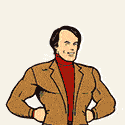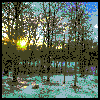|
yamdankee posted:Is there a way to root phones in an automated or at least semi-automated way? I've rooted about 12 different phones at this point. They are all very straight forward to root these days (SuperOneClick, UniversalAndroot, etc). I would suggest reading or searching the google code page for wifi tether, the dev posts there frequently and lots of issues get resolved: http://code.google.com/p/android-wifi-tether/ Also, AutoHotKey is freaking awesome and requires no programming skills. You can write scripts for what you want (click here, wait 8 seconds, send this series of keystrokes, click over there) or there is a tool that records what you want to do.
|
|
|
|

|
| # ? May 13, 2024 23:48 |
|
Holy crap, changing the system font is easy. I've been looking around for what to do off and on today and then thought "why not just copy/paste a ttf over DroidSans.ttf with Root Explorer". I did it, it worked. Hooray for Helvetica Light. Why the hell haven't I seen this as a suggestion on how to do it?
|
|
|
|
ddogflex posted:Holy crap, changing the system font is easy. I've been looking around for what to do off and on today and then thought "why not just copy/paste a ttf over DroidSans.ttf with Root Explorer". I did it, it worked. Hooray for Helvetica Light. Why the hell haven't I seen this as a suggestion on how to do it? It's the original way to change it. All the apps do is give you a pretty interface to that.
|
|
|
|
ddogflex posted:Holy crap, changing the system font is easy. I've been looking around for what to do off and on today and then thought "why not just copy/paste a ttf over DroidSans.ttf with Root Explorer". I did it, it worked. Hooray for Helvetica Light. Why the hell haven't I seen this as a suggestion on how to do it? You don't scan every one of the android threads? hah. When changing your system font that way, make sure to #chmod 644 /system/fonts/*, and #chown root:root /system/fonts/*; I've gotten into boot loops due to incorrect permissions.
|
|
|
|
It's in the OP. Use TypeFresh to easily change and back up your fonts.
|
|
|
|
deong posted:You don't scan every one of the android threads? hah. So it worked fine earlier doing what I said, just using Root Explorer to change permissions. I tried to change to a different font and got the boot loop you speak of. Fixing the permissions in adb shell didn't seem to help. Uhg. Hooray for a nandroid backup from this morning.
|
|
|
|
Just a random question: What are the reasons one would want to Unroot an android? The rooting tutorial I just from the OP used gave detailed instructions about how to Unroot as well.
|
|
|
|
People are paranoid that the warranties on their phones are voided if they mess with the software.
|
|
|
|
Voice search is broken on my motorola Droid running the newest cyanogen. Force closes as soon as I launch it. I've tried reinstalling the google apps package and deleting the application data but neither has worked and not sure what to try next.
|
|
|
|
Tried installing/updating from the market?
|
|
|
|
THF13 posted:Voice search is broken on my motorola Droid running the newest cyanogen. Force closes as soon as I launch it. I've tried reinstalling the google apps package and deleting the application data but neither has worked and not sure what to try next. I had this problem for a while. I had to fix it by doing a complete wipe but then it worked. It stayed broken across multiple nightlies and I couldn't find any other way to fix it. So I would just backup with titanium and do a complete wipe. Should fix everything.
|
|
|
|
big mean giraffe posted:Tried installing/updating from the market? This is what you should be doing anyway, it makes it so much easier to update.
|
|
|
|
So I rooted a Nexus One and installed ROM Manager. I flashed ClockworkMod Recovery. But when I try to boot into recovery I am just brought to a screen with an exclamation mark triangle and the android guy. I have to do a battery pull to get it to boot normal. I don't want to go any further with the phone until I can get a nandroid backup. Any suggestions? Edit: Also, on my Droid X, do I have to buy Droid X Recovery Bootstrap to install Tranquility ROM? Why can't I just install Tranquility through ROM Manager? yamdankee fucked around with this message at 04:09 on Nov 17, 2010 |
|
|
|
Is there any way I can readd the HTC sounds / wallpapers after flashing to CM6? (and no I'm not asking because I want that godawful default sound)
|
|
|
|
emoltra posted:Is there any way I can readd the HTC sounds / wallpapers after flashing to CM6? (and no I'm not asking because I want that godawful default sound)
|
|
|
|
Alright, I'm trying to create a Nandroid back up on my Captivate I897. I'm using ROM Manager by Clockwork Mod. But once the phone goes into recovery mode it keeps giving me a message that it can't open update.zip, even though that file does exist in /sdcard. Any ideas what's going on?
|
|
|
|
big mean giraffe posted:Tried installing/updating from the market? I don't have an option to uninstall it on manage applications and if I go to it on the market page it's listed as installed with an option to open it and the uninstall option greyed out.
|
|
|
|
Mogomra posted:People are paranoid that the warranties on their phones are voided if they mess with the software. I wouldn't call it paranoia, the warranty is voided if you root your phone.
|
|
|
|
yamdankee posted:So I rooted a Nexus One and installed ROM Manager. I flashed ClockworkMod Recovery. But when I try to boot into recovery I am just brought to a screen with an exclamation mark triangle and the android guy. I have to do a battery pull to get it to boot normal. Keep flashing the Clockwork Mod, because the first flash didn't take. There were some bugs with this. chippy posted:I wouldn't call it paranoia, the warranty is voided if you root your phone. Yes and no, since tons of people still receive warranty service with rooted phones, and it's never been put to the test in a courtroom over whether end-user software modifications are cause to void the warranty completely, or just for things it could have caused.
|
|
|
|
RexSS345 posted:I'd like to know this too, the CM6 notification sounds all suck. Find them (download a Sense ROM or something) and then add them either to your SD card in SD:/media/notifications/ or put them into /system/media/notifications with something like Root Explorer. If you do the latter, flashing a new ROM will wipe them out and you'll have to re-do it. THF13 posted:I don't have an option to uninstall it on manage applications and if I go to it on the market page it's listed as installed with an option to open it and the uninstall option greyed out. Did you try clearing app data/cache from the manage applications screen?
|
|
|
|
yamdankee posted:Edit: Also, on my Droid X, do I have to buy Droid X Recovery Bootstrap to install Tranquility ROM? Why can't I just install Tranquility through ROM Manager? I have never once gotten ROM Manager to reboot into recovery on my X. Droid X Bootstrapper works every time. Koush released it for free on his site: http://www.koushikdutta.com/2010/08/droid-x-recovery.html
|
|
|
|
So my free upgrade is an HTC Wildfire, which is currently in the post. My old phone is a G1 that I rooted and (probably unwisely) installed Cyanogen with android 2.2 onto. The newer android is nice and all, but the phone runs like poo poo now, obviously. So, anyone know if the Wildfire is worth rooting and customising? How well does it take the ROMS that are currently out there, or do they generally kill performance? edit: i should clarify that it's an upgrade for a different contract that I'm now on that I don't have to pay nearly as much for, before people start pointing out that wildfire isn't a particularly generous upgrade from a G1 The Grumbles fucked around with this message at 15:52 on Nov 17, 2010 |
|
|
|
emoltra posted:Is there any way I can readd the HTC sounds / wallpapers after flashing to CM6? (and no I'm not asking because I want that godawful default sound) http://forum.xda-developers.com/showthread.php?t=807763
|
|
|
|
The Grumbles posted:So my free upgrade is an HTC Wildfire, which is currently in the post. My old phone is a G1 that I rooted and (probably unwisely) installed Cyanogen with android 2.2 onto. The newer android is nice and all, but the phone runs like poo poo now, obviously. So, anyone know if the Wildfire is worth rooting and customising? How well does it take the ROMS that are currently out there, or do they generally kill performance? It's easy as gently caress to root the Wildfire, so you don't lose anything by doing so. And if you prefer AOSP to sense and/or want 2.2 (I'm pretty undecided, but CM 6.1 RC2 seems awesome), there are a few different options. Try the XDA subforum for more details. XDA Buzz/Wildfire
|
|
|
|
darsh5000 posted:Just a random question: What are the reasons one would want to Unroot an android? The rooting tutorial I just from the OP used gave detailed instructions about how to Unroot as well. 1) You'd want to unroot it if you have to take it in for repair/replacement. 2) Something may be messed up with your rooted phone, and putting it back to stock could help diagnose the problem. 3) You have to go back to stock (afaik) in order to get an OTA update immediately, if you really want that.
|
|
|
|
WithoutTheFezOn posted:3) You have to go back to stock (afaik) in order to get an OTA update immediately, if you really want that. We did this with Froyo on the Nexus One back in the day, and I'll probably end up doing it with Gingerbread whenever it comes out.
|
|
|
|
Thank you guys very much for your help. On the Nexus One, I've flashed Clockwork Recovery like 7 times now and it will not boot into recovery. Is there an alternative way other than Clockwork to run several different ROMs and switch between them through a program and not just a recovery?
|
|
|
|
yamdankee posted:Thank you guys very much for your help. Clockwork is the only thing that supports ROM Manager, and I'm not aware of any other apps to do it. It still gives you the error screen? When you reboot into recovery manually, does it work? Did you actually unlock your N1, or just use one of those stupid rooting tricks that leaves you locked?
|
|
|
|
Ah, I only rooted it. I'll unlock it. Thank you, that will probably fix it.
|
|
|
|
Anybody with an Eris try anything other than KaosFroyo? I've been using it for a while and I'm not sure if there are any 2.2 roms out there that are better.
|
|
|
|
Ok, weird issue. This may or may not be related, but since I changed the fonts on my phone yesterday I've noticed that the Gmail app either shows all messages in normal (not bold) unless there are any unread. Then it changes ALL messages to bold in the message list. It's driving me crazy. Anyone have any ideas?? I've already uninstalled Gmail with TI Backup and reinstalled, same thing.
|
|
|
|
I just rooted my evo yesterday, and I'm trying to get wifi tether to work...My computer can see my phone, but when I try to connect, it stops on the 'Waiting for network' part of the connection. I tried reading some forumsy stuff about it but there's lots of unix talk that makes me completely glaze over. Is there some easy trick to getting wifi tether to work?
|
|
|
|
helsabot posted:I just rooted my evo yesterday, and I'm trying to get wifi tether to work...My computer can see my phone, but when I try to connect, it stops on the 'Waiting for network' part of the connection. I tried reading some forumsy stuff about it but there's lots of unix talk that makes me completely glaze over. Is there some easy trick to getting wifi tether to work? Try enabling wifi-encryption and see if it works.
|
|
|
|
I had it turned on already, but I tried it with it turned off and it didn't work that way either.
|
|
|
|
helsabot posted:I just rooted my evo yesterday, and I'm trying to get wifi tether to work...My computer can see my phone, but when I try to connect, it stops on the 'Waiting for network' part of the connection. I tried reading some forumsy stuff about it but there's lots of unix talk that makes me completely glaze over. Is there some easy trick to getting wifi tether to work? Install CatLog or aLogCat. Attempt the WiFi tether again. Go back to aLogCat/CatLog and save the logs to a file. Check them and see if there's any big ERRORs. If not, try to search for any logs that look like they relate to wifi tether or wireless tether.
|
|
|
|
Casao posted:Install CatLog or aLogCat. Attempt the WiFi tether again. Go back to aLogCat/CatLog and save the logs to a file. Check them and see if there's any big ERRORs. If not, try to search for any logs that look like they relate to wifi tether or wireless tether. I just deleted the version I downloaded from the market and installed the version from its website instead, and now it works fine. Not sure why that is, but I'm happy now
|
|
|
|
Why do I always get the worst of luck with these things... I'm following this guide to unlock the Nexus One. I get to the Root part, and when I reboot after flashing the "nexus-addon-0.1-signed.zip", it boots but just to a blank screen. The buttons on the bottom are lit up and go on and off when I press power on and off. It doesn't go into the operating system. I tried reflashing the recovery and reflashing the .zip, same thing is happening. I did a nandroid backup. Should I just go forward from here with Clockwork recovery? To do that I would root it with SuperOneClick after restoring the nandroid backup. Is there a better option?
|
|
|
|
I guess this is the thread to use for this question.. I've got an EVO running Fresh 3.4, although I've had this problem with 3.2 as well. My VPN connection just doesn't seem to work right. I think it's a routing issue. I can connect to my work VPN just fine, but I can't access anything on the network. I know this worked in the past because I was able to get my email from the airport, but for whatever reason, it's not working now. How do you even go about troubleshooting something like that?
|
|
|
|
God Exists. posted:No you haven't, that's nonsense. I dunno about doubled, but by flashing an AOSP-alike (Fission) onto my D2, the battery life has improved. One of the icky parts in the stock ROM was "com.motorola.weather", which loved to turn on the GPS for fifteen minutes at a time while I'm in my office (big metal building). I could turn the GPS off manually, of course, but then I'd often forget to turn it back on and be confused by Google Maps not knowing where I was or how to get where I was going. I now can usually get through two days between charges with 30% or more battery life (I'm a pretty light user), whereas previously I'd start getting "charge your drat phone" warnings by mid-morning on the second day.
|
|
|
|

|
| # ? May 13, 2024 23:48 |
|
ddogflex posted:Ok, weird issue. This may or may not be related, but since I changed the fonts on my phone yesterday I've noticed that the Gmail app either shows all messages in normal (not bold) unless there are any unread. Then it changes ALL messages to bold in the message list. It's driving me crazy. Anyone have any ideas?? I've already uninstalled Gmail with TI Backup and reinstalled, same thing. Anyone? A little update to this, changing the fonts back to DroidSans fixes it, changing them to helvetica again it does the same thing with all messages in Gmail being bold. What the hell. Nowhere else do I notice the wrong font. I forgot to mention in the last post, I'm using Type Fresh for this now.
|
|
|