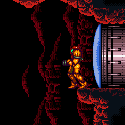Delta-Wye posted:You can buy copper-clad board. It will be a piece of FR4 I was looking at getting into this too, does anyone know a good source? Somehow I don't think putting "copper clad" along with my credit card number into google is gonna work out well. e: doin it cheap: http://www.arduino.cc/en/Main/ArduinoBoardSerialSingleSided3 SniperWoreConverse fucked around with this message at 22:01 on Nov 15, 2010 |
|
|
|
|

|
| # ? Jun 2, 2024 16:29 |
|
I'm trying to convert this arduino nixie tube board into gerber files so I can order it at batchpcb. Anyone know how to convert .brd and .sch to gerber?
|
|
|
|
SniperWoreConverse posted:I was looking at getting into this too, does anyone know a good source? Somehow I don't think putting "copper clad" along with my credit card number into google is gonna work out well.
|
|
|
|
CowGuy posted:I'm trying to convert this arduino nixie tube board into gerber files so I can order it at batchpcb. Anyone know how to convert .brd and .sch to gerber?
|
|
|
muon posted:Radio Shack stocks them and they're actually pretty decently priced IIRC. Digikey is always a good source, and has more options than you'll likely ever need. Awesome, thanks. I thought Radio Shack might have it, but I thought they were sort of backpedaling on this kind of stuff. And Digikey is blowing my mind.
|
|
|
|
|
SniperWoreConverse posted:Awesome, thanks. I thought Radio Shack might have it, but I thought they were sort of backpedaling on this kind of stuff. And Digikey is blowing my mind. Just for completeness, if Digikey is blowing your mind, there's also Mouser and Newark for components. Between those three and Allied Electronics for bigger stuff (more industrial focus) you should be able to find anything you'll ever need.
|
|
|
|
SniperWoreConverse posted:Awesome, thanks. I thought Radio Shack might have it, but I thought they were sort of backpedaling on this kind of stuff. And Digikey is blowing my mind. https://www.mouser.com is another good source. If you live in/near Texas, odds are you will get your stuff the next day even if you ship it ground.
|
|
|
|
if you're worried about blowing your mind, Jameco is usually pretty good about only stocking the most common varieties of things so you don't get overwhelmed with the reams of extremely similar sounding parts - digikey is the worst about giving you 250 varieties of the same chip but no information differentiating them.
|
|
|
|
|
BattleMaster posted:That's a hell of a thing to find in a trash pile. i've actually discovered that the original firmware on the board is intact, so i was able to connect to it via serial and have a look at the config menu it has there! according to the PDF i found, it also has an FTP server, so the next step will be to find out what on the board is making that horrible humming noise (defect capacitor?) and then use the FTP to upload websites to it!
|
|
|
Frobbe posted:
|
|
|
|
|
I'm a 2nd - 3rd year Mechatronics student looking to do a variety of projects over the summer to help increase my understanding of electronics and my practical knowledge. I'm already pretty familar with programming (spent a couple of years coding in C before going to uni as a mature age student) so I'm looking for more hands on stuff. Ie, projects that involve AC circuits, Op-Amps, BJT's, motors etc.. To get myself started, I figure I'm going to need some gear. I would like some feedback on whether these are worth getting or if there's something I'm missing. So far on the list I've got: - 12V Lab Power Supply. - Oscilloscope (anyone recommend a good cheap one? Thinking about getting the Picoscope)) - Probably some sort of invertor. - Various IC's. Also, anyone got any interesting projects? I'm thinking of maybe making some sort of basic audio synthethiser. Would maybe take in 12V DC and output sine waves at different frequencies with different filters? EDIT: Is there also a decent (free) SPICE software package that I could use?
|
|
|
|
I bought this awesome electronics learning lab at radio shack. It comes with a great array of components and chips, some analog and some digital. Also they have power supplies there, though prolly not as versatile as you need. The lab came with a breadboard type thing with a 1.5, 3, 4.5, 6, and 9 volt rail. Also did you know you can build a facsimole of an o-scope out of an old crt monitor or tv? Also there are programs that allow you to use a computer as one via the input jack (with frequencies limited to the audible spectrum). Couple that with some of the exra rails from the psu of a desktop, and you could have a nice little lab, with even an arbitrary function (waveform) generator out of the headphone jack. But if you want a REAL o-scope, I'd prolly recommend e-bay.
|
|
|
|
riichiee posted:- 12V Lab Power Supply. It's always good to build useful things if you can.
|
|
|
|
Zo posted:Build your own DSP-controlled inverter instead. Good little project to get started on. Any chance you could provide a little insight into this? For starters, in order to get a DSP, one would have to order it off the internet, right? Would this be a relatively hard project? edit:sp whose tuggin fucked around with this message at 16:59 on Nov 18, 2010 |
|
|
|
The Scientist posted:Any chance you could provide a little insight into this? For starters, in order to get a DSP, one would have to order it off the internet, right? Well it could be pretty easy to very difficult depending on what kind of inverter you want. You can grab a hobbyist microprocessor, a bunch of low power switches and build a simple H-bridge inverter powered by a 12V battery. The controls can all be done through software. How many auxiliary components your inverter needs (drive signal buffers, bus capacitors etc.) and how beefy they need to be are decided by your current and voltage requirements. Ask yourself what you want it to do then go from there  A DSP is just a fancy microcontroller with built-in peripherals for controlling various things, like an inverter.
|
|
|
|
riichiee posted:EDIT: Is there also a decent (free) SPICE software package that I could use? Linear Tech makes Lt Spice (also called Switcher CAD at one point) for free. http://www.linear.com/designtools/software/ It's a very good tool and I highly recommend it. They have a bunch of standard models for fets/transistors/inductors/etc, in addition to having almost all of their own parts.
|
|
|
|
riichiee posted:I'm a 2nd - 3rd year Mechatronics student looking to do a variety of projects over the summer to help increase my understanding of electronics and my practical knowledge. I got a picoscope 2104. When you ask about oscilloscopes everyone says get one with at least two inputs. I just went for the cheapest I could get and regret it. I would say picoscope is fine as a make but get a model with at least two inputs.
|
|
|
|
riichiee posted:- 12V Lab Power Supply. For spice I just use ltspace. Works good and has a decently sized community in case something goes wrong. People are going to suggest bitscope, picoscope, etc for oscilloscopes. Ignore them. Either troll craiglist/ebay for something useful or just buy a normal one. Rigol and the chinese makers have low end scopes at around the 300-400$ mark. That gets you 1 gig/sample which is probably 5X the sample rate of the headless scopes. For power you could just make something out of an old ATX power supply. As long as your projects can take a little noise. I don't see a soldering iron on there. But knock offs of Hakko products are fairly popular. Buy a box of FR4 off ebay or locally. Its fantastically useful stuff to have around. Also get a dremel or equivalent for hacking it up. I use a dremel and FR4 to make quick circuits. Works especially well for switching power circuits since solderless breadboards have big capacitance issues. As far as ICs and other stuff to get. Just keep an eye out for decent assortments of parts. The surplus sites like electronic goldmine or Dan's deals can have good deals sometimes.
|
|
|
|
For smaller stuff (wick, solder, small irons) dealextreme has a whole bunch of stuff too. I've bought tons of random crap from them in the past for school projects. Only use them for hobbyist/school stuff though, never anything professional, since they are pretty ghetto. Cheap as gently caress and free shipping on everything. http://www.dealextreme.com/products.dx/category.404
|
|
|
|
riichiee posted:- Oscilloscope (anyone recommend a good cheap one? Thinking about getting the Picoscope)) I've been looking at the Rigol DS1052E. It looks like a good digital oscilloscope, is pretty cheap, and has a hack you can do to make it 100MHz. http://www.dealextreme.com/details.dx/sku.30573 Deal Extreme may not be the best place to buy it and I've found similarly cheap prices elsewhere but I can't find a link right now.
|
|
|
|
Yeah there's not too much point in buying 'legitimate' known-named stuff from dealextreme since you at most get ~5-15% off and it takes forever to ship. Although I've used their return policy and it was pretty painless, it's still long wait times. Just use them for no-named stuff at 80% off.
|
|
|
|
ValhallaSmith posted:
What's wrong with picoscope?
|
|
|
|
Zo posted:Build your own DSP-controlled inverter instead. Good little project to get started on. Great idea, will look into that. Looks like i'm going to try and pickup an CRO off ebay. 2 channel USB Picoscopes are $299 AU brandnew, and $399 for a hardware one. I've already got a soldering iron, although I need to use it alot more as my soldering skills are pretty poor.
|
|
|
|
Unparagoned posted:What's wrong with picoscope? The one he is probably looking at runs at only 200Ms/s. Thats good for around 20Mhz signals. In the future it will be a limiting factor as you continue with electronics. Just pony up the extra 100$ for a real scope. Low end rigols can be patched to 1G/s@100 Mhz. And Tekways are currently being hacked to 1G/s@200 Mhz. The tekway might actually be hackable to a higher sample rate as well eventually. Plus you don't need a PC to use it. 100$ difference.
|
|
|
|
Some dude at my school just told me about http://www.futurlec.com Cheap resistor and assorted IC packs and stuff. I don't know how reputable they are yet, but I just ordered a small shipment that should arrive within a couple weeks.
|
|
|
|
ante posted:Some dude at my school just told me about http://www.futurlec.com Futurlec is great. Shipping takes a while, though.
|
|
|
|
I'm trying to understand the concept of electrical grounding and I'm having some trouble. I understand the voltage is the difference in electrical potential between two points. Therefore, there is no voltage at any single point. Electrical ground is defined as a point of reference that other points are measured against. (for example, the actual ground of the earth or the chassis of a car, etc) With that said, with doesn't the air work as a ground or a tiny screw? EDIT: Follow-up question: Do all grounds in a system typically get connected? If so, why? What happens if they are different? (ie. different pieces of metal in the car that aren't connected) Vinlaen fucked around with this message at 22:52 on Nov 19, 2010 |
|
|
|
Vinlaen posted:I'm trying to understand the concept of electrical grounding and I'm having some trouble. Do you think that you could clarify that last sentence? Air does provide a path to ground in a lightning strike. Think about opening up a tank of compressed air. The all the air molecules inside the tank want more than anything in the world to get out and be in the open air and be with their friends and have more space to bounce around. Like a subway car in japan. How bad these air molecules want to get out could be thought of as the potential, like voltage. These molecules want to get out real bad. Negatively charged electrons want to get "out" through a circuit to a place where there are less of them and where they have some "space". But neither the air nor the electrons have a means to actual "get out". Say you have a stray screw in a circuit board that is not connected to anything by conductors. The screw doesn't have an excess OR lack of electrons. Their is no appeal for the electrons from the power source to want to go there. Electrons are very deliberate. It's like going on vacation to the middle of the ocean. You always could (although in a circuit electrons couldn't actually go on vacation to the screw - there's no road there or a road back), but why would you? Note that common ground is different than earth ground. If you're jump-starting your car, you always connect one of the jumper cable's terminals to the frame of the car, because its a common ground. If you hook it up to the battery itself, hydrogen escaping from the wet cells could ignite if there's a spark present. The frame is a common ground because its one big circuit to one of the batteries terminals. Earth ground is often a pole driven a couple feet into the earth. The earth is huge, and would never turn down more electrons. It has a lack of them, especially when compared to, say, charged clouds that have built up a charge of static electricity. To be honest, I can't remember if the clouds are negative or positively charged. But the premise still applies.
|
|
|
|
There are both positive and negative clouds, which is why sometimes you see lightning between clouds (super cool stuff). I'm pretty sure it's usually negative clouds though.Vinlaen posted:EDIT: Follow-up question: Do all grounds in a system typically get connected? If so, why? What happens if they are different? (ie. different pieces of metal in the car that aren't connected) Usually yes, but not always, and there are many, many reasons to not do it. Separating analog/digital grounds, isolating high voltage ground from low voltage ground, etc, could be for anything from noise isolation to simply protection in case the HV side breaks. Ground is really complicated and stuff like ground loops will haunt you forever no matter how experience you become at electronics. Zo fucked around with this message at 23:05 on Nov 19, 2010 |
|
|
Vinlaen posted:I'm trying to understand the concept of electrical grounding and I'm having some trouble. Air is an insulator, and as a result makes a pretty poor reference. A tiny screw can be your "ground" but its really just going to be your reference spot, its voltage relative to the rest of the circuit determined by the rest of the circuit.
|
|
|
|
|
I'm an electronics noob. I understand the basic terms and concepts, but I haven't done any electronics work since tearing apart old computers as a kid, and I have no idea what the parts that I'd need are even called. I want to make a wireless switch for my garage door. My apartment complex only gave me one door remote, the kind that clips to your car's visor. Because the garage is detached, I have to take it out of the car every time I want to close the garage door, or I won't be able to get back in. I already backed into the door as it was closing because I accidentally pressed the button when putting it back on the sun visor. Now, a few weeks back they installed physical key switches in the event of a lockout (of course the tenants don't get a key), and the contractor was delightfully lazy enough to leave the wiring exposed when he connected the key to the door motor. Touch the two wires together, and the door opens and closes, pretty simple. It's begging for a switch with a wireless toggle. I want to make a wireless interface, preferably with a small keychain remote, so I can leave my garage door opener IN the car, where it's meant to be. I found a commercial opener that should work, but I'd rather make my own for e-peen purposes. Am I insane for wanting to use one of these: http://www.sparkfun.com/products/8602 with one of these: http://www.sparkfun.com/products/691 or these: http://www.sparkfun.com/products/153 to make an electronic wireless switch? or is there a blisteringly obvious solution that I'm missing?
|
|
|
|
You oughta just go to lowes, home depot, walmart, whatever and buy one these remotely operated power strips. They're usually used for like, say, out door lighting. It comes with it's own little FOB, and you could open it up, isolate the switching mechanism, run one of the exposed wires IN to where 120 VAC house current goes, and another to where 120 VAC gets outputted from the power strip circuit. Alright let me see if I can draw this up really crudely to illustrate:  The problem with your garage door opener is that it doesn't just look for ANY signal; it looks for YOUR garage door signal. That's why you can't just go around opening every garage door with your transmitter. The way it does this is most likely RFID (Radio Frequency IDentification). So even if you went through the horribly complicated process of engineering your own little remote, you would still have to figure out how to make YOUR remote work with YOUR garage door opener.
|
|
|
|
I'm trying to play around with sound generation with dsPICs. Does anyone have suggestions for a DIY friendly audio DAC/codec I can use? I'm looking for: -I2S compatible -16 bit or more -24-48kHz -SOIC or DIP package I have a MAX5556 DAC that I planned on using, but it needs a 256xFs master clock signal and I have no idea how to build a clock circuit, never mind a stable one. In the past I used a Burr Brown PCM3001 with success, but it doesn't seem to be working any longer. It sat in a sandwich bag full of components for two years. I would get a new one, but it's 28 pin SSOP and I had a bitch of a time soldering the first one. On top of that, I no longer have access to the nice soldering iron I used last time. Thanks for any help!
|
|
|
|
Some dsPICs have built-in audio DACs. It might be worth it just to get one of those. You'll also need a crystal that has a frequency 256 times the sampling rate you want to use.
|
|
|
|
Propagandalf posted:I'm an electronics noob. I understand the basic terms and concepts, but I haven't done any electronics work since tearing apart old computers as a kid, and I have no idea what the parts that I'd need are even called. In addition to the fob and the transceiver module, you're probably going to want to snag something on the garage door opener end of things that will talk to your transceiver module and handle the fob's commands. Looks like the Nordic thing uses SPI to communicate, which the Arduino can do: http://www.sparkfun.com/products/9950 Then, you'll need something that switches that door opening/closing connection. You're probably safe with one of these: http://www.sparkfun.com/products/100 With those little relays, I'm *pretty* sure that you can just use the current from the Arduino's digital output pins (datasheet says coil current is 37.5mA, digital out on Arduino at 40mA... I know I tried it once, but usefully enough I forget the results). If not, probably pick up one of these guys, each: http://www.sparkfun.com/products/521 http://www.sparkfun.com/products/8589 (don't want to hurt your transistor when you switch off the relay coil, look up flyback diodes) Wire that poo poo up and voila, you'll be attaching what looks like a bomb to the garage door opener in no time. I can give more specifics if you're looking for them.
|
|
|
|
for all you european sparkheads, i forgot to mention this tidbit: http://hackaday.com/2010/11/04/win-a-harley-in-this-design-contest/ get a free STM32-discovery just for participating!
|
|
|
|
I'm trying to work out the best way of powering an ATmega8u2 from either the USB bus or from another powersupply (not both at the same time). I think I'll probably have to use a switch, but any way of avoiding that would be great! Here are the two relevant diagrams from the datasheet:  
|
|
|
|
BattleMaster posted:Some dsPICs have built-in audio DACs. It might be worth it just to get one of those. You'll also need a crystal that has a frequency 256 times the sampling rate you want to use. Hmm, I never noticed that because I've never looked at the 33F range. Unfortunately they don't make one in 40-pin DIP. I'll just have to work with 28 pins. Thanks! EDIT: 3 sample DSPIC33FJ128GP802s on the way! Mr. DNA fucked around with this message at 19:25 on Nov 20, 2010 |
|
|
|
evilmonkeh posted:I'm trying to work out the best way of powering an ATmega8u2 from either the USB bus or from another powersupply (not both at the same time). I think I'll probably have to use a switch, but any way of avoiding that would be great! I'm not certain if this will be any help, but this is a power switchover circuit ripped off from a PIC datasheet.  I'm no expert on AVRs but from the pins shown in those diagrams you posted I think you might be able to adapt it. Mr. DNA posted:Hmm, I never noticed that because I've never looked at the 33F range. Unfortunately they don't make one in 40-pin DIP. I'll just have to work with 28 pins. Thanks! Hey cool, that's the exact dsPIC that I've been playing around with. I've had a Dalek voicechanger project sitting around half-finished for a while that a friend wanted me to make. I really need to get off my rear end and finish it. BattleMaster fucked around with this message at 19:29 on Nov 20, 2010 |
|
|
|

|
| # ? Jun 2, 2024 16:29 |
|
The Scientist posted:
Unfortunately that particular transceiver and a legit opener operate in completely different frequency ranges. It wouldn't work if I wanted it to. I don't need it to transmit the same RFID codes as the included opener, because it's bypassing that part altogether. It just needs to work between fob and switch because it's only getting attached to the already-exposed wires. I just need an wireless on-off switch to complete the circuit and make the door open/close.
|
|
|