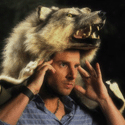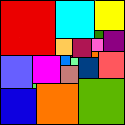|
infraboy posted:Alright so I think i'm in the market for an E-reader, definitely leaning towards the Kindle right now, i'd like to get it before I take a vacation on Dec 5th. If you don't need tablet-like features and will read for long periods of time on the go, get the kindle 3g. You can use the clunky browser to check most email and browse most websites without paying a monthly data plan. Its perfect for text heavy websites, news, and such. If $189 is too much, then get the cheaper wifi only kindle, but you have to connect to a hotspot if you want internet. All books can be ordered from the device or from amazon's website. The 3g device will download the book in under a minute once you buy online. (Most of the time...) Get the $30 official leather case no matter which one you choose. As for waiting for future versions of the Kindle, I wouldn't bother. I can't see what else they can upgrade at this point unless they release a color e-ink screen. (Which they said they wont do anytime soon.) If you want tablet apps and features, the ipad is probably the best, but it is a beast to carry around with you. Its also the most expensive. Otherwise the new nook color is much cheaper, but does not have as good an app selection. This might change with time, but B/N is trying to downplay its tablet features and focus mostly on it being an e-reader. If you want to tinker around with the device and upload custom firmware and such, I think the sony e-reader is the best choice. Lots of goons here reccomend it. However the kindle and nook probably have better e-book stores, and an easier way to purchase books. Stay away from the Kobo. Don't bother. I myself own the kindle 3g and am obviously biased towards it. The battery life will last weeks if you turn the wireless off, and a good week if its on. The e-ink screen is the best. I tried reading off of a fellow commuter's Ipad a while ago and the difference was very jarring for me. However, like I said before, if you want an app store, movies, music, etc, the Ipad is the way to go. Frankly I'm thinking of getting an Ipad to go with my kindle, but only if they downsize one to 7-8 inches and make it thinner. The nook color is nice, but I don't like how they are downplaying the app store capabilities of it. If you have a Barnes and Noble nearby, they will gladly show you both nooks. Most Target stores have a kindle on display, but its usually locked down pretty tight. Cartoon Man fucked around with this message at 00:11 on Nov 26, 2010 |
|
|
|

|
| # ? Jun 9, 2024 23:30 |
|
infraboy posted:Alright so I think i'm in the market for an E-reader, definitely leaning towards the Kindle right now, i'd like to get it before I take a vacation on Dec 5th. If you're just looking to read books on an electronic device, the technology won't actually get better and better. The next step will be color e-ink screens but those won't be cheap for a long time and don't matter if you don't read comics or pdfs or something.
|
|
|
|
I'm interested in an e-reader and while I read on the train on the way to work, I also want to read at night before bed. I see everybody drooling over these things online, but almost no info about night reading. I do see the little clip lights that are available, but I have a book light already and I want something that doesn't eat batteries. From what I've heard, the Nook color is good for this, but I also don't want to burn my eyes out reading an LCD screen. It sounds like I would have to compromise gaining a backlit LCD, but losing out on the "pearl e-ink" that is getting a lot of raves. If I do want to go with say a Kindle or regular Nook, are there any lights available that run off the e-reader battery? I thought I saw something noting that, but I think it was for the Kindle 2 and I can't find it anymore.
|
|
|
|
It's pricey, but Amazon has an official case with a light that I've heard good things about.
|
|
|
|
Probably eats a lot of battery though. I just use a lamp.
|
|
|
|
The Antipop posted:I'm interested in an e-reader and while I read on the train on the way to work, I also want to read at night before bed. I see everybody drooling over these things online, but almost no info about night reading. I do see the little clip lights that are available, but I have a book light already and I want something that doesn't eat batteries. The book light I got for my Kindle didn't eat batteries at all. In fact, I used it on and off for 6 months before giving it to my mother-in-law and never changed the batteries in all that time. I imagine this has something to do with the fact that is uses LEDs.
|
|
|
|
Alright I think i'm gonna plonk down the money for a Kindle, heck it's almost Christmas. I think i'll use it enough to justify. Also going to add the case with the built in light I think, probably not something i'll need all the time but sure would be handy, and it's only 25$ more than the case without the light. I know I should ask in maybe another thread but what are the most worthwhile free ebooks and non free ones for someone who enjoys fiction/scifi/fantasy?
|
|
|
|
infraboy posted:Alright I think i'm gonna plonk down the money for a Kindle, heck it's almost Christmas. I think i'll use it enough to justify. Also going to add the case with the built in light I think, probably not something i'll need all the time but sure would be handy, and it's only 25$ more than the case without the light. Check out the Baen free library. I haven't read any of their books but I've heard some good things. http://www.baen.com/library/
|
|
|
|
IRQ posted:Probably eats a lot of battery though. I use the light on the official case all the time and it really doesn't use that much power. I probably use the light for half an hour to an hour every day, leave wireless on all the time, and read for 2-3 hours per day, and I still only charge the thing about once a week. The light is LED so it uses really little power. I love that loving case.
|
|
|
|
Ara posted:I use the light on the official case all the time and it really doesn't use that much power. I probably use the light for half an hour to an hour every day, leave wireless on all the time, and read for 2-3 hours per day, and I still only charge the thing about once a week. The light is LED so it uses really little power. I love that loving case. I charge like every 5 weeks. What is so inconvenient about a lamp?
|
|
|
|
infraboy posted:I know I should ask in maybe another thread but what are the most worthwhile free ebooks and non free ones for someone who enjoys fiction/scifi/fantasy? For non-free, start with Brandon Sanderson's Mistborn trilogy, then come join the rest of us in the Way of Kings thread: http://forums.somethingawful.com/showthread.php?threadid=3334571&pagenumber=6 (You can also talk about Mistborn there too, its kind of a BS megathread.)
|
|
|
|
IRQ posted:I charge like every 5 weeks. What is so inconvenient about a lamp? I guess I should further specify that using the light or not makes no difference in how often I charge it. The wireless is what eats up the battery. Even if it were the light, is plugging the thing in once per week really more inconvenient than using a lamp? Especially when I regularly read with the cover's light in 3 or 4 places that don't have a lamp. Also, why does this thread still exist? Ara fucked around with this message at 15:36 on Nov 26, 2010 |
|
|
|
Being from Canada, I've been seriously considering purchasing the kindle, however the book selection on Amazon.ca is pretty sparse from the few searches i've done. Can anyone confirm what I've read. That the only way to purchase books from Amazon.com is to setup a US account and purchase Amazon.com gift cards? Can you purchase Amazon.com gift cards with a Canadian credit card? Searched up Steven Erikson's series, only available in the US on the kindle 
|
|
|
|
How's the PDF support on kindle 3? I'm not that interested in buying books online but I have a stupid amount of pdfs for my studies and I'd just looooove to stuff them all in an electronic device instead of printing them out as I have to do now.
|
|
|
|
IMlemon posted:How's the PDF support on kindle 3? I'm not that interested in buying books online but I have a stupid amount of pdfs for my studies and I'd just looooove to stuff them all in an electronic device instead of printing them out as I have to do now. It's nice but you cant change the font size, only zoom in and out which can be inconvenient because if you zoom in you cant see the entire width of the page at once. This can be remedied by using landscape mode so you can see the entire width of the page at once while zoomed in to a comfortably large font size.
|
|
|
|
IMlemon posted:How's the PDF support on kindle 3? I'm not that interested in buying books online but I have a stupid amount of pdfs for my studies and I'd just looooove to stuff them all in an electronic device instead of printing them out as I have to do now. I think you might be better off with a tablet type device that has a color LCD screen, such as the Ipad or nook color. As the other poster mentioned, the pdf support is lacking things.
|
|
|
|
I just ended up getting a nook color today, as my first e-reader. Barns and Noble was the prime choice, simply because I had a few old gift cards from years past. In the end, it ended up costing me an extra $3 beyond what was on the gift cards, so I think I came off pretty well. I honestly know jack about e-readers, but I figure at the very least I can use it as a tableside reference during D&D. The device itself feels pretty solid, and the screen looks nice. Connecting it to my wi-fi was easy enough. The device comes with a couple illustrated kid's books loaded on it to show off the colors. To test it out, I bought Kitchen Confidential off of the B&N site, and have read about half of it. Everything seems to work pretty well, with tapping the sides of screen to forward and backward. It looks like you can lend some books out you buy once, like Kitchen Confidential, though I don't really know how that works. Is it something which could be potentially done with other goons? I have noticed that if something particularly colorful is on the screen, it can have what looks like a bit of flicker if the brightness is set to about medium or less. If I crank the brightness up, it goes away. I don't notice it so much if I am only looking at black and white text. Has anybody else experienced something like that, or am I just imagining it? I notice some talk of rooting older Nooks. What is that about, and is it something I might potentially want to do to this one, should such a thing be developed for it?
|
|
|
|
Filthy Monkey posted:I notice some talk of rooting older Nooks. What is that about, and is it something I might potentially want to do to this one, should such a thing be developed for it? Nooks run Android. In a super basic sense, rooting an Android device refers to more or less "hacking" that device to bypass any lockdowns the manufacturer put in place and lets you access anything secured about the device, eg allows you to install custom stuff and allows you to edit/enable other features that weren't available from the stock Android install. In short, it's very useful for Android based phones, but there's not really much reason to do it on a Nook as far as I know. IRQ fucked around with this message at 04:33 on Nov 27, 2010 |
|
|
|
My wife just ordered a Nook wifi for me for Christmas. I'm really excited. The thing that sold me on the Nook over the Kindle was when I saw that you can check out ebooks at the library but not in the format Kindle uses.
|
|
|
|
The boyfriend got me a Kindle 2 for Christmas last year and I love it, but recently I've been drooling over the Sony PRS-650. The touch screen looks great and seems to respond well to very light touch. It uses the new e-ink pearl technology which apparently boasts a faster refresh rate and better contrast. It's also pretty well priced, as right now the official US site and B&H (which ships internationally) are offering $30 off, bringing the price to $199. While I absolutely adore my Kindle, I hate the fact that half of the device is wasted on a keyboard. While it might be useful to someone planning on taking lots of notes, I probably only ever use it once every couple of weeks and find the button size makes typing more than a few words very awkward. I also don't like the firmware very much; Amazon only recently added book collections and it seems like having more than a few dozen books would make the device very annoying to sort through. And the format support leaves something to be desired - other than the proprietary Kindle .azw file, you're stuck with .mobi and .txt (or limited PDF support, as discussed a few posts up). Basically, if I had to recommend a device I'd go for the PRS-650 over the Kindle unless you are dead set on access to the Kindle store. Compared to what's out on the market and the features offered by other readers, Amazon is lagging behind.
|
|
|
|
IRQ posted:Nooks run Android. In a super basic sense, rooting an Android device refers to more or less "hacking" that device to bypass any lockdowns the manufacturer put in place and lets you access anything secured about the device, eg allows you to install custom stuff and allows you to edit/enable other features that weren't available from the stock Android install. Well with the Nook Color you could root it (when they finish figuring out how) and install Android Comic Viewer on it so you could read comics on it without carrying a bunch of trades or individual issues around with you. I have Y the Last Man all set to go as soon as I get my Nook Color for Christmas. Or you could root it and install Android 2.2 on it since it's a big speed increase from 2.1
|
|
|
|
naptalan posted:And the format support leaves something to be desired - other than the proprietary Kindle .azw file, you're stuck with .mobi and .txt (or limited PDF support, as discussed a few posts up). I honestly see no point to a touchscreen on an ebook device. Features are dumb too. Buy whatever has page turn buttons you like the most. Because it's for reading books. Also, once again, FORMAT DOESNT MATTER. Ever. http://calibre-ebook.com/
|
|
|
IRQ posted:I honestly see no point to a touchscreen on an ebook device. Features are dumb too. Buy whatever has page turn buttons you like the most. Because it's for reading books. I was looking at the Kindle 3 vs Sony PRS-650 and in the end ordered the Sony. You may not see any point in the touchscreen, but it does make things easier. Highlighting text, hand written notes, just straight up simpler. And dropping all that essentially wasted space that the Kindle uses for a keyboard is a nice form factor benefit. Yeah its for reading books, and the Sony lets you do a page turn like you're used to with a book. Kindle's buttons are fine, but saying their somehow more booklike than the device that actually simulates a page turn seems kinda ridiculous. And format doesnt matter because calibre can convert everything for you. Thats fine, but the Sony lets me skip that step for the most part. It supports more formats, which means less time for me converting books, or in lots of cases, just not even being an issue I have to think about. The only missing thing from the Sony is some type of wifi or 3g. But really, why use your ebook reader for something where its going to be grossly inferior like web browsing? Its for reading books, right? And I cant imagine a situation currently where I'll ever need a new book RIGHT THIS SECOND. It still might have been a nice feature because the Sony costs a bit more, but I doubt I'll miss it on a device I intend to use only for reading.
|
|
|
|
|
I'm crossposting this eReader thread from the gadget forum. The OP has a nice pro/con breakdown of the major devices and many of the questions asked in this thread have been answered in the other one.
|
|
|
Mathlete posted:I'm crossposting this eReader thread from the gadget forum. Some good info in there but I wouldnt count on the OP. It lists for instance that all version of the Sony now have at least WiFi which is completely incorrect, and that the Kindle format is .mobi when really it supports several others as well. Read the thread for the opinions but I'd ignore the OP just to be on the safe side.
|
|
|
|
|
Just a quick note, format DOES matter when it comes to DRM'd books. Library books you check out, books you purchase, etc. Calibre is awesome, but it can't convert drm'd titles. Currently saving my pennies up for the sony touch  . They have an offer now where you can send in your old ereader and get a 75$ coupon off one of theirs, so I am seriously leaning towards trading in the ol 505. . They have an offer now where you can send in your old ereader and get a 75$ coupon off one of theirs, so I am seriously leaning towards trading in the ol 505.
|
|
|
|
IRQ posted:I honestly see no point to a touchscreen on an ebook device. Features are dumb too. Buy whatever has page turn buttons you like the most. Because it's for reading books. I don't like having to convert all my books rather than just dropping them on the device. Obviously I am already doing this or else I wouldn't be able to read them on my Kindle.  And yeah, I was a little iffy on the touchscreen too but it actually looks nicer to use than page turn buttons, ignoring all the other more specialised uses like an onscreen keyboard and drawing all over your books. You can just flick very lightly on any part of the screen to turn the page. The Kindle's buttons are quite stiff and require a lot more force to press.
|
|
|
|
naptalan posted:I don't like having to convert all my books rather than just dropping them on the device. Obviously I am already doing this or else I wouldn't be able to read them on my Kindle. To each their own, of course. I just really really hate seeing people go "ooooooo touch screeeeeeeeen!! And really with calibre it takes like 20 seconds to convert a book. The pushback against converting ebooks is also really perplexing to me, but perhaps it's just that I'm used to taking extra steps. Bottom line, I still say that the biggest think people should consider is how the page turning works. It's what you'll do most so it's the most important, all other things largely being equal. Stupid_Sexy_Flander posted:Just a quick note, format DOES matter when it comes to DRM'd books. Well I don't see why that should matter. DRM!
|
|
|
|
Filthy Monkey posted:To test it out, I bought Kitchen Confidential off of the B&N site, and have read about half of it. Everything seems to work pretty well, with tapping the sides of screen to forward and backward. It looks like you can lend some books out you buy once, like Kitchen Confidential, though I don't really know how that works. Is it something which could be potentially done with other goons? This is from a while ago but here is my understanding. With the nook devices some books(this is the publisher's option) have a "LendMe" option. If you know someone with a nook or the nook app installed on their pc/iDevice you can "friend" them via email. You can then lend them any book with the LendMe option. This is a one time per book deal. The book then gets taken out of your library and put in theirs for two weeks. At the end of the two weeks the book returns to your library. The reason for the weird time limits is because the publishers still want you to but their books and they figure if someone is reading a book they got loaned to them and they get cut off when it returns then the person will just fork over ht cash and but their own copy. This is stupid and I hate it. With the Nookcolor, after you friend someone you can actually look at their library on your nook and request a book that way without requesting in person. EDIT: Also it looks like B&N is going to be selling Pre-Owned Nooks for cheaper. NinjaPete fucked around with this message at 05:39 on Nov 28, 2010 |
|
|
|
What is the best option for PDFs? I have a lot of school reading, and if I could use an ebook reader instead of printing it all out, that would definitely be a selling point. I'm guessing screen size would be the main issue with regards to readability (mostly plain text, 2-3 megabytes at the largest per file). I'm leaning towards Kindle, but the Nook color looks intriguing as well. Edit: Is the Nook Color available internationally? Edit 2: poo poo. Apparently not 
Patrovsky fucked around with this message at 07:36 on Nov 28, 2010 |
|
|
|
Patrovsky posted:What is the best option for PDFs? I have a lot of school reading, and if I could use an ebook reader instead of printing it all out, that would definitely be a selling point. I'm guessing screen size would be the main issue with regards to readability (mostly plain text, 2-3 megabytes at the largest per file). I'm leaning towards Kindle, but the Nook color looks intriguing as well. I would first consult your school on how they think about it. Some are completely retarded and think ebook readers are cheating machines. My current school forces the use of horribly halfassed software that "locks down" your computer. I know of probably a dozen ways to gently caress it (it is basically notepad that tries to lock you out of other functions). I don't, because there really isn't any way to cheat in the first place, but god drat is it security theater of the highest order if someone wanted to. I shudder to think what kind of money they must spend on it. But enough of that. Kindles handle PDFs natively now, and as I constantly harp on in this thread, you can convert them to pretty much any format that you might find more useful through Calibre!
|
|
|
|
IRQ posted:I would first consult your school on how they think about it. It's mostly for weekly readings, which are usually done at home, so I doubt they really care what format it's in. I'm reading the reviews of the Kindle DX now, but I did kind of like what the Nook offered, which makes it all the more annoying that it's not available here.
|
|
|
|
IRQ posted:I would first consult your school on how they think about it. I think you're overselling it there. I've got a Kindle 3 and while some PDF's run fine, others are completely illegible (you have to navigate around the page with the keyboard to reach it) and converting them through Calibre to .mobi files really doesn't seem to work. The PDF puts it's page numbers and other stuff at the top of each page so you'll be met with "The Island - Peter Watts 21" every now and then smashed straight into the sentence you're reading. Which can pull you out of things a bit. Also the conversion can be rickety at best. With multiple breaks between all the lines and straight-up garbled sections. Don't get me wrong, I love my Kindle but PDF's are the work of the devil. Evfedu fucked around with this message at 14:40 on Nov 28, 2010 |
|
|
|
Speaking of .PDFs specifically, my newer Sony Touch 650 treats them like any other normal text file, and lets you zoom the text in to all 5 different sizes, and it's 100% as it should be, whereas the old PRS-505s would act all retarded with the "zooming in the whole page" hooplah. So there's that.
|
|
|
|
For my iPhone I use both the Kindle and iBook. I prefer the Kindle mainly because you can lock the position of the text. If I want to lay on my side with the iBook, it flips the page. If there is a way to lock it, I haven't been able to figure it out. I use iBook when it is a book that isn't available for Kindle.
|
|
|
|
I was deadset on getting a Nook. It just appealed more to me with the user replaceable battery, the library, and the ease of use through Calibre. However, Amazon just released the new one for $135 with all the boasts of e-ink pearl technology. If I get the Nook wifi, will I be kicking myself in the rear end for it later? mabbott74 posted:For my iPhone I use both the Kindle and iBook. I prefer the Kindle mainly because you can lock the position of the text. If I want to lay on my side with the iBook, it flips the page. If there is a way to lock it, I haven't been able to figure it out. I use iBook when it is a book that isn't available for Kindle. Also, look into using Stanza with Calibre for your iPhone. You can get any format of book and it's way more customizable than the Kindle app. I loved the Kindle app until I found Stanza.
|
|
|
|
Bullio posted:I was deadset on getting a Nook. It just appealed more to me with the user replaceable battery, You will not be needing to replace the battery in these things.
|
|
|
|
Yeah a user replaceable battery would really only come into play with things like the Nook Color I would think. Something with a shorter battery life, where you'll be draining and recharging more often. With the Kindle for instance the recharge and drain cycle is so long that it will take much longer for the battery to wear out. Same goes for the Sony or any of the other e-ink devices. E-ink pearl seems like a fairly significant upgrade to me. The increased contrast specifically. Much more of a case of black on white, rather than dark grey on light grey. I dont think it would be a deal breaker if I liked a device for other reasons and it was only missing the pearl screen, but Im happy the one I chose had it. And really when you get down to user replaceable battery in these things, you're really talking more about once the battery wears out. Not trying to replace the battery during use generally. I got a cell phone with an easily replaceable battery because I wanted to be able to charge one, while using the other, and when it got low from use, just swap them. With an e-reader the use time is so long that its unlikely I'll ever hit a point where I need an in use swap. And if the battery does eventually fail completely, you can always buy spares online, crack the case, and swap in a new one.
|
|
|
|
|
Love the contrast on the new kindles but I'm also of the mind that all those buttons are sort of a waste of space/utility. It's not a huge deal (I'm sure) when you're reading--(just how many of us have read huge books with something obviously wrong about them? You basically make a mental note of it, then move on and zone-in to your work)--but something about being able to actually touch and write in the sonys is incredibly compelling. I've got a laptop. Soon I'll get a desktop. I've got a smart phone--had one with a stylus before touching was en vogue, and had a few capacitive touch ones too. What I don't have is an electronic pad that I can write things down on (besides pads, which I use to write things on). Earlier someone mentioned amazon's next kindle revision as being a long ways away, but I feel like an e-reader with accompanying stylus as a small-note-taking device makes so much sense when it comes to filling out an e-repertoire of gadgets on hand. I'm probably going to wait until sony's software is released in December before I pull the trigger. I do keep wondering about this wifi/3G issue, though. Being able to download books on the go has got to be nice, but how often does it happen in a way that is completely divorced from impulse? Part of me loves the idea of being able to read an author, then right there, on the device, check out other works by said author and maybe even download one right there; the other part is annoyed at the prospect of yet another store-front being placed right in front of me.
|
|
|
|

|
| # ? Jun 9, 2024 23:30 |
|
I would say by the time you might need to replace the battery on a kindle (5 years?) color e-ink will probably be cheap enough that you will want to upgrade to a better device anyway.
|
|
|