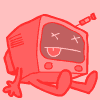|
I have a feeling I just did a bad thing there by doing it via command line.. the drives are the 4k sector advanced format bullshit drives and I realize now there was no way to indicate that when adding them, sooooo i think there's gonna be a problem with performance isn't there? I see now that I can't remove drives, only replace so that means hooray I'm gonna buy 4 new drives tomorrow if newegg puts decent ones on sale instead of the same WD drives. 
|
|
|
|

|
| # ? May 10, 2024 07:26 |
|
As mentioned earlier I'm experimenting with different configurations of mdadm RAID5 arrays and LVM. I haven't kept up with linux filesystems at all in years. I'm trying to pick a filesystem and have no idea what's good for my purposes. I'm tempted to just stick with ext3 since that was what I used last time I was fooling around with a linux file server, but I don't know if that's still a good choice. ext4 is out now and it's one whole number bigger! This will be used for 75% streaming of multigigabyte video files and 25% dicking around. My raw storage space will be starting out with hard drives totaling 18TB in size. So what filesystem would you pick?
|
|
|
|
Thermopyle posted:As mentioned earlier I'm experimenting with different configurations of mdadm RAID5 arrays and LVM. Honestly, you probably won't notice the difference between the two with normal usage. The wiki page gives a pretty clear comparison though. Personally, I use ext4, but since I didn't want to revert to ZFS at this time I'm really just holding out for BTRFS to go stable.
|
|
|
|
DLCinferno posted:Honestly, you probably won't notice the difference between the two with normal usage. The wiki page gives a pretty clear comparison though. I wish Oracle would just give up and merge BTRFS and ZFS and release it all GPL. They own both now, I don't see any reason to continue with BTRFS development when it's just playing catchup to ZFS. I'm pretty sure it doesn't offer anything or plan to offer anything that ZFS doesn't already do, and if it does, why bother to spend time getting it up to par with ZFS before surpassing it, when you can just add it to ZFS. gently caress Oracle.
|
|
|
|
FISHMANPET posted:gently caress Oracle. Indeed. According to the recent benchmarks at Moronix, the yet-unreleased native ZFS on Linux and the ZFS on OpenIndiana are much slower than BTRFS. However, BTRFS is a pile of steaming poo poo. They haven't updated their tools in ages (and their tools are the most important part). I don't give a poo poo if they have a stable filesystem design -- if I can't do a RAID5 and if my kernel panics when I break the mirror I really don't give a flying gently caress how great the filesystem is when the features that are most important to me (RAID + healing) are broken or STILL not available. BTRFS has taken a major dump in activity ever since the Sun and Oracle crap started. All I care about anymore is that the BSD community continues hacking away at ZFS (which they've committed to doing). gently caress you Oracle. You ruin everything.
|
|
|
|
...and this is part of why I decided to stick with my crusty OpenSolaris installation. I have little faith in anything besides what currently works for ZFS, and I'm not about to become a beta tester for the FreeBSD folks trying to merge in OpenSolaris guts. Also, the cifs kernel mode driver in OpenSolaris is so fast I dunno how I could go back to FreeBSD's or even Windows for that matter.
|
|
|
|
DLCinferno posted:Honestly, you probably won't notice the difference between the two with normal usage. The wiki page gives a pretty clear comparison though. Thanks. The Linux RAID wiki gives some advice about setting the stride and stripe-width of the file system. If I'm doing this correctly, when using LVM you don't actually create a ext4 (or whatever) filesystem on your RAID arrays before you make a volume group out of them. You actually create the ext4 filesystem on the logical volume after you create it. Does the stride and stripe-width advice given on the RAID wiki still apply in that case? FWIW, I'm writing an article to pull together all of the stuff I'm learning about this. The point of writing it is mostly to help me remember it all, but also I think it will help others in the future. edit: While dicking around with mdadm I noticed this: quote:~$ sudo mdadm --detail --scan Where does this "metadata=01.02" come from? I obviously use "1.2": quote::~$ cat /proc/mdstat Thermopyle fucked around with this message at 23:24 on Nov 25, 2010 |
|
|
|
So if I decide that I don't like FreeNAS, but I've already migrated my "I don't have another backup right now" data on to my ZFS raid, what the gently caress are my options for still being able to use the ZFS raid in another OS and have something at least slightly similar to FreeNAS to use?
|
|
|
|
Telex posted:So if I decide that I don't like FreeNAS, but I've already migrated my "I don't have another backup right now" data on to my ZFS raid, what the gently caress are my options for still being able to use the ZFS raid in another OS and have something at least slightly similar to FreeNAS to use? OpenIndiana, NexentaStor, and FreeBSD are the obvious frontrunners. Edit: Assuming the FreeBSD disk partitioning scheme can be read by Solaris-y operating systems.
|
|
|
|
wang souffle posted:OpenIndiana, NexentaStor, and FreeBSD are the obvious frontrunners. would it matter if the ZFS raid is entirely separate from the boot/os drive? I want something with a user-friendly interface that can read my ZFS essentially. FreeNAS has some "issues" with SMB/CIFS as far as I'm aware and I can find basically gently caress all for help on how to tune the thing to work without stuttering on streaming a movie.
|
|
|
|
Telex posted:would it matter if the ZFS raid is entirely separate from the boot/os drive? That would make it easier to import, actually. OpenIndiana & NexentaStor are running newer ZFS versions, so you should be able to import the pool without issue. Just be careful if you import and upgrade, since you can't go back to FreeNAS/FreeBSD after that point (until they catch up).
|
|
|
|
devilmouse posted:Unraid? http://www.lime-technology.com/ One of my friends runs UnRAID and as far as I can tell it requires a "parity drive" to have any failure tolerance at all, and of course that must be either the or one of the largest drives in the system. I do not want to waste any drives, I have almost nothing that's actually of any importance on my server and all of that stuff is backed up elsewhere, I just want to tolerate a failed drive without losing what's on the other drives. UnRAID will fail a drive and let me lose nothing, but that means I lose the capacity of that drive off the bat. It's also a limited OS that basically exists solely for file serving, rather than a full Linux or Windows Server install like the other options. What WHS does is let me lose absolutely zero capacity, and if I lose a 250GB drive I lose at most 250GB of my data rather than all of it. That's what I want, just not with a solution like WHS which apparently now has no ongoing support. I'm looking in to Greyhole since AUFS didn't work out. wolrah fucked around with this message at 06:55 on Nov 27, 2010 |
|
|
|
Greyhole looks nice, but I am a little hesitant since it looks like a personal project of this dude. Let me know if you get it running. I wish greyhole worked on other OS than just Fedora. kri kri fucked around with this message at 08:08 on Nov 27, 2010 |
|
|
|
is there some other repository for FreeNAS configuration information other than the sourceforge phpbb? It seems like the people on that board know fuckall about what they're doing, I'm looking through months of posts and finding pretty much dick on useful information for what the SMB and network things are I can actually change to maybe make this FreeNAS go fast enough to actually be useful.
|
|
|
|
I have a few general questions. What's the deal with Enterprise class drives, are they really much more reliable than regular drives? Given how lovely hard drives seem to have gotten in general in terms of how long they last (at least based on newegg reviews), I'd be willing to pay a premium ($50-100) for something that has a fairly good chance of surviving its first year. Even when everything's backed up, losing a hard drive is still a pretty big pain in the rear end. Newegg has a few enterprise drives, including a 500 gig Seagate for under $100, but I guess hardly anyone buys them since they don't have enough reviews to really give an idea of how reliable they are. My second question is, what's the next step down in complexity and price from these NAS fileservers you're talking about for a backup solution? It all sounds pretty cool but also pricey and work-intensive to maintain (or at least maintain reliably). If I still wanted redundant backup (since hard drives seem to be so unreliable) but didn't want to go with the complexity of a RAID array, would I just go with a couple externals? Finally, what's some good backup software for for Windows 7?
|
|
|
|
Potrod posted:I have a few general questions. What's the deal with Enterprise class drives, are they really much more reliable than regular drives? Given how lovely hard drives seem to have gotten in general in terms of how long they last (at least based on newegg reviews) Enterprise drives have minimal power saving features, possibly a lower rate of URE, and do not go into "heroic recovery" when they have trouble reading a sector. They also typically have a longer warranty, though not always.
|
|
|
|
I'm currently using a 700GB as my drive 0/c drive for windows 7, most of my software installs, etc. My friend gave me his old 320 GB drive that I threw in recently as well. Right now I'm just using it as an E drive for shared files on my network and movies. Should I incorporate it into a software RAID that it asks me to in my boot sequence? Just as one big hard drive? Sorr, I read the OP but still am somewhat confused.
|
|
|
|
Short answer, no, just leave it alone.
|
|
|
|
So are most NASes people have pretty loud or what? I realized the only real place I can keep a NAS in my apartment is going to be near my computer desk by my bed. I'm so spoiled by being able to just turn off my normal/loud computer when not in use, and my tiny ASUS EEE Box being near-silent (but only having a max capacity of 500gb). Having a much louder thing to use as my 24/7 powered-on home server is a bit daunting, especially since my GF is a light sleeper.
|
|
|
|
With a NAS hooked up with a UPS the UPS is actually louder, although for sleeping the lights on the NAS are the most distracting.
|
|
|
|
MrMoo posted:With a NAS hooked up with a UPS the UPS is actually louder, although for sleeping the lights on the NAS are the most distracting. My EEE Box had a super bright light under it's little flap that covered the USB ports and such-- I was lucky enough to find some thick black paper to cover up the light via the back of the flap 
|
|
|
|
Hopefully this is the right place. I am about to buy an external 1TB WD passport drive. Are these things reliable and have a good lifespan? I just need 500gb-1tb of portable storage that won't die on me in 2 months. Should I just make my own with an external enclosure, even though it wouldn't be as portable as I would like since I'd need a power block etc.
|
|
|
|
So I just finished a scrub of my raidz-1 pool (it took 6 days or so). I've successfully upgraded to the latest version of Open Indiana, and upgraded my pools to that point as well. However, I'm still having performance issues... and when I start a new scrub, it says "(scan is slow, no estimated time)", and goes at about 3.5K/s. The same drive that had errors before is being repaired this time, could this be a hardware failure? What's the best way to see if that's the case? Also, if my hard drive is toast, I guess I'll just have to RMA it (it's less than a year old) and live without a server for a week.
|
|
|
|
Anyone have thoughts on this thing? http://www.newegg.com/Product/Product.aspx?Item=N82E16816322001&cm_mmc=CM2010-_-509-_-N82E16816322001&nm_mc=CM2010 Mediasonic HFR2-S3B PRORAID Box 4 Bay Raid Enclosure with USB 2.0, eSATA & FireWire 400/800 The box I'm running this on is a a8n32-sli deluxe, So would I need an additional raid card with eSATA instead of using the built in eSATA? Also, to get the thing up and running - I've got 2 2TB drives in use, so I'd need 2 more drives, set them up in RAID 5, then copy 1 drive over, add that drive to the array, and then do the same procedure with the last drive? Sorry if these questions are retarded, never played with RAID before 
|
|
|
|
I've posted this once before, but I figured I'll try one more time. I'm looking for a NAS for a 20 person office before the end of the year. We've got 2 ESXi 4 hosts (vCenter essentials) and currently i do have an iomega ix4 -200d (2 TB) in all honesty for the $549 including drives it was a pretty decent investment. It's primary purpose is as a backup to disk target for Backup Exec. Additionally I keep bootable ESXi images of our 2 main servers, and various other stuff I want to keep online. The big troubles with the iomega are that it's slow, and it has become way to small. THe primary uses of the new NAS. Backup Target for Backup Exec Backup to folder (prior to being moved to USB drives for off site) VMWare Virtual disk storage either via NFS or iSCSI for backup and experimental VMd (NOTE: The actual production VM's run on internal 15K SAS RAID volumes on the servers. Storage of Archived document images from our DMS Copies of things like Application install media, the WSUS DB various user shares. I have the money left over in the budget, but the accountant wants the order done by year I'm looking for. I'd like 5-8 Bays (possibly 4 is 2TB drives are ok) 2 gig E ports SMB/NFS iSCSI Here's a few of the units I'm looking at: I figure my budget for the Unit w/o drives is max about $1700. I only put one rack model in there mainly because 4 bays seems at least 1 bay too small. I'd really love to hear from anyone who has practical experience. http://www.newegg.com/Product/Product.aspx?Item=N82E16822107049 (or the 8 bay model http://www.newegg.com/Product/Product.aspx?Item=N82E16822102036 (thecus N7700Pro) http://www.newegg.com/Product/Product.aspx?Item=N82E16822108061 (Synology 1010+) http://www.newegg.com/Product/Product.aspx?Item=N82E16822122024 (Netgear ReadyNAS Pro Business Edition 6-bay) http://ncix.com/products/index.php?sku=53924&vpn=N8800%2B&manufacture=Thecus%20Tech Thecus N8800+ 8 Bay 2U NAS Server Core 2 Duo 2GB RAM SATA RAID 0/1/5/6/10/JBOD iSCSI VMware Ready. As far as drives go is there any reason NOT to go with 2 TB? it could make a 1U rack a possibility. (thought space isn't a big issue.
|
|
|
|
lol, the ReadyNAS 4200 & 3200 are the fastest low-end units currently available and certified for VM hosting but the 4200 price tag is US$8,000. http://www.readynas.com/?cat=96 http://www.cdw.com/shop/products/default.aspx?EDC=2028983 I'd go with the Synology for backup storage, the expansion support system would probably be most useful.
|
|
|
|
You could get a Synology R810+ and RX410 for a 2U 8 drive solution. They're nowhere near full length, by the way.
|
|
|
|
http://www.amazon.com/Intel-SASUC8I-Raid-Controller/dp/B001NJMRPS/ref=sr_1_1?ie=UTF8&qid=1291141099&sr=8-1 http://www.amazon.com/Supermicro-Add--Card-AOC-SASLP-MV8-controller/dp/B002KGLDXU/ref=sr_1_13?ie=UTF8&qid=1291140425&sr=8-13 http://www.newegg.com/Product/Product.aspx?Item=N82E16816115057 Anyone currently using either of those in a FreeNAS ZFS-based setup? (eta: HighPoint card was cheap too, missed it the first time) I'm looking for something cheap and I need my PCI-E slots back which are currently filled with 2-drive cards. I want to add a different NIC in the machine and I can't until I get a slot back. Telex fucked around with this message at 20:32 on Nov 30, 2010 |
|
|
|
MrMoo posted:lol, the ReadyNAS 4200 & 3200 are the fastest low-end units currently available and certified for VM hosting but the 4200 price tag is US$8,000. It looks like for 6 bays the ReadyNAS Pro's seem to have everything the 4200 & 3200 units have with the exception of 1 gig of RAM and I can bump it from 1 up to 4 gigs http://www.readynas.com/wp-content/uploads/2009/03/ReadyNAS_Comparison_Business.pdf I think I'll go with the ReadyNAS Pro
|
|
|
|
These are the charts you want: RAID5 Average Write http://www.smallnetbuilder.com/index.php?option=com_nas&Itemid=&chart=14 RAID5 Average Read http://www.smallnetbuilder.com/index.php?option=com_nas&Itemid=&chart=15 The ReadyNAS Pro is not at the top of the list.
|
|
|
|
bob arctor posted:It looks like for 6 bays the ReadyNAS Pro's seem to have everything the 4200 & 3200 units have with the exception of 1 gig of RAM and I can bump it from 1 up to 4 gigs I seem to remember the iomega StorCenter being vmware certified and ~2k for 1tb. Not something I would use for production but if you just need backup disk/dev/iscsi should work
|
|
|
|
Does anyone know a place where I could get reasonably priced mini-sas to mini-sas (SFF-8087) cables? Norco has them, but the cable costs $13 and they want another $8 for shipping per cable and I need to buy 8. Newegg has them for $15/each with a less ridiculous shipping cost, but that still seems high.
|
|
|
|
I'm hoping I can get some advice from this thread regarding an array problem I came across at work. What we've got is a HP 380 G3 running Windows 2003. It has an external drive bay attached to it with 1.5 tb in RAID6. Yesterday it said that 4 drives had failed on it (including the spare). In the course of troubleshooting we ended up pulling each drive and putting it back in. After that all the drives came back and the volume appears to be healthy (the owner is continuing to write data to it). However, the event logs indicate that the file structure is corrupt and that CHKDSK should be run. Given the nature of the data I can't just kick off a CHKDSK at anytime (and hooray! there is no backup...). Does anyone have any idea how long a CHKDSK would run on this?
|
|
|
|
foodfight posted:Given the nature of the data I can't just kick off a CHKDSK at anytime (and hooray! there is no backup...) Think of this as a learning experience.
|
|
|
|
So.. stupid ZFS question. I have a ZFS pool created from 4 drives and my machine rebooted. How do I reattach to that existing pool? I'd assume I wouldn't want to do zpool create again
|
|
|
|
ATLbeer posted:So.. stupid ZFS question. You don't have to? Once you've created the pool it will be seen and auto imported at boot, unless you've hosed something up. I know the answer to your question, but I'm withholding it until I figure out what you've done wrong here.
|
|
|
|
FISHMANPET posted:You don't have to? Once you've created the pool it will be seen and auto imported at boot, unless you've hosed something up. I probably hosed something up. Using OSX + ZFS natively - http://code.google.com/p/maczfs/ /etc/zpool.cache is empty.
|
|
|
|
Ok.. I spoke too sooncode:Correct?
|
|
|
|
ATLbeer posted:I probably hosed something up. Welp, I didn't even know that existed, so I have no idea. zpool import will scan all your drives, and find any pools and then show you what it finds. Then you can do zpool import <poolname> to import it. You'll probably have to use -f to force it to import, since it wasn't previously imported. But it should all become obvious once you run 'zpool import' what to do (hint, it should tell you).
|
|
|
|

|
| # ? May 10, 2024 07:26 |
|
Yep.. worked perfectly... phew
|
|
|