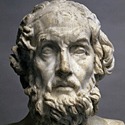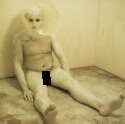|
Kaelitz posted:I was hoping someone would be able to help me with a very insignificant, but still frustrating problem that I'm having. It involves a couple of programs, but playback using iTunes is central. I totally don't understand the desire to do this, but maybe this will help: http://www.raymond.cc/blog/archives/2010/04/21/how-to-make-now-playing-in-windows-live-messenger-work-with-nearly-any-media-player/
|
|
|
|

|
| # ? May 18, 2024 01:45 |
|
Choadmaster posted:I totally don't understand the desire to do this, but maybe this will help: http://www.raymond.cc/blog/archives/2010/04/21/how-to-make-now-playing-in-windows-live-messenger-work-with-nearly-any-media-player/ And yes, this got it working right out of the box! Thank you very much. 
|
|
|
|
Have you tried uninstalling and reinstalling one or both of the programs? The good part about iTunes is, if you do it right, you won't lose your library.
|
|
|
|
Monkeyseesaw posted:He's filling the luddite role quite nicely. He's literally called the Internet a "fad" and that was like 6 months ago. Not a Prince apologist, but this is kinda unfair. It's forgotten in history, but Prince was actually one of the first artists to embrace the internet. He created a massive web portal that promised fans access to rarities and video tracks back when Real was still the dominant mode of media distribution. Unfortunately, the technology couldn't keep up with his vision, and the project failed. What Prince was talking about is nothing more than what people already sort of understand . . . if you're already selling 10+ million albums worldwide, the Internet isn't really a useful way to monetize your product. The "fad" is the idea that everyone's going to make millions through their Myspace Music page. The interview was strictly in the context of the music industry. It's still a fairly outdated view of the industry, but it's not as though Prince is living in a yurt. EDIT: "worthwhile"!="worldwide" The Modern Leper fucked around with this message at 17:46 on Nov 20, 2010 |
|
|
|
Prince posted:"You must come and listen to the album," he says. "I hope you like it. It's great that it will be free to readers of your newspaper. I really believe in finding new ways to distribute my music." Sorry, but Prince is crazy. In practically the same breath he first says he looks for new ways to get his music out, including giving it out for free, then says he won't put his music online because people won't prepay him for the right. Then I'm pretty sure he says the internet is no longer hip, and that technology is bad for you. He also took down his website. Basically, he's crazy.
|
|
|
|
FISHMANPET posted:Sorry, but Prince is crazy. In practically the same breath he first says he looks for new ways to get his music out, including giving it out for free, then says he won't put his music online because people won't prepay him for the right. Then I'm pretty sure he says the internet is no longer hip, and that technology is bad for you. He also took down his website. Again, though. Mtv was hip in that it was the way for artists to get the word out about their product. Prince still uses the internet for that purpose - he "leaked" his most recent tour announcement through Twitter. He just doesn't see the point in internet sales when he can make more through lump sum deals for newspaper distribution or including albums with ticket purchases. Hell, even Trent Reznor has come out and said that it's better for him if you buy a CD rather than make an iTunes purchase - and Prince isn't even pretending to target a non-boomer market for his music (even if the live shows are cross-generational). It got him major press, which was the entire point, but Prince is well aware of how to use the internet to work with him. Also, it says something that even with the bloggers yelling "oh, we'll show him," Prince got away with saying that without suffering a pre-release leak. Relevant or not, you think it would've happened just out of spite. Edit: I haven't heard a new Prince song from beginning to end since he released that three disc best of in the 90s, though I do recall some press when he released the video for "Black Sweat" - online. The Modern Leper fucked around with this message at 20:55 on Nov 20, 2010 |
|
|
|
Possibly a bit of an odd question, but here goes... As I understand it, assuming you let iTunes be the master of all it surveys, the underlying files in an iTunes library consist of the Media files (Music, videos, apps, etc.) and the Library files. These two filesets can be kept seperate (i.e. Library files on local disk, media files on network disk). This entire assumption is based upon this: http://www.ilounge.com/index.php/articles/comments/moving-your-itunes-library-to-a-new-hard-drive/ Assuming the above is true, does anyone have any idea what would happen if you had two machines, each storing their own library files on their local disk, but pointing at the same set of files on a shared disk for their media? My scenario is as follows: G4 iBook with huge iTunes library on it's local disk. MacMini with a subset of the iBook iTunes library on it's local disk. NAS. My idea is to change the location of the media files in both the iBook and the MacMini to point at the same location on the NAS. They will keep their own library files on their local disks. That way, if I understand everything correctly, if I add some music to the library from the iBook, I can just do a quick add to library on the MacMini and it will see the new files in it's media location and update it's own library accordingly (and vise versa). Am I mad?
|
|
|
|
iTunes 10.1 (54) In an older version of iTunes if you held alt or ctrl or something it would turn the "buy this song" arrow into a different arrow. The arrows were next to the Artist, Album, etc., and you could click on the arrow to restrict your entire library to entries containing the same field. So if I was browsing through the B's in my library and I wanted to play only music by the B-52s I could click the arrow next to their name and it would only show me music from the B-52s. If I wanted to play one of their albums I clicked the arrow next to their album and it showed me only their album. I also ran some shell command that made this arrow the default arrow so I didn't have to hold a keyboard button. The instructions on how to do that were in this thread. In the latest version of iTunes the useful arrow seems to be gone entirely, whether or not I press a keyboard button. How do I get it back, and is there a way I can get it back without having to hold a keyboard button?
|
|
|
|
OK, I see if I click on the Ping thing it has that at the bottom of the menu. What the heck. This Ping thing sucks. Here's how to turn it off: http://www.tech-recipes.com/rx/7571/itunes-10-turn-off-or-disable-ping/ Then the arrow functionality is all bunched up in one arrow menu next to the song title, but whatever.
|
|
|
|
Lister_of_smeg posted:Possibly a bit of an odd question, but here goes... I have been trying to do something similar, with the exception that I'm also trying to do it cross platform. My PC holds all the content + the iTunes library I want to use, so I've been trying to point my MacBook's iTunes to the .itl file on the PC... needless to say, I've yet to come to any kind of a solution. iTunes either tells me I don't have write permission, or it just fails and throws an "unknown error". I was essentially trying to follow this tutorial.
|
|
|
|
Lister_of_smeg posted:
This might work, but generally is a bad idea. I'd set up Home Sharing, and use its nifty 'items not in my library' feature.
|
|
|
|
chimz posted:This might work, but generally is a bad idea. I'd set up Home Sharing, and use its nifty 'items not in my library' feature. I'd never heard of the 'items not in my library' feature before. Just found this page: http://www.wikihow.com/Set-up-Home-Sharing-in-iTunes. If this works as suggested it should be good enough for my needs. Thanks for the pointer.
|
|
|
|
A friend of mine who's relatively new to the whole iTunes / iPhone thing has come across a problem. Basically, they've synced some folders of photos over to the iPhone with the Photos tab in iTunes, ie, their User/Pictures folder, checked the boxes next to the subfolders to sync, and its copied them across. A few weeks later decided to uncheck those folders in the list, and obviously as expected those folders and photos are removed from the iPhone. The issue is that now, those folders that were synced are now completely empty - and I have no idea how this is even remotely possible with just syncing with iTunes. There's about 20 different folders that were synced so it somewhat removes the possibility that someone has gone into each subfolder and accidentally deleted the pictures, but its not like files delete themselves and I'm quite sure iTunes isn't to blame here. Any idea what the gently caress is going on? It's iTunes on Windows vista if that makes any difference. I also tried syncing and 'un-syncing' a test folder just to see if it would happen again (which it didn't).
|
|
|
|
errno posted:A friend of mine who's relatively new to the whole iTunes / iPhone thing has come across a problem.
|
|
|
|
Is there a way to clear just the last played date on a few songs here and there? I have a date-based smart playlist, and sometimes I want to force a song or two back onto the playlist that I heard recently. edit: I found a script here. It worked like a charm: http://dougscripts.com/itunes/scripts/download.php?sc=newlastplayed Mithra6 fucked around with this message at 21:00 on Nov 25, 2010 |
|
|
|
Is there a way to get iTunes to search by folder structure? Like in winamp I have certain music in the "electronica" folder and can search for that term and the music will come up.
|
|
|
|
No, but that's what tags are for.
|
|
|
|
Uh what tags does Itunes detect? I just added a tag to the "comment" field for a bunch of tracks in Tag&Rename and it's not coming up in the search. Or is it possible to refresh the library or what.
God Exists. fucked around with this message at 04:17 on Nov 27, 2010 |
|
|
|
God Exists. posted:Uh what tags does Itunes detect? I just added a tag to the "comment" field for a bunch of tracks in Tag&Rename and it's not coming up in the search. Or is it possible to refresh the library or what. Generally if you try to play a file, iTunes will refresh the tags on that file. You can also try to 'Convert ID3 Tags' and see if that reads the tag properly.
|
|
|
|
God Exists. posted:Uh what tags does Itunes detect? I just added a tag to the "comment" field for a bunch of tracks in Tag&Rename and it's not coming up in the search. Or is it possible to refresh the library or what. The comments tag is analogous to the iTunes comment tag. I don't know how t&r works, but with mp3tag, you had to be careful that it was writing the wrigte id3 tag (2.3 v. 2.4). I generally had it write 2.4, then delete everything. I know there's a wiki that tells you every corresponding field, but that will require a google search.
|
|
|
|
Is there a good way to click on songs / artists / albums while browsing the iTunes Store and have it redirect you to your Library? This used to be easily doable using the arrows, but even after enabling them (and disabling the Ping menu) it still doesn't seem to be possible anymore. If I click on a artist's name while holding Option, it takes me to my library, but nothing happens after that (it just takes me to where I was last, not to that specific artist.)
|
|
|
|
I know I quoted a script from this site a couple of posts above: http://dougscripts.com/ Looking through these, you can do some cool stuff, particularly with tagging and library management. I'm a techie, but I hate scripting. This poo poo here is really easy. I recommend that everyone check it out.
|
|
|
|
Mithra6 posted:I know I quoted a script from this site a couple of posts above: Mac only, so it's not universally helpful. There are some javascript writers, but no repository like this.
|
|
|
|
The Modern Leper posted:Mac only, so it's not universally helpful. There are some javascript writers, but no repository like this. Sorry forgot to mention that.
|
|
|
|
Anyone know who I need to contact to ask for a refund for something I purchased through iTunes?The Modern Leper posted:What Prince was talking about is nothing more than what people already sort of understand . . . if you're already selling 10+ million albums worldwide, the Internet isn't really a useful way to monetize your product. Except he isn't, he uses tricks most musicians don't use to artificially inflate his album sales because he is no longer a major act. Specifically, with his last album he bundled it with every ticket someone bought for his show without the option to only buy a ticket. They counted as sales regardless of whether people intended to buy the album.
|
|
|
|
And his shows sold out. He gave away copies of his album with a British newspaper, and there was a sales spike. He may not be a relevant musician, but he will probably own the road as long as he wants to tour. For those people who are still financially interested in him, he makes his music easily (freely) available. I'm not sure exactly what your point is.
|
|
|
|
The Modern Leper posted:And his shows sold out. He gave away copies of his album with a British newspaper, and there was a sales spike. He may not be a relevant musician, but he will probably own the road as long as he wants to tour. For those people who are still financially interested in him, he makes his music easily (freely) available. The copies with the British paper counted as sold too. My point is you aren't selling tons of albums if you have to give them away and claim they're sold based on a technicality. It means he isn't selling all those albums you think he is.
|
|
|
|
WeaselWeaz posted:The copies with the British paper counted as sold too. My point is you aren't selling tons of albums if you have to give them away and claim they're sold based on a technicality. It means he isn't selling all those albums you think he is. My fault, I guess I put too much emphasis on the 10 million album idea. Doesn't change my underlying argument: for established artists (particularly those with a Boomer or middle age "urban" base) there's much less incentive to buy into digital sales. Related question: are the Eagles on iTunes? \/\/\/I was writing from my phone. Simmer down. The Modern Leper fucked around with this message at 01:39 on Dec 3, 2010 |
|
|
|
It really wasn't that hard to look: http://itunes.apple.com/us/artist/eagles/id1053549
|
|
|
|
WeaselWeaz posted:The copies with the British paper counted as sold too. My point is you aren't selling tons of albums if you have to give them away and claim they're sold based on a technicality. It means he isn't selling all those albums you think he is. But the Official UK Charts Company didn't count them as sales. The Planet Earth newspaper giveaway was against the rules for promotions. Cerv fucked around with this message at 20:25 on Dec 4, 2010 |
|
|
|
Anybody have any idea why my machine at home is no longer recognizing my iPod? Maybe after 10 inserts it'll finally see it and sync. It's not the cable/dock, as I've tried a different cable and it's the same result. It's not the USB port, either. It's not the iPod itself, because I take it to my work and it sees it instantly. (I use it to transfer the mp3s on it) It's not 3rd party software I can think of. (I run MediaMonkey, Last.fm iTunes plugin and Winamp at work, too) I've uninstalled the device from my machine. Last night I did a complete wipe of iTunes and restored my iPod. No luck. (36 hours to sync, by the way. I do the 128kbps AAC conversion and it gets DOWN to 60GB) It's also not JUST that iPod. I have a Shuffle and it has the same issue. At home is Windows 7 32-bit. That's the one that has the issue. Work PCs with W7x64 and XPx32 see it fine. I'm thinking maybe some SERVICE is running that's blocking it? I did install stuff for my Palm Pre. Is there a chance because the Pre mimics the iPod to iTunes I somehow blocked it off?
|
|
|
|
Is there a way to make is so that when I download an MP3 in Firefox, it gets added to a playlist in iTunes instead of just playing in iTunes immediately? This is in OSX by the way.
|
|
|
|
There is a folder in iTunes's library called something among the line of "Automatically add to iTunes". I'm sure you can have some kind of folder action that if it finds an mp3 file in the Downloads folder that it gets sent to that folder, and therefore enters iTunes.
|
|
|
|
I was hoping something like that would work, but unfortunately the folder action runs as soon as Firefox starts downloading the file, so it just copies a 0KB file over.
|
|
|
|
Ah, I use Camino, so it downloads these .download files, then when completed they become the final file. Is there something in Firefox that says to move completed downloads to the download folder, and the incomplete can go to some temp folder?
|
|
|
|
Yeah, firefox doesn't do that. it makes a 0kb .mp3 file, downloads to an .mp3.part file, then deletes the .mp3 file and renames the .part file. but the rename doesn't trigger the folder action. I finally just made an automator program that copies the file to the automatically add to itunes director and set firefox to run that when it finishes an mp3, which is an OK solution.
|
|
|
|
I'm having iTunes problems and I figured I'd ask the thread for advice. In a nutshell: It's running like a dog and freezing. I have ~11k songs in my library, all allowed to be properly consolidated in iTunes, and if I leave iTunes alone for 15 minutes it chokes and dies. It's hard to notice unless I do something really RAM intensive like start a VM, but it's sitting around chugging my dual-core processor at 75-85% and hogging 1.7 GB of RAM. It responds if I try to close the window, but I have to kill the process to actually get rid of it. Any way to make it behave well? Win7 x64, latest release of iTunes 10, but it's happened in 9 as well.
|
|
|
|
evensevenone posted:Is there a way to make is so that when I download an MP3 in Firefox, it gets added to a playlist in iTunes instead of just playing in iTunes immediately? Instead of opening it, download it to the 'automatically import into iTunes' folder. It'll then be added to your recently added playlist?
|
|
|
|
Factory Factory posted:I'm having iTunes problems and I figured I'd ask the thread for advice. Export your library file (File -> Library -> Export Library), uninstall iTunes completely (it shouldn't touch your music), reinstall, and import that library file? My guess is that the library file is getting a bit buggy, or the program itself, and starting essentially from scratch might fix it.
|
|
|
|

|
| # ? May 18, 2024 01:45 |
|
IUG posted:Export your library file (File -> Library -> Export Library), uninstall iTunes completely (it shouldn't touch your music), reinstall, and import that library file? My guess is that the library file is getting a bit buggy, or the program itself, and starting essentially from scratch might fix it.  I just did that three weeks ago. It takes about a week for it to start again. I'll give it another shot, though. I just did that three weeks ago. It takes about a week for it to start again. I'll give it another shot, though.
|
|
|