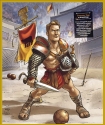|
El_Matarife posted:Maybe the WHS / Media Center hybrid everyone has always wanted will finally come under development. WHS would probably be the best way to give Media Center an easy multi-room viewing solution is so desperately needs. Stick a headless box in your closet with all the backup and file storage features of WHS, plus a decent amount of ATSC tuners or maybe a cable card and you'd have a really good whole house media and everything else solution. I think the WHS team should be operating under the media/gaming people. The Xbox existed to get a toe-hold on the living room before others do - Microsoft absolutely got that right. People mock the Xbox stuff and the amount of money that MS spent on Xbox, but it's the best home strategy MS currently has going. Ideally you have: - Windows Home Server in the office/closet somewhere - PC or laptop in the den/office and kids room(s) that sync/backup to WHS - Mobile phones that sync/backup to WHS - Xbox in the living room or den functioning as a game console, media player, and pseudo-DVR (if you're an AT&T customer) that streams from the WHS Digital photos and movies get backed up to WHS, both for redundancy reasons and so that they can be viewed on TV through the Xbox or through phones, peoples profiles get backed up to WHS, etc. so if a laptop or PC crashes, they don't lose anything, etc. Everything is there for that to happen, and HP, Acer, etc., were rolling the WHS boxes out to support that, but in typical MS fashion, they have make it obscure/difficult to play connect the dots for consumers. MS, in conjunction with HP, etc., should have been running mainstream/mass-market ads about WHS substantially raising the profile of WHS, and the Windows Phone 7 and Xbox should have been advertised as being front-ends for WHS, streaming family photos, movies, etc. Given the history that many people have had with crashes of their PCs in the past, they could have advertised it as a way to keep from losing your stuff, but I'm sure the Windows 7 team would have voted against that. I'm honestly surprised that Apple hasn't jumped all over this with AppleTV or a massively expanded Time Capsule, something that ties all of their devices together and makes it easy to do a lot more to have better redundancy. Time Machine/Time Capsule is loving brilliant as it is and Apple has done a good job of selling them (or the use of Time Machine) to those who are not technically inclined.
|
|
|
|

|
| # ? Jun 10, 2024 12:04 |
|
If they could get Time Capsule with expandable storage that allows me to choose a redundancy method and is compatible with Windows and the devices I stream to, I would definitely get one of them. That said, it's very likely that Apple would be Apple and would have no support for DLNA or UPnP like they did with AirPlay.
|
|
|
|
Isn't Apple all about iTunes rentals and streaming from iTunes? Maybe a AirPlay Capsule would be cool, control it with iTunes or a iTunes like UI on your PC/Mac or iPad/Phone. But I'd hate it because iTunes is terrible and you'd have to jailbreak it to do anything fun.
|
|
|
|
It would be REALLY sweet if the xbox and WHS could interact more directly. Something like being able to copy games over to be stored on WHS or being able to download games from their online store directly to WHS via the xbox. Clearly there are tons of reasons why this would never happen both from a business and technical standpoint, but drat if it wouldn't be awesome as gently caress!
|
|
|
|
tonelok posted:Everything is there for that to happen, and HP, Acer, etc., were rolling the WHS boxes out to support that, but in typical MS fashion, they have make it obscure/difficult to play connect the dots for consumers. Yeah, you pretty much laid out the exact strategy I believe it should have been. Call it a home server, call it a home cloud, call it home centralization. That's where everything should be heading as people have more and more devices in the home. Don't forget the on the road remote access capabilities too. And Microsoft should have spent some serious engineering effort making computers joined to the Home Server use remote profiles or some similar technology for active directory style single sign plus all your files and settings too. At the very least, some sort of Groove or Live Mesh style file repository to make offline files easy would be nice.
|
|
|
|
That's what is confusing. For once, Microsoft had everything in place product-wise. All they had to do was make it work well together and make it simple on the end user, and advertise the hell out of that. Given how many Xbox and Windows users there are, they should have been working a lot harder on those markets in terms of selling WHS. Toss in Windows Phone 7. Ballmer is a sales guy, I can't loving believe he never saw the value in leveraging these different markets to sell WHS and using WHS to help sell Xbox/Windows (and Phone 7). If you're gonna spend billions on the Xbox, you should be looking at ways to use that to sell new and additional MS products (and not just Phone 7). Gates understood the living room/home a lot better than Ballmer did as well as making things work with one another, and Ballmer seems to underestimate other companies way too often. Now HP is working against Microsoft's WHS/Small Business group with a non-Microsoft solution. As dumb as HP can be, they are liable to do just enough to come out with a half-decent solution in place of WHS/SBS that can be marketed to the masses and to small companies. I don't know if HP made the decision to dump WHS (And to a lesser extent SBS) before the DE fiasco - HP may have had a heads up since they were a major partner. I do know that HP sees the value in the living room/home. Regardless of how or what drove HP to do this, Ballmer understands that HP is rolling out a non-Microsoft solution(s) that will compete with Microsoft solutions. Everything else aside, that's going to get his attention.
|
|
|
|
That is a good point about xbox integration. It seems Microsoft has been complaining about low sales numbers, but you mean to tell me they couldn't advertise the gently caress out of WHS xbox integration? Also in regards to this thread, I agree we should keep this one open, could we split the NAS thread though?
|
|
|
|
redeyes posted:This product was for home users though. Fact is that it kicks the rear end of any RAID5 I have tried. I mean point me to the RAID5 solution that has ~100MB/s reads and writes and also has fully automated incremental rotated backups for up to 10 computers on my network. Oh and my redundancy is based on each of my logical 'shares'. Makes it easy to optimize the use of your hard drive space. You can have a huge folder of throw away garbage and also have important data mirrored from the same set of drives. All automatic. You can also add or remove drives at will.. grow or shrink the storage pool. That's a strange comparison to make. You're comparing a form of disk redundancy to an entire operating system. AFAIK Vail will still do all of the backup stuff, it just won't have the DE stuff. Hell, with ZFS and Unix you could get most of the DE functionality (you'd just miss out on the automated backups).
|
|
|
|
kri kri posted:That is a good point about xbox integration. It seems Microsoft has been complaining about low sales numbers, but you mean to tell me they couldn't advertise the gently caress out of WHS xbox integration? He's shown time and again that he does not understand Apple or Google and does not understand why they do what they do. He sees the iPhone as simply a phone, and doesn't necessarily see it as a front-end to pay content, or as a gateway into buying into the Mac ecosystem. It probably does not register with him that Apple's Mac sales have been steadily increasing year-after-year with help from iPhones/iPods. He probably does not stop and think that Google is doing what they are doing in order to get people to eventually move much of what they do to online/cloud-type stuff, and away from being dependent on any particular computer platform. It's really bizarre that Ballmer can't see how everything could work together in a home environment and how the products could, individually, help sell each other, given his background and knowing how important ecosystems are when it comes to the business side, and using Office, Exchange, etc. to sell desktop licenses, as well as the reverse of that. Microsoft's two biggest threats on the home front are all about integrating a series of products together. I'm just annoyed, because WHS should be doing better and be treated better than it is. There's so much potential.
|
|
|
|
My HP MSS EX470 has been randomly powering off lately, as well as the PSU fan ha sbeen grinding for months now and is finally starting to drive me insane. Opted to build myself a new box with the following: Lian Li PCQ08 Cube Gigabyte H55N-USB3 Mini ITX Intel Core i3 540 Kingston 4GB DDR3 Antec Basiq Modular 550W PSU Opted to spend the extra $100 to go for an i3 build instead of an Atom build in case I wanted to do some transcoding on the fly/power for Vail (although Vail plans are on hold now). I'm going to move the HDDs from my current to this box and I figure I'll go with WHSv1 for now. For anyone whos built a recent WHSv1 box, should I expect any issues or should it be a relative breeze?
|
|
|
|
MeestarK posted:My HP MSS EX470 has been randomly powering off lately, as well as the PSU fan ha sbeen grinding for months now and is finally starting to drive me insane. Opted to build myself a new box with the following: Total breeze except for one thing which is ACHI drivers for WHS which doesn't come with them. You can of course install in IDE mode, shut down, change HD to the purple SATA ports, go into bios change to ACHI mode. Boot back up and install the Intel Rapid Storage Manager. Bam!
|
|
|
|
I would like to set up a server w/ WHS to backup home computers and as a network share for all my roommates, etc. What I would also like it to do is run various game servers, probably one a time. CS1.6, CS:Source, TF2, etc. Nothing too crazy, not a ton of players, but something I can work with. AND (possibly) use it as an HTPC occasionally, I mean why not? Is all of this possible and if so, how beefy of a machine will I need? My guess is it obviously will have hardware requirements that I am going to have a hard time pinpointing (feel like i could easily over do it) any suggestions? snoozeallday fucked around with this message at 04:43 on Dec 3, 2010 |
|
|
|
I have been looking at a home server. I am down to deciding really between either a Netgear readynas Ultra or a windows home server. Does anyone who has messed with either have any opinions either way on which may be better? My main purpose with the device is to backup my windows machines but I would also love the ability to stream media to other devices and across the internet.
|
|
|
|
Syano posted:I have been looking at a home server. I am down to deciding really between either a Netgear readynas Ultra or a windows home server. Does anyone who has messed with either have any opinions either way on which may be better? My main purpose with the device is to backup my windows machines but I would also love the ability to stream media to other devices and across the internet. In that case the Whs backup utility is really, really slick. Also isn't a WHS box much less expensive than a readynas?
|
|
|
|
WHS is definitely the way to go for 'set it and forget it' type backups. I rely on it to backup my business and home machines and it has never let me down. In addition the incrementals have saved me a few times after I overwrote a file which I didn't mean to. Whats even better, the backups check changed blocks on each machine and that means if a HD fails or develops bad sectors in anything on my network I find out when the next backup is run. That has been invaluable for me.
|
|
|
|
redeyes posted:WHS is definitely the way to go for 'set it and forget it' type backups. I rely on it to backup my business and home machines and it has never let me down. In addition the incrementals have saved me a few times after I overwrote a file which I didn't mean to. Whats even better, the backups check changed blocks on each machine and that means if a HD fails or develops bad sectors in anything on my network I find out when the next backup is run. That has been invaluable for me. Yes, the sweet backups up of WHS are what is making me a little sad to be moving to a Linux server. I may end up running WHS in a virtual machine just for the backups.
|
|
|
|
snoozeallday posted:I would like to set up a server w/ WHS to backup home computers and as a network share for all my roommates, etc. Are you going to dual boot or what? Anyways, just build for a home server PC with the addition of having plenty of SATA ports. I don't have any suggestions with the software. Thermopyle posted:Yes, the sweet backups up of WHS are what is making me a little sad to be moving to a Linux server. I may end up running WHS in a virtual machine just for the backups. Windows 7 Professional and Ultimate can backup to network storage using the Windows Backup Utility. Otherwise I am sure there is some free imaging software. Tux Racer fucked around with this message at 21:15 on Dec 3, 2010 |
|
|
|
So I am trying to do a reinstall of my WHS v1 box. I see all of my drives when it asks to load drivers. When I get to the next screen I only have "New installation" showing. Googling has proven fruitless so far - anyone know what I can try? Does my SYS drive need to be disk 0 or something? I am using the X-Files 1.5.5 disc.
|
|
|
|
Anybody have a mirror(s) for the vail beta? Downloading 4gb at 33k from the official link aint gonna cut it.
|
|
|
|
Can I safely change which controllers and ports all my hard drives (except the system drive) are plugged in to?
|
|
|
|
Thermopyle posted:Can I safely change which controllers and ports all my hard drives (except the system drive) are plugged in to? You can change all of them, even the system drive. Just make the bios aware which disk to boot from.
|
|
|
|
redeyes posted:You can change all of them, even the system drive. Just make the bios aware which disk to boot from. Rock on. I thought so, but having never done it I wanted to be sure. Thanks.
|
|
|
|
I'm setting up a HP WHS box for a friend of mine. I just noticed that on my laptop (which is connected to the HP), I have a "HP MediaSmart Server" as a Shared library in iTunes. In looking through the console, HP doesn't really list any specific software that does this, it just says "server for iTunes". Anyone know what I can install to make this happen on my custom built WHS box? Edit: ah, Firefly media server. Nice. This will make it a bit easier to play stuff off my server but not have to add all 500gb into the iTunes library, turning iTunes into a slow POS. EC fucked around with this message at 15:40 on Dec 5, 2010 |
|
|
|
Got WHS installed this weekend, Add-ins installed and it's running like a top. Moved over most of my data, then realized I forgot to set the jumpers on my 2 WD Green EARS drives 
|
|
|
|
I'm thinking of installing WHS but as much as I like the idea of Drive Extender, looks like I should get used to something else. How hard is setting up a Raid5 on WHS, or should I just install Win2008? I like the idea of DE's ease of use, but honestly the safe-of-mind of knowing that a raid5 could provide against a disk dying seems more logical.
|
|
|
|
Might be worth looking into Greyhole (open source DE basically)?
|
|
|
|
redeyes posted:WHS is definitely the way to go for 'set it and forget it' type backups. I rely on it to backup my business Congratulations! You are violating the license! You should look into something else if you don't want the BSA on your back.
|
|
|
|
MTW posted:Congratulations! You are violating the license! You should look into something else if you don't want the BSA on your back. Congratulations! You've lived up to your custom title! http://www.microsoft.com/windows/products/winfamily/windowshomeserver/soho/default.mspx
|
|
|
|
Thermopyle posted:Congratulations! You've lived up to your custom title! I guess I am not a very good poster. That's loving cool. On the other hand, that not being against the license is probably the reason WHS has a 10 computer limit, so I am not sure I am in favor of it. MTW fucked around with this message at 06:48 on Dec 6, 2010 |
|
|
|
Is there any noticeable difference if I put a faster disk to use as a system disk? I was toying with the idea of gettin either a 10k rpm or SSD for the system, then fill the rest up with normal 2TB disks
|
|
|
|
I'm getting corrupt file notifications and file conflicts a LOT. Any clues as to how to track down whatever harddrive these files are on? I'd like to know how to fix these stupid file conflict errors as well.
|
|
|
|
EC posted:I'm getting corrupt file notifications and file conflicts a LOT. Any clues as to how to track down whatever harddrive these files are on? I'd like to know how to fix these stupid file conflict errors as well. Conflict Resolver will tell you which problem files you have, and will fix them if it can, delete them if it can't. Duplication Info will tell you which drives those files reside on.
|
|
|
|
I just bought an Acer easyStore H340. I fully updated everything, so it's on PowerPack 3, but for some reason file transfers are ridiculously slow. They'll go at ~60MB/s for a bit, but most of the time they're at 10MB/s or below. Disabling McAfee doesn't seem to help, and the interface will feel very sluggish over RDP while I'm doing the transfers. CPU usage is almost entirely System, which averages probably around 18%. I can't imagine this is normal, so any ideas what could be causing it? I only have the system disk in there right now, so maybe it's just extraordinarily slow or doesn't have write caching enabled or something along those lines?
|
|
|
|
zapf posted:I just bought an Acer easyStore H340. I fully updated everything, so it's on PowerPack 3, but for some reason file transfers are ridiculously slow. They'll go at ~60MB/s for a bit, but most of the time they're at 10MB/s or below. Disabling McAfee doesn't seem to help, and the interface will feel very sluggish over RDP while I'm doing the transfers. CPU usage is almost entirely System, which averages probably around 18%. What is your network setup? Router? wiring? etc? I have read a number of articles about older routers that dont have jumbo-frame support and them being slow. There are a number of factors that can cause slowness over a network.
|
|
|
|
Did you just add a LOT of data on it? It could be the demigrator process (as well as a number of other issues).
|
|
|
|
Thanks for the replies.TDD_Shizzy posted:What is your network setup? Router? wiring? etc? I have read a number of articles about older routers that dont have jumbo-frame support and them being slow. There are a number of factors that can cause slowness over a network. EC posted:Did you just add a LOT of data on it? It could be the demigrator process (as well as a number of other issues). Also, is there any point in having the Windows Search index service going other than to have fast content-based searches of the shares?
|
|
|
|
Just finished building my new home server last night and decided to install Vail via USB. Everything went fine until I did a windows update. Tried to install the 40 plus updates, got 7 failures to install and upon reboot got a system disk error. Was frustrated and it was late so I decided to not start troubleshooting any. I have three drives in the machine, a 500gb salvaged from my previous home server and two brand new 2TB WD green drives. All drives were showing up in the bios but didn't try removing the two new drives to see if that fixed it or booting up and inspecting the boot manager via bcdedit. I am thinking I might ditch the old drive and get another WD 2TB green drive to replace it. Some questions about the drive extender removal. Basically the change means we have to manually manage our drives and media locations. Drive extender had no raid or mirroring type redundancy. I'm trying to decide how to setup my drives in Vail now. How is the the software raid 5? I don't think I'll do mirroring or spanning. Mirror because I don't want to lose half my drive space and spanning just increases the chance of data lose.
|
|
|
|
calcio posted:Drive extender had no raid or mirroring type redundancy.
|
|
|
|
kri kri posted:Yes it does? Also Vail is in beta, I wouldn't install it on my main server, but too late I guess.
|
|
|
|

|
| # ? Jun 10, 2024 12:04 |
|
calcio posted:It's not too late, I have all my old servers data backed up on another machine. I'm assuming the beta will be upgradeable to RTM. How will they handle upgrades from WHS1.0 to Vail especially trying to convert from DE to non DE. I don't think MS has ever allowed any beta OS to be upgraded to RTM, unless you mean through 3rd party hacks. And WHS v1 won't be able to upgrade to Vail either, because WHS v1 is 32-bit and Vail is 64-bit. You have to do a new server install in either case.
|
|
|