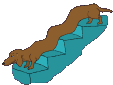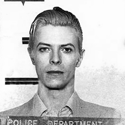|
RivensBitch posted:That's a pretty long winded answer. Oh yea silly me, forgot about changing Vol<Vel setings so everything was defaulting to low velocity and sounding all quiet. Thanks for the extra info too though, rkelly. So now what are some ideal settings for this drum rack? Is setting a lower sample volume and using up to full 127 velocity in midi arrangement desirable? Do I want to be using 100% Vol<Vel? Should i be dropping the track Volume down drastically at this stage? bedtime for dogs fucked around with this message at 02:16 on Nov 22, 2010 |
|
|
|

|
| # ? May 14, 2024 00:07 |
|
IF YOU OWN AN IPAD YOU MUST BUY THIS THING http://www.touch-able.com https://www.youtube.com/watch?v=ELivdvySUm0 https://www.youtube.com/watch?v=MD4AeX6UFfc This thing just made my entire collection of stupid controller gadgets redundant for under $30. More to the point, I can stick the laptop with the backline and let me walk about with it. Now all I need is some sort of wifi midi keyboard.
|
|
|
|
duck monster posted:This thing just made my entire collection of stupid controller gadgets redundant for under $30.
|
|
|
|
Whist undeniably cool, what do you do if you want to use it somewhere where there's no wireless to connect to? 
|
|
|
|
I didn't see this answered in the first few pages, I'm looking to upgrade from Live 6 and I am wondering if my song files will be compatible with 8? I couldn't find any info on the Ableton website on how far back .als files are compatible. Thanks guys! e. I'm running on XP.
|
|
|
|
This makes getting an iPad worth something now.
|
|
|
|
Wax On posted:I didn't see this answered in the first few pages, I'm looking to upgrade from Live 6 and I am wondering if my song files will be compatible with 8? Live 8 can read Live 6 files, but obviously 6 can't read 8.
|
|
|
|
RivensBitch posted:Live 8 can read Live 6 files, but obviously 6 can't read 8. Thank you, that's what I needed to know!
|
|
|
|
Anode posted:Better yet, TouchOSC and LiveControl, for $5, with the fact that you can use TouchOSC for a lot of other stuff as a bonus. TouchOSC is neat but that more a generic controller, this thing pretty much has everything in able ton covererd. Well almost everything. Check some of the demo vids on the site, it really is An amazing controller.
|
|
|
|
Benn posted:Whist undeniably cool, what do you do if you want to use it somewhere where there's no wireless to connect to? Set your laptop up to create an ad-hoc wifi network. Connect your ipad to that network. No internet access, obv, but they will communicate just fine.
|
|
|
|
I've concluded that Drum Racks > Impulse. I guess I could see how Impulse would be better for live stuff, but I think Drum Racks are better for studio work. I'm interested to hear other people's perspective on this.
|
|
|
|
Vector 7 posted:I've concluded that Drum Racks > Impulse. I guess I could see how Impulse would be better for live stuff, but I think Drum Racks are better for studio work. I'm interested to hear other people's perspective on this. I used to use two Impulse instruments, one to control drums and one to control cymbals. It kind of made sense in my head, but right now I using drum rack in order to familiarize myself with it for whenever I get a e-drum kit and session drums.
|
|
|
|
Here's how I use drum racks: I go through my sample library, and fill 16 slots with samples I like for, say, a snare/clap sound. It can be any kind of drum sound, like a hat or whatever. Now I have them all essentially loaded into samplers, so I can layer them onto each other. Since drum racks automatically reduce the amplitude by 12dB, it gives me plenty of headroom, and I can build a unique sound out of the samples I pulled in using the attacks, sustains, and decays of all of them. Since each sound has it's own sampler driving it, modifying the sample is very easy. Each sample also has it's own device chain, something I don't think you can do in impulse, so you can apply EQ or any kind of processing you need to to each individual sound. I "bounce" down the result, and then put it into a new drum rack to work with. This becomes my kit after I design all the new sounds. Is anyone else doing anything similar to this?
|
|
|
|
I used to use impulse on one giant track with all my kick drums hats and snares but I quickly realized that EQ/compression did not work at all when its all on the same track. Then I went to using three different impulse racks.. kick/snare/cymbals and found it was bulky to have 3 different instruments for one drum kit. Now what I use is drum rack, put everything I need to in there, and it allows me to add effects chains to each individual sound and sample rather than it as a whole. You can still add them to the whole thing which is also quite useful. Drum rack is the way to go, only wish I would have discovered it sooner.
|
|
|
|
I r Pat posted:Drum rack is the way to go, only wish I would have discovered it sooner.  I was doing the whole multiple instances of Impulse thing just like you explained. At the end of the day, you can make it work like that, but it's just so much easier to use a drum rack. I was doing the whole multiple instances of Impulse thing just like you explained. At the end of the day, you can make it work like that, but it's just so much easier to use a drum rack.
|
|
|
|
Double post, but I'm in need of assistance. This happens whenever I use Live's looper... I'll loop a track of bass that's lets say four bars and it will play the first bar and a half, then skip all the way to the last bar, creating this smaller loop than I originally had created. If I drag it out onto a track of its own it shows up how it should, being a four bar loop. Anyone have any idea what the hell is going on with the looper?
|
|
|
|
Vector 7 posted:Each sample also has it's own device chain, something I don't think you can do in impulse, so you can apply EQ or any kind of processing you need to to each individual sound. This is why I switched to Drum Rack. I was unaware of this until I watched the Session Drums video. Speaking of which, does anyone know where I can find some good free acoustic kits(samples)?
|
|
|
|
I r Pat posted:Now what I use is drum rack, put everything I need to in there, and it allows me to add effects chains to each individual sound and sample rather than it as a whole. You can still add them to the whole thing which is also quite useful. Drum rack is the way to go, only wish I would have discovered it sooner. It blew my mind when I first saw that you could unfold the Drum Rack in the mixer and get at all the channels individually 
|
|
|
|
Computer Jones posted:It blew my mind when I first saw that you could unfold the Drum Rack in the mixer and get at all the channels individually The only thing that stops me from using the drum rack is that you can't use global sends, only the drum rack's internal sends, on individual hits. If you want to use a global send you have to send the whole drum rack to it.
|
|
|
|
Computer Jones posted:It blew my mind when I first saw that you could unfold the Drum Rack in the mixer and get at all the channels individually what the gently caress. you just changed my workflow entirely e: up until a second ago I'd just do simplers on a number of midi tracks for percussion because it's easier to mix in that than the small drum rack window but there's no reason to do that knowing that you can expand the thing. dang. thanks for posting that 
That Wicked Walrus fucked around with this message at 03:25 on Dec 2, 2010 |
|
|
|
squidgee posted:The only thing that stops me from using the drum rack is that you can't use global sends, only the drum rack's internal sends, on individual hits. If you want to use a global send you have to send the whole drum rack to it. This is my problem with Drum Rack as well. I use like 5 drum racks. One with kicks, another snares and claps, another with toms, one with cymbals, and then another with random drumlike sounds that I created. This is the only workaround I got for using global sends.
|
|
|
|
...
colonp fucked around with this message at 17:35 on Mar 8, 2014 |
|
|
|
colonp posted:You can route the sound going to the internal send to the global send. Doing that does disable the send knob going from the Drum Rack to that global send though - I do not see the logic in disabling that, but there you go. Very interesting! My only question is does this have the latency issues that I run into a lot with Live and complex routing? I get frequently get phase issues when routing a send out to another track and have to use the track delay to get it right, which is always surprising given Live allegedly does delay compensation.
|
|
|
|
You guys realize that you can use impulse inside of drum rack, right? This isn't an either-or decision, drum racks let you organize all of your drum instruments into a single instrument, which is both simple and extremely useful.
|
|
|
|
I r Pat posted:Double post, but I'm in need of assistance. Still need assistance with this if anyone could offer it 
|
|
|
|
I r Pat posted:Still need assistance with this if anyone could offer it
|
|
|
|
RivensBitch posted:You guys realize that you can use impulse inside of drum rack, right? This isn't an either-or decision, drum racks let you organize all of your drum instruments into a single instrument, which is both simple and extremely useful. how does this work? i just tried it but i could only get the first sound in impulse to work.
|
|
|
|
I like what I'm hearing about Drum Racks, but the beauty of Impulse is the method demonstrated in the included tutorial where you highlight sections of an audio track and drag them onto Impulse pads. Is there an easy way to do this with a drum rack or do you have to move slices into new audio tracks, then drag those into the rack?
|
|
|
|
You can drag audio clips/samples right from the Session view into pads on a Drum Rack, I do it routinely with loops to cut or effected/resampled hits. Racks look kind of like grouped tracks when you open them up but there are a few key differences. IIRC if you drag a sample or loop directly to a Drum Rack pad, it will automatically load into an instance of Simpler (or Impulse?), on the Rack's chain that corresponds to that pad. Colonp, thanks for that, I was poking around the other day because I knew I had been able to send individual drums to return tracks before, but forgot how. The real beauty of Drum Racks, to me, is how easily you can layer drums to a single pad. Expand the track with the Rack on it in the mixer, go to the MIDI I/O and tell the new drum hit's 'channel' to recieve MIDI from the same note as your first kick/snare/whatever. You'll know it's right because the first pad should change and now say 'Multi'. ...Also they'll both play when one is triggered. I keep a couple of Drum Racks in my template set, one for Kicks, one for Snares and the rest for assorted Percussion or breakbeat elements. Usually I'll start with a break, warp it, slice it to a MIDI track and cut it down (remove identical hits) and take what's left to the Kick, Snare or Perc tracks along with the MIDI clips which I edit down again. Then I go to the Kick or Snare track and layer hits. Then maybe add individual percussion elements like a particular hi-hat or ride to one of the Perc tracks, then probably back to finding another loop that layers nicely, slicing it and rearranging it, dropping the parts in respective Drum Racks, etc. The only real disadvantage I've found, as long as I make sure to copy the MIDI over, is that I have to go between at least three MIDI regions at a time to edit drum patterns. But it allows me to fine-tune layered drums while still having an easily-accessible 'Master Kick' or 'Master Snare' to pull down if I need it. Plus it's organized nicely when you close all the Racks in the mixer. Mister Speaker fucked around with this message at 07:47 on Dec 3, 2010 |
|
|
|
oredun posted:how does this work? i just tried it but i could only get the first sound in impulse to work. My bad I've confused simpler and impulse. Please disregard my comment above.
|
|
|
|
I don't know if this has been asked before or not, but can someone tell me why, when I export a track, the first kick is clipped? It's the very first thing heard in the song, so do I just need to put some sort of sound before it?
|
|
|
|
Mr Jaunts posted:I don't know if this has been asked before or not, but can someone tell me why, when I export a track, the first kick is clipped? It's the very first thing heard in the song, so do I just need to put some sort of sound before it?
|
|
|
|
Vector 7 posted:Clipped like cut short, or clipped as in its overloading your master channel? It's not supposed to do either. Based on your second question, I'm going to guess that it's not rendering the first few ms of your track. I have no idea why this is if that's the case, it's not supposed to do that at all. Did you select the whole track to export? Huh. Well I looked at the file again and it wasn't a problem with it being exported, it was happening when it was played regularly too. Also, I still don't quite get what 'normalize' does when exporting. When should/shouldn't I use it? sexy fucking muskrat fucked around with this message at 05:37 on Dec 12, 2010 |
|
|
|
Mr Jaunts posted:Huh. Well I looked at the file again and it wasn't a problem with it being exported, it was happening when it was played regularly too. Are you starting it from the very beginning of the song each time you start it?
|
|
|
|
...
colonp fucked around with this message at 17:34 on Mar 8, 2014 |
|
|
|
colonp posted:"Normalize" finds the peak, then changes the volume of the whole track so the peak hits a certain treshold. I believe the treshold is 0 dB in Live. This is correct. Sounds like a great idea because it guarantees no clipping in your track. Unfortunately, if you've got at all substantial clipping in your track before you render it to wav, then it's going to make your track very quiet. I would say that most of the time you should avoid the normalise button. Instead, iron out all the peaks of your track before you go to render it... i.e. never let your volume meter go into the red at any stage during playback. Probably the quickest, easiest, dirtiest way to do this is to adjust the levels of your mix so that your meter almost never, or barely goes red throughout the track, then to whack a limiter onto the master track (or just use the Default Mastering Suite if you don't even know what a limiter is). It's not the most elegant way to get things done necessarily (proper "mastering" would require much more time and effort to get everything sounding just right), but it will mean at the very least that your rendered track will sound the same as when you playback in Live - with no ugly digital distortion.
|
|
|
|
No "almost," when you're working on a DAW the master track should never go red. Unless there is some DAW where red doesn't mean clipping, I guess. Generally individual tracks going above 0db won't cause clipping in and of itself, but obviously they are then likely to cause the master to clip. For the sake of sanity and a repeatable workflow it's a good idea to leave the master fader at unity and keep the individual track levels such that it never clips. So, no red at all, anywhere.
|
|
|
|
My "baby's first MIDI guitar video" protip: turn your volume down reached 20k views a few days ago, so to celebrate, I finally made a video showing how Ableton can turn the every guitar into a bevery guitar: https://www.youtube.com/watch?v=0Mg4ciKrOTo&t=548s It says "instructional video", but that wasn't really my initial plan so the video is kind of all over the place and I never really get into explanations of the gear I'm using or how any of the tracks are routed (though in 1080 it should be easy enough to figure out). If anyone sees anything I can do to improve the performance value of this concept, I'm all ears, and if there's interest I'll come back and post diagrams and poo poo of how this stuff works, but it's finals week so I should probably be studying. fake edit: holy poo poo you can use impulse inside drum rack!? XYZAB fucked around with this message at 22:09 on Dec 14, 2010 |
|
|
|
breaks posted:No "almost," when you're working on a DAW the master track should never go red. Unless there is some DAW where red doesn't mean clipping, I guess. I think you missed the bit where I talked about adding a limiter.
|
|
|
|

|
| # ? May 14, 2024 00:07 |
|
I comprehend what you are saying about slapping a limiter on so that it no longer clips. I think the process that leads to it exceeding 0db in the first place is a bad habit to get into and causes the kind of problems that the dude had in the first place. It's easy to avoid by treating anything over 0db as an error (which it ultimately will be absent some other action down the line). You can even get a more consistent, repeatable workflow as an added benefit if you do something along the lines of what I described. If you or he prefers not to do it that way, fine with me, just adding another opinion to the thread.
|
|
|