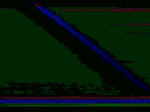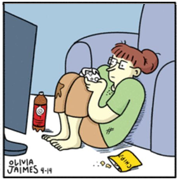|
One thing I've been looking into recently is modelling environments, specifically buildings. I've seen some of the awesome work in this thread and I've realised that when I make a building, I tend to essentially end up with a textured cube. Are there any resources that you guys use to learn to model much more advanced buildings?
|
|
|
|

|
| # ? May 30, 2024 00:33 |
Surprise T Rex posted:One thing I've been looking into recently is modelling environments, specifically buildings. I've seen some of the awesome work in this thread and I've realised that when I make a building, I tend to essentially end up with a textured cube. Are there any resources that you guys use to learn to model much more advanced buildings? I imagine your problem is lack of reference. Most buildings are quite complex, albeit repetitive.
|
|
|
|
|
Mazdrol posted:If you are using Maya 2011, you may also want to check out Dual Quaternion skinning, which is supposed to have better volume preservation. The Dual Quaternion helped out a lot. Thank you. I'm still new to modeling and rigging.
|
|
|
|
Another question, also sort of relating to buildings, but not really. If for example, there's fancy decoration that sticks out of the building, would it be best practice to keep it as one continuous object, or is it usually okay to have multiple meshes making up the one thing?
|
|
|
|
Surprise T Rex posted:One thing I've been looking into recently is modelling environments, specifically buildings. I've seen some of the awesome work in this thread and I've realised that when I make a building, I tend to essentially end up with a textured cube. Are there any resources that you guys use to learn to model much more advanced buildings? Check this out it might help you out a bit. When I make buildings I try to break them up into modular pieces. http://www.chrisalbeluhn.com/Building_Layout_Guideline_Tutorial.html
|
|
|
|
Surprise T Rex posted:Another question, also sort of relating to buildings, but not really. If for example, there's fancy decoration that sticks out of the building, would it be best practice to keep it as one continuous object, or is it usually okay to have multiple meshes making up the one thing? I think it would depend on what you're considering adding meshes for. I would say generally try to keep it all one mesh (ESPECIALLY if you're animating) but for stuff like trim I would make a new mesh. But that's just me, I hate painting texture maps so if I can just make it a new object I will.
|
|
|
|
vonnegutt posted:I think it would depend on what you're considering adding meshes for. I would say generally try to keep it all one mesh (ESPECIALLY if you're animating) but for stuff like trim I would make a new mesh. But that's just me, I hate painting texture maps so if I can just make it a new object I will. What sort of building would he be animating that would be best as one mesh? for buildings you almost always want to model it in discrete sections. Trim, decorations and embellishments, things that are logically separate pieces in real life should probably be separate pieces in your scene, this will make it easier to adjust them and make changes/duplicate them as needed.
|
|
|
|
Sigma-X posted:What sort of building would he be animating that would be best as one mesh? Inception.
|
|
|
|
Not to double post or anything, but I'm callin' this girly done.  
https://instagram.com/mutatedjellyfish/
|
|
|
|
Your girly looks great - the pose captures a lot of attitude, which is often lacking. Regarding BLENDER 2.5 - I've been messing around with blender since the 90s and NEVER really picked it up until this year. The new interface is way better than the old versions. The strength of Blender is that it can do it all from modeling to animation. Probably not as powerful as the $$ applications, but I'm very happy with what it's capable of. I've been working on creating a graphic novel look (posted my first pass a few weeks ago earlier in this thread) and with some feedback from here, as well as their very useful forum, I've made some great strides: http://vimeo.com/17513039
|
|
|
|
So whats up with the Dominance war contest? I start finishing up my submission and all drama hell breaks lose.
|
|
|
|
Thats unbelievable. He gives the option to allow your wip work to be used in training material. Then theres hundreds of people whinging about how he shouldnt be allowed to profit from their work (which they were doing anyway, and can say no to the sale of if they dont like it) Madness. How about everyone just click no and stop being a baby. Just recently there was a guy on cgtalk asking for advice. Some kid had asked for permission to use a crop of his work as an avatar on a totally unrelated forum, and he was torn if he should let him seeing as the kid couldnt pay him any money. madness.
|
|
|
|
Firstly he never said anything about "training material". He decided to add that bullshit right during registration and failed to inform ANYBODY. And how many people do you think are going to be intimidated by the outcome of judging if they check no and don't allow those assholes to charge people. The artists certainly aren't getting a cut of it. It's just shady "business" and a game art community shouldn't be based around making money off of other people's work but instead sharing knowledge, participating in competitions with or without prizes, and appreciating the art that's produced. I'm second guessing whether I should even join the main competition. I've also heard that some of the winners from DWIV and the last Unearthly challenge have failed to get their prizes. Not to mention the last Comicon Challenge was poorly loving judged, and a lot of participants which work was amazing didn't even place in the top 30.
|
|
|
|
|
Nice work mutata Wow, I've never looked into DW much aside from looking at the the awesome entries at the end of each one. All the shonky stuff sounds intriguing though. This is something I spent a few hours sculpting in ZBrush and then decided to light and render. Probably 8 hrs sculpting, and 8 hours everything else. Rendered in Vray with displacement and normal maps exported from ZB. Grabbed eyes that I already had and couldnt be arsed doing anything interesting with the teeth  Click here for the full 1920x1080 image.
|
|
|
|
EoinCannon posted:Nice work mutata I love the teeth! I'm guessing he guzzled some irradiated moonshine. The only thing that bothers me is one of the middle cracks on his bottom lip. It's pretty big and black.
|
|
|
|
Oh yeah, as some posters in this thread will know I'm colourblind so sometimes I make things the wrong colour if nobody's around to tell me otherwise. I'll be damned if I'm changing it now though, green they shall remain
|
|
|
|
ceebee posted:Firstly he never said anything about "training material". I agree that the initial implementation was pretty lol, but frankly, contests of all sorts (especially art contests) always have fine print dickery in them where they own the images you send them and they can use them and your name/likeness for marketing and what not. I also agree that it isn't in the spirit that they claim the contest is in (self-improvement and friendly, useful competition, etc), but once he added the opt-in/out box (which is more than a lot of contests do) it should've been the end of the issue. Frankly, I don't mind my work with my name on it being included in a downloadable pack. It'd be a lot easier to just download the lot to look at entries that way than to try navigating their god-awful poo poo website. As it is, though, I'll just be entertained at the drama. I have a portfolio piece that I didn't have 2.5 weeks ago, and I'm really pleased with it. https://instagram.com/mutatedjellyfish/
|
|
|
EoinCannon posted:Oh yeah, as some posters in this thread will know I'm colourblind so sometimes I make things the wrong colour if nobody's around to tell me otherwise. I'll be damned if I'm changing it now though, green they shall remain Hahaha I love when your color mishaps end up looking ridiculous but awesome. Always like seeing your work either way Eoin you brilliantly skilled fucker.
|
|
|
|
|
I've been playing with particles again (and motion blur)  
cubicle gangster fucked around with this message at 20:49 on Dec 7, 2010 |
|
|
|
Made some cool-looking renders with that old ship I made. Its amazing what you can do with some bump-maping, various lights, camera angles and simply setting Maya's render setting with mental ray. Note that not all of theese are mental ray (I dont think at least, they might be), I was mostly playing around.   Put the spaceship in a tube, then proceeded to add bumpmaps and lights. Thoose little triangle things are supposed to be some kind of laser blast, exept I didnt exactly know how to make good looking lasers and well... Spent 1 or 2 hours on it at least
|
|
|
|
Hey guys, can anybody help put in laymens terms the most efficient way to use a render farm with Maya? I've googled it for hours and everything I've come across is really confusing, as I don't know what they're talking about. The studio I work for has a 40 comp render farm, but we operate with Lightwave there, and they use something called Tequila Scream that is Lightwave specific only. I'm working on a personal portfolio short all done in Maya because I'm doing most of it at home, and my boss said I can use the full extent of their render farm as long as I figure out what Maya needs to make it work. Do I need to install Maya on every computer? Do I need any other software? AH help :|
|
|
|
|
cubicle gangster posted:I've been playing with particles again (and motion blur) Oooh, shiny. More!
|
|
|
|
Helios127 posted:Made some cool-looking renders with that old ship I made. Its amazing what you can do with some bump-maping, various lights, camera angles and simply setting Maya's render setting with mental ray. Note that not all of theese are mental ray (I dont think at least, they might be), I was mostly playing around. It's 1993 all over again!
|
|
|
|
SVU Fan posted:Hey guys, can anybody help put in laymens terms the most efficient way to use a render farm with Maya? I've googled it for hours and everything I've come across is really confusing, as I don't know what they're talking about. I believe it depends on what you are using to create the renders. If you are using Mental Ray, I think it has some built-in functionality to the batch render in order to send rendering tasks to what it calls "satellite CPUs", in other words other computers. I don't know the details of how to set this up, but I know it is possible. This should not require a full copy of Maya to be installed on every computer, but it will most likely require some sort of mental ray client software in order to receive jobs, render the data, and return the frames. At school we have a render farm, but we are using Renderman for Maya and a software called Alfred. I don't know the details of the setup, but it does allow us to send jobs to any computer on the network. Sorry I can't provide you with more details, but hopefully this will be enough to get you pointed in the right direction...
|
|
|
|
Helios127 posted:Made some cool-looking renders with that old ship I made. Its amazing what you can do with some bump-maping, various lights, camera angles and simply setting Maya's render setting with mental ray. Note that not all of theese are mental ray (I dont think at least, they might be), I was mostly playing around. Err..."cool-looking" and "amazing" probably aren't the terms that immediately come to mind for me... You need to work your basic artistic and compositional skills. If you really want your work to progress, I would recommend spending a few months drawing and studying color theory. Maybe take a drawing or painting class...then come back to Maya and try again. I guarantee the results will be tons better.
|
|
|
|
Mazdrol posted:I believe it depends on what you are using to create the renders. If you are using Mental Ray, I think it has some built-in functionality to the batch render in order to send rendering tasks to what it calls "satellite CPUs", in other words other computers. I don't know the details of how to set this up, but I know it is possible. This should not require a full copy of Maya to be installed on every computer, but it will most likely require some sort of mental ray client software in order to receive jobs, render the data, and return the frames. That does help  thanks for the reply! The farm at my work consists of 40 different comps I could use together, do I need to buy 40 separate stupid licenses? :| thanks for the reply! The farm at my work consists of 40 different comps I could use together, do I need to buy 40 separate stupid licenses? :|
|
|
|
|
No, you dont need to be using a registered version to use it as a rendernode. Maya uses backburner as far as I know, so: Install it on all machines. maya & bb. As well as any plugins, rendering software or other tools. Renderers and plugins that cost money should usually come with an option to install a rendernode version. Start the backburner server on a pc which is always on (and doesnt need to be as good as the others) In maya, check network render on, it should pick backburner up automatically. Send the job - it'll send a scene file to be saved over on the server. Now when you start the backburner server on a node it'll pick up that file and start rendering - either a still or a single frame. At some point in that you may need to gently caress around with ip's/ports. Leave everything on auto as much as possible, and if it doesnt work then you'll need to get a network guy in - I wont be able to help you there.
|
|
|
|
Progress on my church that I haven't touched in months. Hopefully I can get a good momentum going. 
|
|
|
|
 Click here for the full 1676x874 image. First time doing modular modelling, not entirely sure how well it's going. :/ Just a diffuse map right now, normals coming later. I think I just need to spend some time added more trims and details and then get in and start fiddling with vertex colours to add some variation. Incidentally, it doesn't matter if the mesh is watertight, correct? It's easy enough to ensure each floor facade is fully welded together but it might take some fiddling to ensure each floor is welded to each other.
|
|
|
|
Aliginge posted:
Depends what platform you're designing it for but as far as I know no current tech things require a watertight mesh.
|
|
|
|
Another question about modelling buildings (well, I suppose it applies to just about anything, really). When it comes to geometry, how much of an issue is this? You can see around the selected face that the mesh has some weirdly shaped faces, which seems like it would make texturing awkward. What would be the best way to get around stuff like this? Surprise T Rex fucked around with this message at 01:54 on Dec 10, 2010 |
|
|
|
Doesn't really matter if you're planar mapping the UVs anyways. But that looks like a mess and I would add edgeloops that support the door first and then extrude in to get cleaner geo. Also, no buildings have sharp 90 degree angles like that unless you're building it for a low spec console. If you intend to make something that'll look good when you add diffuse/normal/spec/bump/whatever maps and light it you should add supporting edges and model and switch back and forth between default and subdivision preview mode (by hitting the 3 key). Or at least bevel it (granted, Bevel should be used in moderation). I don't even know if the version of Maya you're using has insert edge loop so you might want to think about upgrading or getting a plugin that'll help you out with that.
|
|
|
|
|
Surprise T Rex posted:You can see around the selected face that the mesh has some weirdly shaped faces, which seems like it would make texturing awkward. What would be the best way to get around stuff like this? That is incredibly easy to fix, just grab the vertices and use the scale tool to "squash" them together along one axis.  You are probably going to have to move the other vertices manually however to get a more orderly looking mesh. Of course none of this is that necessary because you are dealing with a inorganic object that is not going to deform. However, it's a good idea to get as much practice as you can moving things around in 3d space and creating clean meshes.
|
|
|
|
ceebee posted:Doesn't really matter if you're planar mapping the UVs anyways. But that looks like a mess and I would add edgeloops that support the door first and then extrude in to get cleaner geo. Do you mean sort of like this?  ceebee posted:Also, no buildings have sharp 90 degree angles like that unless you're building it for a low spec console. If you intend to make something that'll look good when you add diffuse/normal/spec/bump/whatever maps and light it you should add supporting edges and model and switch back and forth between default and subdivision preview mode (by hitting the 3 key). Or at least bevel it (granted, Bevel should be used in moderation). As for the version of Maya I'm using, that's not my screenshot, just one I'm using from a basic castle tutorial to get an idea on roughly how to get started (here if anyone's interested), I'm thankfully using 2011 Student Edition. Surprise T Rex fucked around with this message at 02:27 on Dec 10, 2010 |
|
|
|
Surprise T Rex posted:Another question, also sort of relating to buildings, but not really. If for example, there's fancy decoration that sticks out of the building, would it be best practice to keep it as one continuous object, or is it usually okay to have multiple meshes making up the one thing? To give a little more insight. Generally if you where to work on VFX, if there was to be FX work done on this you'd generally want to have your detail objects in separate objects from the main building facade. Right now I'm doing some destruction elements for buildings and It's essential to have things properly modeled and in right groups. Meaning NO intersecting geometry. Windows, pillars and other things in their respective groups. Also it helps for shattering to have geometry be in a closed box fashion, sort of a realistic way of modeling, each wall, window, pillar, facade, is it's own box model shape, so you don't have too many crazy polygon pieces, instead you just have a lot of boxes. Hopes this makes some sense!
|
|
|
|
Travakian posted:Oooh, shiny. More! Had a bit of an idea of a way to make the motion way more intricate and added a couple of zeros to the number of particles at the same time... It's at the point now where hardly any of the original motion is visible, it's motion blurred over 6 frames so it's completley changed the way the shapes flow around each other.  It's a grainy test, but it's rendering at 12k wide at the moment for a print.  I'm also considering rendering the animation at 1080p... The way the patterns flick through the shape looks loving awesome in motion. I'm also considering rendering the animation at 1080p... The way the patterns flick through the shape looks loving awesome in motion.
cubicle gangster fucked around with this message at 15:34 on Dec 11, 2010 |
|
|
|
SVU Fan posted:Hey guys, can anybody help put in laymens terms the most efficient way to use a render farm with Maya? I've googled it for hours and everything I've come across is really confusing, as I don't know what they're talking about. I've been wrestling with this for a few weeks now and I can explain how to set up DBR or backburner if you need. Which one are you planning using? You're using MR right? Here's a good tutorial I used to set up DBR. Backburner is more difficult. Anyway, if you need help you can shoot me a PM or email omicron91 at gmail dot cawm.
|
|
|
|
cubicle gangster posted:Had a bit of an idea of a way to make the motion way more intricate and added a couple of zeros to the number of particles at the same time... It's at the point now where hardly any of the original motion is visible, it's motion blurred over 6 frames so it's completley changed the way the shapes flow around each other. I'm really digging this cubicle. I love abstract stuff in 3D. Can you tip me off to any tutorials you used? I know a little about pFlow but not nearly enough. I've been doing some odd stuff lately too. I've been fooling around with using splatter paintings I made and using them as displacement maps.   https://wi.somethingawful.com/23/23adef181d019d622af9c7b9473744a21b178467.jpg https://wi.somethingawful.com/23/23adef181d019d622af9c7b9473744a21b178467.jpg
Moist von Lipwig fucked around with this message at 16:05 on Dec 13, 2010 |
|
|
|
Moist von Lipwig posted:I'm really digging this cubicle. I love abstract stuff in 3D. Can you tip me off to any tutorials you used? I know a little about pFlow but not nearly enough. I didnt use any, I just started with something really basic ages ago and every now and again come up with a way to alter it. Lots of duplication, linking & motion blur. The paricle emitters thmselves are incredibly basic. Ian clemmers superflow script is very useful - It's a really simple idea which takes all the objects and links them to the one behind it so it inherits the rotation and position from the one before - meaning if you select them all and move them locally then the value gets added to itself as it goes further down, creating spirals if you happen to be rotating it. You could do it by hand, but this means you can do 500 objects with one click. Do this with all your emitters and it starts to get quite interesting. The rest is experimenting with different things to use it on. code:
|
|
|
|

|
| # ? May 30, 2024 00:33 |
|
http://www.dominancewar.com/2010/en/index.php Voting's started on the Dominance War pre-war thing. Go vote, if you have or want to have a Game Artisans account. There's a lot of awesome stuff in there for <3000 tris and 1024x1024 maps.
|
|
|