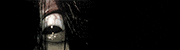|
Mister Fister posted:My 3610 does 1080p no problem with 2 gigs of ram, as long as dxva is turned on I got a stock 3610 running XBMC Live RC1 and it runs 1080 MKVs without any problems as well.
|
|
|
|

|
| # ? May 20, 2024 06:29 |
|
Ugh, it looks like DXVA support isn't included in XBMC 9.11 and I REALLY don't want to install a potentially unstable new build just to get it, and have to redo my library.
|
|
|
|
Dharma RC1 has been very, very stable for me. I haven't tried RC2 yet, but a couple of people have reported issues in this thread. If you want DVXA now, install RC1 and wait for the official release in a couple of weeks. I updated to RC1 from the Dharma betas, and from 9.11 before that and never had to redo any of my libraries.
|
|
|
|
My 3610 will be here Wednesday! Can't wait to through xbmc on it and get another HTPC setup going.
|
|
|
|
Do any programs like Boxee or XBMC work with OTA tuners and broadcasts? I know MCE does. The wife is fed up with the cable bill, and so am I. I'm just going to throw together a HTPC and put 2x dual tuner hauppage cards in it to DVR OTA stuff. That with Hulu Plus and Netflix we should be super covered when it comes to TV.
|
|
|
|
skipdogg posted:Do any programs like Boxee or XBMC work with OTA tuners and broadcasts? I know MCE does. The wife is fed up with the cable bill, and so am I. I'm just going to throw together a HTPC and put 2x dual tuner hauppage cards in it to DVR OTA stuff. That with Hulu Plus and Netflix we should be super covered when it comes to TV. XBMC does not have PVR support. Not yet anyway.
|
|
|
|
I'm finding that XBMC is just not as good as plain ol' WinAmp. With the CCCP codec, there isn't much I can't feed into WinAmp and make it spit back out useful audio or video, and it supports things like in-track search (like scrolling to 1:50 in a song) and such. What is XBMC good for that other, lighter-weight programs (Specifically, WinAmp) can't do? Also, I feel like a prize rear end in a top hat, because I feel like I don't know what exactly to have my HTPC do. Like, I've got NEStopia and jSNES on there, enjoying that. Got some music with a couple playlists for various events, but I just don't know what exactly I can make it do that's gonna be awesome.
|
|
|
|
tendrilsfor20 posted:I'm finding that XBMC is just not as good as plain ol' WinAmp. With the CCCP codec, there isn't much I can't feed into WinAmp and make it spit back out useful audio or video, and it supports things like in-track search (like scrolling to 1:50 in a song) and such. I'd say XBMC really shows it's true talents when viewing movies/tv shows and the organization/display of them. I'm not sure I've heard of many people setting XBMC up specifically for music, but maybe I'm wrong.
|
|
|
|
tendrilsfor20 posted:I'm finding that XBMC is just not as good as plain ol' WinAmp. With the CCCP codec, there isn't much I can't feed into WinAmp and make it spit back out useful audio or video, and it supports things like in-track search (like scrolling to 1:50 in a song) and such. It depends on the experience you're looking for. If you don't mind whipping out a keyboard and mouse and using Windows on the TV, then you can find lots of "better" software for playing back media (especially audio). If you want more of an appliance feel, or if you want other non-tech people in the house to be able to do everything with a remote, XBMC is brilliant. Assuming you've correctly configured the libraries and have lots of nice fanart/posters, it's extremely impressive to visitors and usually very easy to use. I will admit the music organization is lacking if you have a LARGE collection of music, but I find that's the case across all HTPC software at this point. If you're into emulators, check out the Advanced Launcher plugin (check the last couple of pages of the XBMC thread for my posts). It can create a very nice interface for the games and allows a lot of customization as to what emulators it launches and how. Since you're looking for other stuff to do, there are lots of nifty little plugins for XBMC. Giant Bomb has one if you're into games and the videos that crew makes, for example. Check out the official repo if you're on Dharma RC1 or 2 for more stuff. There are some social network stuff that keeps track of what you watch or that will add your movie collection to a nice website to share with friends (trackt, sharethe.tv). Setting up your skin with picture folders can do a lot for changing the look on a regular basis (I have Big Alaska set to scroll through all the fanart for my movies/tv shows/music, for example). Once you get it setup the way you want, though, you really should be using it as a media playback device. I hardly ever drop into Windows unless I'm actually changing/tweaking stuff. (also, I'm pretty sure you can scroll to various bits of a song, I just don't remember how to do it off the top of my head) skipdogg posted:Do any programs like Boxee or XBMC work with OTA tuners and broadcasts? I know MCE does. The wife is fed up with the cable bill, and so am I. I'm just going to throw together a HTPC and put 2x dual tuner hauppage cards in it to DVR OTA stuff. That with Hulu Plus and Netflix we should be super covered when it comes to TV. I had an OTA tuner for a bit, and just setup a remote key in EventGhost to close XBMC and open MCE (and vice versa). The MCE interface is great for TV, so you can be watching TV within a few keypresses. Once you're done the same button on your remote can get you right back into XBMC.
|
|
|
|
EC posted:If you're into emulators, check out the Advanced Launcher plugin (check the last couple of pages of the XBMC thread for my posts). It can create a very nice interface for the games and allows a lot of customization as to what emulators it launches and how. Any suggestions about which emulators work best with it? Or should I just go to some place like Emulation Zone and just try the top-rated ones?
|
|
|
|
Peas and Rice posted:Any suggestions about which emulators work best with it? Or should I just go to some place like Emulation Zone and just try the top-rated ones? I'm still playing around. zsnes seems to work fine for SNES games once you get the controls mapped out and the correct arguments to send (the ones by default displayed the games in a window), but that was nothing a little Googling couldn't take care of. You can also define a button on the gamepad to close zsnes, which is good for returning to XBMC. I'm using Project64 for N64 stuff, which seems to work fine for every game I've tried except the one loving game my wife actually wants to play, New Tetris. For some reason none of the video plugins seem to display it correctly. Nintendo 64 emulation seems to have hit a peak in 2008 and almost all information on it is loving old at this point, so it's hard to sort out some of it. I think 1.7 allows custom shortcut keys, so I should be able to take screenshots and save/load states with my remote via EventGhost. I haven't tried any other systems yet, but NES and Genesis games are next on my agenda.
|
|
|
|
tendrilsfor20 posted:I'm finding that XBMC is just not as good as plain ol' WinAmp. With the CCCP codec, there isn't much I can't feed into WinAmp and make it spit back out useful audio or video, and it supports things like in-track search (like scrolling to 1:50 in a song) and such. As mentioned, you're looking at this the wrong way. XBMC and Winamp aren't comprable. If all you want is a media player, there's lots of better options than XBMC. XBMC's purpose it to organize large collections of movies and tv shows in an attractive interface that can be controlled by remote and used by tech-tards. I'm a huge nerd, but I vastly prefer XBMC, because I don't want to have to use a mouse/keyboard to watch a movie. I just want to flop on the couch, lay on my side, and click around with the remote held over my head.
|
|
|
|
does anyone have any suggestions for correcting files in your XBMC library that are incorrectly titled from whatever database scrape? I've tried to manually rename them and refresh them in my library, but this usually comes back with a list of movies that includes only one title, which is the incorrect one. it typically happens to movies with nonstandard characters in the title (e.g. wall-e is in the moviedb as wall∑e, and the former returns only a match of "walled in").
|
|
|
|
granpa yum posted:does anyone have any suggestions for correcting files in your XBMC library that are incorrectly titled from whatever database scrape? Install ember media manager, scrape the information/movie poster to each movie folder, and tell xbmc to look locally for that information.
|
|
|
|
The other option is to muck with the XBMC SQL database.
|
|
|
|
EC posted:If you're into emulators, check out the Advanced Launcher plugin (check the last couple of pages of the XBMC thread for my posts). It can create a very nice interface for the games and allows a lot of customization as to what emulators it launches and how. I'm sure this is a really dumb question, but will that plugin work on a Mac? It says you can launch Windows and Linux applications, does OS X fall into the Linux category?
|
|
|
|
I've been looking to get some gamepads to turn my HTPC into an emulator box. What's a good gamepad to use? I've heard the Xbox 360 pads are good, but I just wanted some goon advice.
|
|
|
|
Legdiian posted:I'm sure this is a really dumb question, but will that plugin work on a Mac? It says you can launch Windows and Linux applications, does OS X fall into the Linux category? No idea, sorry. Jerk McJerkface posted:I've been looking to get some gamepads to turn my HTPC into an emulator box. What's a good gamepad to use? I've heard the Xbox 360 pads are good, but I just wanted some goon advice. I have a Logitech Rumble Pad 2 that I've had for years that works great. It's basically a DualShock2 clone, and I don't find that it's difficult playing even N64 games on it (weird, but not difficult). The only problem I have is that it doesn't ever seem to turn off; ever since setting it up last weekend I've been swapping batteries out of it daily (rechargeable batteries, but still). Does anyone play Steam games and the like on their PC? I'm interested in picking up some of the exclusive platformers/casual games, but I don't know if you can launch them directly out of XBMC or not.
|
|
|
|
Jerk McJerkface posted:I've been looking to get some gamepads to turn my HTPC into an emulator box. What's a good gamepad to use? I've heard the Xbox 360 pads are good, but I just wanted some goon advice. https://www.retrousb.com You can get knock offs on ebay for less money but you get what you pay for.
|
|
|
|
EC posted:Does anyone play Steam games and the like on their PC? I'm interested in picking up some of the exclusive platformers/casual games, but I don't know if you can launch them directly out of XBMC or not. I've got DEFCON working very well launching right out of XBMC to the executable on my desktop. I'm going to try installing Steam and seeing if I can get some of the more casual games on there to work. The main thing I've discovered is that if you're running Windows 7 Home Premium you almost always need to launch programs through XBMC as an administrator to get them to work right (DEFCON wouldn't save my activation key, for example). Which means that every time you launch the game you get the 'do you really want to run this?' popup, which is annoying as all gently caress and I can't figure out how to turn off. Also I set up my Logitech Harmony last night. Incredibly easy if you just tell it to emulate an MCE Keyboard, and then manually program the keys to match what's in XBMC's keyboard.xml file. Edit: \/\/\/ I love the 360 game pads personally. Peas and Rice fucked around with this message at 18:56 on Dec 9, 2010 |
|
|
|
Legdiian posted:https://www.retrousb.com Eh, I was looking more for something that I can use for all the different systems, like Logitech gamepad pro quoted above. This is a cool site though, thanks.
|
|
|
|
Jerk McJerkface posted:I've been looking to get some gamepads to turn my HTPC into an emulator box. What's a good gamepad to use? I've heard the Xbox 360 pads are good, but I just wanted some goon advice. If you have an old Playstation 2 You can buy Playstation 2 -> USB adapters for a couple of dollars. That's what I've always used and they have enough buttons and sticks for pretty much everything and a much better D-pad than the Xbox controllers.
|
|
|
|
cornface posted:If you have an old Playstation 2 You can buy Playstation 2 -> USB adapters for a couple of dollars. That's what I've always used and they have enough buttons and sticks for pretty much everything and a much better D-pad than the Xbox controllers. I don't have a PS2, but I figure the PS2 controllers are cheap now. I'll look into it, thanks.
|
|
|
|
Been putting together a HTPC build on newegg, I wanted to get an opinion on how it looks. I'll mainly be using XBMC to watch 720p content and a couple emulators. Edit: Been playing around, I'm not sure what option would work better. Basically intel vs amd. Intel with the integrated graphics on the i3, or the HD4300 on the amd board. Not really sure what would be better. AMD: http://secure.newegg.com/WishList/PublicWishDetail.aspx?WishListNumber=18891347 Intel: http://secure.newegg.com/WishList/PublicWishDetail.aspx?WishListNumber=14631885 poxin fucked around with this message at 07:59 on Dec 10, 2010 |
|
|
|
poxin posted:Been putting together a HTPC build on newegg, I wanted to get an opinion on how it looks. I'll mainly be using XBMC to watch 720p content and a couple emulators. What OS are you planning on using?
|
|
|
|
Probably Windows 7. Should I not?
|
|
|
|
poxin posted:Probably Windows 7. Should I not? I was going to tell you to get an NVIDIA card if you were running Linux. Don't think it matters for Win 7.
|
|
|
|
Probably been asked already. but I need some help. I want a preferably pre built HTPC capable of playing back 1080p, all from a set of externals so no streaming, and running XBMC. I'm in the UK so if anyone from here has built one recently and wouldn't mind sharing I would be pretty grateful. Cheers.
|
|
|
|
fronkpies posted:Probably been asked already. but I need some help. Pretty much any Ion-powered nettop. Ex: Acer Revo
|
|
|
|
I got my Revo 3610 in yesterday. Had XBMC up and running in about 15 minutes and was watching 720p movies streamed from a server machine in a closet in my media room. It's hooked up via HDMI to my TV and SPDIF to my receiver. Could not be easier and can't beat the price!
|
|
|
|
I've been thinking of building my first combination HTPC / media server. Here's my general build: http://secure.newegg.com/WishList/PublicWishDetail.aspx?WishListNumber=21518068 I was thinking of using Vail for managing storage, but I was wondering if it would be able to handle all the HTPC duties as well as Windows 7.
|
|
|
|
eddiewalker posted:Pretty much any Ion-powered nettop. Ex: Acer Revo These look pretty cool. I was planning building myself a new desktop, but I may just take my incredibly over powered HTPC for a desktop and get a Revo instead. The only question is that what's a good USB TV tuner? I have an Antenna and get a lot of OTA HD channels. I currently have a PCI tuner, but that wont work in the Revo.
|
|
|
|
The Revo's are great. If I didn't already have a capable machine as an HTPC, I would get one of those. I've setup two now for friends and they are radical. For a TV tuner, generally anything by Hauppauge is considered good. I ask this every few months, when it starts to annoy me, but does anyone know of a workaround for the "silent stream" bug when using HDMI with Nvidia chipsets? Apparently Nvidia closes the audio stream entirely when audio stops, which makes receivers switch off. So if I pause a video for a few seconds then resume it, my receiver takes a few seconds to switch back into whatever mode it needs to be in to play the audio. Googling around shows lots of people affected, but no real workarounds. Very, very annoying.
|
|
|
|
EC posted:I ask this every few months, when it starts to annoy me, but does anyone know of a workaround for the "silent stream" bug when using HDMI with Nvidia chipsets? Apparently Nvidia closes the audio stream entirely when audio stops, which makes receivers switch off. So if I pause a video for a few seconds then resume it, my receiver takes a few seconds to switch back into whatever mode it needs to be in to play the audio. Googling around shows lots of people affected, but no real workarounds. Very, very annoying. As far as I know there isn't any real solution. I find that it doesn't happen if you configure the HDMI sound for stereo output which is OK with me since I use XBMC which will bitstream anything it can and actually output multichannel PCM ignoring the 2.1 driver setting when it has to (like for the few files I have with Dolby TrueHD) as long as you have it set for 5.1 or higher in the audio settings.
|
|
|
|
evilalien posted:As far as I know there isn't any real solution. I find that it doesn't happen if you configure the HDMI sound for stereo output which is OK with me since I use XBMC which will bitstream anything it can and actually output multichannel PCM ignoring the 2.1 driver setting when it has to (like for the few files I have with Dolby TrueHD) as long as you have it set for 5.1 or higher in the audio settings. Really? So you're setting HDMI to 2.1 in the Windows drivers? Do you have to do anything in XBMC to make it bitstream like you're talking about? I'd dig a workaround as long as I get to keep my sweet sweet surround sound (that I feel like a tool for waiting 3+ years to setup).
|
|
|
|
EC posted:Really? So you're setting HDMI to 2.1 in the Windows drivers? Do you have to do anything in XBMC to make it bitstream like you're talking about? I'd dig a workaround as long as I get to keep my sweet sweet surround sound (that I feel like a tool for waiting 3+ years to setup). It only bitstreams DD and DTS. It will decode DD TrueHD, AAC, FLAC, etc and output it as multichannel PCM if you have XBMC configured for >2.1 speakers in the system->audio hardware settings. DTS-HDMA it will only bitsream the core DTS though. If you want to bitstream DTS-HDMA and DD TrueHD and your graphics card supports it, you are forced to use either the DSPlayer build of XBMC or use some other software entirely. I have a GT430 and am on Win7 64-bit so your mileage might vary as to whether or not setting the Nvidia HDMI sound device to 2.1 will actually stop the silent stream problem for you. Edit - I forgot to mention that XBMC will only be able to force multichannel PCM when necessary if you set your sound device to WASAPI Nvidia HDMI audio. evilalien fucked around with this message at 22:27 on Dec 10, 2010 |
|
|
|
Your post makes me realize how ignorant I am about this stuff. I'm running Win7 64bit, and my chipset is a GeForce 7150. I just checked the HDMI config and the driver looks like it only has options for 2.1, although right now I am getting full surround when I play HD content. The spdif section has all sorts of options, though (HTPC is connected via HDMI to the receiver, so I'm not using spdif). Looking through the XBMC options, I have it set to 5.1 and my output device is the WASAPI Nvidia HDMI out. I'm guessing since I have everything setup similarly to you, and still have the silent stream bug, there's no way around it at this point. Is there a technical reason they haven't fixed this in a driver issue or something?
|
|
|
|
EC posted:Your post makes me realize how ignorant I am about this stuff. I'm running Win7 64bit, and my chipset is a GeForce 7150. I just checked the HDMI config and the driver looks like it only has options for 2.1, although right now I am getting full surround when I play HD content. The spdif section has all sorts of options, though (HTPC is connected via HDMI to the receiver, so I'm not using spdif). Yeah there might not be any solution for you. That is one of Nvidia's first attempts at HDMI sound so things have changed a lot with regards to how they do audio over HDMI since that chipset. To solve it should be doable via a driver for Nvidia, but they seem to refuse to acknowledge that this is a problem.
|
|
|
|
I'm interested in setting up a HTPC using a box I've had lying around for a while. I want to store my movies/TV shows on a HDD rather than lots of DVDs and some on the external HDD hooked up to my laptop. I have a few questions that I hope someone can answer, but before we get to that, here are the specs: it's a Dell OptiPlex GX260 (mfr. circa 2003), 1.8 GHz processor, integrated Intel 845G series (VGA out), integrated ADI 198x series audio, 500 GB HDD, 1 GB memory, Ubuntu 10.10 and no optical drive. (My everyday computer, by the way, is a MacBook Pro.) Now, for my questions: 1) Do the above specs have enough horsepower to reasonably run a Linux HTPC? I'm especially interested in hearing what you think about the audio and graphics chipsets. 2) Boxee or XBMC? From what I'm reading, the choice pretty much comes down to XMBC or Boxee. While Boxee has a Netflix app, XBMC seems to be a better choice for a home movie library. I'm leaning towards XBMC (that Aeon interface is pure sex), but I'm not married to it. Which do you like more for a HTPC newbie? 3) In what format should I rip my DVDs? I've been using RipIt to back up some of my DVDs and I've been outputting them as .dvdmedia files (which is actually just a VIDEO_TS folder with a fancy file extension that makes it look like a file). Can XBMC/Boxee play these straight (e.g., so I can keep the extras) or do I need to convert them to, say, MP4? If so, what format/resolution do you prefer? (Optional: can XBMC/Boxee rip my DVDs for me?) 4) Can I keep my subtitle tracks? I have just a little bit of tinnitus (be careful when blasting your music or attending loud concerts, kids!), so sometimes I like to watch stuff with the subtitle track on. If I have to change over to MP4 video, can I retain the optional subtitle tracks? 5) Library management? Does XBMC/Boxee take care of keeping my media library organized for me? Can I just move a video that's ready from my Mac to 6) Metadata? Where does all that metadata in XBMC/Boxee come from? In many of those screenshots, I see things displayed like the MPAA rating, audio/video codec, summary, cover art and even the background is a still from the movie. Does XBMC/Boxee pull this data in automatically from somewhere, or must I set it all manually? 7) Expansion? If the HTPC starts running low on space, can I attach an external HDD and use that, too, or does it all have to be in one folder? Thanks. I'm a huge movie nerd, so I'm hoping this box is up to snuff. (By the way, someone might want to update the links in the OP, as PC Alchemy is no more.) stray fucked around with this message at 23:01 on Dec 10, 2010 |
|
|
|

|
| # ? May 20, 2024 06:29 |
|
I'm having a problem getting a new motherboard connected to my old sdtv. The board has vga, dvi, and hdmi out but my tv only has component, svideo, or the yellow rca in. Is there a simple cheap option to get this working? I bought a vga to component cable on monoprice but I can't get it to work for the life of me.
|
|
|