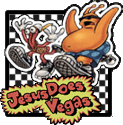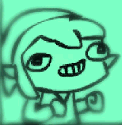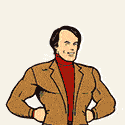|
Casao posted:Oh, I thought this was old stuff. Uhh, that's hosed up, I have no idea, try a wipe/reflash. Figured it out. It was a problem with the 171 update from CM. Installing the 173 nightly fixed this. Thanks for trying though! I appreciate it!
|
|
|
|

|
| # ? May 14, 2024 21:24 |
|
Casao posted:Sense uses its own poo poo to store the messaging and contacts. That would by why they can't be restored - you're trying to restore invalid data. Sorry for your loss, I'd recommend using a platform agnostic backup for these (SMS Backup+ works for messages, Google syncs your contacts automatically). Ah, drat. Thanks for that bit of info. I have one more question... where can I get my hands on the original/Fresh Evo compatible SPL? Is that what was installed on my phone when I rooted with unrEVOked? If I could get my old nandroid backups to work then life would be peachy.
|
|
|
|
Just installed Cyanogen 4.2 on my G1, everything looks great but I'm having a small problem. My Answer button and my Home button to the left of the trackball aren't working. I hit them and all the buttons light up and the screen comes back on, but I can't bring up the dialer or bump back to my Home screen with them. Any ideas on how to fix this?
|
|
|
|
JesusDoesVegas posted:So I got tired of waiting for an OTA update for my epic 4g, so I figured I'd try to make use of root and install a new ROM. The biggest problem with DK28 is that the update appears to break the GPS. If you do the right song-and-dance, you can upgrade with a GPS working better-than-ever. Folks are still complaining that not everything is quite right, things like the stock browser is slower, etc. Long story short, unless you need Froyo, flash, new media player, etc., the most recent official release (Eclair DI18) is regarded as the most stable. JesusDoesVegas posted:So I went and downloaded the DK28 ROM and I'm trying to install from SD card... Its not seeing that file on the SD card. What am I doing wrong here? I posted directions for flashing DI18 a few days ago, I think in the devices thread. In any event, you want to follow these directions but the links on that page are broken. Instead, download Odin3 v1.61 which includes the PIT file you should use, and the DI18 stock files. Once on stock DI18, rename the "DI18ToDK28" .zip file to "update.zip", place on the root of the sdcard. Then (very important for working GPS), load Google Maps, turn on GPS, and wait for a lock. Finally, reboot into recovery (shutdown, vol down+camera+power) and select "apply the sdcard update.zip" (or whatever the exact name of that option is). Here's a thread containing basically those directions, although it doesn't mention the GPS stuff. Instead of using the update.zip, you can flash the DK28 stock image directly or one of the DK28 ROMs. Although as I understand, it's still the case that you should flash back to DI18 first and get a GPS lock with Google Maps to make sure the GPS works in DK28. ExcessBLarg! fucked around with this message at 21:07 on Dec 8, 2010 |
|
|
|
Hope this hasn't been covered, but I just rooted my Galaxy S Captivate, followed by switching to a 2.2 rom: (this one to be exact) http://forum.xda-developers.com/showthread.php?t=827153 And I was wondering if there was a way to install swype? I had really enjoyed it, and it seems the beta has been closed for a while now. If not... can anyone recommend something similar.
|
|
|
|
Wow thanks for the advice blarg. I rooted before so that explains that. I'm one of the unfortunate souls who never had properly functioning GPS, so no big loss there if it desnt improve. I'm going to try this after work.
|
|
|
|
BearQuake posted:Hope this hasn't been covered, but I just rooted my Galaxy S Captivate, followed by switching to a 2.2 rom: If you did a nandroid backup, you may be able to dig it out of that. XDA has lots of ways to do it. There's always the
|
|
|
|
BearQuake posted:Hope this hasn't been covered, but I just rooted my Galaxy S Captivate, followed by switching to a 2.2 rom: You could probably get away with the Perception patch for it. Actually, I've gone back to Perception, now that designgears (and a growing number of ROM makers) realized that people who don't need or want overclock/undervolt kernels are a thing. (OC kernel + 3D anything = crashtasia on my phone. Non-OC? Render 3D stress tests forever. I don't get it.)
|
|
|
|
Is there a way to use HTC sync in CM6? The touch screen on my htc legend has hosed up and doesnt respond to anything now. I want to unroot the phone to get it back to factory and then get it repaired under warranty, but everything is going wrong this morning. http://theunlockr.com/2010/06/07/how-to-unroot-the-htc-legend/ fixed that problem. NPR Journalizard fucked around with this message at 10:33 on Dec 9, 2010 |
|
|
|
|
Sir Unimaginative posted:You could probably get away with the Perception patch for it. I actually did exactly that, and it worked like a charm. Thanks for the help, even if I didn't read it until after. haha I was thinking of switching to Perception, but my phone is flying at the moment and I didn't see any major difference in the roms. Is there something obvious that I would be missing staying with Molecule?
|
|
|
|
BearQuake posted:I actually did exactly that, and it worked like a charm. Thanks for the help, even if I didn't read it until after. haha Probably just HSUPA.
|
|
|
|
My apologies in advance if this has been discussed at any point (search brought no results) but does anybody have experience flashing a droid to Metro PCS? I bought an Optimus yesterday, rooted it and messsed around with it a bit, but it was so lovely I brought it back today for a refund. I would really like Metro's $50/month no-contract anonymous service plan, but I would also really like an awesome android powered phone that I can root and flash different ROMS to. Maybe a droid X or 2 unless something better exists. Anybody have any advice or suggestions? I've been jailbreaking iPhones forever, but I'm a total droid newbie.
|
|
|
|
The Metal Avenger posted:My apologies in advance if this has been discussed at any point (search brought no results) but does anybody have experience flashing a droid to Metro PCS? I bought an Optimus yesterday, rooted it and messsed around with it a bit, but it was so lovely I brought it back today for a refund. I would really like Metro's $50/month no-contract anonymous service plan, but I would also really like an awesome android powered phone that I can root and flash different ROMS to. Maybe a droid X or 2 unless something better exists. Anybody have any advice or suggestions? I've been jailbreaking iPhones forever, but I'm a total droid newbie. I don't think you'll be able to get a CDMA phone working on Metro - I mean maybe but it won't be easy like unlocking a GSM phone. I'm a bit confused by your last comment though. iPhone shouldn't work on Metro PCS - also jailbreaking is not unlocking. "Jailbreak" was a lovely term coined for what in Android is known as "rooting". Both mean the same thing. You've got the superuser account control so you can manipulate all the software controlled functions freely. Rooting/Jailbreaking and then replacing the ROM won't ensure you can easily port the phone over to Metro PCS. My advice would be to find a small independent dealer or two in your area and see what they can do. In my experience they always seem to know how to do that kind of poo poo for a small fee.
|
|
|
|
The Metal Avenger posted:Anybody have any advice or suggestions? Unless there's a device that's better known to be easier to flash, I'd probably try an EVO or maybe Droid Incredible. Here's a thread on flashing a EVO for Metro/Cricket, and frankly, it sounds like a giant pain in the rear end. Before attempting, read the entire thread, and any relevant links in it. I've only browsed through page nine myself, but it's sufficient to say that following the OP alone will basically result in a half-working device (limited app compatibility with data). If you're going to do it, it might be worth hitting up eBay for a used EVO with a bad "ESN" (MEID), as these are going to be cheaper than devices with good "ESN"s. Just beware you'll never be able to activate it on a Sprint, although after the extensive hacking necessary to get it on Metro, I'm not sure you would get it on Sprint again.
|
|
|
|
I noticed something here. Does the Droid X have a different default font than the Droid does, or did these guys mess with their fonts? I like that font.  Gingerbread keyboard itself is bitchin', though, get the D-L version, works like a charm. Except for the multitouch stuff. I can't get Shift+4 to do dollar signs or anything like that. Celery Jello fucked around with this message at 22:01 on Dec 9, 2010 |
|
|
|
Mo0 posted:Gingerbread keyboard itself is bitchin', though, get the D-L version, works like a charm. Except for the multitouch stuff. I can't get Shift+4 to do dollar signs or anything like that.
|
|
|
|
Mo0 posted:I noticed something here. Does the Droid X have a different default font than the Droid does, or did these guys mess with their fonts? I like that font. Is mine screwed up or is the keyboard supposed to be half the height of the old one?
|
|
|
|
Doctor rear end in a top hat posted:Is mine screwed up or is the keyboard supposed to be half the height of the old one? I think yours is screwed up. Droid 2 and X have a few extra steps to take, I think to avoid that?
|
|
|
|
Has anyone put Cyanogen 6.1 on the Droid yet? I'm hesitant because I've read about issues with Google apps not working properly (I use Google Voice all the time).
|
|
|
|
benisntfunny posted:I don't think you'll be able to get a CDMA phone working on Metro - I mean maybe but it won't be easy like unlocking a GSM phone. After extensive research last night I determined that the Droid X can be set up on Metro's network, and found somebody who made a really comprehensive online guide to doing so, and will even set up my ESN for me on the Metro system for a small fee ($60). There are also tons of people on Craigslist who offer the service in the Bay Area, so if for some reason I can't do it myself I'll just pay one of them to do it for me. I never meant to imply my iPhone was on Metro PCS, it's actually on T-Mobile, I was just saying that I do have some prior experience with rooting/jailbreaking phones and unlocking, just not on the Android platform. I'm a big fan of doing these sort of things myself, and love spending countless hours loving with the phone's OS. Anyways, I'll provide a walkthrough if I can get this to atually work and not have to pay somebody else to do it. Droid X + $40/month plan = beautiful! ExcessBLarg! posted:Unless there's a device that's better known to be easier to flash, I'd probably try an EVO or maybe Droid Incredible. Here's a thread on flashing a EVO for Metro/Cricket, and frankly, it sounds like a giant pain in the rear end. Before attempting, read the entire thread, and any relevant links in it. I've only browsed through page nine myself, but it's sufficient to say that following the OP alone will basically result in a half-working device (limited app compatibility with data). I looked into the EVO, and although it's an awesome phone, it looks like rooting it is extremely complicated, and one false step can cripple the phone forever. The Droid X seems to be alot more forgiving. Unicorn Vomit fucked around with this message at 03:59 on Dec 10, 2010 |
|
|
|
epsilonomega posted:Has anyone put Cyanogen 6.1 on the Droid yet? I'm hesitant because I've read about issues with Google apps not working properly (I use Google Voice all the time). I installed it, and I'm digging the new features, but I hit a few snags: some apps not showing up on the Market, Voice Search constantly FCing, and a few other little things I don't remember. This is even WITH a pre-install wipe and letting ROM Manager handle all the dirty work. I finally solved it by downloading the install zip and the gapps zip from the Cyanogenmod site and doing the wipe/install manually, and now things are running as smooth as ever. Can't recommend it enough...it's hard to beat having a power control widget in the notification bar.
|
|
|
|
The Metal Avenger posted:I looked into the EVO, and although it's an awesome phone, it looks like rooting it is extremely complicated, and one false step can cripple the phone forever.
|
|
|
|
I ran a factory reset on my droid 1 today (full disclosure: after loving up a flash to CM6.1) and after restoring my apps and settings with titanium backup, Gmail refuses to do anything but force close. Every other app I've tried to run has worked without problems, including other Google apps. I used the file permissions fixer in ROM manager for good measure but it didn't fix anything. Any ideas? edit: Awesome, gmail also force closes any time I get an email. There's no notification, nothing from the app itself, just a force close popup. edit again: After actually paying attention for a change I've figured out that all the google apps (voice, talk, youtube, maps, etc) are running the versions that shipped with the phone--go figure, factory reset. The market refuses to acknowledge that they need updating. Am I doomed to wait until the next update for each? juche avocado fucked around with this message at 21:52 on Dec 10, 2010 |
|
|
|
OP needs updating. The link to the Droid X rooting process is for 2.1, the 2.2 version is located here: http://alldroid.org/Default.aspx?tabid=40&g=posts&t=553 Also, what's the best way to backup my current ROM before trying a custom install? Do I just use ROM Manager/"Backup Current ROM", and I'm set in case of error? The MetroPCS guide suggest using FlyX. This is my first time doing this so I don't want to somehow destroy my phone in the process. I already trashed the Optimus I had for a day from MetroPCS, and would like not to repeat the process. Unicorn Vomit fucked around with this message at 09:45 on Dec 10, 2010 |
|
|
|
Trapezound posted:DeeI ran a factory reset on my droid 1 today (full disclosure: after loving up a flash to CM6.1) and after restoring my apps and settings with titanium backup, Gmail refuses to do anything but force close. Every other app I've tried to run has worked without problems, including other Google apps. I used the file permissions fixer in ROM manager for good measure but it didn't fix anything. Any ideas? Secondly, what are you doing to restore what is presumably the stock ROM? Why didn't you just restore a nandroid? You shouldn't need to touch TiBackup at all.
|
|
|
|
It's MIUI day again. 12.10's leaked changelog shows: - FileManager support (BETA) - Enhance export contacts options to sim card - Milestone optimisation for Desktop - Bug fixes and other optimisations - Milestone IME (Standard IME supported added) This isn't final, hopefully someone can do that again. Deodexed N1 rom is available on MIUI-Dev, eng pack is coming some day.
|
|
|
|
I had to stop using MIUI the other day. There were too many little things. Like how the launcher force closed for me all the time because I had the audacity to put Angry Birds and Angry Birds Seasons in the same folder. But what finally did it for me was the phone app itself. I would see my trackball light up but nothing would happen few seconds, or the last time, my trackball lit up--and then my phone soft rebooted. Through the whole thing my trackball was saying "Answer me! Answer me!" It never actually ended the call either. The person on the other side was totally unaware. CM6.1 definitely doesn't look as pretty, but it's way more functional, and hopefully a bit more stable, at least.
|
|
|
|
What phone model? I have yet to have major stability issues on MIUI
|
|
|
|
N1. I don't know.
|
|
|
|
Mogomra posted:I had to stop using MIUI the other day. There were too many little things. I've had the phone ringing but not ringing thing you describe twice, but I rarely use my phone so it's not a huge concern. People expect to leave me VMs anyway.
|
|
|
|
LastInLine posted:First, how do you gently caress up flashing CM6.1? If you're rooted you just wipe everything and flash. If it doesn't work, do it again. Edit: I fixed it. I'm a flaming idiot and I didn't restore system apps (I clicked cancel on the "This is a system app. Install anyway?" prompts). Hopefully my factory reset wasn't useless and fixes my phone's newfound inability to flash anything. vvv I was under the impression that that counted as juche avocado fucked around with this message at 19:56 on Dec 10, 2010 |
|
|
|
So install the updated Google Apps package.
|
|
|
|
Trapezound posted:I was under the impression that that counted as Cyanogenmod Wiki posted:Due to licensing restrictions, these apps cannot come pre-installed with CyanogenMod and must be installed separately It sounds to me that it's OK for the apps to be distributed and offered for download, just not for them to be bundled with a ROM (unless an agreement has been reached) Someone please correct me if I'm wrong!
|
|
|
|
Biggz posted:It sounds to me that it's OK for the apps to be distributed and offered for download, just not for them to be bundled with a ROM (unless an agreement has been reached) It's been up in the air, cause it originally said "Could not be distributed at all", and CM4 required you to have a stock rom first to backup the apps during the install process, but CM5 started including an additional zip, so maybe Cyanogen reached a specific deal with Google. Either way, if you have a phone that came with Google, there's no license issues for you using it.
|
|
|
|
I think google caught enough poo poo for the first CM debacle for them to not worry about it in any form. Every other ROM on XDA except for CM freely includes google apps as part of the ROM and no one says poo poo about it. Even the HD2, a win6.5 phone, has a fully functional android port (using google apps), and google never tried to stop the project.
|
|
|
|
Good to know. Cyanogen is probably just treading lightly. My phone still refuses to enter recovery mode through any means other than hardware key combo during boot. Any other attempt to boot into recovery, with ROM Manager for example, just hangs on this screen. This didn't happen the first time I tried to flash CM6.1. I guess I'll have to manually flash it if I want to try again. (I'm asking for help in a really backwards way, for what it's worth; I'm not posting about my horribly uninteresting issues with android ROMs purely for the sake of posting. As I said previously, I'm on a Moto Droid 1, currently running stock 2.2 after getting caught in a boot loop on my first 6.1 attempt.) juche avocado fucked around with this message at 22:07 on Dec 10, 2010 |
|
|
|
Trapezound posted:Good to know. Cyanogen is probably just treading lightly. I've done a few Droids and they're pretty finicky about booting into recovery. I've had the best luck by flashing recovery twice before rebooting into it.
|
|
|
|
Trapezound posted:Good to know. Cyanogen is probably just treading lightly. Have you tried pressing the Search button when you're on that screen? That's what my stock recovery looks like on my DX. The search button brings up the actual menu.
|
|
|
|
Some 2.3 roms dropping for the Vibrant. Macnut R14 includes the 2.3 modem and is here That link also includes what is supposed to be a pretty snappy kernel. Team Whiskey's Nero Beta 2 is 2.3 base and is here.
|
|
|
|

|
| # ? May 14, 2024 21:24 |
|
Any idea on how long it'll be before Cyanogen picks up 2.3?
|
|
|